In the digital age, where every click could be the start of a new customer relationship, the importance of a well-crafted landing page cannot be overstated. It’s the first impression, the digital handshake, and the starting point of turning casual browsers into committed customers. With a plethora of tools available to create these pivotal pages, two names often rise to the top: Leadpages and HubSpot Landing Pages. But which one is the right fit for your business? Is it the straightforward, laser-focused functionality of Leadpages, or the integrated, all-encompassing approach of HubSpot? Let’s dive into the details, cutting through the digital noise to help you make an informed decision.
| Leadpages | HubSpot Landing Pages |
|---|---|
 |  |
| G2 Score – 4.3 out of 5 stars | G2 Score – N/A |
| TrustRadius Score – 7.9/10 | TrustRadius Score – 8.5/10 |
Ease of Use
Navigating the Builders
The Straightforward Approach of Leadpages
Leadpages is like the friendly neighbor who lends you a lawnmower: straightforward, no-nonsense, and always there when you need it. Designed with simplicity at its core, Leadpages allows even the most novice users to create beautiful, effective landing pages without breaking a sweat. The drag-and-drop interface is as intuitive as it gets, making the process of building your page not only easy but also enjoyable.
Imagine wanting to add a new section or element to your page. With Leadpages, it’s a matter of selecting what you need from a user-friendly menu and dragging it onto your canvas. Want to adjust the layout? Resize images? Change text styles? It’s all just a click away. The platform also offers a wide array of templates, each optimized for conversion and tailored to various industries and purposes. This means you’re not starting from scratch but rather standing on the shoulders of design giants, ready to customize a template to fit your unique brand and message.
Furthermore, Leadpages doesn’t stop at making the creation process a breeze. It also offers real-time guidance and feedback through its conversion rate optimization features, such as A/B testing and analytics. This way, you’re not just launching pages into the digital ether but doing so with data-driven confidence.
HubSpot Landing Pages: The Integrated Powerhouse
Then there’s HubSpot Landing Pages, part of the larger HubSpot ecosystem. Think of it as the Swiss Army knife in your digital marketing toolkit. It’s not just a tool; it’s a multifunctional platform designed to seamlessly integrate with your marketing, sales, and service efforts. The landing page builder, while more complex than Leadpages, offers unparalleled flexibility and power for those willing to climb the learning curve.
HubSpot’s editor might feel overwhelming at first glance, especially for beginners. However, this complexity is a testament to its capabilities. You can customize every aspect of your page, from the layout to the individual elements, ensuring that your landing page is not only a standalone entity but a cog in a well-oiled marketing machine. HubSpot offers smart content features, allowing you to personalize your visitors’ experience based on their previous interactions with your brand. This level of customization and integration is hard to beat, making HubSpot an attractive option for businesses already using other parts of the HubSpot suite.
Moreover, HubSpot Landing Pages is backed by the power of HubSpot’s CRM, meaning every interaction on your landing page can be tracked and utilized for deeper customer insights. This integration allows for a more strategic approach to your marketing efforts, leveraging data from your landing pages to inform and optimize your entire sales funnel.
Integration Capabilities
Enhancing Your Marketing Stack
The strength of your landing page tool isn’t just in its standalone features but also in how well it plays with other applications. Whether it’s email marketing services, analytics tools, CRM systems, or social media platforms, the ease with which your landing page builder integrates with other tools can make a substantial difference in your workflow and data management.
Leadpages: Plug and Play with Your Favorite Tools
Leadpages emphasizes ease of use across the board, and this extends to its integration capabilities. With a focus on small businesses and individual marketers, Leadpages offers a straightforward integration process with a wide range of popular tools and services. Whether you’re looking to connect to email marketing platforms like Mailchimp, CRM systems such as Salesforce, or analytics tools like Google Analytics, Leadpages makes it easy to plug your landing pages into your existing marketing stack.
One of the key benefits of Leadpages is its simplicity in integration. You don’t need to be a tech expert to connect your landing pages with the services you already use. This plug-and-play approach allows you to automate workflows, capture and manage leads more effectively, and track the performance of your pages without a complicated setup process.
Additionally, Leadpages integrates with Zapier, which opens up connections to thousands of other apps and services. This means that even if a direct integration isn’t available, you can likely find a workaround through Zapier, making Leadpages a highly versatile tool in your marketing arsenal.
HubSpot Landing Pages: Deep Integration within the HubSpot Ecosystem
HubSpot Landing Pages, as part of the HubSpot Marketing Hub, naturally offers deep integration within its own ecosystem. This integration is a double-edged sword. On one hand, if you’re already using HubSpot’s CRM, email marketing, social media management, or any of its other tools, your landing pages will seamlessly fit into your workflows. Data collected on your landing pages can directly influence your CRM records, email segmentation, and more, creating a cohesive and highly efficient marketing machine.
On the other hand, while HubSpot does offer integrations with external tools and services, the platform is designed to keep you within the HubSpot ecosystem. This isn’t necessarily a downside—HubSpot’s suite of tools is incredibly powerful and can cover nearly every aspect of digital marketing. However, businesses that rely heavily on a diverse set of tools outside the HubSpot environment might find these integrations less straightforward than with Leadpages.
HubSpot’s integration with external platforms is robust and covers many popular services, but the process can be more complex and might require more technical knowledge compared to the simplicity of Leadpages. That said, for those fully invested in the HubSpot ecosystem, the level of integration and data cohesion is hard to beat.

Related: Check out our free SEO suite

Customization and Design Flexibility
When creating a landing page, the ability to customize and design it to match your brand’s look and feel is crucial. After all, your landing page is an extension of your brand and often the first point of contact for potential customers. Let’s see how Leadpages and HubSpot fare in giving users the creative freedom to design landing pages that stand out.
Leadpages: Empowering Creativity with Ease
Leadpages stands out for its commitment to making design accessible to everyone, regardless of their technical skills or design experience. The platform achieves this through an intuitive drag-and-drop editor that simplifies the creation process. Users can select from a variety of elements such as text, images, videos, and forms, and easily place them where they see fit on the page. This level of control extends to styling options, allowing for detailed customization of fonts, colors, and sizes to ensure every element on the page aligns with the user’s brand identity.
The array of templates available on Leadpages is another highlight, offering a starting point for various campaigns and purposes. These templates are more than just visually appealing; they’re built on the backbone of conversion optimization, drawing from the platform’s extensive data on what works. Users can choose a template that closely aligns with their goals and then tailor it extensively to fit their brand. The ease with which these adjustments can be made democratizes design, enabling users to craft professional-looking pages without needing a background in graphic design.
HubSpot Landing Pages: Advanced Customization within a Marketing Ecosystem
HubSpot approaches customization with a broader lens, integrating landing page design within a comprehensive marketing ecosystem. This approach is evident in its editor, which provides a wealth of modules and elements that can be added to a page. Beyond basic customization, HubSpot enables the creation of dynamic content that adapts based on the visitor’s characteristics or their interactions with your brand. This capability is invaluable for businesses aiming to personalize the user experience, making each visitor’s journey feel unique and targeted.
The platform’s Design Manager tool is a testament to HubSpot’s flexibility, offering the ability to dive deep into custom template creation. Users with some coding knowledge can leverage this tool to push the boundaries of design, creating unique pages that stand out in a crowded digital space. This level of customization requires a more hands-on approach but the results can be significantly more tailored and aligned with complex branding requirements.
HubSpot’s emphasis on personalized content extends to how landing pages integrate with other marketing tools within the platform. The ability to tailor landing pages to specific segments of your audience, based on data from your CRM or past interactions, represents a powerful advantage in crafting targeted marketing strategies.
Pricing and Overall Value
The cost of a landing page builder isn’t just about the price tag attached to it; it’s about the value it brings to your marketing efforts. Let’s compare Leadpages and HubSpot Landing Pages in terms of their pricing structures and the value they offer to users.
| Leadpages | Leadpages offers a range of pricing tiers starting with their Standard plan at approximately $37 per month when billed monthly, and $25 per month when billed annually. They also offer more advanced plans like the Pro plan, which typically costs around $79 per month when billed monthly, and $48 per month when billed annually, offering additional features such as A/B testing and online sales and payments. |
| HubSpot Landing Pages | HubSpot’s landing page functionality comes integrated within its broader marketing hub tools. The pricing for HubSpot Marketing Hub starts with a free plan offering basic features. For more advanced features, their Starter plan begins at $45 per month (billed annually), while more comprehensive packages such as the Professional and Enterprise plans start at $800 per month and $3,200 per month, respectively, when billed annually. |
Leadpages: Affordable and Straightforward Pricing
Leadpages is known for its clear, straightforward pricing model, designed to accommodate businesses at different stages. With several tiers available, users can start with a basic plan that covers all the essentials for creating and publishing landing pages. As businesses grow and their needs become more complex, they can upgrade to higher tiers, which include additional features such as A/B testing, more integrations, and sub-accounts for team collaboration.
One of the key advantages of Leadpages is its affordability, especially for small businesses and solopreneurs. The entry-level plan provides significant value, offering unlimited landing pages, pop-ups, and alert bars, along with free hosting and mobile-responsive templates. This makes Leadpages an attractive option for those looking to maximize their marketing efforts without breaking the bank.
HubSpot Landing Pages: Part of a Comprehensive Marketing Suite
HubSpot’s pricing model is more complex, primarily because its landing page builder is part of a larger suite of marketing tools. The cost of using HubSpot Landing Pages is tied to the overall HubSpot Marketing Hub package, which includes a wide range of features beyond landing pages, such as email marketing, social media tools, and CRM functionalities.
While this integrated approach provides immense value, it also comes with a higher price point. HubSpot’s all-in-one solution is ideal for medium to large businesses looking for a comprehensive marketing platform that can handle multiple aspects of their online presence. The ability to create personalized landing pages that integrate seamlessly with other marketing activities can significantly enhance campaign effectiveness and lead management.
However, for smaller businesses or those specifically looking for a landing page builder, the cost may be prohibitive. It’s worth noting that HubSpot does offer a free tier with limited capabilities, which can be a great way to test the waters before committing to a paid plan.
Conclusion
Leadpages champions simplicity and accessibility, making it an ideal choice for small businesses, entrepreneurs, and marketers looking for a straightforward solution to create engaging, high-converting landing pages without a steep learning curve. Its user-friendly interface, coupled with a rich library of templates and drag-and-drop functionality, allows for quick and easy page creation. The platform’s focus on empowering users to launch campaigns swiftly, without compromising on design quality or conversion potential, positions Leadpages as a valuable tool for those looking to maximize their marketing impact with minimal fuss.
On the other side, HubSpot Landing Pages, as part of the broader HubSpot Marketing Hub, offers a more integrated approach to landing page creation. It caters to businesses seeking a comprehensive marketing solution that not only facilitates the design of personalized, dynamic landing pages but also seamlessly connects these pages to a wider marketing strategy. With advanced customization options, dynamic content capabilities, and a deep focus on creating tailored visitor experiences, HubSpot is well-suited for medium to large businesses committed to leveraging detailed insights and integrations to fine-tune their marketing efforts.
Read Next:
- Content Marketing and SEO Budget Synergy for Startup ROI
- Startup SEO Budgeting for Local Businesses: Local Search ROI
- The ROI of Technical SEO: Building a Business Case for Budgeting
- Startup SEO Budget Allocation: Balancing Paid and Organic Strategies
- 31+ Top Social Media Management tools Compared! (2023)

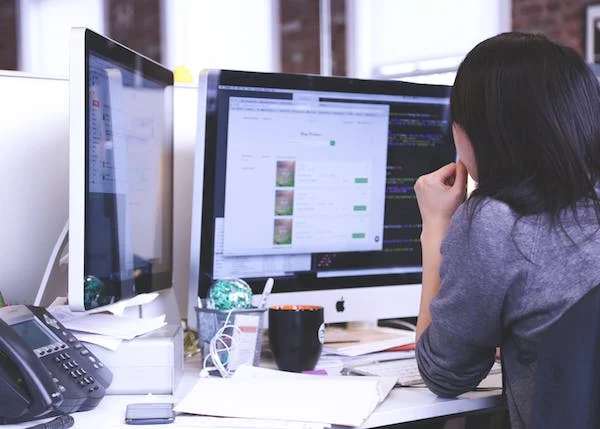



















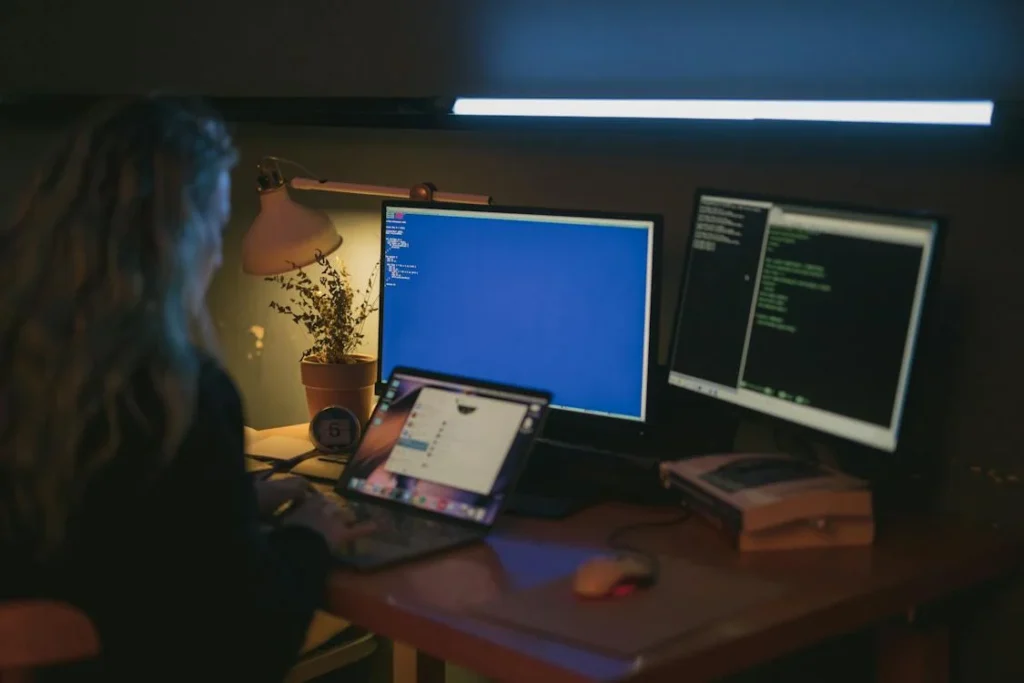
Comments are closed.