In the bustling marketplace of email marketing tools, making the right choice is akin to finding the perfect pair of shoes for a marathon – it needs to fit just right. Today, we’re delving into a head-to-head comparison of Keap and ReachMail, two notable contenders in the email marketing realm. Each has its unique features and offerings, but which one will be the right fit for your business’s needs and goals? Let’s embark on a detailed journey to uncover the answer.
| Keap | ReachMail |
|---|---|
 |  |
| G2 Score – 4.2 out of 5 stars | G2 Score – 4.0 out of 5 stars |
| TrustRadius Score – 8.1 out of 10 | TrustRadius Score – 10.0 out of 10 |
User Interface and Ease of Use
Imagine walking into two different restaurants. Keap welcomes you like a cozy, familiar diner. The setup process is straightforward, almost intuitive, making you feel at ease right from the start. It’s designed with user-friendliness in mind, ideal for small businesses or individuals who may not have extensive experience with email marketing platforms.
On the other side, entering ReachMail is like stepping into a more contemporary, sleek bistro. The setup is efficient, though it might feel a bit more sophisticated than Keap. It offers a modern interface with a range of features that, while powerful, are still accessible. For those who are somewhat tech-savvy or have some experience with email marketing platforms, ReachMail offers an engaging start.
Navigating the Platforms: A Daily Adventure
Once you’re past the initial setup, how you interact with the platform on a daily basis becomes key. Keap’s interface is like your favorite neighborhood café – everything is straightforward, making navigation simple and stress-free. Whether it’s managing contacts, setting up campaigns, or analyzing results, Keap ensures a smooth journey.
In contrast, ReachMail provides an experience similar to visiting a trendy new coffee shop. It boasts a range of features that, while powerful, might take some time to master. The platform, though not overly complicated, requires a bit of exploration to fully utilize its capabilities. It’s well-suited for those who appreciate a blend of modern features and are willing to invest a bit of time in learning the ropes.
Crafting Campaigns: The Creative Essence
Creating campaigns in Keap is akin to following a well-loved recipe. Its campaign builder is straightforward, offering a variety of templates and easy-to-use design tools. This makes it perfect for quickly putting together professional-looking emails without needing a deep dive into complex design elements.
ReachMail, on the other hand, is like having an experimental kitchen at your disposal. It provides a robust set of tools for crafting your campaigns, allowing for a higher degree of customization. This platform is ideal for marketers looking to add a unique touch to their emails and willing to explore more advanced functionalities.
In comparing user interfaces and ease of use, Keap and ReachMail cater to different preferences and skill levels. Keap’s straightforward, user-friendly approach makes it an excellent match for smaller businesses or those just starting with email marketing. ReachMail, with its modern interface and comprehensive features, is more suited to users who seek a balance between advanced capabilities and user accessibility. Your choice depends on your comfort level with technology and your specific needs in email marketing.
Feature Set and Functionalities: Unpacking the Tools
Keap’s Features: Simple and Efficient
Keap takes a straightforward and efficient approach to email marketing. It offers essential tools for creating, managing, and tracking email campaigns. You’ll find customizable templates, easy-to-use automation, and basic segmentation options. Keap’s strength lies in simplifying complex marketing tasks, making it ideal for small businesses or those new to email marketing.
ReachMail’s Offering: Comprehensive and Modern
ReachMail, on the other hand, presents a comprehensive suite of features, like a well-stocked toolbox for marketers. It offers advanced segmentation, dynamic content, and in-depth A/B testing capabilities. Marketers looking to create highly personalized and data-driven campaigns will find ReachMail’s depth and flexibility appealing.
Beyond Basic Emailing: Extended Functionalities
Keap’s Additional Tools: Streamlining Business Processes
Keap extends its functionality beyond email marketing, incorporating integrated CRM features, sales pipeline management, and e-commerce capabilities. These additional tools work seamlessly with the email marketing component, providing a cohesive user experience. This integration is particularly beneficial for businesses seeking an all-in-one solution to manage customer relationships and streamline sales processes.
ReachMail’s Extended Suite: A Modern Approach
ReachMail embraces a modern, multi-channel approach by offering SMS marketing and social media integration alongside email marketing. For businesses aiming to engage their audience across various digital platforms, ReachMail provides a versatile and comprehensive toolkit.
Insights and Reporting: Understanding Campaign Impact
Keap’s Analytics: Clear and Actionable
Keap offers straightforward analytics in an easy-to-understand format. Users can track open rates, click-through rates, and overall campaign effectiveness. This simplicity is ideal for businesses needing quick and actionable data to inform their marketing decisions.
ReachMail’s Reporting: Comprehensive and Data-Driven
ReachMail provides detailed analytics, allowing users to dive deep into advanced metrics, track customer engagement, and analyze the effectiveness of different campaign elements. This level of detail is invaluable for businesses that base their strategies on robust data analysis and require comprehensive insights for optimizing their campaigns.
In terms of features and functionalities, Keap and ReachMail cater to different levels of marketing needs and expertise. Keap offers a streamlined, user-friendly tool ideal for small to medium-sized businesses seeking an integrated approach to email marketing and CRM. Its transparent pricing and user-friendly interface make it a preferred choice for those who value simplicity and efficiency.
ReachMail, on the other hand, is a feature-rich platform designed for marketers looking for advanced capabilities and a modern, multi-channel approach. Its extensive suite of features and data-driven insights make it suitable for businesses that rely heavily on detailed analytics and require a high degree of customization in their marketing efforts. Your choice between these tools should align with the complexity of your marketing strategies and the depth of functionalities you need.
Pricing Models and Value Proposition
| Keap | Keap Grow: Starting at approximately $79/month, offering basic CRM, email marketing, and automation capabilities. Keap Pro: Starting at around $149/month, this plan includes more advanced CRM features, automation, and ecommerce functionalities. Infusionsoft: Starting from $199/month, offering a comprehensive set of features for advanced business needs, including sales pipeline, advanced reporting, and ecommerce tools. |
| ReachMail | Pricing is based on the volume of emails sent per month: Plans start from around $10 per month for up to 7,500 emails, with various tiers up to over $70 per month for higher volumes. Features include list management, detailed reporting, and advanced segmentation. Custom enterprise solutions are also available, which include additional features and dedicated support. |
Keap’s Pricing Structure: Simple and Predictable
Keap’s pricing model can be likened to a clear, well-organized menu. It offers a range of plans, each clearly defined by its features, allowing businesses to select based on their specific needs. Pricing is based on the number of contacts and the level of functionalities, ensuring scalability as your business grows. This model appeals to small to medium-sized businesses, providing predictability in expenses without hidden costs.
ReachMail’s Pricing Approach: Customization to Business Scale
ReachMail’s pricing resembles a versatile buffet, where you can pick and choose options tailored to your appetite. The platform offers flexibility in its pricing structure, enabling businesses to select and pay for only the features they require. This approach is advantageous for businesses with unique requirements or those in various stages of growth. Whether you’re a startup or an established enterprise, ReachMail’s adaptable pricing allows alignment with your evolving marketing strategies.
Assessing Return on Investment: Cost vs. Benefits
Keap’s Value: Streamlined and Integrative
Investing in Keap is like choosing a dependable, efficient vehicle for your marketing journey. Known for its ability to streamline marketing and CRM processes, Keap enhances productivity and saves time. The platform’s integrative approach, combining email marketing with CRM and sales functionalities, presents a significant return on investment. The cost of the software is often justified by the efficiency it brings to small and medium-sized businesses, making it a valuable asset for streamlined marketing operations.
ReachMail’s ROI: Comprehensive and Feature-Rich
Choosing ReachMail is akin to investing in a versatile toolkit for your marketing needs. Its comprehensive feature set, including advanced email marketing capabilities and multi-channel integration, offers a robust solution for businesses aiming to implement complex marketing strategies. The platform’s depth, coupled with detailed analytics and segmentation capabilities, provides a strong return on investment for businesses that rely on data-driven decision-making and extensive customization in their marketing efforts.
In the context of pricing and overall value, Keap and ReachMail serve different market segments. Keap offers a straightforward, cost-effective solution ideal for small to medium-sized businesses seeking an integrated approach to email marketing and CRM. Its transparent pricing and user-friendly interface make it a preferred choice for those who value simplicity and efficiency.
ReachMail, with its flexible pricing and extensive suite of advanced features, appeals more to businesses requiring a high degree of customization and detailed analytics in their marketing tools. It’s a platform designed for marketers who want to explore the full spectrum of features and have the capacity to leverage a more intricate system. Your decision between the two will depend on your business’s specific needs, growth stage, and the sophistication required in your marketing operations.
Customer Support and Community Involvement
Keap’s Customer Support: Personalized and Accessible
Keap’s approach to customer support is akin to having a reliable, friendly neighbor who’s always there to help. With various channels like phone, email, and chat support, assistance is readily available and approachable. This level of support is particularly advantageous for small businesses or those new to email marketing, who may need more direct guidance. Additionally, Keap enriches its user experience with a comprehensive knowledge base, active community forums, and regular webinars, creating multiple avenues for learning and problem-solving.
ReachMail’s Support System: Comprehensive and Resourceful
ReachMail handles customer support like a well-stocked library, equipped with a wide range of information and resources. The platform offers detailed guides, an extensive FAQ section, and email support to address user queries. Though it may not emphasize direct phone support as much, the breadth of online resources available provides a robust self-service approach to problem-solving, catering to users who prefer to independently seek out answers while having access to support when needed.
The Role of Community in User Experience
Keap’s Community: Collaborative and Supportive
Keap fosters a community atmosphere similar to a vibrant club where members share ideas, strategies, and experiences. This interactive environment is a valuable resource for networking, peer-to-peer learning, and sharing practical advice. Not just a support resource, Keap’s community serves as a platform for connection and growth, offering real-world insights into utilizing the tool effectively.
ReachMail’s Community: Diverse and Engaging
ReachMail’s community, in contrast, is more like an international conference, where a diverse array of users and experts gather to exchange knowledge. Discussions range from basic usage tips to advanced marketing techniques, reflecting the platform’s diverse user base. This environment is ideal for those looking to expand their marketing knowledge and connect with a broader network of professionals.
In terms of customer support and community engagement, Keap and ReachMail exhibit distinct strengths. Keap’s approach is more personalized and immediate, ideal for those who value readily accessible support and a community-driven learning experience. ReachMail, with its extensive online resources and more self-reliant support structure, appeals to users who prefer independently navigating through challenges and a wide-ranging community interaction. Your preference here will depend on the type of support you find most beneficial and the kind of community interaction that aligns with your business style and learning preference.

Related: Check out our free SEO suite

Deliverability and Performance
Keap’s Deliverability: Reliable and Trustworthy
Keap places a strong emphasis on email deliverability. It has built a reputation for sending emails that reach the inbox reliably. The platform implements industry-standard email authentication protocols like SPF and DKIM to ensure your emails are authenticated and less likely to be marked as spam. Keap also offers spam checking tools and provides recommendations to improve deliverability, making it a dependable choice for businesses that prioritize email reach.
ReachMail’s Deliverability: A Focus on Quality
ReachMail also takes deliverability seriously. It provides tools to monitor and improve email deliverability, including feedback loops with major ISPs and spam complaint tracking. While it may not have the same level of brand recognition as Keap in this regard, ReachMail’s focus on email quality and adherence to best practices contribute to its effectiveness in getting emails to the inbox.
Performance Metrics: Measuring Success
Keap’s Analytics: User-Friendly Insights
Keap offers easy-to-understand analytics and reporting tools. Users can track email open rates, click-through rates, and conversion rates. The user-friendly interface makes it accessible for businesses to assess the performance of their email campaigns and make data-driven decisions.
ReachMail’s Metrics: Comprehensive Data
ReachMail provides in-depth metrics and analytics, allowing users to dive deep into email performance. From detailed engagement data to advanced segmentation options, ReachMail offers a comprehensive view of how your email campaigns are performing. This level of data granularity is beneficial for businesses that rely on detailed analytics to refine their email marketing strategies.
A/B Testing: Optimizing Campaigns
Keap’s A/B Testing: Simplified Testing
Keap includes A/B testing functionality, allowing users to test different elements of their email campaigns, such as subject lines and content. It provides a simplified approach to A/B testing, making it accessible for businesses looking to optimize their email campaigns without diving too deep into statistical analysis.
ReachMail’s A/B Testing: Advanced Experimentation
ReachMail offers more advanced A/B testing options, allowing users to experiment with different variations of their email campaigns and analyze the results in detail. This is ideal for businesses that want to fine-tune their email marketing strategies and are comfortable with a higher level of experimentation and analysis.
When it comes to deliverability and performance, both Keap and ReachMail have their strengths. Keap is known for its reliable email deliverability and user-friendly analytics, making it a solid choice for businesses that prioritize getting their emails into the inbox and prefer a straightforward approach to measuring success.
ReachMail, on the other hand, offers comprehensive tools for monitoring and improving email deliverability. Its advanced metrics and A/B testing options are ideal for businesses that rely on in-depth data analysis and want to optimize their email marketing campaigns to the fullest. Your choice here will depend on your specific requirements for email deliverability and the level of performance data you need to make informed decisions.
Integration and Compatibility
Keap’s Integration Ecosystem: Comprehensive and Versatile
Keap offers a wide range of integrations with other business tools and software. It seamlessly connects with popular CRM systems, e-commerce platforms, and marketing automation software. This versatility in integration options allows businesses to create a holistic tech stack that supports their unique needs. Keap’s commitment to compatibility ensures that your email marketing efforts can be seamlessly integrated into your existing workflow.
ReachMail’s Integration Options: Focused and Effective
While ReachMail may not have the same extensive list of integrations as Keap, it focuses on key integrations that matter most to businesses. It provides integrations with e-commerce platforms, CRM systems, and other essential tools. This approach ensures that the integrations it offers are highly functional and effectively enhance your email marketing efforts.
API and Developer Support: Extending Functionality
Keap’s API and Developer Resources: Robust and Accessible
Keap provides a robust API and developer resources for businesses looking to extend the platform’s functionality or create custom integrations. Its developer-friendly approach ensures that businesses with specific requirements have the tools they need to tailor Keap to their needs. This is particularly valuable for businesses seeking to create unique workflows and automation.
ReachMail’s API and Developer Support: Developer-Focused
ReachMail also offers an API for developers to create custom integrations. While it may not have as extensive developer resources as Keap, it provides the necessary tools for businesses that require custom solutions. ReachMail’s developer-focused approach caters to businesses with technical expertise and the desire to create tailored email marketing solutions.
Compatibility with CRM Systems
Keap’s CRM Integration: Seamless Relationship Management
Keap is known for its integrated CRM system, making it a powerful choice for businesses seeking a unified platform for email marketing and customer relationship management. The seamless integration ensures that customer data is easily accessible and can be used to create targeted email campaigns.
ReachMail’s CRM Integration: Flexible Options
ReachMail offers integrations with popular CRM systems, allowing businesses to connect their email marketing efforts with their customer relationship management processes. While it may not have an in-house CRM system like Keap, ReachMail’s flexibility in CRM integration options caters to businesses that may already have an established CRM in place.
In the realm of integration and compatibility, both Keap and ReachMail provide valuable options for businesses to connect their email marketing efforts with other tools and systems. Keap boasts a comprehensive ecosystem of integrations, making it suitable for businesses that seek versatility and compatibility with various software.
ReachMail, while offering fewer integrations, focuses on key partnerships that are essential to businesses. Its developer support and CRM integration options ensure that businesses can create tailored solutions that meet their specific needs. Your choice here will depend on the complexity of your tech stack, the integrations you require, and whether you prefer a more versatile or focused approach to integration.
Security and Data Protection
Keap’s Security Features: Robust and Comprehensive
Keap takes security seriously, implementing a range of measures to protect user data. It employs encryption protocols to secure data transmission and storage. The platform also undergoes regular security audits and compliance assessments. Keap’s commitment to data protection is reinforced by features like user access controls and multi-factor authentication, ensuring that user accounts remain secure.
ReachMail’s Security Measures: Standard and Reliable
ReachMail adheres to industry-standard security practices to protect user data. While it may not have the same level of brand recognition as Keap in terms of security, it offers essential security features like data encryption and access controls. ReachMail ensures the safety of user data and email campaigns.
Data Privacy and Compliance
Keap’s Compliance Standards: Committed to Regulations
Keap is committed to compliance with data protection regulations such as GDPR and CCPA. It provides tools and resources to help users manage data privacy requirements, including consent management and data retention controls. This commitment to compliance ensures that businesses using Keap can navigate data privacy regulations effectively.
ReachMail’s Data Privacy Practices: Meeting Industry Standards
ReachMail follows industry standards for data privacy and compliance. It offers features to help users adhere to regulations like GDPR. While it may not have the same level of emphasis on compliance as Keap, it ensures that its users can use the platform in a manner that aligns with data protection requirements.
Data Ownership and Portability
Keap’s Data Ownership Policy: User-Centric
Keap has a user-centric data ownership policy, allowing users to retain control over their data. Businesses can export their data from the platform, ensuring that they have the flexibility to move their data to other systems if needed. Keap’s approach aligns with the principle of data portability.
ReachMail’s Data Ownership Approach: User-Controlled
ReachMail also supports data ownership by allowing users to export their data from the platform. It ensures that businesses have the freedom to manage their data as they see fit. ReachMail’s approach to data ownership is in line with user expectations.
Both Keap and ReachMail prioritize security and data protection, offering essential features to safeguard user data and ensure compliance with data privacy regulations. Keap’s robust security measures and strong commitment to compliance make it a secure choice for businesses that handle sensitive customer data and seek comprehensive data protection.
ReachMail, while offering reliable security and compliance practices, may appeal to businesses with slightly less complex data protection requirements. Its user-friendly approach to data ownership and portability ensures that businesses have control over their data. Your choice between these two platforms will depend on your specific security and data protection needs.
Conclusion
In the battle of Keap vs. ReachMail, each email marketing tool brings its own set of strengths and appeals to different types of users.
Keap shines with its simplicity, efficiency, and seamless integration of email marketing, CRM, and sales processes. It’s an excellent choice for small to medium-sized businesses looking for an all-in-one solution that streamlines marketing operations and enhances customer relationship management. Keap’s user-friendly interface, personalized support, and commitment to data security make it a dependable choice.
On the other hand, ReachMail stands out with its comprehensive feature set, advanced analytics, and a modern, multi-channel approach. It caters to marketers seeking highly customizable and data-driven email campaigns. ReachMail’s focus on integration with e-commerce platforms, developer support, and detailed metrics make it a powerful tool for businesses with intricate marketing strategies.
Your decision ultimately depends on your business’s unique needs and goals. If you value simplicity, efficiency, and an integrated approach, Keap may be your ideal choice. However, if you require advanced customization, data analysis, and multi-channel capabilities, ReachMail offers the versatility and depth you need.
Read Next:
- Keyword Trends: Tracking Seasonal and Evergreen Keywords
- Keyword Difficulty: Evaluating Keyword Competitiveness
- Keyword Intent: Understanding User Search Intent for Startup
- How to Identify High-Volume Keywords for Startup Visibility
- Using Google Keyword Planner for Startup Keyword Research

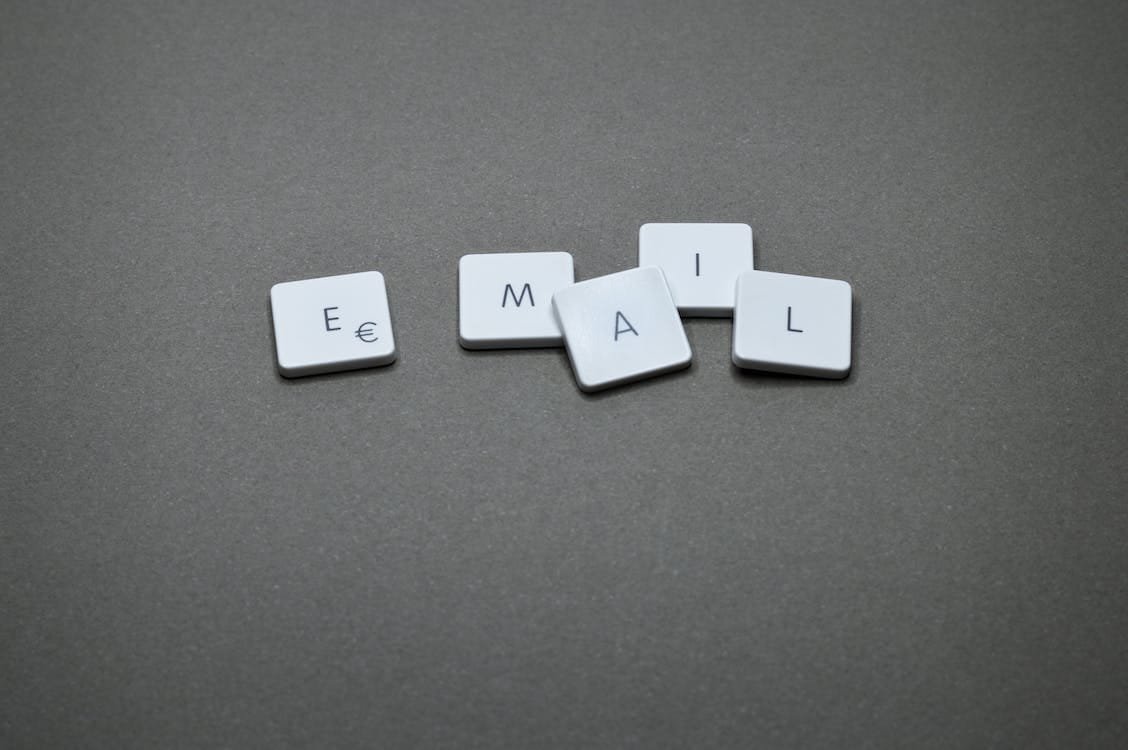








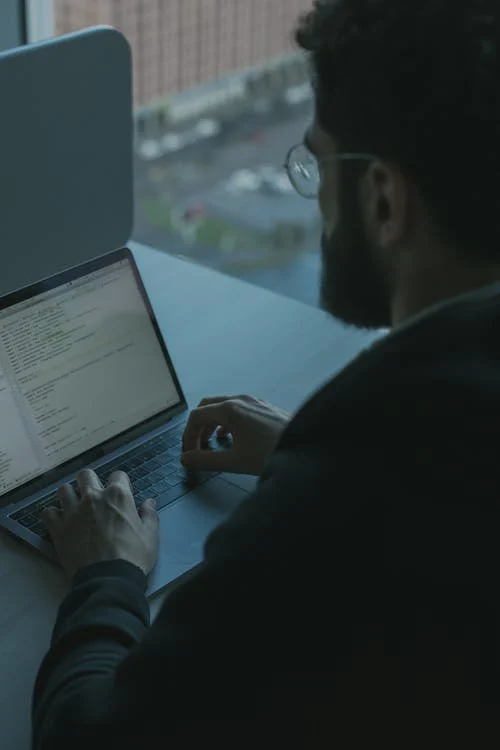



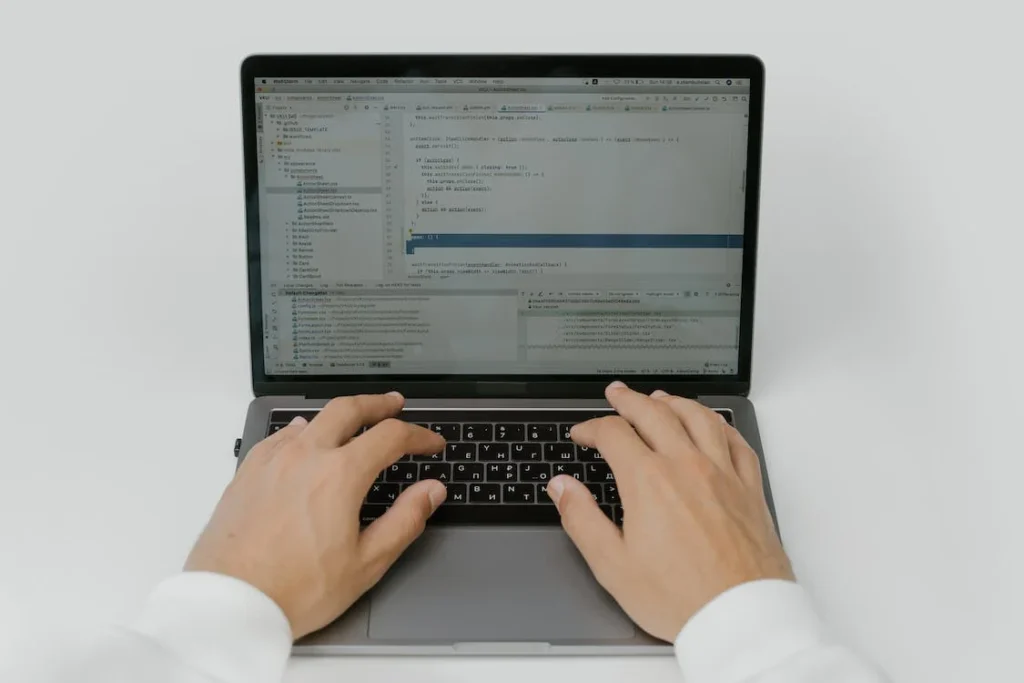


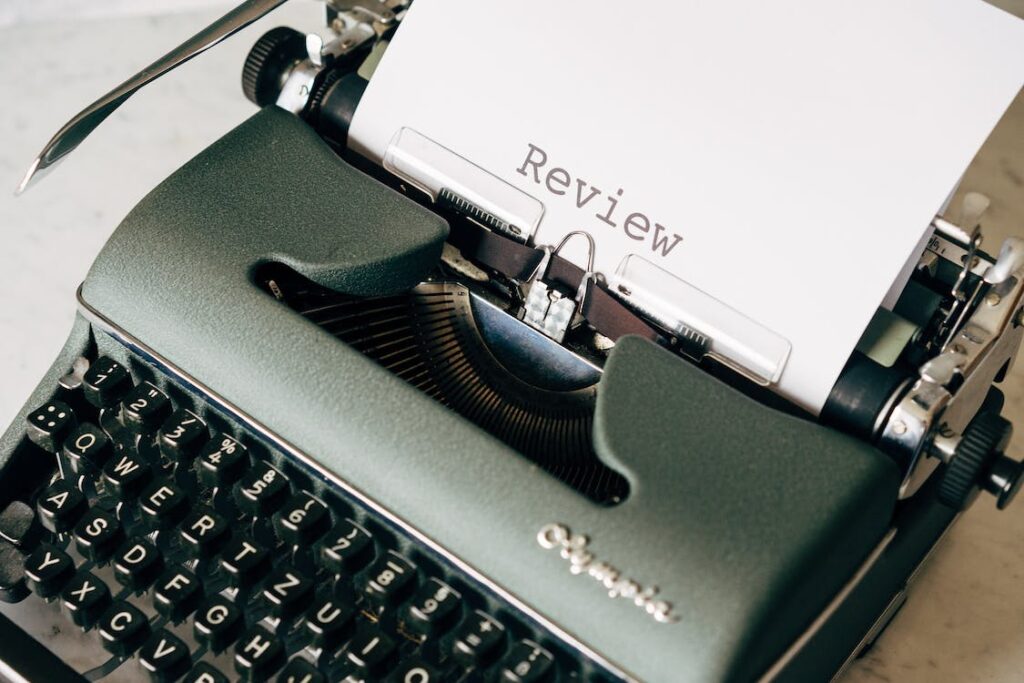




Comments are closed.