Choosing the right email marketing tool is akin to picking the perfect running mate for a marathon; the right choice can significantly enhance your journey. In the vast world of email marketing, Keap and MailUp emerge as two notable contenders. But which one is the ideal match for your business? Let’s embark on a detailed exploration to find out.
| Keap | MailUp |
|---|---|
 |  |
| G2 Score – 4.2 out of 5 stars | G2 Score – 3.7 out of 5 stars |
| TrustRadius Score – 8.1 out of 10 | TrustRadius Score – 6.0 out of 10 |
User Experience and Interface: Navigating the Platforms
Imagine walking into two different coffee shops. Keap welcomes you with a warm, familiar ambiance. The setup process is uncomplicated and user-friendly, tailored for those who appreciate straightforwardness. It’s like having a barista who knows your order and gets it right every time. This ease of use makes Keap an appealing choice for small businesses or individuals venturing into email marketing.
Conversely, entering MailUp is like stepping into a modern, vibrant café. The setup is efficient, yet it offers a hint of sophistication. While it may require a bit more attention initially, it’s not overwhelmingly complex. For the tech-savvy or those with prior experience in email marketing, MailUp provides an exciting beginning with its array of features.
Daily Operations: Ease of Navigation
Once set up, the daily use of these tools becomes integral to your experience. Keap’s interface is intuitive and user-friendly, ensuring ease of navigation. Managing contacts, creating campaigns, or setting up automation in Keap is like following a well-laid path in a familiar park – effortless and straightforward.
MailUp, offering a dynamic user experience, is akin to navigating a high-tech control panel. It boasts a wide array of features that might initially seem daunting. However, as you familiarize yourself with the platform, this complexity transforms into a powerful suite of tools. It’s suited for those who enjoy deep dives into customization and detailed campaign management.
Crafting Campaigns: The Creative Process
In the realm of campaign creation, Keap serves as a reliable guide. Its campaign builder is user-friendly, offering drag-and-drop functionalities and a variety of templates. This approach is ideal for quickly assembling professional-looking emails without requiring extensive design skills.
MailUp, on the other hand, is like an artist’s studio, rich in features for crafting emails. Its campaign builder allows for a high degree of customization. This platform is a great fit for marketers who wish to infuse uniqueness into their emails and are willing to spend more time on creation.
In comparing the user experience and interface, Keap and MailUp cater to different audiences. Keap’s straightforward, user-friendly approach makes it an ideal match for small businesses or beginners in email marketing. MailUp, with its sophisticated and feature-rich interface, appeals to more experienced marketers or larger businesses needing a robust platform. Your choice depends on your comfort level with technology and the complexity of your email marketing needs.
Feature Set and Functionalities: Delving into Capabilities
Keap’s Features: Streamlined for Efficiency
Keap approaches email marketing with an ethos of simplicity and efficiency. It provides a solid set of fundamental tools essential for creating, managing, and monitoring email campaigns. This includes customizable templates, straightforward automation options, and basic segmentation, all wrapped in an interface that is easy to navigate. Keap’s strength lies in its no-nonsense approach, making it a perfect fit for small businesses or solo entrepreneurs who need to maximize efficiency without the intricacies of more complex systems.
MailUp’s Offering: Diverse and Advanced
Contrasting Keap, MailUp is like a multifaceted toolkit for email marketing. It offers a broader range of features, catering to those who seek more than just the basics. From intricate segmentation and dynamic content to comprehensive A/B testing tools, MailUp is designed for deep customization and data-driven campaigns. It’s an ideal platform for marketers who relish in creating highly personalized and detailed email strategies.
Expanding Beyond Email
Keap’s Additional Tools: Business Process Integration
Keap extends its utility beyond email marketing, integrating CRM and sales automation tools. This holistic approach enables seamless management of customer relationships, sales tracking, and e-commerce activities, all within one platform. For businesses looking for an all-in-one solution that consolidates various aspects of their operations, Keap presents a streamlined, effective option.
MailUp’s Broad Functionality: Multi-channel Marketing
MailUp takes a comprehensive stance, blending email marketing with SMS and social media campaign capabilities. This multi-channel approach allows businesses to orchestrate a diverse range of marketing activities from a single platform. For those looking to engage their audience across various digital touchpoints, MailUp offers a versatile and expansive toolkit.
Insights and Analytics: Understanding Campaign Impact
Keap’s Analytics: Clear and Practical
Keap delivers analytics in a clear, digestible format, offering key metrics like open rates, click-through rates, and conversion statistics. This approach is ideal for businesses that need straightforward insights to gauge the effectiveness of their campaigns and make timely adjustments.
MailUp’s Reporting: Detailed and Comprehensive
MailUp provides in-depth analytics, giving users a granular view of their campaign performance. The platform offers advanced reporting features, including detailed customer engagement metrics and behavior tracking. This level of detail is invaluable for businesses that base their strategies on thorough data analysis and need comprehensive insights for fine-tuning their marketing efforts.
Keap and MailUp offer distinct experiences in terms of features and functionalities. Keap is tailored for efficiency and simplicity, making it a great choice for small to medium-sized businesses seeking an effective, straightforward email marketing solution. In contrast, MailUp caters to those who require a more sophisticated, feature-rich platform capable of executing complex, data-driven marketing strategies across multiple channels. Your choice between these tools should align with the specific needs and goals of your email marketing campaigns.
Pricing Strategies and Value for Money
| Keap | Keap Grow: Starting at approximately $79/month, offering basic CRM, email marketing, and automation capabilities. Keap Pro: Starting at around $149/month, this plan includes more advanced CRM features, automation, and ecommerce functionalities. Infusionsoft: Starting from $199/month, offering a comprehensive set of features for advanced business needs, including sales pipeline, advanced reporting, and ecommerce tools. |
| MailUp | Pay Per Speed Plans: MailUp’s pricing is based on sending speed rather than the number of contacts. Starts at around $65/month for the slowest sending speed. Monthly Plans: Also offers traditional monthly plans based on the number of emails sent, with prices starting at around $85/month for up to 400,000 sends. Prepaid Credits: Alternatively, you can buy prepaid credits for sending emails without a monthly fee. All plans include features like email automation, transactional emails, and analytics. |
Keap’s Pricing Model: Transparent and Scalable
Keap’s approach to pricing is akin to a clear, straightforward menu. It offers various plans, each delineated by the features and capabilities they include. This makes it easier for businesses to select a plan that aligns with their size and requirements. The pricing structure is based on the number of contacts and the level of functionalities needed, allowing for scalability as your business grows. This transparency in pricing is particularly appealing to small and medium-sized businesses looking for a solution that can grow with them without unforeseen expenses.
MailUp’s Pricing Approach: Customizable to Business Needs
MailUp’s pricing model is more like a buffet – you have a variety of options to choose from, and you can tailor your plan to your specific needs. The flexibility in its pricing structure allows businesses to select and pay for only the features they require. This can be particularly advantageous for businesses with unique requirements or those that are scaling and need a more personalized approach to pricing. Whether you’re a small startup or a growing enterprise, MailUp’s customizable pricing allows you to adjust your plan to fit your marketing strategy.
Evaluating Return on Investment: Balancing Cost Against Benefits
Keap’s Value: Efficiency and Time-Saving
Investing in Keap is like choosing a reliable, streamlined vehicle for your marketing journey. It excels in automating marketing processes, saving time, and enhancing overall productivity. For businesses seeking an integrated solution for email marketing, CRM, and sales processes, Keap’s ROI is evident. The platform’s ability to save time and streamline workflows often offsets the cost of the software, making it a valuable asset for small and medium-sized businesses.
MailUp’s ROI: Comprehensive Toolset
Opting for MailUp is like investing in a multifunctional tool that caters to a wide range of marketing needs. Its comprehensive set of features, including advanced email marketing tools, multi-channel campaign management, and detailed analytics, offer a robust solution for businesses looking to execute complex marketing strategies. The depth and breadth of MailUp’s capabilities provide a strong return on investment, especially for businesses that rely on detailed analytics and extensive segmentation to refine their marketing approaches.
In the landscape of pricing and overall value, Keap and MailUp cater to different market segments with their distinct offerings. Keap is well-suited for businesses that prefer a straightforward, scalable solution with integrated CRM and sales automation. Its clear pricing structure and user-friendly interface make it a great choice for businesses that value simplicity and efficiency. Conversely, MailUp, with its customizable pricing and extensive suite of advanced features, appeals more to businesses that require a high degree of customization and detailed analytics in their marketing tools. The decision between the two will depend on your business’s specific needs, growth stage, and the level of sophistication required in your marketing operations.

Related: Check out our free SEO suite

Customer Support and Community Engagement
Keap’s Customer Support: Personalized and Accessible
Keap’s customer support is reminiscent of a friendly neighborhood shopkeeper who knows your name and needs. Offering a range of support channels, including phone, email, and live chat, Keap ensures that assistance is readily available for its users. This personalized touch is especially beneficial for small businesses or those new to email marketing, who may require more hands-on assistance. Additionally, Keap enriches its user experience with a comprehensive knowledge base, community forums, and regular webinars, creating multiple avenues for learning and problem-solving.
MailUp’s Support Approach: Extensive and Resourceful
MailUp approaches customer support like a well-stocked library, equipped with an array of information and resources. While direct phone support might be less emphasized, the platform offers detailed guides, an extensive FAQ section, and email support to address user queries. This approach is particularly suited for users who prefer a self-service model, where they can independently find answers but have access to support when needed. MailUp’s approach caters to users who value autonomy in resolving issues and learning about the platform.
The Role of Community in Enhancing User Experience
Keap’s Community: Collaborative and Supportive
Keap’s user community acts like a bustling marketplace, where users exchange ideas, strategies, and experiences. This interactive environment is a valuable resource for networking, peer-to-peer learning, and sharing practical advice. The community not only serves as a support resource but also as a platform for connection and growth, offering insights into best practices and real-world applications of the tool.
MailUp’s Community: Diverse and Insightful
In contrast, MailUp’s community is akin to an international conference, where diverse perspectives and expertise converge. The discussions can range from basic usage tips to advanced marketing strategies, reflecting the varied user base of the platform. This environment is ideal for those looking to broaden their knowledge, gain different perspectives, and engage with a wide network of marketing professionals.
The realms of customer support and community engagement present different strengths in Keap and MailUp. Keap shines with its personalized, direct support approach, complemented by an active and collaborative community, making it ideal for those who value immediate assistance and community-driven learning. MailUp, with its extensive online resources and more independent support structure, appeals to users who prefer self-guided problem-solving and a diverse range of community interactions. Your preference in this area will depend on the type of support you find most beneficial and the kind of community interaction that aligns with your business style and learning preference.
Integration Capabilities and Ecosystem Compatibility
Keap’s Integration Scope: Seamless and User-Friendly
Keap’s integration capabilities are like a well-knit community network, offering seamless and straightforward connections with various business tools. It integrates effectively with popular software for CRM, accounting, e-commerce, and more. These integrations are designed to be user-friendly, allowing even those with minimal technical skills to enhance their marketing ecosystem. For small to medium-sized businesses, Keap’s integration approach ensures that different tools work harmoniously together, streamlining operations and reducing the need for complex technical setups.
MailUp’s Integration Landscape: Diverse and Robust
MailUp approaches integration like a bustling trade hub, providing extensive and robust connections with a wide array of digital tools and services. Its ability to integrate with advanced CRM systems, e-commerce platforms, and various other applications makes it a versatile choice for businesses that rely on a diverse set of tools. While offering greater flexibility and a broader scope, these integrations may require a bit more technical know-how to fully leverage, catering to businesses with a higher degree of technical proficiency or resources.
Tailoring to Business Operations
Keap’s Business Compatibility: Streamlined and Efficient
Keap’s integration capabilities are particularly well-suited for businesses looking for a streamlined and efficient way to connect their various operational tools. Its focus on easy-to-implement integrations means businesses can enhance their marketing capabilities without overcomplicating their technology stack, ideal for those who prioritize simplicity and ease of use.
MailUp’s Flexibility: Comprehensive and Customizable
MailUp offers a level of flexibility that is advantageous for businesses with complex or unique operational needs. Its wide range of integration options provides the ability to create a highly customized and comprehensive marketing ecosystem. This is particularly beneficial for medium to large businesses or those with specific requirements that go beyond standard email marketing functionalities.
In terms of integration capabilities and ecosystem compatibility, Keap and MailUp cater to different business needs. Keap’s straightforward and efficient integration approach is well-suited for smaller businesses or those seeking simplicity in their marketing technology stack. On the other hand, MailUp’s extensive and robust integration options appeal to businesses requiring a higher degree of customization and the ability to integrate a complex, interconnected set of tools. The choice between these platforms depends on the complexity of your operational needs and the level of integration required for your marketing strategy.
Conclusion
In the journey to select the best email marketing tool, Keap and MailUp emerge as two distinct paths, each leading to its unique destination. Keap presents itself as a user-friendly, efficient option, perfect for small to medium-sized businesses seeking a straightforward and effective email marketing solution. Its intuitive interface, simple integration capabilities, and direct customer support make it an ideal choice for those who value ease of use and time-saving features in their marketing endeavors.
MailUp, on the other hand, offers a journey through a more sophisticated landscape. With its extensive range of features, robust integration options, and comprehensive analytics, MailUp caters to businesses that require a more advanced, data-driven approach to email marketing. It’s well-suited for larger organizations or those with complex marketing needs, where the depth of customization and detailed insights can be fully leveraged.
Ultimately, the choice between Keap and MailUp hinges on your business’s specific needs, technical comfort, and the scale of your marketing ambitions. Keap is the go-to for simplicity and streamlined marketing processes, ideal for those embarking on their email marketing journey or managing smaller-scale campaigns. MailUp, with its advanced capabilities and flexibility, is the match for businesses poised to dive deep into the intricacies of comprehensive, multi-channel marketing strategies. Whichever you choose, both Keap and MailUp offer robust platforms to power your email marketing and help your business connect effectively with its audience.
Read next:
- How to Dominate Google Rankings for Every Type of Loan Service
- Interactive Content Can Skyrocket Your Lead Capture. We Show How!
- How to Utilize Dynamic Content in Email Campaigns
- What is a SMART Plan? And, Why You Need One
- How AI LLMs will Revolutionize SEO (in 2023): Our Insights!









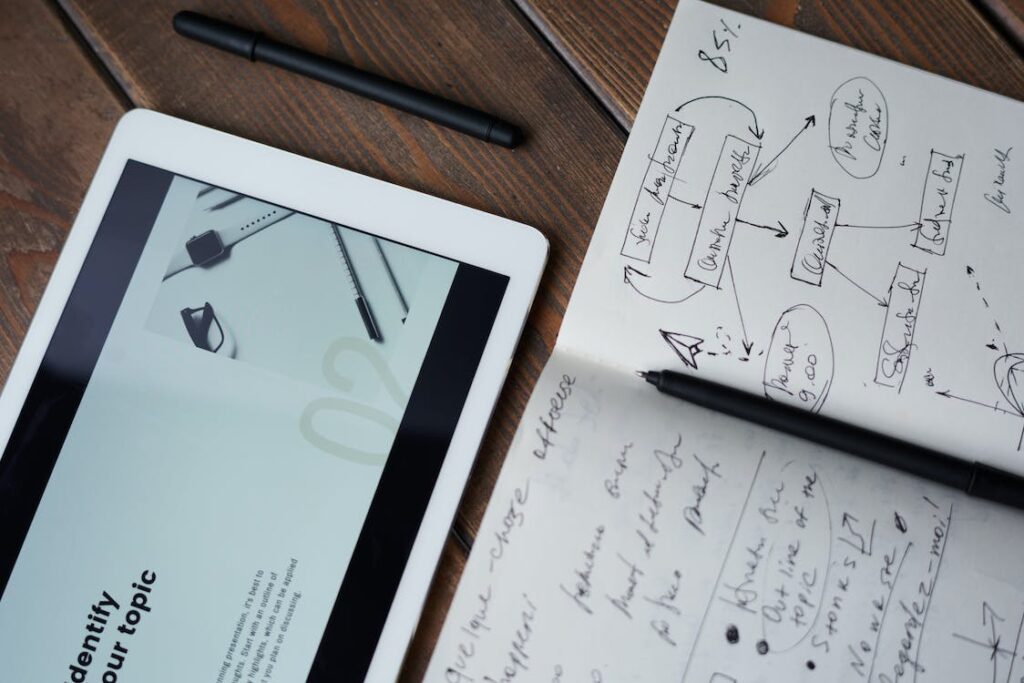












Comments are closed.