Hello there! If you’re on a quest to find the perfect email marketing tool for your business, you’ve probably come across Keap and Mailshake. Both are popular choices, but they cater to different needs and preferences. In this detailed guide, we’ll dissect these tools, comparing their features and usability to help you decide which one suits your business best. Let’s dive in and start unraveling this puzzle.
| Keap | Mailshake |
|---|---|
 |  |
| G2 Score – 4.2 out of 5 stars | G2 Score – 4.7 out of 5 stars |
| TrustRadius Score – 8.1 out of 10 | TrustRadius Score – 8.6 out of 10 |
User Interface and Ease of Use
In the world of email marketing tools, the user interface (UI) is where your journey begins. It’s like the first impression on a first date – it matters a lot. Let’s take a closer look at how Keap and Mailshake welcome and guide their users.
Keap’s User Interface
Keap, known for its comprehensive CRM and marketing automation features, offers a user interface that’s both sleek and functional. When you log in, you’re greeted with a dashboard that neatly lays out all the features at your fingertips.
Navigating through Keap’s interface feels like having a GPS in an unfamiliar city. It guides you smoothly to your destination – whether it’s setting up a campaign, managing contacts, or analyzing reports. The interface is designed intuitively, making it relatively easy for users, even those new to such robust platforms, to find their way around.
However, due to its wide array of features, new users might experience a slight learning curve. It’s like walking into a high-tech gym; it takes a bit of time to figure out how to use all the equipment, but once you do, it’s a game-changer.
Mailshake’s User Experience
Mailshake, on the other hand, takes a more streamlined approach. It’s like walking into your favorite coffee shop – everything feels familiar and easy to navigate. The platform focuses on simplicity and efficiency, making it a favorite for users who prefer a more straightforward approach to email marketing.
Creating and launching campaigns in Mailshake is a breeze. It’s akin to using a well-designed app on your phone; it’s intuitive, user-friendly, and you don’t need a manual to understand how it works. This simplicity is a big plus for users who want to focus more on the content of their emails rather than navigating a complex tool.
Comparing the UI Experience
If you’re looking for a tool that offers a wide range of features and don’t mind a slight learning curve, Keap is a great choice. Its interface is like a control panel that puts a vast array of powerful tools at your fingertips.
In contrast, if you prefer a tool that’s straightforward, easy to use, and gets you up and running quickly, Mailshake is your go-to. It’s perfect for those who want to focus on the essentials of email marketing without the extra bells and whistles.
Email Automation Capabilities
In the fast-paced world of email marketing, automation is like your trusty sidekick, ready to take on repetitive tasks while you focus on the bigger picture. Let’s delve into how Keap and Mailshake handle email automation, a feature that can be a game-changer for your marketing strategy.
Keap’s Automation Powers
Keap is like a wizard when it comes to automation. It offers a rich suite of automation features that can transform the way you interact with your audience. With Keap, you can set up complex automation sequences that trigger based on specific actions taken by your contacts, such as opening an email or clicking a link.
Imagine setting a sequence where a new subscriber receives a welcome email, followed by a series of tailored emails based on their interaction with the first. Keap makes this possible and easy. It’s like having an intelligent assistant who knows exactly what your contacts need and when they need it.
Moreover, Keap’s deep CRM integration adds another layer to its automation capabilities. You can segment your audience based on detailed criteria and send highly personalized emails. This level of personalization is like having a one-on-one conversation with each of your contacts, making your emails more engaging and effective.
Mailshake’s Approach to Automation
Mailshake takes a more streamlined approach to automation. It focuses on simplicity and ease of use, making it a great tool for straightforward email outreach campaigns. With Mailshake, you can automate follow-ups based on whether a recipient has opened an email or clicked a link, ensuring that you’re consistently in touch with your audience.
While Mailshake might not offer the same depth of automation as Keap, it covers the essentials effectively. It’s like having a set of power tools that are easy to handle – they may not have all the advanced features, but they get the job done well.
The Bottom Line on Automation
If you need a tool that offers advanced, customizable automation integrated with powerful CRM capabilities, Keap is the way to go. It’s suited for those who want to dive deep into personalized customer journeys and sophisticated campaign strategies.
On the other hand, if your primary need is for a tool that simplifies email outreach and follow-up processes, Mailshake is a solid choice. Its straightforward automation makes it ideal for users who value efficiency and simplicity.
Integration and Compatibility: Expanding Your Marketing Ecosystem
In the digital marketing landscape, the ability of your email marketing tool to integrate with other software can dramatically enhance your campaigns’ effectiveness. Let’s compare Keap and Mailshake in terms of their integration capabilities and how well they play with other tools.
Keap’s Integration Arsenal
Keap is like a multi-talented artist in the world of integrations. It offers an extensive range of integration options with various software and services, making it a versatile choice for businesses that use a myriad of tools. From CRM systems and e-commerce platforms to social media and accounting software, Keap’s integration list is quite impressive.
The strength of Keap’s integrations lies in how seamlessly they work with its CRM and automation features. For instance, integrating with an e-commerce platform can enable sophisticated follow-up sequences based on customer purchases, enhancing the customer experience and potentially boosting sales.
For applications that don’t have direct integrations, Keap connects through Zapier, bridging the gap between different software ecosystems. This flexibility makes Keap a powerful ally in creating a cohesive and efficient marketing tech stack.
Mailshake’s Integration Approach
Mailshake, while not as extensive in its integration offerings as Keap, still provides solid integration options that cover the basics. It integrates with popular CRM systems, social media platforms, and tools like Zapier, which expands its integration capabilities.
Mailshake’s integrations are focused on enhancing its core functionality – email outreach. These integrations are relatively straightforward to set up and use, aligning with Mailshake’s overall emphasis on simplicity and user-friendliness.
Integration Showdown
If your marketing strategy involves a wide array of tools and you need deep, seamless integration capabilities, Keap is your go-to choice. Its broad range of integrations, combined with its powerful CRM and automation features, make it a formidable tool in any marketer’s arsenal.
On the other hand, if your needs are more focused on email outreach and you prefer a tool that offers straightforward integrations to enhance this function, Mailshake is a great fit. It provides the necessary integrations to streamline your email campaigns without overwhelming you with complexity.

Related: Check out our free SEO suite

Customer Support and Learning Resources: Navigating the Waters of Email Marketing
In the journey of email marketing, having accessible and effective customer support, along with comprehensive learning resources, can be pivotal. Whether you’re troubleshooting an issue or looking to expand your marketing skills, the quality of support matters. Let’s compare how Keap and Mailshake fare in providing support and educational resources to their users.
Keap’s Support System
Keap excels in the realm of customer support. Offering multiple channels of support, including phone, email, and live chat, Keap ensures that help is readily available in various formats. This is like having a team of experts on call, ready to assist with any challenges you might face.
Beyond just solving problems, Keap provides an extensive library of educational resources. This includes webinars, in-depth guides, and a community forum. These resources are invaluable for not only troubleshooting but also for learning how to fully leverage Keap’s features. It’s akin to having a personal coach guiding you through the intricacies of email marketing and CRM.
Mailshake’s Support and Resources
Mailshake offers solid support, primarily through email and a comprehensive knowledge base. While it may not have the breadth of support channels like Keap, its email support is prompt and efficient, and the knowledge base is packed with helpful articles and guides.
In terms of educational content, Mailshake offers tutorials and user guides that are focused on helping you get the most out of the platform. The resources are straightforward and practical, reflecting Mailshake’s overall emphasis on ease of use. It’s like having a concise, easy-to-follow manual that provides you with the essentials to navigate your email marketing journey.
Comparing Support and Resources
If a wide range of support options and a rich repository of educational content are important to you, Keap stands out as the ideal choice. Its commitment to comprehensive support and user education makes it a valuable partner in your marketing journey.
Conversely, if you prefer a more streamlined approach to support with efficient assistance and a focus on essential, easy-to-follow resources, Mailshake is a great match. Its approach is well-suited for users who value direct and no-nonsense guidance.
Pricing and Affordability: Decoding the Cost Factor
When selecting an email marketing tool, pricing is often a deal-breaker. It’s not just about the initial cost but also about the value you get in return. Let’s delve into the pricing models of Keap and Mailshake and see how they stack up in terms of affordability and value.
| Keap | Keap Grow: Starting at approximately $79/month, offering basic CRM, email marketing, and automation capabilities. Keap Pro: Starting at around $149/month, this plan includes more advanced CRM features, automation, and ecommerce functionalities. Infusionsoft: Starting from $199/month, offering a comprehensive set of features for advanced business needs, including sales pipeline, advanced reporting, and ecommerce tools. |
| Mailshake | Email Outreach Plan: Priced at $59/user/month when billed annually. Includes features like email personalization, lead catchers, and analytics. Sales Engagement Plan: Priced at $99/user/month when billed annually. Includes additional features like phone dialer, social selling, and Salesforce integration. Both plans offer features tailored for sales teams and agencies focusing on cold email outreach and sales engagement. |
Keap’s Pricing Structure
Keap’s pricing is structured to reflect its position as a comprehensive solution, offering a blend of email marketing, CRM, and automation capabilities. It typically offers several tiers, catering to businesses of different sizes and needs. The price increases as you access more advanced features and a higher number of contacts.
While Keap’s pricing might be on the higher side compared to some other tools, it’s important to consider the extensive range of features and integrations it offers. For businesses that need a robust all-in-one tool and are ready to leverage a wide array of functionalities, Keap can be a valuable investment, offering a significant return on investment through its comprehensive features.
Mailshake’s Pricing Approach
Mailshake presents a more straightforward and often more budget-friendly pricing model. It’s designed to be accessible, especially for small businesses or those just embarking on email marketing. The pricing is usually based on the number of emails or contacts, allowing businesses to choose a plan that aligns with their usage.
Mailshake’s affordability is one of its key attractions, making it a viable option for those who need an efficient, no-frills email marketing tool. While it may lack some of the advanced features and CRM integration that Keap offers, it provides a solid core of email marketing functionalities at a more accessible price point.
Evaluating Cost vs. Value
Deciding between Keap and Mailshake based on pricing requires assessing your specific business needs and how much you’re willing to invest in an email marketing platform. If you require a comprehensive tool with a broad range of features and integrations, and are prepared for a higher investment, Keap offers substantial value.
On the other hand, if your primary focus is on straightforward email outreach and you’re looking for an affordable and effective solution, Mailshake is an excellent choice. It strikes a balance between functionality and affordability, particularly suitable for smaller businesses or those with simpler marketing requirements.
Email Deliverability: Ensuring Your Messages Hit the Mark
Email deliverability is a critical aspect of any email marketing tool. It’s not just about crafting great content; it’s equally important that your emails actually reach your audience’s inbox. Let’s examine how Keap and Mailshake fare in this crucial area.
Keap’s Deliverability Prowess
Keap is known for its strong email deliverability rates. This is crucial because even the most engaging content is ineffective if it never makes it to the intended recipient. Keap’s reputation for high deliverability stems from its robust infrastructure and adherence to best practices in email sending.
Beyond the technical aspects, Keap provides tools and features to help you improve your own email deliverability. These include functionalities like spam score checking and advice on optimizing email content for better inbox placement. Additionally, Keap’s CRM integration allows for more targeted and personalized emails, which tend to have higher engagement rates and, consequently, better deliverability.
Mailshake’s Deliverability Features
Mailshake also places a strong emphasis on email deliverability. They have implemented measures to ensure a good sender reputation, crucial for keeping your emails out of the spam folder.
Mailshake provides features for managing your email list health, such as bounce handling and monitoring open rates, which are important factors in maintaining a good sender reputation. While Mailshake might not offer as many advanced tools for deliverability optimization as Keap, it focuses on the essentials, ensuring your campaigns have a strong foundation for success.
Deliverability Comparison
Both Keap and Mailshake understand the importance of deliverability and offer reliable performances in this regard. Keap’s advantage lies in its comprehensive set of tools designed to not only maintain but also optimize email deliverability. This makes it a strong contender for businesses that run extensive email campaigns and need assurance that their emails are reaching their audience.
Mailshake, while perhaps not as feature-rich in the deliverability arena, still covers the fundamental aspects effectively, making it a trustworthy option for standard email campaigns.
Conclusion
Choosing between Keap and Mailshake boils down to your specific business needs and how you want to engage with your audience through email marketing.
Keap stands out as a comprehensive solution, offering a robust blend of email marketing, CRM, and advanced automation. It’s ideal for businesses seeking an all-in-one platform to manage complex marketing strategies and build detailed customer relationships. The investment in Keap is justified by its extensive features, high deliverability rates, and the value it brings in streamlining marketing efforts.
Mailshake, on the other hand, shines with its simplicity and ease of use, making it perfect for small businesses or those just starting their email marketing journey. Its straightforward approach, effective deliverability, and affordability make it an attractive option for those who need an efficient tool for standard email campaigns without a hefty price tag or complex features.
Ultimately, your choice depends on the scale of your marketing operations, the complexity of your needs, and your budget. Keap is the go-to for a feature-rich, comprehensive marketing tool, while Mailshake is ideal for straightforward, efficient email outreach.
Read Next:
- SEO Strategies for Cruise Operators
- SEO for Adventure Travel Companies
- Cultural Sensitivities and International SEO
- How to Optimize for Different Travel Seasons Globally
- Currency and Language Switchers: SEO Best Practices








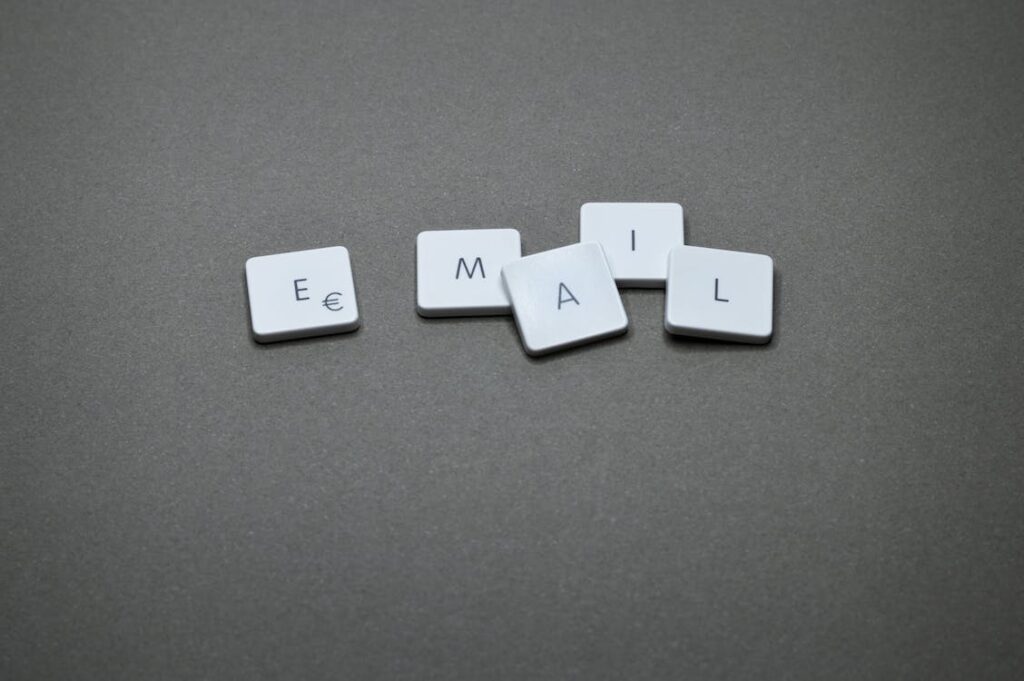












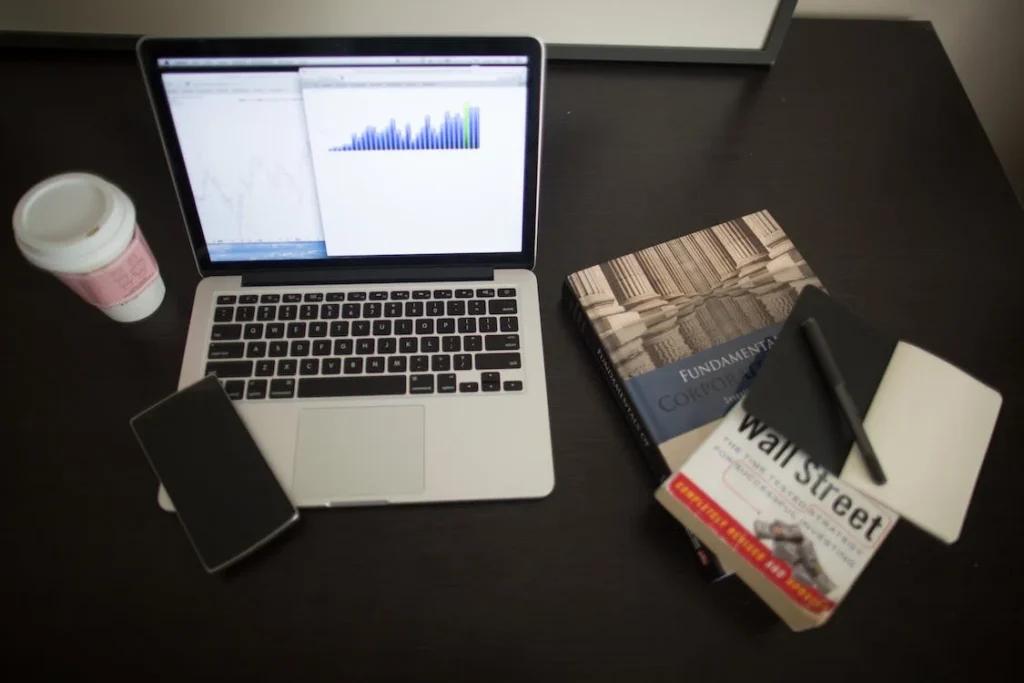
Comments are closed.