In the digital era, where email marketing stands as a pivotal aspect of business strategy, choosing the right tool can be a game-changer. Keap and Emma, two giants in the email marketing world, each offer unique features and benefits. But which one is the best fit for your business? This comprehensive guide will walk you through a detailed comparison, helping you make an informed choice. Let’s start with a critical aspect of any email marketing tool – ease of use.
| Keap | Emma |
|---|---|
 |  |
| G2 Score – 4.2 out of 5 stars | G2 Score – 4.0 out of 5 stars |
| TrustRadius Score – 8.1 out of 10 | TrustRadius Score – 8.6 out of 10 |
Ease of Use: Navigating the Platforms
The ease of use of an email marketing tool is like the first impression in a long relationship. It can either make you feel welcome and confident or leave you frustrated and confused. Let’s see how Keap and Emma fare in this regard.
Keap: Comprehensive Yet User-Friendly
Keap, formerly known as Infusionsoft, is like a multi-tool. Initially, it may seem a bit complex, but once you get the hang of it, you’ll appreciate its versatility. Keap has been working hard to make its platform more user-friendly, especially after rebranding from Infusionsoft. The result is a more streamlined interface that simplifies what used to be a complicated process.
Navigating through Keap’s dashboard, you’ll find that it offers an intuitive layout. It’s designed to cater to businesses that need more than just email marketing – like CRM capabilities and sales automation. Yes, there’s a learning curve, especially if you’re diving into its more advanced features, but Keap provides ample learning resources to get you up to speed.
Emma: Simplicity and Intuitiveness
Emma, on the other hand, greets you with simplicity and a straightforward approach. It’s like walking into a well-organized room where everything is easy to find. For those who are new to email marketing or prefer a no-fuss experience, Emma is a breath of fresh air.
From creating email campaigns to managing your subscriber list, everything in Emma is designed with user-friendliness in mind. The platform offers a clean, intuitive user interface, making it easy to navigate and use, even for beginners. It’s particularly appealing to small to medium-sized businesses that need an effective email marketing solution without the complexity of more robust platforms.
Ease of Use Showdown
Choosing between Keap and Emma in terms of ease of use depends on what you’re looking for in an email marketing platform. If you need a tool that offers a wide range of features, including advanced CRM and automation capabilities, and you don’t mind a learning curve, then Keap is your go-to. However, if your priority is simplicity and a straightforward user experience, Emma is the better choice.
Both platforms are designed to make email marketing efficient and effective, but they cater to different user needs and preferences in terms of complexity and functionality.
Feature Set and Capabilities: Tailoring to Your Needs
When it comes to email marketing tools, the range of features and capabilities is crucial. It’s like choosing a vehicle – do you need a versatile SUV for various terrains, or a compact car for city driving? Let’s compare the feature sets of Keap and Emma to see which tool better suits your marketing journey.
Keap: A Feature-Rich Platform for Comprehensive Marketing
Keap is like the Swiss Army knife of email marketing tools. It’s packed with features that cater to a wide array of marketing needs. Beyond just creating and sending emails, Keap offers advanced CRM capabilities, sales automation, detailed reporting, and lead scoring. This makes it an ideal choice for businesses that require a comprehensive tool for managing not only their email campaigns but also customer relationships and sales processes.
With Keap, you can expect to find features like complex automation workflows, which allow for personalized customer journeys based on their interactions with your business. Additionally, Keap’s robust analytics provide deep insights into campaign performance, helping you refine your strategies over time.
Emma: Streamlined and Focused on Email Excellence
Emma, on the other hand, takes a more streamlined approach. It focuses primarily on email marketing, offering a set of features tailored to creating, sending, and tracking email campaigns. With its elegant and user-friendly design, Emma is perfect for businesses that want a focused tool without the additional complexity of CRM and sales tools.
Key features of Emma include customizable email templates, audience segmentation, A/B testing, and detailed analytics on email performance. While it may not offer the breadth of tools that Keap does, Emma excels in its domain, providing a straightforward yet powerful platform for businesses whose primary focus is email marketing.
Choosing the Right Feature Set for Your Business
The decision between Keap and Emma comes down to the specific needs of your business. If you require a robust platform that goes beyond email marketing, offering CRM and sales automation features, then Keap is the tool for you. It’s well-suited for businesses looking for an all-in-one solution to manage various aspects of their marketing and sales efforts.
Conversely, if your focus is solely on email marketing and you prefer a tool that’s easy to use yet powerful in its email capabilities, Emma is the ideal choice. It’s perfect for businesses that want a dedicated tool for their email campaigns, with an emphasis on design and user experience.
Both Keap and Emma offer strong feature sets, but they cater to different types of users and business needs. Understanding your business requirements will guide you in choosing the tool that aligns best with your marketing goals.
Automation and Workflow Management: Simplifying Your Marketing Efforts
Automation is like having a silent, efficient assistant, taking care of repetitive tasks and ensuring your marketing operates smoothly. Let’s delve into how Keap and Emma handle automation and workflow management.
Keap: The Powerhouse of Automation
Keap offers an advanced level of automation that’s akin to having a high-tech robot assistant. It’s designed for businesses that need to automate complex marketing and sales processes. With Keap, you can create detailed automation workflows that respond to customer behaviors, segment audiences based on interactions, and trigger personalized follow-ups.
This level of automation is especially beneficial if you have intricate sales cycles or want to provide personalized experiences at scale. Keap allows for nuanced workflows that can adapt to various scenarios, ensuring your marketing adapts to your audience’s needs dynamically.
Emma: Streamlined and Effective Automation
Emma approaches automation with a focus on simplicity and effectiveness. It’s like having a smart, straightforward assistant who takes care of the essentials without overcomplicating things. With Emma, you can set up automated welcome emails, birthday messages, and other trigger-based communications.
While Emma’s automation capabilities might not be as extensive as Keap’s, they are by no means basic. You can still create effective, segmented campaigns that resonate with your audience. Emma’s automation tools are ideal for businesses that want to improve engagement and conversion rates without the need for highly complex automation strategies.
Choosing the Right Automation Tool
If your business requires sophisticated automation capabilities that integrate closely with CRM and sales processes, Keap is the way to go. It’s suited for businesses with complex needs, where personalized customer journeys and detailed segmentation play a crucial role.
On the other hand, if you’re looking for a tool that offers effective, straightforward automation to enhance your email marketing campaigns, Emma is a great choice. It’s perfect for businesses that need automation to streamline their marketing efforts while keeping things simple and manageable.
Both Keap and Emma offer valuable automation features, but they cater to different levels of complexity and business needs. Your choice should align with how intricate you need your marketing automation to be.

Related: Check out our free SEO suite

Integration Options: Expanding Your Marketing Ecosystem
The ability of your email marketing tool to integrate with other software can significantly amplify its effectiveness. It’s like having a team where each member brings unique skills to the table. Let’s compare how Keap and Emma fare in terms of integration capabilities.
Keap: A Hub of Connectivity
Keap excels in the realm of integrations. It’s like a bustling marketplace, offering a wide variety of stalls (integrations) that cater to different needs. Keap integrates with a vast array of platforms, including e-commerce solutions, payment gateways, CRM systems, and more. This extensive range of integrations allows businesses to create a seamless flow of data across different tools, enhancing efficiency and insights.
Furthermore, Keap’s API opens doors for custom integrations, offering the flexibility to connect with unique or specialized tools. This is particularly beneficial for businesses that use a mix of standard and bespoke software solutions.
Emma: Focused and Essential Integrations
Emma approaches integrations with a more focused strategy. It’s like a boutique shop that carefully selects products to meet its customers’ needs. Emma offers essential integrations with key tools that businesses commonly use, such as CRM platforms, social media, and e-commerce systems.
While the list of integrations available in Emma might not be as extensive as Keap’s, it covers the basics that most businesses require. These integrations are streamlined and user-friendly, ensuring you can connect Emma with other tools without needing extensive technical know-how.
Selecting Your Integration Partner
If your business relies on a wide array of tools and you require a platform that can integrate with a diverse range of software, Keap is your go-to choice. Its extensive integration capabilities make it suitable for businesses looking for maximum flexibility and connectivity.
However, if you need a straightforward tool that offers essential integrations without overwhelming you with too many options, Emma is a great fit. It’s perfect for businesses that use a standard set of tools and want seamless integration without complexity.
Both Keap and Emma provide effective integration options, but they cater to different needs regarding the breadth and depth of integration capabilities.
Analytics and Reporting: Measuring Your Success
In the world of email marketing, understanding the impact of your campaigns is crucial. Analytics and reporting features in an email marketing tool can be compared to a compass and map on a journey, guiding you to make informed decisions. Let’s examine how Keap and Emma approach analytics and reporting.
Keap: In-Depth Analytics for Data-Driven Decisions
Keap offers comprehensive analytics and reporting features, providing a detailed view of your email marketing performance. It’s like having a high-powered telescope that allows you to see far beyond the surface. With Keap, you can track a wide range of metrics, including open rates, click-through rates, conversion rates, and more.
But Keap doesn’t stop there. It integrates these metrics with CRM data, offering deeper insights into how your email marketing impacts your sales and customer engagement. This level of detail is invaluable for businesses that base their strategies on data-driven decisions. Keap allows you to dissect and understand every aspect of your campaigns, helping you refine and optimize your approach continuously.
Emma: Clear and Concise Reporting for Quick Insights
Emma offers a more streamlined approach to analytics and reporting. It’s like using a clear, easy-to-read map to navigate your journey. Emma provides essential metrics such as open rates, click rates, and subscriber growth, presented in a user-friendly format.
This approach is particularly beneficial for businesses that need a quick and clear understanding of their campaign performance without getting bogged down in complex data analysis. Emma’s reporting tools are designed to be accessible, ensuring that even users without a deep background in analytics can glean valuable insights from their campaigns.
Navigating Your Analytics Needs
If your business requires detailed analytics that tie into CRM data and you enjoy delving deep into metrics to guide your strategy, Keap is the ideal tool. Its comprehensive reporting capabilities offer the insights necessary for a data-driven approach to email marketing.
Conversely, if you prefer a tool that offers straightforward, easy-to-understand reports, providing the essential information you need without overwhelming detail, Emma is a great choice. It’s suited for businesses that want quick insights to inform their email marketing decisions.
In summary, both Keap and Emma offer valuable insights through their analytics and reporting features, but they cater to different preferences in terms of the complexity and depth of the data provided.
Pricing and Value for Money: Balancing Cost and Benefits
In any business decision, pricing plays a pivotal role. It’s about balancing the cost against the features and value you receive. Let’s compare how Keap and Emma stack up in terms of pricing and the value they offer.
| Keap | Keap Grow: Starting at approximately $79/month, offering basic CRM, email marketing, and automation capabilities. Keap Pro: Starting at around $149/month, this plan includes more advanced CRM features, automation, and ecommerce functionalities. Infusionsoft: Starting from $199/month, offering a comprehensive set of features for advanced business needs, including sales pipeline, advanced reporting, and ecommerce tools. |
| Emma | Pricing is typically tiered based on features and list size: Pro Plan: Offers automation, segmentation, and analytics. Pricing usually starts at around $89/month. Plus Plan: Includes additional features like landing pages and A/B testing. Pricing is higher and usually requires a quote from Emma. Enterprise Plan: Custom pricing for advanced needs like custom integrations and dedicated support. |
Keap: Comprehensive Features with a Higher Price Tag
Keap’s pricing reflects its position as a comprehensive, all-in-one solution. Think of it as investing in a high-end piece of equipment that serves multiple purposes. Keap offers several pricing tiers, catering to different business sizes and needs. As you move up the tiers, you unlock more advanced features, including CRM capabilities, more robust automation, and enhanced analytics.
The key with Keap is to consider the value you’re getting for the price. If your business requires the depth of features that Keap offers, the investment can be justified by the efficiency and scalability it brings to your marketing efforts. Keap often offers a free trial, allowing you to test the platform before committing, which can be a great way to assess its value for your business.
Emma: Affordable Options for Focused Email Marketing
Emma, in contrast, positions itself as a more affordable and focused email marketing solution. It’s like choosing a specialized tool that does exactly what you need without the extra bells and whistles. Emma offers a straightforward pricing structure, which varies based on the size of your email list and the specific features you need.
For small to medium-sized businesses, or those whose primary focus is email marketing without the need for advanced CRM integration, Emma offers a cost-effective solution. It provides the essential features needed for effective email marketing without the additional complexity and cost of more comprehensive platforms.
Evaluating the Best Investment for Your Business
Deciding between Keap and Emma in terms of pricing comes down to evaluating the features you need against the budget you have.
If you’re looking for an all-encompassing tool that can handle not just email marketing but also CRM and sales automation, and you have the budget for it, Keap offers a valuable investment. On the other hand, if your focus is primarily on email marketing and you’re working with a tighter budget, Emma presents a more affordable option that efficiently covers your essential needs.
Ultimately, both Keap and Emma offer good value, but in different ways. Your choice will depend on the specific requirements of your business and the level of investment you’re ready to make.
Conclusion
Deciding between Keap and Emma for your email marketing needs is like choosing between a multi-purpose tool and a specialized instrument. Each has its unique strengths, tailored to different business requirements and preferences.
Keap stands out as a comprehensive, feature-rich platform, ideal for businesses that seek an all-in-one solution encompassing email marketing, CRM, and advanced automation. Its ability to provide deep insights through robust analytics makes it a powerful tool for businesses aiming to base their strategies on detailed data analysis. The investment in Keap is justified for those who need its wide array of functionalities and are ready to delve into its complexities.
In contrast, Emma offers a more streamlined, user-friendly experience, focusing on the core aspects of email marketing. It’s perfect for small to medium-sized businesses or those who prioritize ease of use and efficiency in their email marketing efforts. With its straightforward pricing and essential features, Emma provides an effective solution for focused email marketing campaigns without the added complexity of broader marketing tools.
Your choice between Keap and Emma should align with your business’s specific needs, the level of complexity you can manage, and the depth of features you require. Both platforms offer excellent capabilities in their respective domains, ensuring that whatever your choice, your email marketing is in capable hands.
Read Next:
- Is The Quora Partner Program Going To Make Me Money?
- 7 Key Ways How Law Firms are Marketing Themselves: Disclosed!
- How to Hire the Best SEO Services: Industry Review
- Best Business Intelligence Software (in 5 BI Categories): 2023
- LLP vs LLC Taxation: Which Gets Better Taxation in US?











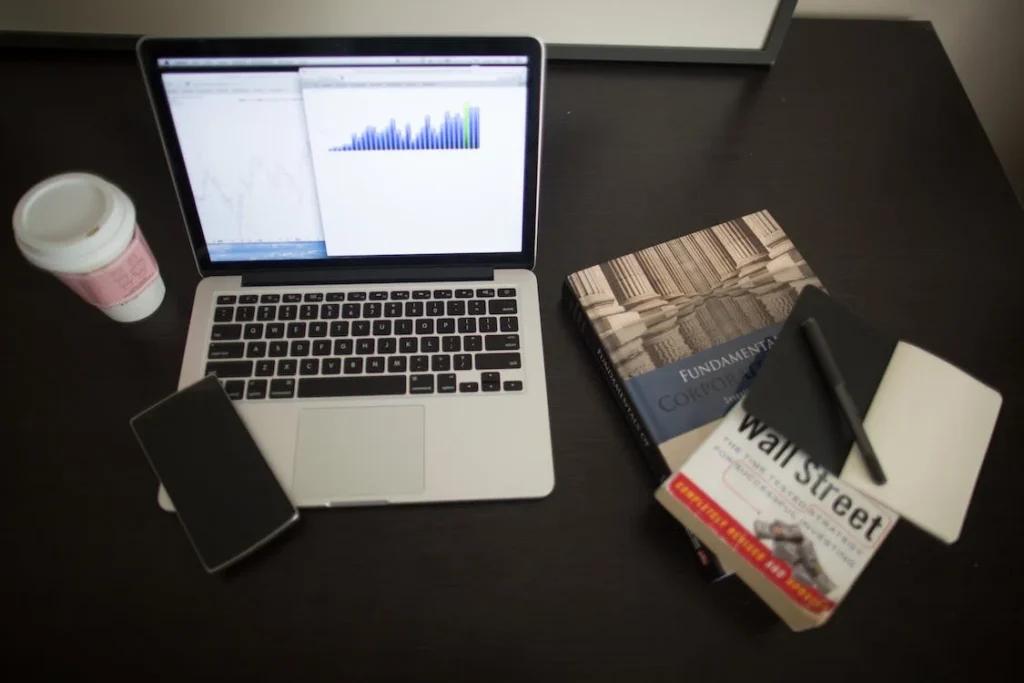










Comments are closed.