Welcome, fellow marketers and business owners! If you’re on the hunt for the perfect email marketing tool, you’ve probably stumbled upon Keap and Elastic Email. Choosing the right tool can feel like finding a needle in a haystack, right? Well, worry not. In this comprehensive guide, we’ll dive deep into comparing these two popular platforms, helping you make an informed decision that best suits your business needs. So, let’s roll up our sleeves and get into it!
| Keap | Elastic Email |
|---|---|
 |  |
| G2 Score – 4.2 out of 5 stars | G2 Score – 4.3 out of 5 stars |
| TrustRadius Score – 8.1 out of 10 | TrustRadius Score – 8.0 out of 10 |
Understanding User Interface and Ease of Use
When it comes to email marketing tools, the user interface (UI) and ease of use are crucial. After all, you don’t want to spend hours trying to figure out how to send a simple campaign, do you? Let’s compare Keap and Elastic Email on these parameters.
Keap’s User Interface
Keap, formerly known as Infusionsoft, is known for its robust CRM (Customer Relationship Management) features combined with powerful email marketing capabilities. The UI of Keap is sleek and modern, with a dashboard that gives you a quick overview of your marketing campaigns, sales data, and customer interactions.
One of Keap’s strengths is its intuitive drag-and-drop email builder. Even if you’re not a tech whiz, you’ll find it easy to create visually appealing emails. The templates are diverse and fully customizable, allowing you to add your brand’s personal touch with ease.
However, it’s worth mentioning that Keap’s extensive features can be a bit overwhelming for beginners. There’s a learning curve involved, especially if you want to utilize its advanced automation and CRM functionalities. But once you get the hang of it, Keap becomes a powerful ally in your marketing arsenal.
Elastic Email’s User Interface
Elastic Email, on the other hand, positions itself as a cost-effective and user-friendly email marketing solution. Its UI is straightforward and minimalistic, making it a great choice for beginners or small businesses that need simplicity.
The email editor in Elastic Email is quite efficient. You can easily create emails from scratch or use one of the pre-designed templates. The platform offers a range of customization options, though not as extensive as Keap’s. For small-scale campaigns or businesses with basic email needs, Elastic Email’s simplicity is a big win.
The downside? While Elastic Email is easier to navigate initially, its features are somewhat limited compared to Keap. If your business scales up and requires more complex automation or CRM integration, you might find Elastic Email lacking.
Verdict on UI and Ease of Use
In conclusion, if you’re a beginner or have straightforward email marketing needs, Elastic Email’s simplicity and ease of use are ideal. However, for businesses that require more comprehensive features and are willing to climb the learning curve, Keap’s robust platform is the way to go.
Analyzing Email Automation Capabilities
Moving forward, let’s delve into one of the most crucial aspects of email marketing: automation. The ability to automate your email campaigns can be a game-changer, saving you time and boosting engagement. Let’s see how Keap and Elastic Email stack up in this arena.
Keap’s Email Automation
Keap is often praised for its advanced automation features. What sets it apart is the level of customization and sophistication it offers. With Keap, you can set up complex automation sequences based on a variety of triggers and actions. For instance, you can create a sequence that sends a welcome email to new subscribers, followed by a series of tailored emails based on their interactions with your previous emails.
The beauty of Keap’s automation lies in its CRM integration. It allows you to segment your audience based on their behavior, purchase history, and other CRM data, making your emails more personalized and effective. Imagine sending a discount code to a customer who’s just viewed a product on your website but hasn’t made a purchase. That’s the kind of targeted marketing Keap enables.
Additionally, Keap offers detailed reporting on your automation campaigns, helping you understand what’s working and what’s not. This data-driven approach ensures continuous improvement of your email strategies.
Elastic Email’s Email Automation
Elastic Email, while not as feature-rich as Keap, still offers solid automation capabilities suitable for most small to medium-sized businesses. Its automation tools are more straightforward, focusing on essential triggers like email opens, clicks, and time-based sequences.
With Elastic Email, setting up basic automation workflows is a breeze. You can easily create a drip campaign that sends a series of emails at predetermined intervals. This is especially useful for welcome sequences, educational series, or nurturing leads.
However, Elastic Email’s automation lacks the depth of Keap’s. It doesn’t integrate as deeply with CRM systems, and the segmentation options are somewhat limited. This means that while you can automate your campaigns effectively, the level of personalization and targeting isn’t as sophisticated as what Keap offers.
Who Wins in Email Automation?
If your primary goal is to set up simple, effective automation sequences without much fuss, Elastic Email is more than adequate. Its user-friendly approach ensures you won’t get lost in complex configurations.
On the other hand, if you’re looking for advanced automation capabilities that tie into a CRM system for highly personalized and targeted campaigns, Keap is the superior choice. Its ability to create complex, data-driven automation sequences makes it a powerhouse for serious email marketers.
Examining Integration and Compatibility
In the world of digital marketing, the ability of your tools to play well with others is vital. Seamless integration with other software and platforms can significantly enhance your marketing efforts. Let’s compare how Keap and Elastic Email fare in terms of integration and compatibility.
Keap’s Integration Capabilities
Keap shines brightly in the integration department. It offers a wide range of integrations with popular software and services. Whether you’re looking to connect with e-commerce platforms like Shopify, social media tools like Facebook, or accounting software like QuickBooks, Keap has got you covered.
The real strength of Keap’s integrations lies in how they complement its CRM and automation features. For instance, integrating Keap with your e-commerce platform can enable you to automate follow-up emails based on customer purchases, cart abandonment, or browsing behavior. This level of integration creates a cohesive ecosystem where all your tools and data work in harmony, leading to more effective and personalized marketing campaigns.
Moreover, for tools that don’t have a direct integration, Keap offers connectivity through Zapier, a third-party service that links disparate applications. This expands Keap’s integration capabilities even further, ensuring that it can fit into almost any technology stack.
Elastic Email’s Integration Options
Elastic Email, while not as extensive as Keap in its integration offerings, still provides a respectable range of options. It covers the basics by integrating with popular CMS platforms like WordPress and e-commerce systems like WooCommerce.
One of the appealing aspects of Elastic Email’s integrations is the simplicity with which they can be set up. This is in line with the overall user-friendly approach of the platform. You don’t need to be a tech expert to link Elastic Email with your website or e-commerce store, making it a great option for smaller businesses or those with limited technical resources.
However, the downside is that Elastic Email’s integrations aren’t as deep or sophisticated as Keap’s. While you can certainly connect your email marketing with other tools, the level of data sharing and automation possibilities is not as advanced. This might limit your ability to create highly integrated and automated marketing workflows.
Integration Showdown: Keap vs Elastic Email
For businesses that rely heavily on a wide range of tools and require deep integration to maximize their marketing strategies, Keap is the clear winner. Its extensive list of integrations and the ability to seamlessly blend with CRM and automation make it a powerhouse.
In contrast, if your needs are more straightforward and you’re looking for easy-to-setup integrations without requiring a high level of complexity, Elastic Email will serve you well. It covers the basics efficiently, making it suitable for less complex marketing ecosystems.

Related: Check out our free SEO suite

Delving into Customer Support and Resources
A critical yet often overlooked aspect when choosing an email marketing tool is the quality of customer support and the availability of learning resources. The right support can make a world of difference, especially when you encounter issues or need guidance. Let’s see how Keap and Elastic Email stack up in this department.
Keap’s Customer Support
Keap is renowned for its excellent customer support. Users have access to a variety of support options including phone support, email, live chat, and a comprehensive knowledge base. What makes Keap stand out is the personalized attention it offers. When you face a challenge or have a question, you’re not just another number in the queue; their support team is known for being attentive and helpful.
In addition to reactive support, Keap provides a wealth of resources for users to learn and grow their skills. This includes detailed guides, webinars, and a community forum where you can connect with other Keap users. These resources are not just superficial overviews but provide in-depth insights that can help you maximize your use of the platform.
Elastic Email’s Customer Support
Elastic Email, while offering a decent level of support, doesn’t quite match up to Keap’s standards. They provide support through email and a knowledge base, but they lack phone and live chat options. This can be a drawback if you’re someone who prefers immediate assistance or talking through problems.
However, it’s worth noting that Elastic Email’s knowledge base is quite comprehensive. It covers a wide range of topics and is particularly useful for troubleshooting common issues or learning how to use different features of the platform. For many users, especially those with more straightforward email marketing needs, this level of support is adequate.
Comparing the Support Systems
The difference in customer support between Keap and Elastic Email can be a deciding factor depending on your business’s needs and preferences. If you’re a business that requires robust support with multiple channels of assistance and in-depth learning resources, Keap is a clear winner. Its commitment to providing comprehensive support and educational content is evident and beneficial, especially for businesses that are scaling or have complex needs.
On the other hand, if your requirements are simpler and you’re comfortable with self-service options, Elastic Email’s support system can be quite sufficient. Its knowledge base is well-organized and informative, providing a good level of assistance for everyday needs.
Pricing and Value for Money
When it comes to choosing the right email marketing tool, pricing plays a pivotal role. It’s not just about the cheapest option; it’s about finding the best value for your specific needs. Let’s compare Keap and Elastic Email in terms of their pricing structures and the value they offer.
| Keap | Keap Grow: Starting at approximately $79/month, offering basic CRM, email marketing, and automation capabilities. Keap Pro: Starting at around $149/month, this plan includes more advanced CRM features, automation, and ecommerce functionalities. Infusionsoft: Starting from $199/month, offering a comprehensive set of features for advanced business needs, including sales pipeline, advanced reporting, and ecommerce tools. |
| Elastic Email | Unlimited Email Plan: Offers unlimited email sends per month. Pricing starts at $15/month for up to 5,000 contacts, with increasing rates for more contacts. Pay as You Go Plan: Charges based on the volume of emails sent. Starts at $0.09 per 1,000 emails, with the price decreasing for higher volumes. Email API Plan: Tailored for developers and high-volume senders. Offers robust API with detailed reporting. Pricing is based on volume and specific requirements. |
Keap’s Pricing Structure
Keap’s pricing is more on the premium side, reflecting its advanced features and comprehensive support. It offers several pricing tiers, which vary based on the number of contacts and the level of features you need. This tiered approach allows businesses to choose a plan that fits their size and requirements.
The key thing to note about Keap is that while its pricing might seem higher compared to some competitors, you’re paying for a lot more than just an email marketing tool. Keap is a complete CRM solution with advanced automation capabilities, integration options, and excellent customer support. For businesses that can leverage these features to their fullest, Keap offers significant value and can be a worthwhile investment.
It’s also important to consider that as your business grows, Keap can scale with you, potentially saving you from the need to switch to a different platform later on.
Elastic Email’s Pricing Model
Elastic Email adopts a more straightforward and budget-friendly pricing model. It’s particularly appealing to small businesses or those just starting with email marketing. The platform offers a pay-as-you-go option, which is great for businesses with fluctuating email volumes, as well as monthly plans based on the number of emails sent.
While Elastic Email is more affordable, it’s crucial to remember that its feature set is not as extensive as Keap’s. You get a solid email marketing tool with basic automation and integration capabilities, but it lacks the advanced CRM functionalities and the depth of automation that Keap provides.
Evaluating Value for Money
In terms of sheer pricing, Elastic Email is the more budget-friendly option. It’s a good fit for businesses with basic email marketing needs or those looking for a simple, cost-effective solution.
However, if you’re looking for a comprehensive tool that can handle more complex marketing strategies, manage customer relationships, and offer advanced automation, then Keap, despite its higher cost, offers better value for your money. It’s an investment that can yield significant returns in terms of efficiency, effectiveness, and scalability.
Email Deliverability and Performance
A crucial aspect often overlooked when selecting an email marketing tool is email deliverability and performance. It’s essential to ensure that your carefully crafted emails actually reach your audience’s inbox. Let’s compare Keap and Elastic Email in terms of their deliverability and overall performance.
Keap’s Deliverability and Performance
Keap has a strong reputation for high email deliverability rates. This is partly due to its robust infrastructure and adherence to best email practices. Keap works diligently to maintain its sender reputation, which is critical in ensuring emails don’t end up in spam folders.
Additionally, Keap provides users with tools and guidance to optimize their email campaigns for better deliverability. This includes features like spam score checking and advice on best practices for email content and list management. By helping users to adhere to these practices, Keap ensures that your emails have the best chance of reaching their intended recipients.
Moreover, Keap’s advanced CRM capabilities allow for better segmentation and personalization, which not only improves engagement but can also positively impact deliverability. Personalized and targeted emails are less likely to be marked as spam by recipients, further enhancing your campaign’s effectiveness.
Elastic Email’s Deliverability and Performance
Elastic Email also takes email deliverability seriously and has measures in place to maintain a good sender reputation. It provides users with features like automatic bounce handling and feedback loop processing, which are crucial for maintaining list hygiene and sender reputation.
While Elastic Email offers solid deliverability, it might not have the same level of advanced tools and support as Keap in optimizing email campaigns for deliverability. However, for most standard email marketing needs, Elastic Email’s performance is more than satisfactory.
Elastic Email’s straightforward platform makes it easier for users to get their campaigns up and running quickly, but it may lack the depth of analysis and optimization features found in more advanced platforms like Keap.
Comparing Deliverability and Performance
Both Keap and Elastic Email offer reliable deliverability, but Keap takes the lead with its more comprehensive set of tools and features designed to optimize email performance. Its integration with CRM and advanced segmentation also contributes to higher engagement rates, which can positively impact deliverability.
Elastic Email is a strong contender for businesses with less complex needs, offering solid deliverability and performance that can support standard email marketing campaigns effectively.
Conclusion
In conclusion, when it comes to choosing between Keap and Elastic Email for your email marketing needs, the decision hinges on your specific business requirements and goals.
Keap stands out as a comprehensive solution, offering advanced CRM integration, sophisticated automation capabilities, extensive integration options, top-notch customer support, and excellent email deliverability. It’s tailored for businesses seeking a robust platform that can handle complex marketing strategies and scale with their growth. The investment in Keap is justified by its extensive features and the value it brings in streamlining and enhancing your marketing efforts.
On the other hand, Elastic Email, with its user-friendly interface, straightforward automation, and budget-friendly pricing, is ideal for small businesses or those just starting with email marketing. It provides the essential features needed for effective email campaigns without the complexity of more advanced tools. Elastic Email is a great choice for businesses looking for simplicity, ease of use, and affordability.
Ultimately, your choice depends on where your business stands today and where you see it heading in the future. Are you seeking an all-in-one solution that grows with your business and offers a range of advanced features? Or are you looking for a simple, cost-effective tool that covers the basics of email marketing efficiently? Whichever path you choose, both Keap and Elastic Email offer compelling features that can support and enhance your email marketing strategy.
Read Next:
- Video Content and SEO for Travel Websites
- User-Generated Content: Reviews, Testimonials, and SEO
- Developing a Content Strategy for Travel SEO
- Best CMS Platforms for SEO-Friendly Travel Websites
- A/B Testing Tools for Conversion Rate Optimization



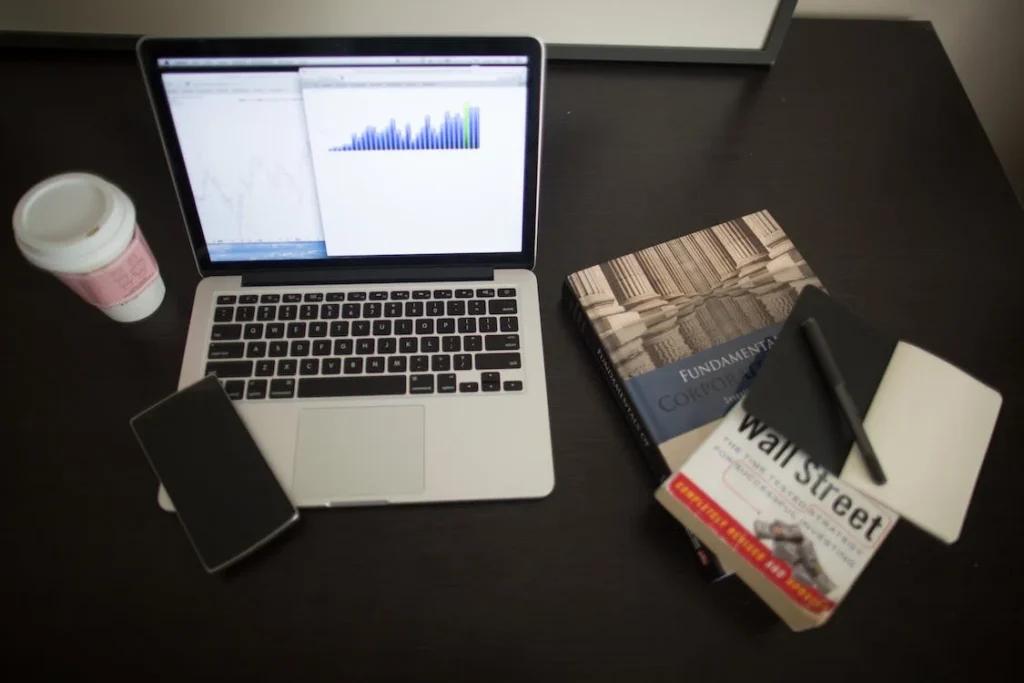





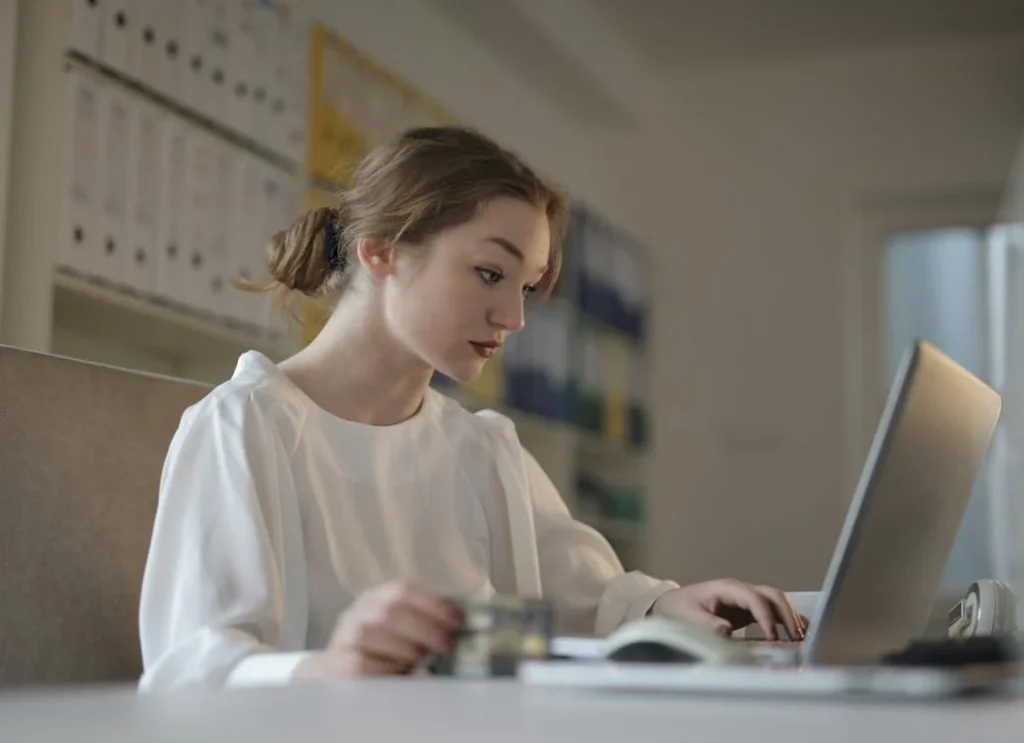












Comments are closed.