The internet has made the world smaller, but designing a user interface (UI) that works globally is no small task. Each region has its unique languages, cultural preferences, and usability needs. If you’re building a product for global audiences, your UI must adapt seamlessly to these differences—this is where localization comes into play.
Localization is more than just translating text; it’s about creating an experience that feels native to users, no matter where they’re from. But the challenges? They’re plenty. From text expansion to handling cultural nuances, each hurdle requires thoughtful solutions. In this article, we’ll explore actionable strategies for designing inclusive UIs that overcome localization challenges and truly resonate with global audiences.
Step 1: Start with a Global Mindset
Before diving into design, take time to understand who your global users are. Research their cultural preferences, languages, and technical environments. For instance, users in Japan might prioritize minimalistic, clean designs, while users in Brazil might prefer vibrant, visually rich interfaces. These preferences can significantly impact how your UI is perceived.
Understand Your Global Audience
Use tools like Google Analytics in order to identify the regions and demographics your audience represents. Combine this with qualitative research—surveys, interviews, and usability testing in different regions—to uncover specific needs and behaviors.
Starting with a global mindset ensures that localization isn’t just an afterthought; it’s a core part of your design strategy.
Plan for Scalability
Your UI should be flexible enough to accommodate diverse languages, currencies, and cultural formats. Hardcoding text or designing for a single language can backfire when expanding to new markets. Instead, adopt a scalable design system where UI components adapt dynamically to different languages and data formats.
For example, design buttons and text fields that can expand or shrink without breaking the layout. Plan for languages like German, which often uses longer words, or Arabic, which requires right-to-left (RTL) text formatting. Scalability makes localization smoother and reduces the need for extensive redesigns later.
Adopt a Modular Approach
A modular design system allows you to adjust individual components without overhauling the entire interface. For instance, if you’re localizing a date picker, you can swap out the format (MM/DD/YYYY vs. DD/MM/YYYY) without changing its overall functionality. Modular design not only simplifies localization but also ensures consistency across different versions of your product.
Step 2: Handle Text Localization Challenges
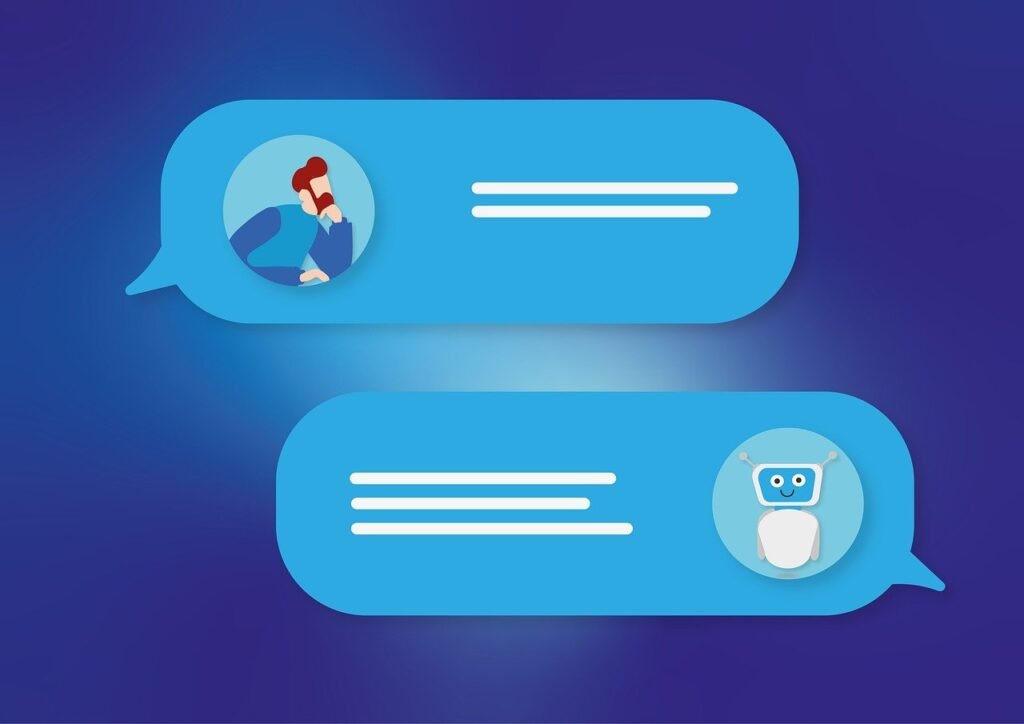
Text doesn’t translate neatly from one language to another. For example, a simple English phrase like “Buy Now” might expand significantly in German (“Jetzt Kaufen”) or contract in Chinese (“购买”). This can break your design if you haven’t accounted for flexible text sizes.
Design for Text Expansion and Contraction
To handle this, use responsive layouts that adjust dynamically to different text lengths. Avoid setting fixed widths for buttons or containers. Instead, allow elements to expand horizontally or wrap to the next line without compromising readability.
Implement Right-to-Left (RTL) Support
Languages like Arabic, Hebrew, and Urdu are read from right to left. Designing for RTL isn’t just about flipping the text direction—it involves mirroring the entire layout. Navigation bars, progress indicators, and icons should all adjust to match the natural reading flow of RTL users.
To simplify the process, use frameworks like React-Intl or Angular i18n, which provide built-in support for bidirectional (BiDi) layouts. Always test your UI thoroughly with native RTL speakers to catch subtle issues that automated tools might miss.
Beware of Context and Tone
Direct translations often miss cultural nuances. A phrase that works well in English might sound awkward or even offensive in another language. To avoid this, work with native-speaking translators who understand the cultural context of your target audience.
Additionally, provide context for translators. If a button says “Submit,” is it for submitting a form or placing an order? Providing detailed notes for each text string helps translators choose the most accurate phrasing.
Step 3: Localize Visual Elements Thoughtfully
Visual elements like images and icons carry cultural meanings that may not translate well globally. For instance, a thumbs-up icon is a positive gesture in many countries but can be offensive in regions like the Middle East. Similarly, using images of food, clothing, or landscapes tied to one culture might alienate users from another.
Adapt Images and Icons
Choose neutral, universally understood visuals whenever possible. If your product targets specific regions, consider using region-specific images that resonate with local users. For example, a holiday-themed graphic for the U.S. might feature pumpkins for Halloween, while a version for India might include lamps for Diwali.
Customize Colors and Themes
Colors have different associations across cultures. Red symbolizes luck in China but represents danger in many Western countries. Similarly, white is associated with purity in some regions but mourning in others. Be mindful of these cultural associations when designing your UI.
If possible, allow users to customize themes or choose from region-specific options. This not only enhances inclusivity but also empowers users to personalize their experience.
Adjust Typography
Typography plays a crucial role in localization. Fonts that work well for Latin-based languages might not support non-Latin scripts like Cyrillic, Arabic, or Chinese. Choose fonts with broad character support and test them across all target languages.
Ensure that text remains legible at all sizes. For example, some scripts, like Thai, require larger line spacing to avoid overlapping characters. Adjusting typography for readability demonstrates attention to detail and enhances user satisfaction.
Step 4: Address Functional Localization Needs

Different regions use different conventions for dates, times, and numbers. A date like 02/03/2024 might mean February 3rd to an American user but March 2nd to a European one. Similarly, currencies use varying symbols and decimal formats.
Format Dates, Times, and Numbers
Use localization libraries like Moment.js or Intl.NumberFormat to handle these variations automatically. Always display content in the user’s preferred format, based on their location or account settings. Providing consistent, region-specific formatting builds trust and avoids confusion.
Support Multiple Currencies and Payment Methods
For e-commerce websites, supporting local currencies and payment methods is critical. Displaying prices in the user’s native currency eliminates mental math and increases conversion rates. Additionally, include popular local payment options, such as UPI in India or Alipay in China.
To streamline this process, integrate with payment gateways that support global transactions and handle currency conversions automatically.
Optimize Load Times for Global Users
Global audiences often experience varying levels of internet connectivity. Large images, videos, or scripts that load quickly in urban areas might cause significant delays in rural or developing regions. Optimize your assets for faster loading by compressing images, using lazy loading, and leveraging content delivery networks (CDNs).
For example, using a CDN ensures that users in Asia can access your website’s resources from servers closer to their location, reducing latency and improving performance.
Step 5: Test and Iterate with Real Users
Localization efforts can fall flat if they’re not tested with real users from your target regions. Conduct usability tests with diverse participants to identify cultural or linguistic issues that might have been overlooked.
Conduct Regional Usability Testing
For instance, ask users to complete common tasks on your website or app, such as searching for information or making a purchase. Pay attention to areas where they hesitate or make errors, as these often indicate localization gaps.
Collect Feedback Continuously
Localization isn’t a one-time project; it’s an ongoing process. Regularly collect feedback from users about their experience with your UI. Include feedback forms or surveys in multiple languages, and monitor support tickets to identify recurring issues.
Use this feedback to refine your localization efforts. For example, if users in a specific region report confusion about a particular feature, consider adjusting the design or wording to make it clearer.
Iterate Based on Data
Use analytics tools to track localized user behavior. Metrics like click-through rates, bounce rates, and task completion rates can reveal how effectively your localized UI meets user needs. For instance, if users in one region frequently abandon the checkout process, it might indicate that the payment options aren’t suitable.
Iterate based on this data, making incremental improvements to enhance usability and inclusivity.
Overcoming Common Localization Pitfalls

One of the most common mistakes in localization is relying too heavily on literal translations. Automated tools like Google Translate may get the words right, but they often miss the context, tone, and cultural nuances that make the content resonate. A literal translation can lead to awkward phrasing or even unintended offense.
Avoid Literal Translations
To avoid this, work with native-speaking translators or localization experts who understand the cultural subtleties of your target audience. For example, a playful marketing tagline in English might need a more formal tone in Japanese or a humorous twist in Brazilian Portuguese to maintain its impact.
Additionally, test your translated content with native speakers to ensure it feels natural and relatable. This step can catch errors or inconsistencies that might slip through automated or surface-level translations.
Beware of Symbol and Icon Misinterpretation
Icons and symbols are often considered universal, but their meanings can vary widely across cultures. For instance:
- A checkmark might signify “complete” in many Western countries, but it could be misinterpreted as “incorrect” in Scandinavia.
- An envelope icon typically represents email in Western contexts, but in Japan, it might be associated with traditional letters.
When designing for a global audience, ensure your icons are intuitive and culturally neutral. If you’re unsure, user-test your visuals with audiences from different regions to confirm their effectiveness. Alternatively, accompany icons with text labels to clarify their meaning, reducing the risk of misinterpretation.
Don’t Overlook Emotional Design
Localization isn’t just about functional changes; it’s also about evoking the right emotional response. The visual style, tone, and even color palette of your UI should align with the emotional expectations of your audience.
For example, bright and bold designs might resonate well with users in Latin America, while Scandinavian audiences might prefer a minimalist, understated aesthetic. Similarly, the tone of your microcopy—like error messages or onboarding prompts—should reflect the cultural communication style. A playful tone might work in the U.S., but it could feel unprofessional in Germany or Japan.
Invest in understanding the emotional triggers of your target audience and incorporate those insights into your design decisions. Emotionally resonant design can significantly enhance user engagement and satisfaction.

Related: Check out our free tools:

The Role of Technology in Streamlining Localization
Leverage Localization Management Platforms
For large-scale localization projects, manual processes can quickly become overwhelming. Localization management platforms like Lokalise, Smartling, or Crowdin simplify the workflow by centralizing translation, content updates, and collaboration in one place.
These tools allow you to:
- Manage multiple language versions of your UI efficiently.
- Automate updates when new content is added.
- Collaborate seamlessly with translators, developers, and designers.
By integrating a localization platform into your workflow, you can reduce errors, speed up the process, and maintain consistency across all regions.
Automate Testing with AI
Testing localized UIs manually across multiple regions is time-consuming and resource-intensive. AI-powered testing tools like Applitools or TestRail can automate the process, identifying layout issues, untranslated text, or broken functionality.
For instance, an AI tool might flag that a button label in German is overlapping adjacent text, or that an Arabic translation hasn’t flipped to RTL formatting correctly. Automated testing doesn’t replace human validation, but it ensures that glaring issues are caught early, saving time and effort during the final review.
Embrace Continuous Localization
Localization isn’t a one-and-done process. As your product evolves, new features, updates, and content will require localization. Continuous localization ensures that these changes are seamlessly integrated into your existing system without disrupting the user experience.
Using tools like Phrase or Transifex, you can automate the synchronization of new content with your localization pipeline. This approach minimizes delays and ensures that global users always have access to the latest version of your product.
Scaling Your Localization Efforts

If you’re just starting with localization, it’s tempting to try to reach as many regions as possible. However, this can dilute your efforts and lead to mediocre results. Instead, focus on a few high-priority markets where you see the greatest potential for growth or engagement.
Prioritize Key Markets
Analyze your existing user base, market trends, and competitors to identify regions where localization will have the most impact. For instance, if your analytics show a significant uptick in traffic from Southeast Asia, prioritize languages like Thai, Indonesian, or Vietnamese before expanding further.
Build a Feedback Loop with Local Teams
Local teams or representatives can provide invaluable insights into the effectiveness of your localization efforts. They understand the cultural nuances, user preferences, and potential pain points that you might miss.
Establish regular communication with these teams to gather feedback on the localized UI. For example, a local team in South Korea might suggest adjusting a color scheme to align better with local design preferences, or a team in the Middle East might highlight overlooked RTL formatting issues.
This feedback loop ensures that your localization evolves in response to real-world user needs, rather than relying solely on assumptions.
Train Your Team on Cultural Awareness
Localization isn’t just the responsibility of translators; it involves your entire product team, from designers to developers. Providing cultural awareness training helps your team make informed decisions during the design and development process.
For instance, a developer working on an international payment gateway should understand why certain payment methods are critical in specific regions. Similarly, designers should be aware of spacing and layout adjustments required for text expansion in languages like German or Russian.
Investing in cultural awareness training fosters a shared understanding of localization challenges and ensures that your entire team works collaboratively to create an inclusive UI.
Emerging Trends in Localization for Inclusive UI
Artificial Intelligence and Machine Learning

AI is transforming localization, making it faster and more accurate. Machine learning models, such as those used by DeepL or Google Translate, now provide translations that are contextually aware and culturally sensitive. While human translators remain essential for ensuring accuracy, AI can handle repetitive or large-scale translation tasks, freeing up resources for more complex projects.
For example, AI-powered tools can analyze user-generated content—such as reviews or social media mentions—and provide instant translations for your global audience. Similarly, machine learning algorithms can predict which cultural elements might resonate most with users in different regions, helping you refine your design and content.
Augmented Reality and Localization
With the rise of augmented reality (AR) in apps and websites, localization must now extend to 3D environments and interactive experiences. For instance, an AR furniture app might need to adjust product descriptions, prices, and even environmental details (like local currencies or measurement systems) based on the user’s location.
AR localization requires close attention to detail, as the experience must feel seamless and intuitive across cultures. Collaborate with localization experts who specialize in AR to ensure that your immersive experiences translate well globally.
Accessibility as Part of Localization
Inclusive UI isn’t just about cultural or linguistic diversity—it’s also about accessibility for users with disabilities. Combining localization with accessibility ensures your product reaches as many users as possible, regardless of their abilities or circumstances.
For example:
- Use screen-reader-friendly translations that maintain context and meaning.
- Ensure localized UI elements meet contrast and readability standards for users with visual impairments.
- Localize accessibility instructions, such as keyboard shortcuts or voice commands, to match regional preferences.
By prioritizing accessibility in localization, you create a truly inclusive product that resonates with a global audience.
Case Studies: Successful Localization in Action
Netflix: Personalizing Entertainment Across Borders

Netflix is a shining example of successful localization. The platform localizes not just its interface but also its content, offering region-specific movies and TV shows alongside global hits. Its UI adjusts seamlessly for languages, cultural nuances, and even local payment methods.
By using machine learning to recommend localized content based on user preferences, Netflix creates a highly personalized experience that feels native to users in every market. The result? A global audience that feels at home on the platform.
Shopify: Empowering Global E-Commerce
Shopify’s localization efforts focus on empowering merchants worldwide. The platform offers localized payment gateways, currency conversions, and shipping options, enabling businesses to sell effortlessly across borders. Shopify’s dashboard is available in multiple languages, with intuitive UI adjustments for each region.
By combining functional localization with user education—through guides and tutorials tailored to specific markets—Shopify has built a product that’s accessible to entrepreneurs everywhere.
Airbnb: Balancing Global Consistency with Local Relevance
Airbnb strikes a balance between global consistency and local relevance by adapting its UI to reflect regional customs. For instance, the platform adjusts date formats, currency displays, and even host guidelines based on the user’s location. It also invests heavily in translating not just its interface but also user-generated content, such as property descriptions and reviews.
By making travelers and hosts feel equally valued, Airbnb has fostered trust and engagement in markets worldwide.
Final Thoughts: Building Bridges with Inclusive UI
Creating an inclusive UI for global audiences isn’t just about expanding your reach—it’s about building trust, respect, and loyalty among users from diverse backgrounds. By addressing localization challenges thoughtfully, you demonstrate that you value your audience’s unique preferences and needs.
From flexible design systems to culturally sensitive visuals and functional adjustments, every step contributes to a user experience that feels welcoming and intuitive. And while localization requires effort, the rewards—a more engaged, satisfied, and loyal global audience—are well worth it.
So start small, think big, and commit to a UI that speaks to everyone, everywhere. In today’s interconnected world, inclusivity isn’t just a feature—it’s the foundation of success.
READ NEXT:
- Are Vanity Metrics Killing Your Marketing Efficiency? Here’s What to Track Instead
- Pinpointing Digital Marketing ROI: Why Your Metrics Aren’t Telling the Full Story
- Unlocking Real ROI in Digital Marketing: The Hidden Costs Draining Your Budget
- How Misaligned Marketing Funnels Are Blocking Your ROI Potential
- Best Digital Marketing Agency In Santa Ana, California
- Best Digital Marketing Agency In San Francisco, California





















