Choosing the right analytics tool is like picking the perfect running shoes. It’s not just about the brand; it’s about how well they fit, how they feel on a long run, and whether they can keep up with your pace. In the world of business intelligence (BI) and analytics, IBM Cognos Analytics and QlikView are two of the top contenders, each with their own strengths, quirks, and loyal users. But which one is the best fit for you and your organization? Let’s dive in, compare, and discover together.
| IBM Cognos Analytics | QlikView |
|---|---|
 |  |
| G2 Score – 4.0 out of 5 stars | G2 Score – 4.1 out of 5 stars |
| TrustRadius Score – 8.1/10 | TrustRadius Score – 8/10 |
User Interface and Ease of Use
When it comes to choosing the best analytics tool for your needs, the user interface (UI) and overall ease of use play critical roles. After all, the power of an analytics tool isn’t just in its capability to crunch numbers but in how effortlessly you can navigate through its features, making those insightful discoveries about your data. In this section, we’ll compare IBM Cognos Analytics and QlikView on these fronts, diving into their user interfaces and evaluating how user-friendly each platform is for different types of users.
IBM Cognos Analytics: A Modern, Streamlined Experience
IBM Cognos Analytics boasts a sleek, modern interface that emphasizes user-friendliness and accessibility. One of the first things you’ll notice is its clean dashboard and the intuitive layout that makes navigation a breeze. Cognos is designed with the end-user in mind, aiming to make the process of generating reports and insights as seamless as possible.
The platform uses a drag-and-drop interface for report creation, which is a boon for users who are not technically inclined. This approach makes it straightforward to select the data sources and elements you want to analyze, arrange them on your report, and apply filters or modifications without needing to write a single line of code.
Moreover, Cognos is equipped with a smart search feature that helps you quickly find the data you’re looking for. This can significantly cut down on the time you spend searching for specific metrics or reports, making your analysis process more efficient. The tool also offers personalized dashboards, meaning you can easily create a view that presents the most relevant data for your role or project.
QlikView: Flexible and Powerful for the Data-Savvy
QlikView, on the other hand, is renowned for its flexibility and the depth of analysis it offers. Its interface is designed to cater to users who have a good grasp of data analysis principles, providing a wide array of tools and options for deep-diving into data. QlikView’s approach is more hands-on, giving users the power to manipulate and explore data in ways that are often more granular than what Cognos offers.
This power comes with a slightly steeper learning curve, however. New users might find QlikView’s array of options and controls a bit overwhelming at first. But, for those willing to climb that curve, the rewards are substantial. QlikView allows for highly customized data exploration, enabling users to uncover insights that would be difficult to find with a more simplified tool.
The platform supports extensive customization of reports and dashboards, which is a double-edged sword. On one hand, it gives analysts and data-savvy users the flexibility to tailor the interface to their precise needs. On the other, it might require more time and effort to set up compared to Cognos’ ready-to-go templates.
Data Integration and Connectivity
IBM Cognos Analytics: Broad Connectivity with a Unified View
IBM Cognos Analytics stands out for its extensive support for various data sources, including relational databases, data warehouses, Excel files, and even big data options. It’s designed to work within the complex IT ecosystems that large enterprises often have. One of Cognos’ most significant advantages is its ability to provide a unified view of data across the organization, regardless of where that data resides.
Cognos uses a metadata layer, which acts as an intermediary between the data sources and the end-user reports or dashboards. This layer simplifies data modeling and allows users to access and blend data without needing to know where it’s stored or how it’s structured. It’s particularly beneficial for organizations with data scattered across different systems and formats, as it can greatly reduce the complexity of data preparation and ensure consistency across reports.
Moreover, IBM has invested heavily in AI and machine learning capabilities within Cognos, offering features like automated data preparation and smart data discovery. These tools can further simplify the process of connecting to and integrating data, making it easier for users to uncover insights without deep technical expertise in data integration.
QlikView: In-Memory Technology for Real-Time Data Processing
QlikView distinguishes itself with its in-memory data processing technology. Unlike traditional analytics tools that rely on querying data stored in databases or data warehouses, QlikView loads data into memory, allowing for faster data manipulation and analysis. This approach provides a significant performance advantage, particularly when working with large datasets, enabling real-time analysis and interactive data exploration.
This in-memory model also facilitates a unique form of data integration. QlikView can connect to a wide range of data sources, and once the data is loaded into memory, it’s automatically associated with data from other sources based on common keys. This associative data model is incredibly powerful, allowing users to explore data across different sources without predefined queries or relationships. It encourages a more exploratory approach to data analysis, where insights can be discovered organically as users interact with the data.
However, the in-memory model requires careful management of the data that is loaded, as there are inherent limitations to memory resources. Organizations with extremely large datasets might need to strategize on how best to utilize QlikView’s capabilities without overwhelming the system.
Scalability and Performance
IBM Cognos Analytics: Designed for Enterprise Scale
IBM Cognos Analytics is engineered with enterprise scalability in mind. It’s capable of handling vast amounts of data and a large number of concurrent users, a testament to its robust architecture. IBM has optimized Cognos for performance, ensuring that even complex reports and dashboards remain responsive as the data volume grows.
A key feature of Cognos’ scalability is its distributed server architecture. This allows the workload to be spread across multiple servers, enhancing both scalability and reliability. For businesses with fluctuating reporting needs, this means Cognos can dynamically adjust resources to meet demand without compromising performance.
Cognos also benefits from IBM’s continuous investment in performance optimization and advanced compression techniques, ensuring efficient data processing and storage. This focus on performance and scalability makes Cognos a strong contender for large organizations with complex analytics needs.
QlikView: Agile Performance with In-Memory Technology
QlikView’s in-memory technology is a double-edged sword when it comes to scalability. On the one hand, it offers rapid data processing and analysis, enabling real-time insights even as datasets grow. The platform is designed to efficiently manage memory resources, ensuring high performance by keeping all the data in RAM.
However, the reliance on in-memory storage means that scalability is inherently tied to the server’s physical memory limits. QlikView addresses this challenge through its ability to compress data loaded into memory, often achieving significant reductions in data size without losing detail. This compression allows for larger datasets to be analyzed within the constraints of available memory.
Moreover, QlikView can scale horizontally by distributing the load across multiple servers, similar to Cognos. This setup can support a growing number of users and increasingly large datasets, but it requires careful planning and infrastructure investment to optimize performance and ensure seamless scalability.

Related: Check out our free SEO suite

Collaboration and Sharing Capabilities
IBM Cognos Analytics: Comprehensive Collaboration Tools
IBM Cognos Analytics places a strong emphasis on collaboration, providing a suite of tools designed to enhance teamwork and sharing. The platform enables users to share reports and dashboards easily within the tool, ensuring that insights can be disseminated quickly and securely across the organization. Users can schedule reports to be sent out automatically, ensuring stakeholders always have the latest information at their fingertips.
Cognos also supports commenting and discussion threads directly on the reports and dashboards, facilitating context-rich conversations around the data. This feature enhances the collaborative experience, allowing team members to discuss insights and make decisions directly within the platform, rather than switching between multiple applications.
Moreover, Cognos Analytics offers robust access control and permissions settings, enabling administrators to finely tune what data and reports can be accessed by different users. This is crucial for maintaining data security and governance, especially in larger organizations with complex hierarchies.
QlikView: Flexible Sharing with a Focus on Self-Service
QlikView offers flexible sharing and collaboration features, with a strong focus on self-service BI. The platform allows users to create and share interactive reports and dashboards, which recipients can then explore on their own, drilling down into the data and conducting their analyses. This approach empowers more users to engage with the data actively, fostering a data-driven culture within the organization.
While QlikView does not have as extensive built-in collaboration features as Cognos (such as commenting directly on dashboards), it facilitates sharing through QlikView Publisher. This tool enables the distribution of QlikView files as static reports via email or through a centralized server, making it easy for users to access and interact with the data.
Additionally, QlikView’s strong governance capabilities ensure that data and insights can be shared securely. Administrators have detailed control over user permissions and can manage access to data at a granular level, ensuring that sensitive information remains protected while still promoting a collaborative environment.
Customization and Flexibility
IBM Cognos Analytics: Tailored Analytics Experiences
IBM Cognos Analytics provides a highly customizable platform that can be tailored to fit the unique needs of different businesses. It offers a wide range of customization options, from the look and feel of reports and dashboards to the creation of complex data models that reflect your business’s unique processes and requirements.
One of the strengths of Cognos Analytics in terms of customization is its extensive reporting capabilities. Users can create highly detailed and tailored reports, choosing from a variety of layouts, styles, and visualizations. This flexibility ensures that the analytics output can be adjusted to match the preferences and requirements of different stakeholders, from technical users who may prefer more detailed data presentations to executives who might need high-level overviews.
Moreover, Cognos is equipped with a powerful scripting language that allows for the automation of tasks and further customization of the user experience. This can include automating data preparation processes, customizing user interfaces, or integrating with other business systems for enhanced workflows.
QlikView: Flexibility Through Deep Data Exploration
QlikView stands out for its flexibility, particularly when it comes to data exploration and interaction. The platform is designed to empower users to explore their data in a freeform manner, without the constraints of predefined queries or reports. This approach encourages deeper insights and discoveries, as users are not limited by the platform but are instead enabled by it.
The flexibility of QlikView extends to its development environment, where developers and power users can create highly customized applications and dashboards. QlikView’s scripting language and extensive APIs allow for significant customization, enabling the creation of bespoke analytics solutions that can closely match any business requirement.
QlikView also excels in its ability to integrate with a wide range of data sources, offering flexibility not just in how data is analyzed, but also in how it’s gathered and processed. This makes it an ideal tool for organizations that rely on diverse data ecosystems and need a tool that can adapt to various data environments.
Pricing
IBM Cognos Analytics
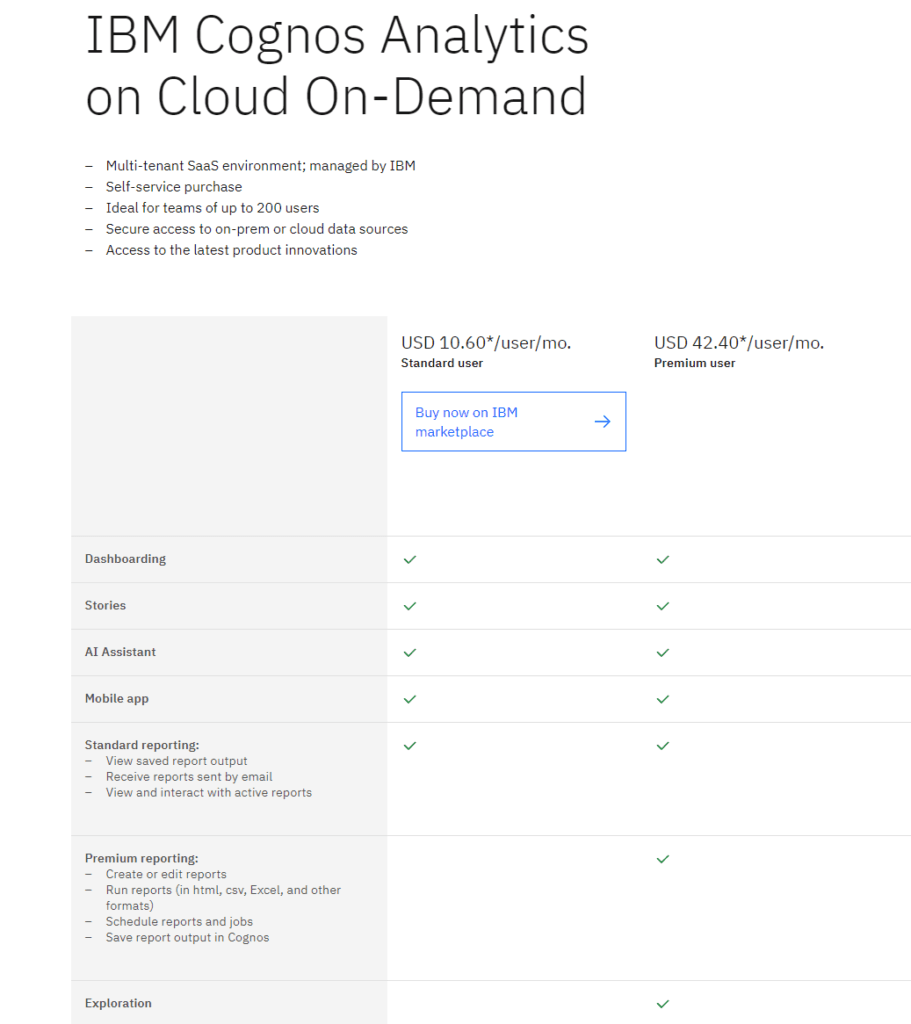
QlikView
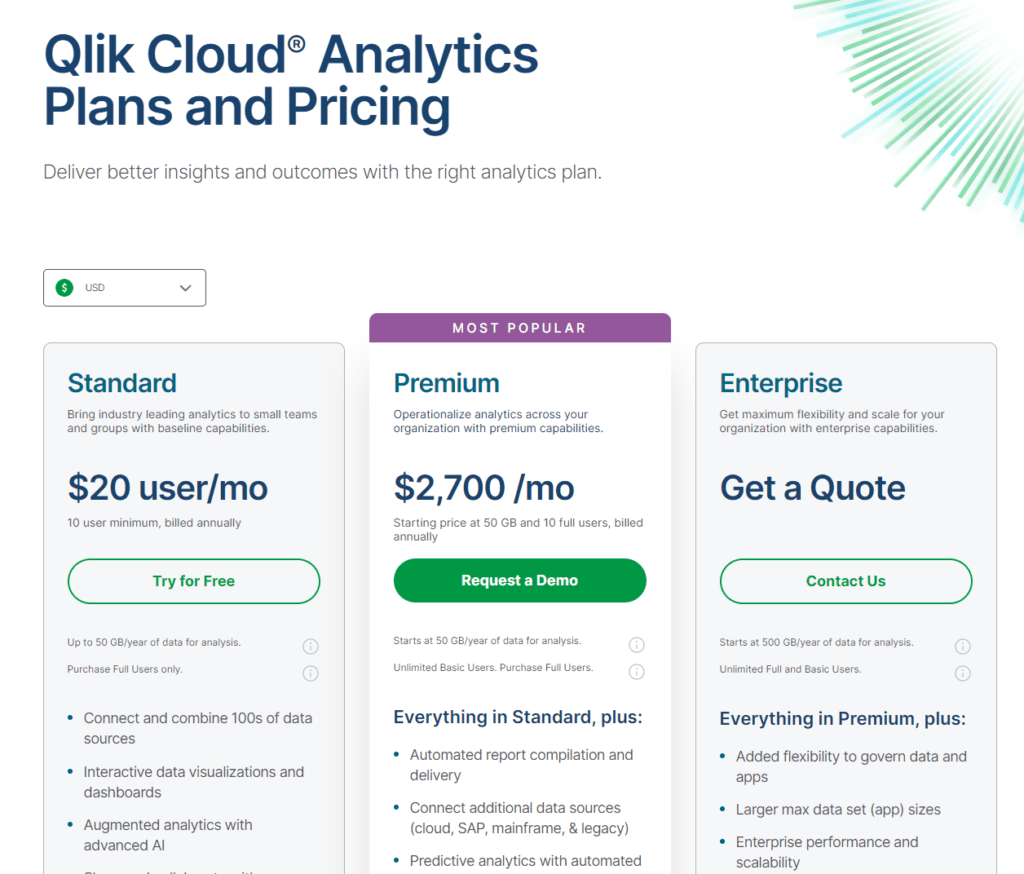
Conclusion
IBM Cognos Analytics shines as a highly scalable, enterprise-focused solution with a modern, user-friendly interface. It excels in providing comprehensive data integration options, extensive scalability, and sophisticated collaboration tools, making it an excellent choice for large organizations with complex data environments and a need for strong governance and collaborative workflows.
QlikView, with its powerful in-memory technology and flexible, self-service approach to BI, offers a different set of advantages. It stands out for its speed, agility, and the depth of data exploration it enables, catering to organizations that prioritize rapid, real-time analysis and a high degree of user autonomy in exploring data.
Read Next:






















Comments are closed.