In the digital age, choosing the right analytics tool is akin to selecting the perfect compass for a sea voyage. It can guide you through the vast ocean of data to the treasure trove of insights that propel your business forward. In the vast sea of analytics tools, IBM Cognos Analytics and Mouseflow emerge as two distinct landmarks, each offering unique capabilities and advantages. But which one is the beacon of light for your analytics needs? Let’s navigate through the waters of comparison, starting with a crucial aspect for any captain of industry
| IBM Cognos Analytics | Mouseflow |
|---|---|
 |  |
| G2 Score – 4.0 out of 5 stars | G2 Score – 4.6 out of 5 stars |
| TrustRadius Score – 8.1/10 | TrustRadius Score – 9.9/10 |
User Experience (UX) and Engagement Insights
Understanding how users interact with your digital presence is paramount in today’s business landscape. Whether it’s a website, application, or online platform, grasping the nuances of user behavior can unlock the door to enhanced customer satisfaction and, ultimately, higher conversion rates. Let’s compare how IBM Cognos Analytics and Mouseflow fare in providing these crucial insights.
IBM Cognos Analytics: The Strategic Mapper
IBM Cognos Analytics, with its broad capabilities in business intelligence, serves as a strategic mapper. It excels in painting a big-picture view of user engagement by integrating data from various sources. This integration enables organizations to correlate user experience metrics with broader business outcomes, such as sales performance, customer retention rates, and overall market trends. Cognos offers a dashboard-centric approach where data visualization plays a key role. Through these dashboards, stakeholders can identify patterns and trends over time, making it possible to gauge the effectiveness of UX strategies in the context of broader business objectives.
The platform’s analytical prowess extends to predictive analytics, allowing users to forecast future trends based on historical data. This feature is particularly beneficial for long-term strategic planning, helping businesses anticipate changes in user behavior and adjust their engagement strategies accordingly. However, while Cognos provides valuable insights into the impact of UX on business outcomes, its focus on high-level analytics might leave some gaps in understanding the intricacies of individual user interactions and the immediate effects on UX design choices.
Mouseflow: The Detailed Illustrator
Mouseflow, on the other hand, thrives on the details of user interactions on websites and applications. It’s akin to an illustrator who focuses on the minutiae that bring a picture to life. By offering features such as heatmaps, session replays, and form analytics, Mouseflow enables businesses to dive deep into how users interact with their digital properties. This level of detail is invaluable for identifying specific pain points in the user journey, such as confusing navigation elements, ineffective call-to-action buttons, or forms that lead to user frustration and abandonment.
The tool’s session replay feature is particularly insightful, as it allows businesses to observe first-hand the stumbling blocks or delights experienced by users. These replays can uncover issues that might not be evident through quantitative data alone, providing a direct window into the user’s experience. This capability makes Mouseflow an essential tool for UX designers and website managers focused on optimizing the online experience to boost engagement and conversion rates.
Integration and Flexibility
The ability to integrate with other software and platforms determines how well an analytics tool can fit into your existing digital infrastructure and adapt to your evolving business needs. Let’s see how IBM Cognos Analytics and Mouseflow fare in this regard.
IBM Cognos Analytics: The Architect of Enterprise Ecosystems
IBM Cognos Analytics stands as a monumental architect in the world of data analytics, crafting structures that seamlessly integrate with the complex ecosystems of large enterprises. Its design philosophy is rooted in the belief that the power of analytics is amplified when data flows unimpeded across systems, platforms, and departments. Cognos achieves this through a sophisticated approach to integration, supporting a wide array of data sources, including relational databases, cloud storage solutions, and real-time data streams. This ensures that businesses can leverage their existing data infrastructure, minimizing disruptions and maximizing the value of their data investments.
The flexibility of Cognos is also evident in its deployment options, which include on-premises, cloud, and hybrid models, catering to the diverse needs and preferences of large organizations. This adaptability extends to its modular design, allowing businesses to scale their analytics capabilities as they grow, adding functionalities and users without compromising performance or security. Such architectural flexibility makes IBM Cognos Analytics a formidable tool for enterprises seeking to build a robust, integrated analytics infrastructure that can evolve with their changing needs.
Mouseflow: Agile Connector of Web Experiences
In contrast to the grand architect, Mouseflow emerges as an agile connector, focusing on enriching web experiences through seamless integration with website and e-commerce platforms. Its realm is the intricate web of user interactions, where the nuances of behavior paint the picture of engagement and conversion. Mouseflow thrives by connecting dots across the digital landscape, offering plugins and integrations with popular content management systems, e-commerce platforms, and digital marketing tools. This ensures that businesses can easily add Mouseflow to their websites, capturing valuable insights into user behavior without the need for extensive technical expertise or resources.
Mouseflow’s flexibility is manifest in its approach to data capture and analysis. By providing a suite of tools designed for rapid deployment and ease of use, it enables businesses to quickly adjust their web strategies in response to real-time insights. This agility is crucial for optimizing user experiences in the fast-paced digital world, where user expectations and behaviors evolve constantly. Mouseflow’s capacity to integrate effortlessly into existing web ecosystems makes it an invaluable ally for businesses aiming to understand and enhance their online presence.
Data Integration and Processing Capabilities
In the world of analytics, the ability to seamlessly integrate and process data from a multitude of sources is not just an advantage; it’s a necessity. The depth, flexibility, and efficiency of data integration and processing directly impact the insights you can derive and, consequently, the decisions you can make. Let’s see how IBM Cognos Analytics and Mouseflow handle these tasks.
IBM Cognos Analytics: The Data Maestro
IBM Cognos Analytics orchestrates a symphony of data from disparate sources, conducting a performance where each note and rest is accounted for with precision. This tool stands as a testament to IBM’s legacy of handling complex, voluminous data sets, catering to the nuanced needs of large enterprises. Cognos Analytics excels in integrating data regardless of its origin—be it on-premises databases, cloud-based storage, or directly from third-party applications. This extensive capability ensures that businesses can leverage all their data assets, transforming raw data into harmonized, actionable insights.
Beyond mere integration, Cognos Analytics embarks on a meticulous process of data cleansing, transformation, and enrichment, ensuring the data used in analyses is not just comprehensive but also clean and reliable. The platform’s sophisticated data processing capabilities allow users to model data according to their analytical needs, facilitating the creation of complex reports and dashboards that inform strategic decision-making. The essence of Cognos lies in its ability to not only gather and integrate data but to refine it into a cornerstone for business intelligence, making it an invaluable asset for organizations seeking to base decisions on a holistic view of their operational landscape.
Mouseflow: The Web Data Virtuoso
Mouseflow plays a different tune, focusing on the specific yet critical realm of web analytics. Its prowess in capturing and analyzing web interaction data offers businesses a lens into the micro-dynamics of user behavior online. Mouseflow’s approach to data integration is streamlined, targeting the efficient capture of user interactions, such as clicks, scrolls, and form submissions, directly from a website’s frontend. This targeted integration capability allows businesses to quickly set up Mouseflow and start gathering insights without the need for complex data architecture adjustments.
The platform’s data processing shines in its ability to transform raw interaction data into visual insights through heatmaps, session replays, and conversion funnels. These tools offer a direct view into user experiences, highlighting areas for improvement in website design and functionality. Mouseflow excels in processing web interaction data with a focus on speed and user-centric insights, providing an agile solution for businesses looking to enhance their online presence and user engagement rapidly.

Related: Check out our free SEO suite

Security and Compliance
IBM Cognos Analytics: Fortifying the Enterprise
IBM Cognos Analytics stands as a bastion of security within the enterprise analytics domain. It is built on IBM’s long-standing commitment to data security, offering a multi-layered security architecture that safeguards data at every stage of the analytics process. From data ingestion and storage to processing and reporting, Cognos Analytics implements rigorous access controls, encryption, and auditing to ensure that sensitive information remains protected against unauthorized access and breaches.
Compliance is another cornerstone of Cognos Analytics, with IBM ensuring that the platform adheres to a broad spectrum of global and industry-specific regulations, including GDPR, HIPAA, and SOC2. This comprehensive approach to compliance not only helps businesses meet their legal obligations but also builds trust with customers and stakeholders by demonstrating a commitment to data privacy and protection.
The depth of security and compliance features in Cognos Analytics makes it particularly suited for large organizations and industries where data sensitivity is paramount, such as healthcare, finance, and government. By integrating these capabilities seamlessly into its analytics offerings, IBM provides businesses with the confidence to leverage their data assets fully, knowing that the platform is engineered to protect their most valuable information.
Mouseflow: Securing Web Analytics
Mouseflow, focusing on web analytics, adopts a tailored approach to security and compliance that addresses the specific challenges of capturing and analyzing user interactions online. Recognizing the sensitive nature of web usage data, Mouseflow employs robust data protection measures, including data anonymization and encryption, to secure the information it collects from websites.
Compliance is a key priority for Mouseflow, especially in light of regulations such as GDPR, which have significant implications for web analytics. Mouseflow offers features designed to help websites comply with these regulations, such as consent banners and the ability to exclude specific user data from tracking. These tools empower businesses to conduct detailed analytics while respecting user privacy and adhering to legal requirements.
Mouseflow’s approach to security and compliance is designed to be accessible and manageable for businesses of all sizes, ensuring that even small and medium-sized enterprises can benefit from advanced web analytics without compromising on data protection.
Reporting and Visualization Capabilities.
Reporting and Visualization in IBM Cognos Analytics
IBM Cognos Analytics is renowned for its advanced reporting capabilities and dynamic visualization options. The platform caters to a wide range of reporting needs, from standard, templated reports to highly customized, interactive dashboards. One of the strengths of Cognos is its ability to handle complex data sources and transform them into clear, insightful reports that can support strategic business decisions.
Cognos offers a rich library of visualization types, enabling users to choose the most effective way to present their data. Whether it’s through traditional charts and graphs or more sophisticated visualizations like heat maps and network diagrams, Cognos ensures that the visualization can convey the intended message clearly and powerfully. Furthermore, Cognos Analytics leverages AI to enhance its reporting and visualization capabilities, offering suggestions for the most appropriate types of visualizations based on the underlying data patterns.
The platform also provides extensive customization options, allowing users to tailor reports and dashboards to meet specific organizational branding or communication needs. This level of customization ensures that reports can resonate more effectively with their intended audiences, facilitating better understanding and engagement with the data presented.
Reporting and Visualization in Mouseflow
Mouseflow, while different in its core focus, offers a suite of visualization tools designed to illuminate user behavior on websites. Its reporting capabilities are centered around visualizing user interactions to provide clear, actionable insights into how users engage with a website. Heatmaps are a central feature, offering a visual representation of where users click, move their mouse, scroll, and pay attention, helping identify areas of a website that attract the most interest or may require optimization.
Session recordings are another powerful visualization tool in Mouseflow, allowing businesses to replay individual user sessions. This feature provides an unparalleled level of insight into the user experience, effectively putting website managers and UX designers in the user’s shoes. By visualizing the user’s journey through the website, businesses can identify obstacles and opportunities for improvement that quantitative data alone might not reveal.
Mouseflow also offers form analytics reports, providing visualizations of user interactions with forms, such as which fields take the longest to complete or cause users to abandon the form. This focused reporting can be instrumental in optimizing conversion paths and improving overall user experience.
Pricing
IBM Cognos Analytics
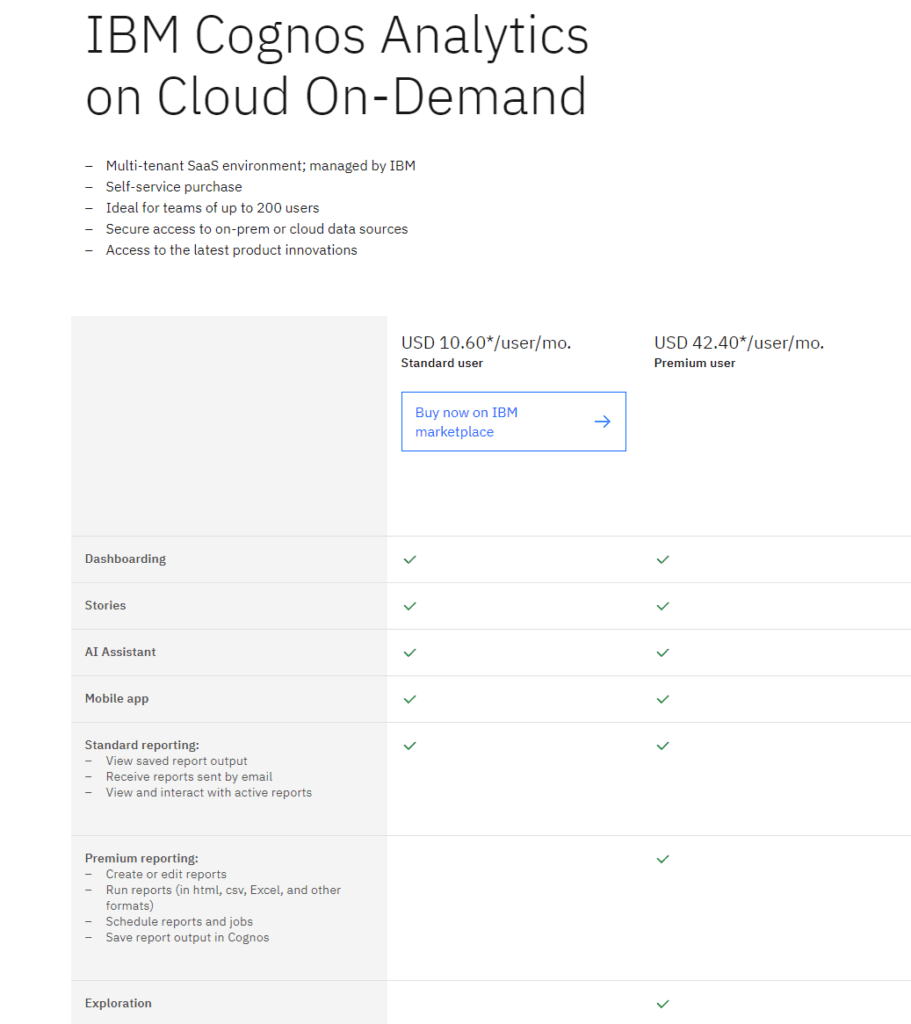
Mouseflow
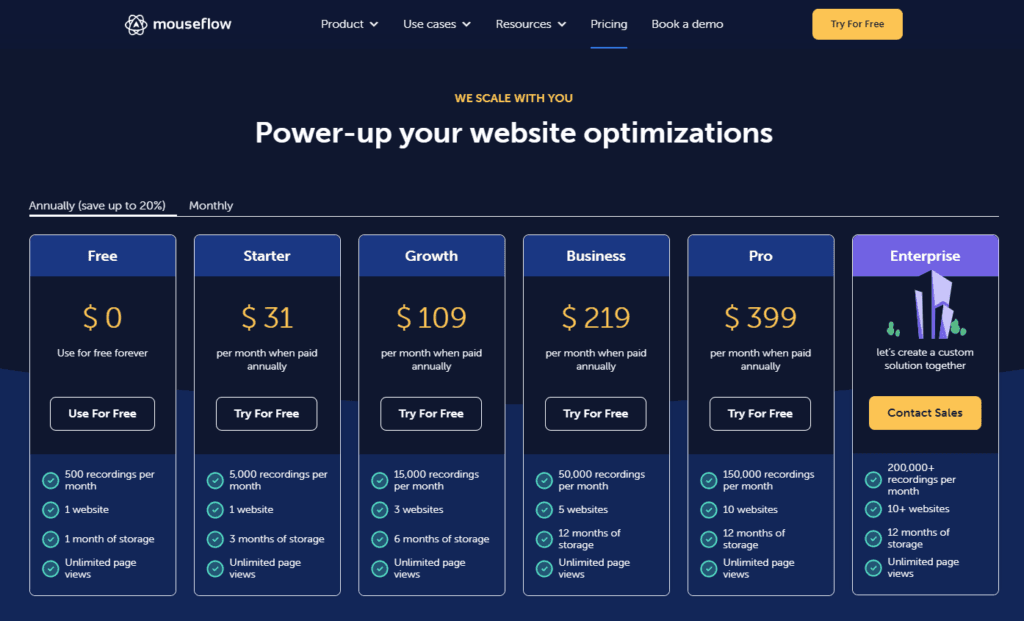
Conclusion
IBM Cognos Analytics emerges as a comprehensive business intelligence solution, designed for enterprises that require deep, multifaceted insights across their operations. Its prowess in data integration, advanced analytics, and robust security measures make it a fortress of data intelligence, suited for organizations that navigate complex data ecosystems. The sophisticated reporting and visualization capabilities of Cognos Analytics ensure that insights can be communicated effectively, supporting strategic decision-making at every level.
On the other hand, Mouseflow offers a lens into the microcosm of user behavior on websites, providing a suite of tools tailored for businesses focused on optimizing their digital presence. With its intuitive visualizations and detailed analysis of user interactions, Mouseflow is a beacon for those looking to enhance user experience and conversion rates. Its agile approach to web analytics, coupled with a commitment to user privacy and data security, makes Mouseflow an invaluable ally for companies prioritizing swift, actionable insights into their online platforms.
Read Next:
- Measuring User Engagement through Time on Page with SEO Analytic
- Utilizing SEO Analytics to Optimize Startup Mobile-Friendly Design
- Startup Guide to Identifying Crawl Errors in Google Search Console
- SEO Analytics Startup Influencer Marketing: Tracking Impact
- 31+ Top Social Media Management tools Compared! (2023)









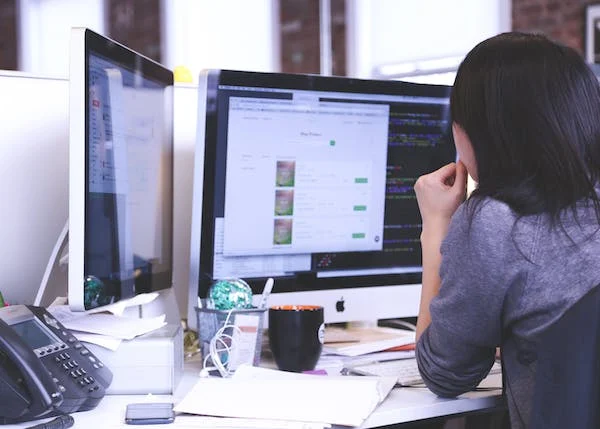


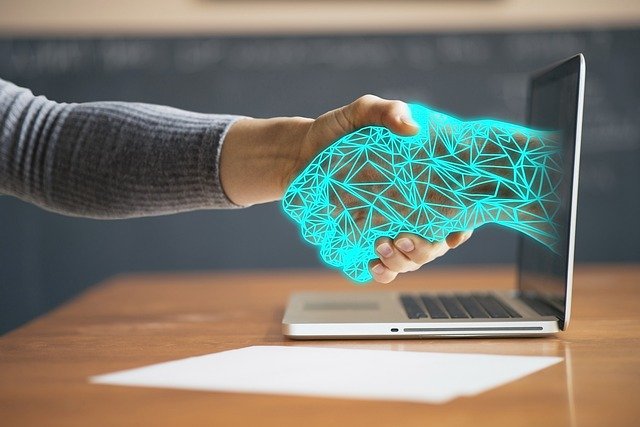









Comments are closed.