Picking the right CRM (Customer Relationship Management) tool for your business can feel like finding a needle in a haystack. Today, we’re diving into a friendly face-off between two of the most popular players in the CRM game: HubSpot CRM vs. Zoho CRM. Whether you’re a small business owner, a marketing guru, or a sales manager, this article aims to help you navigate through the features, benefits, and drawbacks of each platform, making your decision a tad bit easier. So, let’s roll up our sleeves and get into it!
| HubSpot CRM | Zoho CRM |
|---|---|
 |  |
| G2 Score -4.4 out of 5 | G2 Score -4.1 out of 5 |
| TrustRadius Score -8.5 out of 10 | TrustRadius Score -8.3 out of 10 |
Ease of Use and User Interface
One of the biggest considerations when choosing a CRM is how easy it is to use. After all, the whole point of a CRM is to make your life easier, not give you a headache. Let’s compare HubSpot CRM and Zoho CRM on their ease of use and user interface.
HubSpot CRM: Simplifying the Complex
HubSpot CRM is like the friendly neighbor who always has your back. It’s designed with simplicity and user-friendliness at its core. From the moment you log in, you’re greeted with an intuitive dashboard that provides a clear overview of your sales pipeline, tasks, and performance metrics. Navigating through HubSpot is a breeze. The platform has a clean, straightforward layout that makes it easy to find what you’re looking for, whether you’re adding contacts, setting up email campaigns, or analyzing reports.
This simplicity doesn’t come at the expense of functionality, though. HubSpot offers a robust set of features that can satisfy the needs of most businesses without overwhelming users. One of HubSpot CRM’s standout features is its onboarding process. It’s designed to guide new users through the platform, offering helpful tips, tutorials, and resources right when you need them. This approach significantly reduces the learning curve, making it an excellent option for CRM newcomers and veterans alike.
Zoho CRM: Power Meets Flexibility
Zoho CRM, on the other hand, is like the Swiss Army knife of CRMs. It packs a ton of features into a flexible platform that can be customized to fit almost any business need. With Zoho, you can manage your sales, marketing, customer support, and inventory in one place.While Zoho CRM offers more customization options than HubSpot, this flexibility can make the platform seem a bit daunting to new users. The interface is packed with options and settings, which, while powerful, can take some time to navigate and master.
That said, Zoho has made strides in improving its user interface, making it more intuitive and user-friendly over the years. Zoho also offers a variety of resources to help users get up to speed, including a comprehensive knowledge base, forums, and webinars. However, the sheer depth and breadth of the platform mean that the learning curve can be steeper compared to HubSpot.
Customization and Flexibility
In the world of business, one size does not fit all. This is why the customization and flexibility of a CRM tool are paramount. Your business is unique, with its specific processes, sales pipelines, and customer engagement strategies. The CRM you choose should be like clay in your hands – ready to be molded to fit the contours of your business perfectly.
HubSpot CRM: The User-Friendly Contender
HubSpot CRM is celebrated for its ease of use, and this extends into its customization capabilities. It offers a user-friendly interface that allows businesses to tailor the CRM to their needs without requiring a deep dive into complex coding or backend settings. Customization in HubSpot CRM primarily revolves around its intuitive drag-and-drop functionality. You can easily modify deal stages, create custom fields, and set up personalized workflows.
This makes HubSpot an attractive option for small to medium-sized businesses that need flexibility but don’t have a dedicated IT team to manage complex customizations. Moreover, HubSpot’s customization extends to its dashboards and reports. You can create custom dashboard views to highlight the data that matters most to your team, ensuring that key insights are always front and center. This level of customization is designed to be accessible, ensuring that every team member, regardless of their technical expertise, can make the most of the CRM’s capabilities.
Zoho CRM: The Customization Powerhouse
On the other side of the ring, we have Zoho CRM, known for its robust customization options that cater to businesses with complex needs and processes. Zoho CRM takes customization several steps further than HubSpot, offering a highly flexible platform that can be intricately tailored to fit any business model.
With Zoho CRM, you’re not just customizing; you’re architecting your CRM landscape. From deeply customizable modules and fields to intricate workflow rules that automate even the most complex processes, Zoho CRM is like a Lego set for your business processes – the possibilities are nearly endless. It supports custom functions, allowing businesses to write their scripts to automate actions within the CRM, offering a level of flexibility that is hard to match.
Zoho CRM also shines in its ability to integrate with a vast ecosystem of Zoho apps and third-party services. This integration capability means that businesses can not only customize the CRM itself but also how it interacts with other tools and platforms, creating a highly tailored ecosystem that aligns perfectly with business operations.
Pricing and Scalability
When it comes to finding a CRM that not only fits your budget but also grows with your business, both HubSpot CRM and Zoho CRM offer compelling options, yet they cater to different needs and financial strategies.
HubSpot CRM: Free to Start, Scale with Clarity

HubSpot CRM stands out with its “free forever” plan, providing basic yet essential features ideal for small businesses or startups embarking on their CRM journey. As businesses evolve, HubSpot’s scalable model shines, offering upgrades through its various hubs—Sales, Marketing, Service, and CMS—each with Starter, Professional, and Enterprise tiers.
This tiered approach not only offers clarity and predictability in pricing but also ensures that businesses can scale their CRM capabilities in line with their growth, making it an attractive option for small to medium-sized enterprises seeking simplicity and transparency in costs.
Zoho CRM: Extensive Customization at a Cost

Zoho CRM, on the other hand, approaches pricing with a more granular model, starting with a free version and extending into several paid tiers—Standard, Professional, Enterprise, and Ultimate. Each tier is designed to meet the diverse needs of businesses of all sizes, offering an array of features and customization options.
As businesses grow, Zoho CRM’s scalability becomes apparent, with the platform accommodating an extensive range of business processes and customization needs. However, this flexibility can introduce complexity into the pricing structure, as additional costs for add-ons, integrations, and custom functions can accumulate, potentially making it more challenging for businesses to predict their total cost of ownership.

Related: Check out our free SEO suite

Integration and Ecosystem
In today’s digital landscape, the ability of a CRM to seamlessly integrate with existing systems and applications is crucial for maximizing efficiency and productivity. A robust ecosystem of integrations can significantly enhance the functionality of a CRM, allowing businesses to create a more connected and automated workflow. Both HubSpot CRM and Zoho CRM excel in this area, but they do so in ways that reflect their distinct approaches to CRM solutions.
HubSpot CRM: Seamless Integration in a Cohesive Ecosystem
HubSpot CRM is renowned for its seamless integration capabilities, particularly within its own ecosystem. As part of the larger HubSpot suite, which includes marketing, sales, service, and website management tools, it offers businesses a cohesive and integrated experience. This integration is not limited to HubSpot’s own products; the platform also boasts a rich library of third-party integrations available through the HubSpot App Marketplace.
These integrations cover a wide range of categories, from email marketing and social media platforms to customer service tools and accounting software, enabling businesses to connect HubSpot CRM with the tools they already use. The focus on seamless integration makes HubSpot CRM an attractive option for businesses looking for an all-in-one solution that can centralize their operations without the need for extensive customization.
Zoho CRM: A Customizable Ecosystem with Extensive Integration Options
Zoho CRM, with its emphasis on customization, offers an extensive range of integration options through the Zoho Marketplace. Like HubSpot, Zoho CRM provides businesses with the ability to connect to a wide array of third-party applications, including email, social media, customer support, and financial management tools. However, Zoho’s strength lies in its deep integration capabilities within the Zoho ecosystem, comprising over 40 applications designed to manage various aspects of business operations.
This allows businesses using Zoho CRM to create a highly customized and integrated workflow that leverages the full power of the Zoho suite. For companies that require complex workflows and rely on multiple Zoho apps, Zoho CRM’s integration capabilities offer a level of depth and flexibility that is hard to match.
Conclusion
Choosing between HubSpot CRM and Zoho CRM involves a nuanced understanding of what each platform offers and how it aligns with your business goals, operational needs, and growth aspirations. Throughout our comparison, we’ve explored several key areas: customization and flexibility, pricing and scalability, and integration and ecosystem. Each of these facets highlights the unique strengths and potential limitations of both CRM solutions, guiding you towards making an informed decision. HubSpot CRM shines with its user-friendly interface, making it an ideal choice for businesses looking for an easy-to-use, intuitive CRM. Zoho CRM, on the other hand, stands out for its deep customization options and flexibility, catering to businesses with complex processes or specific requirements.
READ NEXT:
- The Role of Video Content in Financial Services SEO
- Influencer Marketing in the Age of Privacy Concerns: Ensuring Compliance and Building Trust
- Management Of Working Capital By Business Owners: 11 Unique Industries!
- MonsterInsights vs Heap: The Best Marketing Analytics Tool for You
- Unbounce vs Leadpages: The Best Landing Page Tool for You
- 9 Best Marketing CRM Software (For You): In 2023
- 19+ Top Customer Relationship Management (CRM) Software: What’s Best?



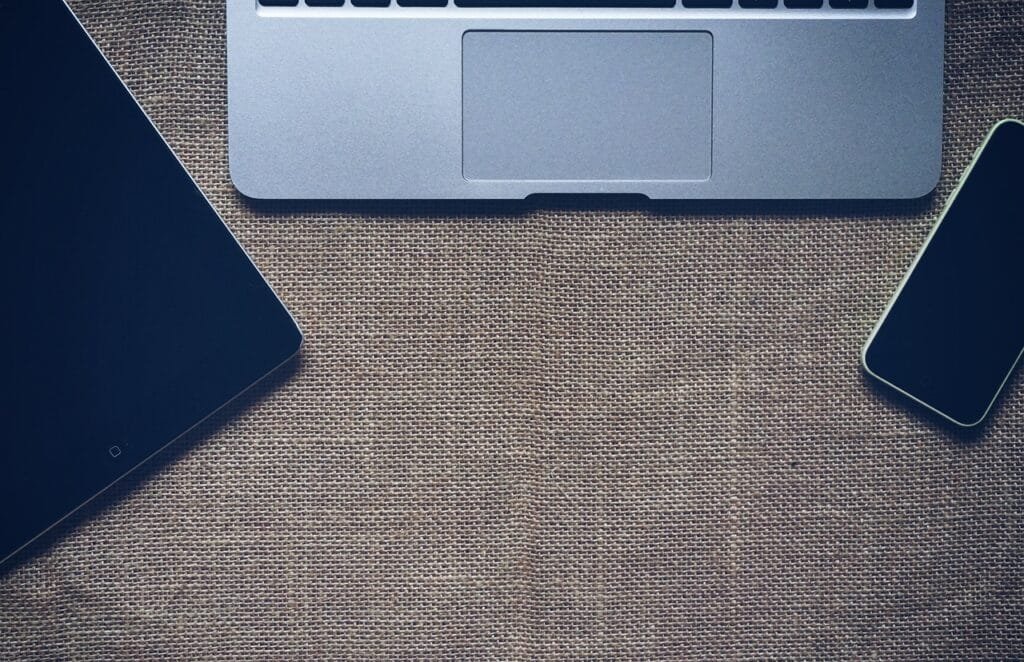






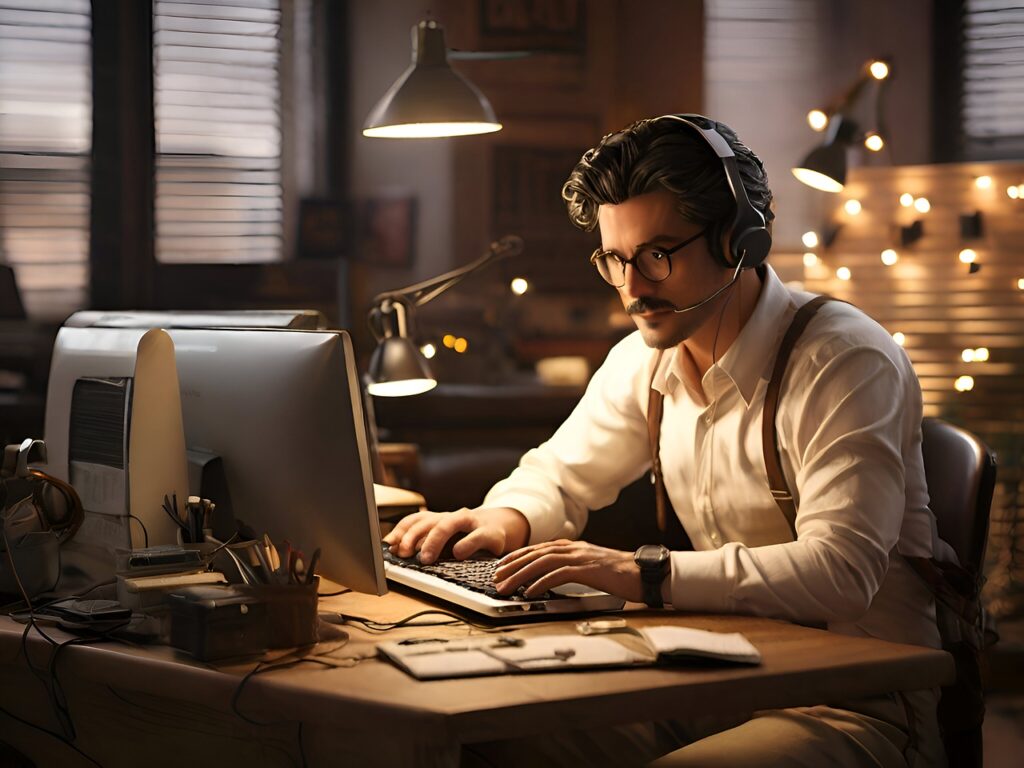











Comments are closed.