Choosing the right CRM (Customer Relationship Management) tool for your business is like picking a new member for your team. It needs to fit in, complement the skills of others, and ultimately help you score more wins. Today, we’re diving deep into the world of CRMs, specifically pitting two heavyweights against each other: HubSpot CRM vs. Salesforce CRM. Both platforms promise to streamline your sales process, boost your customer relations, and drive your business forward, but which one is the best fit for you? Let’s find out.
| HubSpot CRM | Salesforce CRM |
|---|---|
 |  |
| G2 Score -4.4 out of 5 | G2 Score -4.2 out of 5 |
| TrustRadius Score -8.5 out of 10 | TrustRadius Score -8.2 out of 10 |
Ease of Use
When you’re integrating a new tool into your business, you want something that doesn’t require a PhD to understand. The easier a CRM is to use, the quicker your team can adapt and the sooner you’ll see results. So, let’s talk about ease of use between HubSpot CRM and Salesforce CRM.
HubSpot CRM: The User-Friendly Champion
Right off the bat, HubSpot impresses with its intuitive design. Imagine walking into a well-organized room where everything you need is within arm’s reach—that’s HubSpot CRM. It’s designed with the user in mind, ensuring that even the least tech-savvy team member can navigate through its features without breaking a sweat. The dashboard is clean and straightforward, offering a quick overview of your sales pipeline, performance metrics, and daily tasks at a glance. Customizing this dashboard is a breeze, allowing you to prioritize the information most relevant to your role.
Getting started with HubSpot CRM is as simple as pie. With its drag-and-drop functionality, you can easily customize your sales pipeline. Adding contacts, companies, and deals doesn’t feel like a chore, and the platform does an excellent job of guiding you through each step with helpful tips and tutorials. It’s like having a friendly guide by your side, making sure you’re getting the most out of the platform. Moreover, HubSpot CRM integrates seamlessly with the broader HubSpot ecosystem, including marketing, sales, service, and website management tools. This integration means you can manage almost all aspects of your customer interactions in one place, making your process more efficient and streamlined.
Salesforce CRM: The Powerhouse with a Learning Curve
Now, let’s turn our attention to Salesforce CRM. If HubSpot is the friendly neighborhood, Salesforce is the bustling metropolis. It’s powerful, it’s feature-rich, and it’s got everything you could possibly need to take your customer relationship management to the next level. But with great power comes a steeper learning curve. Salesforce CRM offers unparalleled customization and scalability. You can tailor nearly every aspect of the platform to fit your specific business needs, from the sales process to reporting and beyond. However, unlocking the full potential of Salesforce often requires a dedicated administrator or someone with technical skills to set up and manage the system effectively.
The interface is packed with features, which is fantastic for power users but can be overwhelming for newcomers. Navigating through the various options and settings might feel like navigating a maze at first. Salesforce does offer extensive training and resources through its Trailhead platform, but getting your team up to speed can take time and effort. When it comes to customization, Salesforce is king. The ability to customize fields, workflows, and reports means you can adapt the CRM to fit your business like a glove. However, this customization requires a deeper understanding of the platform, and sometimes, custom coding.

The advanced features of Salesforce have significantly enhanced our marketing and management capabilities, enabling us to maximise sales from our extensive customer and newsletter database.
We opted for Salesforce due to its flexibility and scalability, catering to our growing needs from a startup to a million dollar a year turnover company’s needs. It can be easily adapted, particularly for newcomers, and accommodates databases ranging from double to single-figure totals for total prospects.
Given the dynamic nature of our service, which operates on trends and opportunistic moments, we required a flexible customer relationship management system. This allowed us to handle incoming emails based on priority and customise sales emails for prospects at various stages of the buying process.
Salesforce has revolutionised how we harness lead generation, pipeline management, customer service, and analytics, among other aspects of our operations.
Utilising the software, we can execute impressive marketing campaigns. I recommend trialling these campaigns on limited data or test information initially to establish fundamentals. Scaling up ensures safety and reliability, preventing issues when dealing with a larger volume of email contacts. Testing campaigns on a smaller scale (e.g., 10-50 emails) facilitates progression and development with a safety net in place.
While Hubspot is a viable alternative, we perceive it as a case of ‘the grass isn’t always greener.’ Both platforms offer comparable power-user features, but sticking with Salesforce minimises the need for extensive retraining and learning curves associated with switching platforms for marginal benefits.
Brett Downes, Founder of Haro Helpers

The advanced features of Salesforce have made our marketing and management better when it comes to dealing with customers.
We chose Salesforce because it was flexible and could grow with our needs. Because our free digital writer apps got a lot of use, we needed a flexible customer relationship management system. We can change how lead generation, pipeline management, customer service, and analytics work with Salesforce thanks to its flexible interface and wide range of connection options.
Sales, customer service, marketing, and other parts of our company use Salesforce. Salesforce makes it easier for our sales team to keep track of leads, possibilities, and contacts with customers. This helps them close deals and get potential customers interested. Our marketing team also creates focused programs, keeps an eye on how well they’re doing, and looks at data from Salesforce’s marketing automation. This helps them market themselves better and make more sales.
Salesforce is different from other email marketing tools because it works well with third-party apps and other Salesforce Clouds. We can simplify tasks, sync data across platforms, and make experiences more personal with this interface. Also, Salesforce’s powerful reports and analytics tools help us make decisions based on data and improve our marketing strategy.
Sofia Perez, Owner and Content Manager at Character Counter.

The CRM software we use is Salesforce, as its uses are very expansive without being overly complicated. The most critical use case of Salesforce, for us, is in its personalization capabilities.
Email marketing has shifted to provide a more personal experience, and not only does this work, but many experts have found that a shift away from this would result in a loss of customers and brand loyalty.
Salesforce manages all of this for you, automatically tailoring emails to match the customer’s expectations.
Salesforce strikes a great balance of being user-friendly without being at the expense of quality.
For us, we have seen a massive boost in customer engagement since using it, and it is likely to keep growing.
Salesforce is making full use of the recent growth in AI and its capabilities to provide businesses – and, by extension, customers – with a service that is perfect for them.
And, with its ability to predict the future behavior of these customers, it is likely to be the most important marketing tool in your repertoire.
Mathias Ahlgren, CEO and Founder of Website Rating
Pricing and Scalability
Let’s talk money and growth. When it comes to selecting a CRM, understanding how it fits into your budget and scales with your business is crucial. Both HubSpot CRM and Salesforce CRM offer a range of pricing options and scalability, but they approach these aspects quite differently. Let’s break down what each platform offers.
HubSpot CRM: Start for Free, Scale with Ease
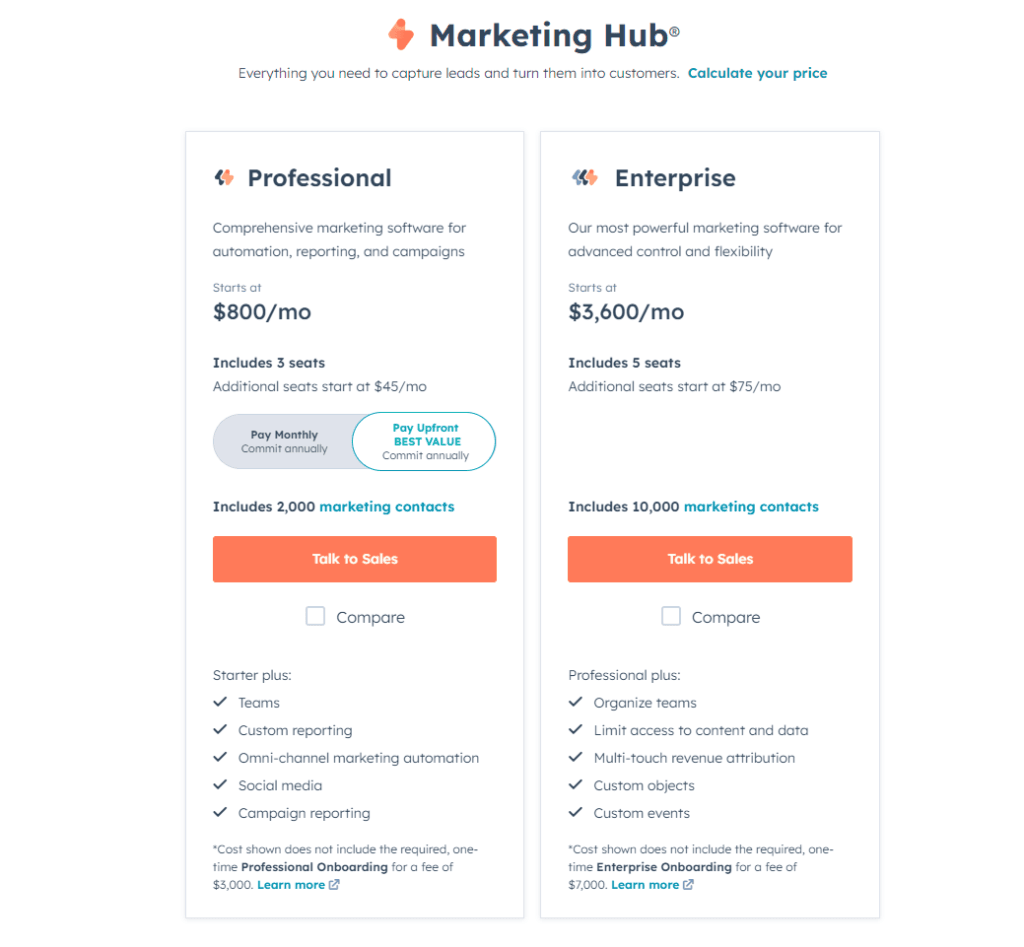
One of the most appealing aspects of HubSpot CRM is its pricing structure. HubSpot offers a completely free version of its CRM, making it an attractive option for startups and small businesses looking to get their feet wet without financial commitment. This free version isn’t just a trial; it’s free forever and includes a solid range of features such as contact management, email scheduling, and deal tracking.
As your business grows, HubSpot grows with you. The platform offers a transparent and scalable pricing model for its more advanced features. These are divided into different hubs (Sales Hub, Marketing Hub, Service Hub, etc.) that you can add as your needs evolve. Each hub has its own set of pricing tiers (Starter, Professional, and Enterprise), making it easy to understand what you’re getting and how much it will cost. This a la carte approach allows you to tailor the system to your needs without overpaying for features you don’t use. For small to medium-sized businesses, this can be a game-changer, as it combines flexibility with cost-effectiveness.
Salesforce CRM: Comprehensive but Costly

Salesforce CRM takes a more traditional approach to pricing. It offers several editions of its CRM software, ranging from the Essentials package designed for small businesses to more advanced packages like Professional, Enterprise, and Unlimited. Each package includes an increasingly comprehensive set of features, with pricing to match.
The Essentials package is a good starting point for small teams, but as your business grows and your needs become more complex, upgrading to the higher packages is almost inevitable. This is where Salesforce can become quite expensive, especially for small to medium-sized businesses. Moreover, Salesforce pricing can be a bit opaque. Additional costs for API access, additional data storage, and premium support can add up, making it difficult to predict the total cost of ownership. For businesses with the budget and a need for the depth of functionality that Salesforce offers, this cost can be justified. However, for those with tighter budgets or simpler needs, these costs can be prohibitive.
Integration and Ecosystem
In today’s digital age, the ability of a CRM to integrate with other tools and platforms is not just a nice-to-have—it’s essential. Your CRM should be the central hub of your business operations, seamlessly connecting with your email, social media, customer service platforms, and more. Let’s see how HubSpot CRM and Salesforce CRM stack up in terms of integration capabilities and the ecosystems they offer.
HubSpot CRM: A Unified Ecosystem
HubSpot CRM is part of the larger HubSpot ecosystem, which encompasses marketing, sales, service, and website management in a single platform. This cohesive ecosystem means that if you’re using other HubSpot products, integration is seamless. Your marketing campaigns, sales efforts, and customer service activities can all be managed and tracked in one place, providing a unified view of your customer interactions. Beyond its native ecosystem, HubSpot boasts an extensive library of integrations with third-party tools. Whether you’re looking to connect to email marketing software, social media platforms, customer service tools, or accounting software, HubSpot likely has you covered.
The HubSpot App Marketplace is packed with hundreds of integrations, each designed to extend the functionality of your CRM and ensure it works hand in hand with the other tools you rely on. What sets HubSpot apart is not just the quantity of these integrations but the quality. HubSpot places a strong emphasis on ensuring that third-party integrations are deep and meaningful, providing more than just a surface-level connection. This means you can expect a smoother workflow and data consistency across your tools, which is crucial for maintaining a single source of truth about your customers.
Salesforce CRM: The Power of Salesforce AppExchange
Salesforce, known for its flexibility and power, extends these qualities into its approach to integrations. The Salesforce AppExchange is an extensive marketplace featuring thousands of apps and integrations designed to work with Salesforce CRM. Like HubSpot, Salesforce’s integrations cover a wide range of categories, including marketing automation, customer service, finance, and more. One of the standout features of Salesforce’s integration capabilities is the depth and customization options available. Salesforce provides robust APIs and a powerful development platform, Salesforce Lightning, which allows for the creation of custom apps and integrations.
This is particularly valuable for businesses with unique needs that off-the-shelf solutions can’t meet. With the right development resources, you can tailor Salesforce to fit your business like a glove. However, the power and customization potential of Salesforce’s integration ecosystem can also be its downside. Setting up and customizing these integrations often requires a higher level of technical expertise. While Salesforce offers a wealth of documentation and support through its Trailhead learning platform, smaller businesses or those without dedicated IT support may find navigating these resources challenging.

Related: Check out our free SEO suite

Customer Support and Resources
When you’re relying on a CRM to be the backbone of your customer interactions, support becomes not just a feature but a lifeline. The quality of customer support and the resources available can significantly impact your experience with the CRM. Let’s delve into how HubSpot CRM and Salesforce CRM stack up in providing support and resources to their users.
HubSpot CRM: Comprehensive Support and a Wealth of Resources
HubSpot is renowned for its focus on customer support and the extensive resources it provides. From the moment you start with HubSpot CRM, you’ll find a plethora of guides, tutorials, and documentation at your disposal. These resources are designed to help you get the most out of the platform, whether you’re a complete beginner or looking to deepen your knowledge. For direct support, HubSpot offers various channels, including email, phone, and chat support.
The responsiveness and quality of support are generally high, with HubSpot placing a strong emphasis on customer satisfaction. What’s more, the HubSpot Academy is an exceptional resource, offering free online training courses and certifications that cover not only HubSpot’s tools but broader topics in marketing, sales, and customer service. This emphasis on education helps users not only understand the platform better but also become better at their jobs.
Another notable aspect of HubSpot’s support is its community forum. It’s a vibrant space where users can ask questions, share insights, and find solutions from both HubSpot experts and other users. This community-driven approach to support ensures that you’re likely to find answers to your questions, often enhanced by the shared experiences of other users.
Salesforce CRM: Extensive Support Tailored to Your Needs
Salesforce takes a slightly different approach to customer support, with options varying by the edition you subscribe to. At its core, Salesforce provides a comprehensive support system, including access to a vast knowledge base, online training through the Trailhead platform, and community forums where users can interact and assist each other. Where Salesforce stands out is in the customization of its support offerings. Higher-tier plans include more direct access to support, including 24/7 phone support and dedicated account managers.
Salesforce also offers Premier Success plans, which provide additional services like personalized coaching, support from certified experts, and faster response times for critical issues. The Trailhead learning platform deserves special mention. It’s an innovative, gamified learning experience that makes mastering Salesforce fun and engaging. Trailhead covers a wide range of topics, from basic navigation of the Salesforce platform to advanced development and customization techniques.
Conclusion
Choosing between HubSpot CRM and Salesforce CRM comes down to understanding your business’s specific needs, budget, technical capabilities, and growth plans. If you’re looking for an easy-to-use, cost-effective solution that scales with your business, HubSpot CRM is a fantastic choice. For businesses in need of a more robust, highly customizable CRM that can integrate deeply with a wide range of applications and services, Salesforce CRM is worth the investment. Remember, the best CRM is not just about the features it offers but how well it aligns with your business goals, processes, and team capabilities. Both HubSpot and Salesforce are leaders in the CRM space for good reasons, and choosing between them should be based on a careful consideration of your current and future needs.
READ NEXT:
- Creating a Content Calendar: Organizing for Consistency and Impact
- Friends+Me vs SocialBakers: The Best Social Media Management Tool for You
- [Report] The State of Content Marketing in 2023: Insights and Analysis
- Looker vs MonsterInsights: The Best Marketing Analytics Tool for You
- The Importance of Trust and Transparency in Affiliate Marketing
- 9 Best Marketing CRM Software (For You): In 2023
- 19+ Top Customer Relationship Management (CRM) Software: What’s Best?













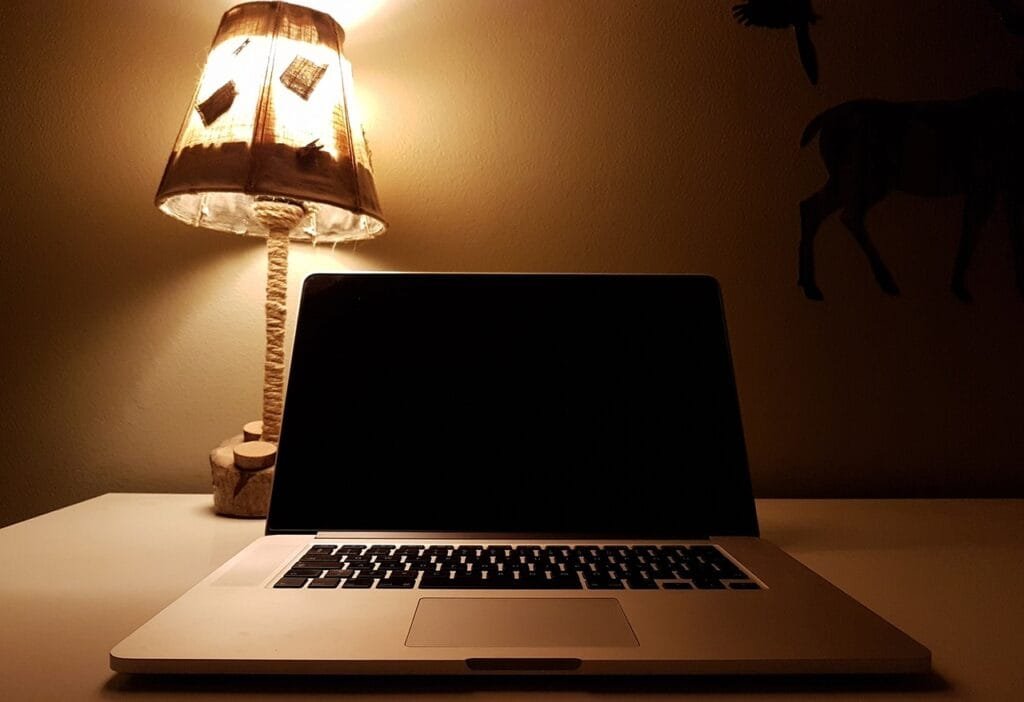








Comments are closed.