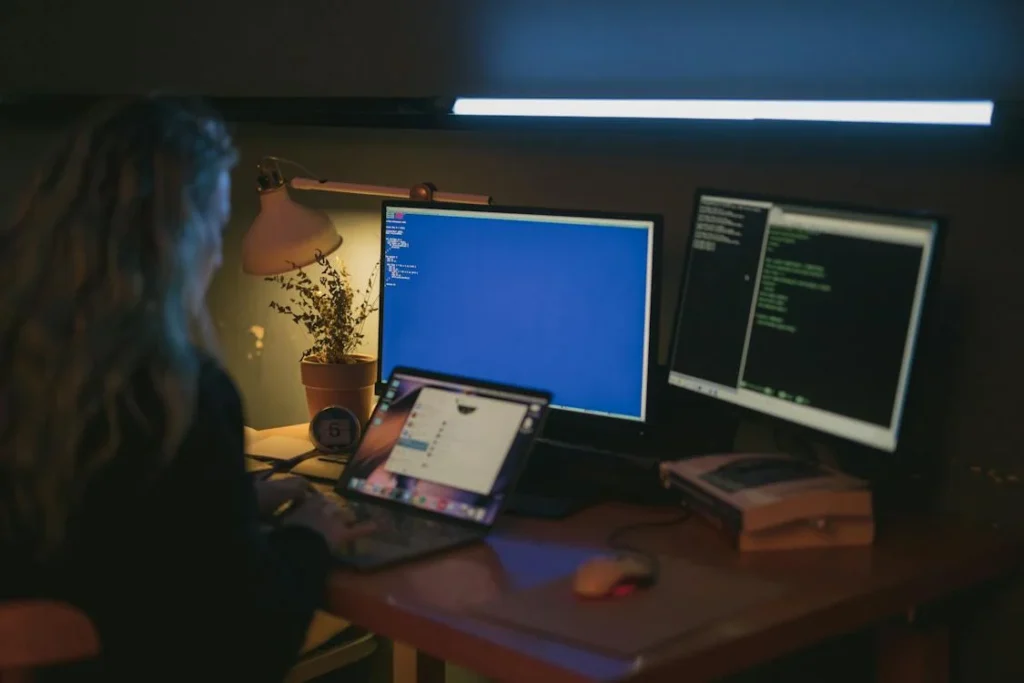Sales is like a shark – you’re either moving forward or you’re dying. In order to track your efforts for sales, you’ll need a CRM or Customer Relationship Management Software. This software helps to manage the contacts, and the growth of a business overall. But because there are so many CRMs in the market, it can be challenging to choose the one that’s right for you.
This is why in this guide, we will explain everything about the HubSpot’s CRM software, its features, its pricing as well as the HubSpot software hubs you can integrate it with, for the best results.
Related Read: What’s the best Customer Relationship Management Software? (Reviewed and Ranked!)
What is HubSpot CRM?
HubSpot CRM is a customer relationship management (CRM) software solution developed by HubSpot Inc. It allows you to track leads, automate communication and marketing, manage your sales pipeline, outbound sales outreach and strategies and more.
The software is designed to help businesses grow their revenue by providing data on their customers and prospects, such as when they signed up, what they purchased and how often they contact them. This information can be used to create personalized chatbots, adopt better marketing strategies and effective email campaigns that are tailored to each individual customer’s preferences.
HubSpot CRM also includes a suite of other tools that can help businesses track their progress in areas such as conversion rates, social media marketing and website traffic. The software comes with a variety of integrations that can be used to link HubSpot CRM with other applications. These include Google Analytics, Salesforce and MailChimp, among others.

I have been using HubSpot CRM for years now. It probably has the easiest interface to use and navigate around with, which makes it super easy for me and my partners to manage all the sales pipelines.
I think one of the biggest reasons why I have used this platform so consistently has been because of its automation tools. I can automate all the repetitive tasks, especially follow-up emails, which saves me a lot of time that I can use to focus on more important tasks.
Speaking of follow-up emails, I use HubSpot CRM to generate emails very frequently. They offer tracking features, which makes it faster to keep track of all the emails going out, the response they get, and so on.
If there is one tip I can give you when using HubSpot CRM, it is probably to utilize lead scoring.
This feature is very well mapped out in the platform, helping you prioritize your leads based on their engagement level. You can thank me later when you see consistency in your sales and marketing processes!
Jon Molek, Owner/CEO of Best Offer Ohio

Here at Stallion Express, HubSpot is our go-to CRM software. We use HubSpot for a couple of reasons. First, it has an easy-to-use interface allows our team to navigate and take advantage of its features easily. Second, HubSpot has strong integration options that will enable us to easily connect to other tools and platforms, making our processes more efficient.
We often use HubSpot for customer relationship management, lead tracking, and marketing analytics. HubSpot helps us centralize data, giving everyone on the team access to real-time insights about our customers and leads. HubSpot allows us to stay organized and focused, from email marketing to social media tracking.
HubSpot is at its best when it comes to email marketing. The tool offers sophisticated segmentation options that allow you to target your messages to the right audience at the right time. With HubSpot’s automation features, you can send emails to the right people at the right time, dramatically increasing engagement rates. Unlike other email marketing platforms, HubSpot has an easy-to-use interface and robust analytics that give you deeper insights into your campaign’s performance, allowing you to fine-tune your strategies for better results.
One of my favourite things about HubSpot is its workflow automation. Set up workflows, and you can automate repetitive tasks, like nurturing leads and follow-ups. This frees up your team’s time to focus on more important work.
Diana Zheng, Head of Marketing of Stallion Express
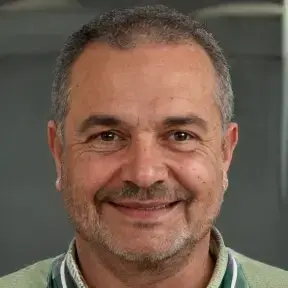
My CRM software of choice is HubSpot. It has been around for quite some time now, and I think its staying power is a testament to just how good this tool is. We initially started using the tools because it is very accessible to people of all skill levels. This doesn’t come at the cost of performance, though.
In fact, where email marketing is concerned, I would say that HubSpot is one of the strongest tools for this. Pretty much everything is centralized, meaning that you can perform most of your email marketing tasks on HubSpot.
I think the one feature that HubSpot offers which is unparalleled, though, is email marketing automation. It uses its in-depth customer analytics to understand each user’s behaviors individually, and with this data, it can generate a campaign tailored specifically for them and sent at the perfect time for them to see it. If you’re using HubSpot for anything at all, it has to be for this.
Even on a free plan, it gives businesses the ability to send a maximum of 2,000 emails a month with this service, which is a great place to start for small businesses.
Michael Sawyer, Operations Director of Ultimate Kilimanjaro
How does The HubSpot CRM Work?
The HubSpot CRM is a powerful tool that allows you to manage all of your contacts, leads, and accounts in one place. It’s designed to be used as an extension of your marketing efforts, so it integrates seamlessly with other HubSpot tools like Sales, Marketing and Social.

Once you’ve connected your HubSpot account to your Gmail or Outlook account, you can start managing your prospects and customers from any email you receive. By adding information about each contact into the CRM, you can easily track their activity across all of your marketing campaigns and sales efforts to ensure strategic process of planning for better outcomes.
When you add a new contact to HubSpot CRM, it will appear in your Gmail or Outlook inbox as an email from “HubSpot CRM.” This is because the tool sends all of its emails through HubSpot’s servers, so they’ll be marked as such. You can also create custom fields for each contact that will allow you to track all sorts of information about them, including their phone number and address. Once you’ve filled out these fields and added additional details like notes or tasks, all of this information will be accessible from any device with access to your Google account.
Sharing Your Information
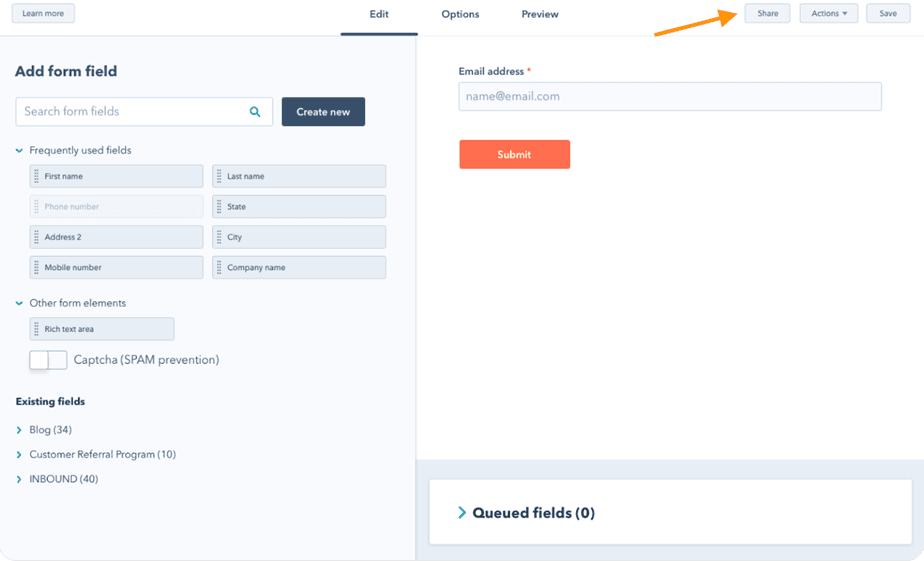
If you want to share the above stated information with a colleague or someone on your team, simply click the “Share” button in the top right corner and select one of their email addresses. They’ll then receive an email asking if they’d like to sign into their HubSpot account and view the contact’s profile.
Viewing Contact Details
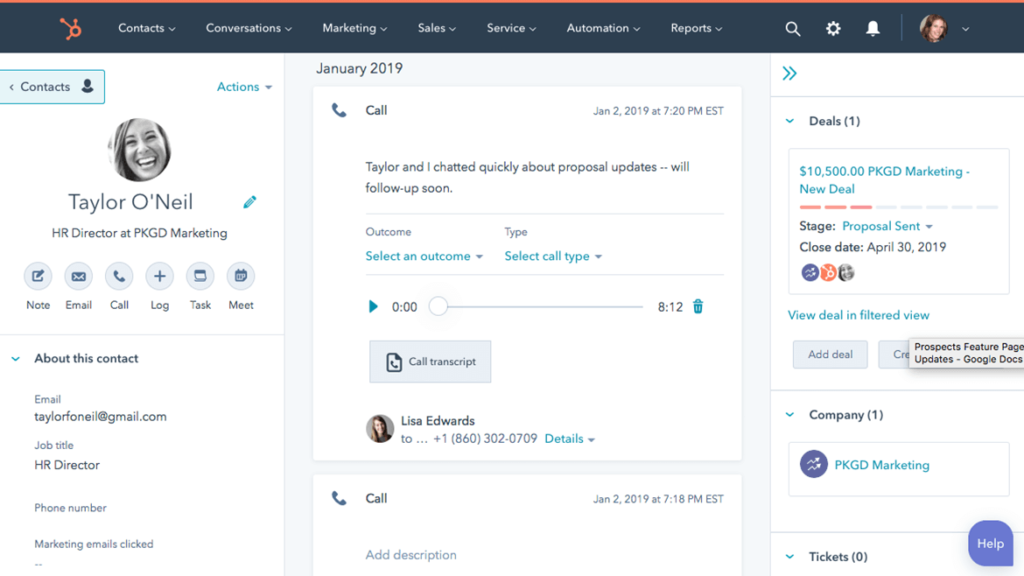
If you’d like to view your contacts’ full profiles, simply click on their name in the top left corner. This will open up a new window with all of their information and allow you to contact them via email or phone.
Deleting A Contact
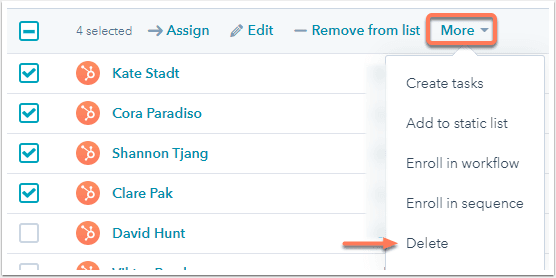
If you’d like to delete a contact’s profile, click on their name and then select “Delete” from the dropdown menu. This will remove them from your contacts list and remove any data associated with that contact.
HubSpot CRM Usage to Manage Sales Pipeline
The HubSpot CRM platform has everything you need to manage your sales pipeline, including:
- Lead generation tools for understanding lead generation better by generating new leads and nurturing prospects through their buying cycle
- Lead scoring to help you prioritize your sales activities
- A/B testing and conversion tracking tools that allow you to optimize your marketing campaigns and website pages
- A central place to record all of your customer interactions, including emails, phone calls, meetings, etc.
- Networking capabilities that let you connect with other HubSpot users in order to share best practices or collaborate on projects.
Features of HubSpot CRM
HubSpot CRM offers a number of features that make it easy for you to manage your contacts, leads and sales pipeline. These include:
Tracking Emails:
You can track all of your emails sent from the HubSpot CRM system. You can see who they were sent to, when they were sent and whether or not they got delivered successfully (or not). This is an extremely useful tool because it allows you to see how effective your email marketing campaigns are for a better reach as well as how many people are opening and reading them.
Tracking Calls:
HubSpot CRM also allows you to keep track of all phone calls made from within the system. If someone makes a call from their phone using their dial pad then this will show up on their screen in real time so they know who called them without having to check their phone’s history or contact list. This feature can save hours of time since you won’t have to play phone tag with clients and prospects anymore.
Create Leads and Contacts from Leads:
You can easily add new leads to your database based on the information they provide when they fill out a form on your site or app, or when they respond to an email that you’ve sent through the HubSpot software. You can also add contacts manually.
Manage Leads and Accounts:
You can create multiple lead types, like sales leads and research leads as well as multiple account types — like Fortune 500 companies or small businesses— then assign those leads and accounts to different people on your team so that everyone has a clear understanding of what’s going on in each account’s lifecycle at any given time. This makes it easier for everyone to stay on top of the work they need to do and find any gaps in your pipeline.
HubSpot CRM Pricing and Plans
HubSpot offers a range of pricing plans for its CRM platform, including a free plan and paid plans that vary based on the features and tools included. The pricing of the paid plans is based on a subscription model, with different pricing options available for different business sizes and needs.
The paid plans for HubSpot CRM typically include additional features and tools, such as email marketing, marketing automation, social media marketing, and SEO tools.
Free Plan
The free plan of HubSpot CRM includes a range of basic tools and features that allow businesses to manage and optimize their customer relationships. Some of the key features of the free plan include:
Contact management:
The free plan allows businesses to create and manage customer contact records, including the ability to add notes and tasks, and track customer interactions.
Deals and pipelines:
The free plan includes tools for managing deals and pipelines, including the ability to create and assign deals, set milestones and deadlines, and track the status of each deal.
Email tracking:
The free plan allows businesses to track the success of their email campaigns, including the ability to see when emails are opened and clicked, and receive notifications when a recipient responds to an email.
Live chat:
The free plan includes a basic live chat tool that allows businesses to chat with customers in real time and track the success of these interactions.
Mobile app:
The free plan includes access to the HubSpot CRM mobile app, which allows businesses to manage their customer relationships on the go.
Overall, the free plan of HubSpot CRM provides businesses with the basic tools and features they need to manage and optimize their customer relationships.
But to avail the additional benefits that would ease your work further, there are different plans available.
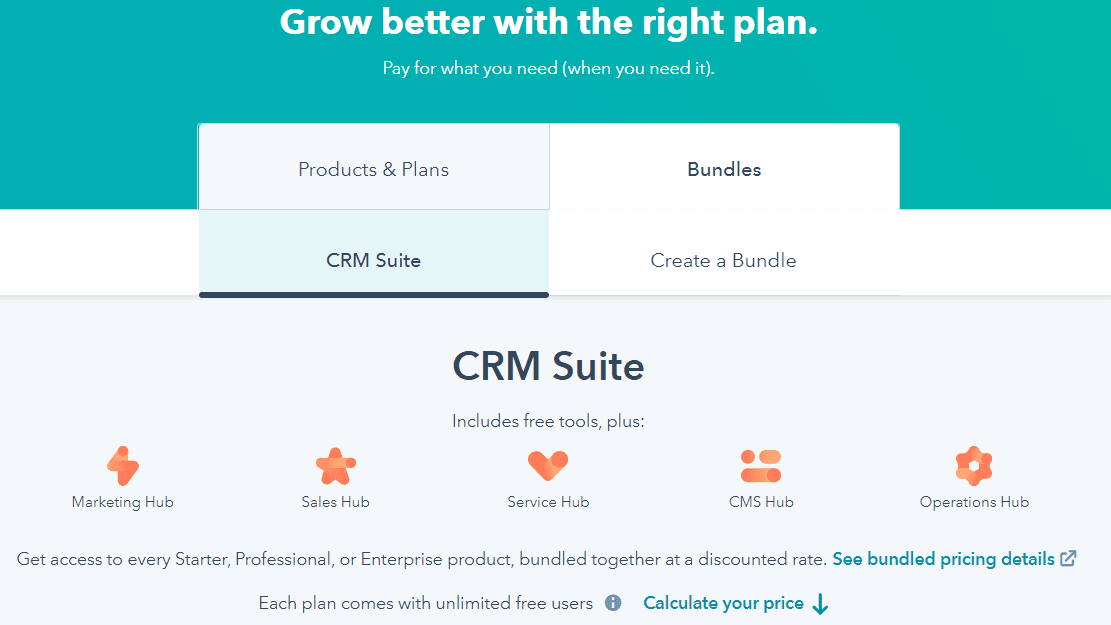
In order to understand the pricing plans, one must acquaint themselves with what CRM suite is!
HubSpot CRM Suite is an integrated solution that combines HubSpot Sales, Marketing and Service into a single system that allows you to engage your customers at every stage of the buying process. This provides additional features thus the pricing plans vary accordingly.
Three of the many features that HubSpot CRM Suite comes with :
- Lead scoring and lead nurturing
- Sales forecasting and pipeline management tools
- Email tracking with email analytics tools and many more.
The CRM Suite is available in three plans: the starter plan, the professional plan and enterprise plan.
Prices for these paid plans typically start at around :
- $45 per month for the starter/basic plan.
- $1600 per month for the professional plan.
- $5000 per month for the enterprise plan.
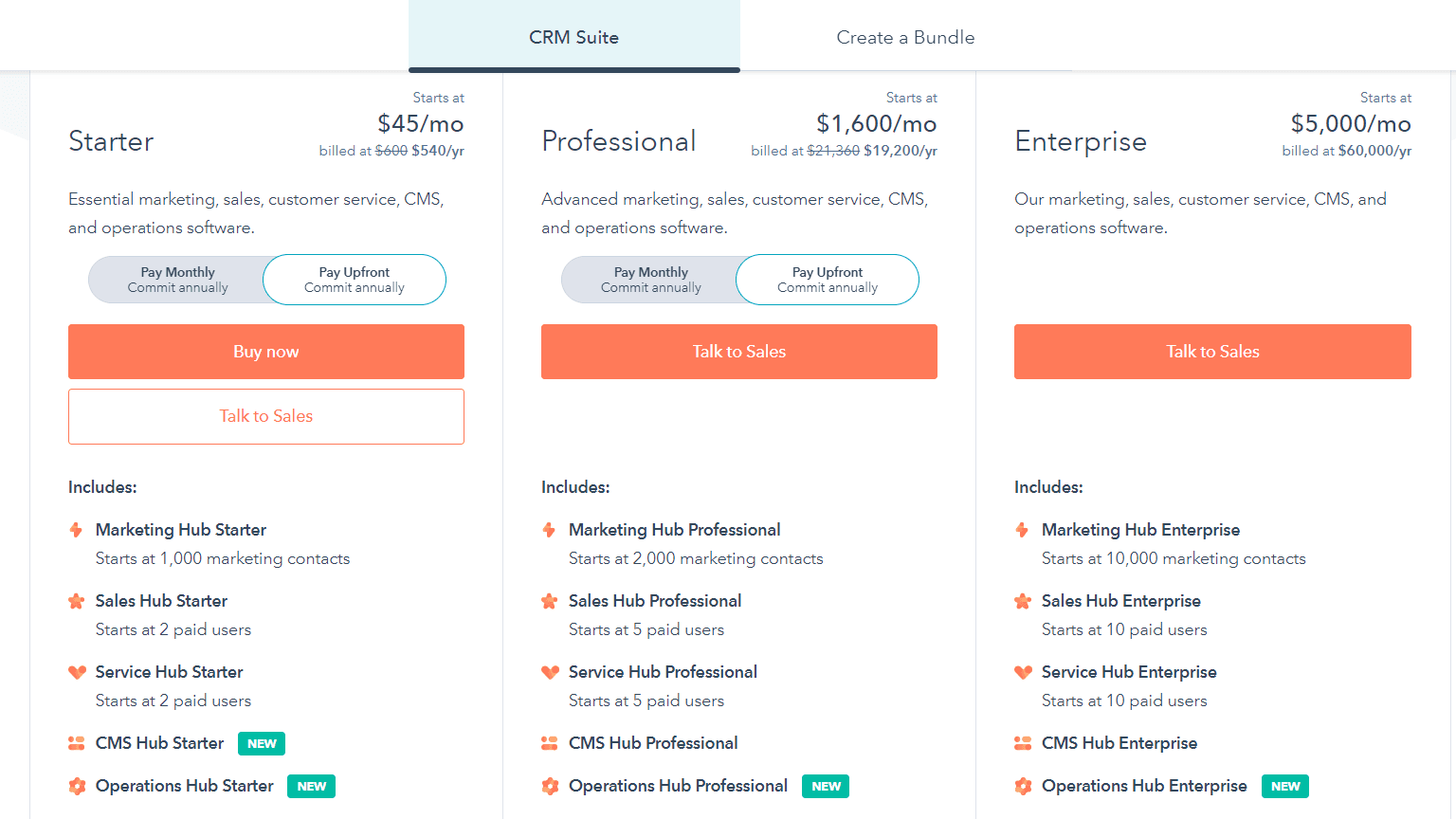
The various integrations of the HubSpot CRM with the marketing, sales, customer service and other hubs are mentioned below:
#1. Marketing Hub
The Marketing hub of the CRM Suite in HubSpot is a comprehensive platform that allows businesses to manage and optimize their marketing efforts. It is a powerful platform with the tools and features that are needed to manage and optimize a business’ marketing efforts.
It offers a range of tools and features, including:
Email marketing:
The Marketing hub includes tools for creating and sending professional-looking email campaigns, as well as tools for managing email lists and tracking the success of your campaigns.
Marketing automation:
The Marketing hub allows businesses to automate their marketing processes, including sending personalized emails, setting up workflows, and managing customer journeys.
Social media marketing:
The Marketing hub provides tools for scheduling and publishing social media posts, as well as tools for managing social media accounts and tracking the performance of your social media campaigns.
SEO:
The Marketing hub includes tools for managing and optimizing your website’s search engine optimization (SEO), including keyword research, on-page optimization, and link building assistance.
Analytics and reporting:
The Marketing hub provides detailed analytics and reporting tools that allow businesses to track the success of their marketing efforts and make data-driven decisions.
Plans and Pricing:
HubSpot offers a range of pricing plans for its CRM Starter in marketing hub, including a free plan and paid plans that vary based on the features and tools included. The pricing of the paid plans is based on a subscription model, with different pricing options available for different business sizes and needs.
The paid plans for the CRM Starter in marketing hub typically include additional features and tools, such as email marketing, marketing automation, social media marketing, and SEO tools.
Starters Plan: Starts at $45/mo
Professional Plan: Starts at $800/mo
Enterprise Plan: Starts at $3,600/mo
#2. Sales Hub
The Sales hub of the CRM Suite in HubSpot is a platform that allows businesses to manage and optimize their sales processes.
It offers a range of tools and features, including:
Sales automation:
The Sales hub allows businesses to automate their sales processes, including lead generation, follow-up emails, and scheduling appointments.
Contact management:
The Sales hub provides tools for managing and organizing customer contacts, including the ability to create and edit contact records, add notes and tasks, and track customer interactions.
Deals and pipelines:
The Sales hub includes tools for managing deals and pipelines, including the ability to create and assign deals, set milestones and deadlines, and track the status of each deal.
Email tracking:
The Sales hub allows businesses to track the success of their email campaigns, including the ability to see when emails are opened and clicked, and receive notifications when a recipient responds to an email.
Analytics and reporting:
The Sales hub provides detailed analytics and reporting tools that allow businesses to track the performance of their sales efforts and make data-driven decisions.
Plans and Pricing:
HubSpot offers a range of pricing plans for its CRM Starter in marketing hub, including a free plan and paid plans that vary based on the features and tools included. The pricing of the paid plans is based on a subscription model, with different pricing options available for different business sizes and needs.
The paid plans for the CRM Starter in marketing hub typically include additional features and tools, such as email marketing, marketing automation, social media marketing, and SEO tools.
Starters Plan: Starts at $45/mo
Professional Plan: Starts at $450/mo
Enterprise Plan: Starts at $1,200/mo
#3. Customer Service Hub
The Service hub of the CRM Suite in HubSpot is a platform that allows businesses to manage and optimize their customer service processes.
It offers a range of tools and features, including:
Ticketing and support:
The Service hub includes tools for managing customer support tickets, including the ability to create and assign tickets, set priorities and deadlines, and track the status of each ticket.
Knowledge base:
The Service hub allows businesses to create and manage a searchable knowledge base of frequently asked questions (FAQs) and support articles, making it easier for customers to find answers to their questions.
Live chat and messaging:
The Service hub provides tools for managing live chat and messaging interactions with customers, including the ability to respond to customer inquiries in real time and track the success of these interactions.
Customer feedback:
The Service hub includes tools for collecting and managing customer feedback, including the ability to create surveys and collect ratings and reviews.
Analytics and reporting:
The Service hub provides detailed analytics and reporting tools that allow businesses to track the performance of their customer service efforts and make data-driven decisions.
Plans and Pricing:
HubSpot offers a range of pricing plans for its CRM Starter in marketing hub, including a free plan and paid plans that vary based on the features and tools included. The pricing of the paid plans is based on a subscription model, with different pricing options available for different business sizes and needs.
The paid plans for the CRM Starter in marketing hub typically include additional features and tools, such as email marketing, marketing automation, social media marketing, and SEO tools.
Starters Plan: Starts at $45/mo
Professional Plan: Starts at $450/mo
Enterprise Plan: Starts at $1,200/mo
#4. CMS Hub
The CMS hub of the CRM Suite in HubSpot is a platform that allows businesses to create, manage, and optimize their website content.
It offers a range of tools and features, including:
Website builder:
The CMS hub includes an easy-to-use website builder that allows businesses to create professional-looking websites without the need for coding skills.
Blogging:
The CMS hub provides tools for managing and publishing blog posts, including the ability to create and edit posts, add images and videos, and schedule posts for publication.
SEO:
The CMS hub includes tools for managing and optimizing your website’s search engine optimization (SEO), including keyword research, on-page optimization, and link building.
Landing pages:
The CMS hub allows businesses to create and manage landing pages, including the ability to customize the design and layout of each page and track the performance of each page.
Analytics and reporting:
The CMS hub provides detailed analytics and reporting tools that allow businesses to track the performance of their website and make data-driven decisions.
Plans and Pricing:
HubSpot offers a range of pricing plans for its CRM Starter in marketing hub, including a free plan and paid plans that vary based on the features and tools included. The pricing of the paid plans is based on a subscription model, with different pricing options available for different business sizes and needs.
The paid plans for the CRM Starter in marketing hub typically include additional features and tools, such as email marketing, marketing automation, social media marketing, and SEO tools.
Starters Plan: Starts at $23/mo
Professional Plan: Starts at $360/mo
Enterprise Plan: Starts at $1,200/mo
#5. Operations Hub
The HubSpot CRM Operations Hub is the place to go for all of your reporting needs.
The Operations Hub is broken into three main areas:
Analytics:
See detailed information about the performance of your contacts and companies, including which contact attributes are most likely to close deals and which companies perform best. You can also set up email alerts that notify you when a contact or company does something noteworthy (such as sends an email or makes a purchase).
Reporting:
Get a snapshot of how your business is doing with easy-to-read charts, graphs, and other data visualizations. Track progress toward goals and quickly identify opportunities for improvement.
Data Prep:
Use the Data Prep tool to clean up messy data so that you can get accurate insights from your contacts, companies, leads, deals, and marketing automation data.
Plans and Pricing:
HubSpot offers a range of pricing plans for its CRM Starter in marketing hub, including a free plan and paid plans that vary based on the features and tools included. The pricing of the paid plans is based on a subscription model, with different pricing options available for different business sizes and needs.
The paid plans for the CRM Starter in marketing hub typically include additional features and tools, such as email marketing, marketing automation, social media marketing, and SEO tools.
Starters Plan: Starts at $23/mo
Professional Plan: Starts at $720/mo
Enterprise Plan: Starts at $2, 000/mo
Pros and Cons of HubSpot CRM
Pros :
1. HubSpot CRM is a comprehensive tool that allows you to manage your leads, customers, and contacts. It has features such as lead scoring, email marketing, and reporting, which allow you to streamline all of your sales and marketing efforts in one place to strategically market your requirements.
2. HubSpot CRM can be integrated with other tools to offer real-time data synchronization between them.
For example, HubSpot CRM integrates with Google Analytics so that you can see who has clicked on your website links or social media posts. It also integrates with MailChimp for email marketing automation and Salesforce for customer relationship management (CRM).
3. The user interface is easy to use and intuitive so that even beginners can learn how to use it quickly without any training or support from their IT department or a consultant.
4. The system has an intuitive reporting engine that allows you to quickly find the information you need without having to build custom reports from scratch or hire a consultant.
5. There are many integrations available for HubSpot CRM so that it can work with other systems such as Salesforce and QuickBooks Online.
6. HubSpot CRM is cloud-based, which means there’s no software installation required on your computer or laptop; all you need is an internet connection and you’re ready to go.
7. HubSpot CRM automatically backs up your data so that even in the event of a disaster, you won’t lose any valuable information.
8. The system is built on a modern technology stack (meaning the software has been written using newer programming languages and standards) which means that it can quickly scale up or down as needed without affecting performance or causing downtime.
9. HubSpot CRM is designed so that you don’t have to worry about maintaining the software yourself—it will automatically update and patch itself as needed, meaning all you need to do is set it up once and then sit back and let it run on autopilot.
Cons :
1. It only offers limited functionality compared to solutions like Salesforce, which is more expensive but offers much more functionality than HubSpot CRM does at the same price point.
2. HubSpot CRM is only available as a SaaS solution, which means it requires a monthly subscription fee that can add up over time if you’re using it for more than one business.
3. It doesn’t offer mobile apps for smartphones or tablets, so your sales team won’t be able to access the system on the go unless they use an internet browser or VPN connection on their mobile devices.
4. HubSpot CRM is only available as a standalone solution, which means you can’t integrate it with other applications like Salesforce or Microsoft Dynamics.
5. HubSpot CRM doesn’t offer a free trial version or any kind of free tier so before committing to the system, you need to make sure that it meets all your needs.
6. HubSpot CRM doesn’t offer support for companies outside of the United States and Canada, so if your business has customers in other countries you might need to look for a different CRM solution.
7. HubSpot CRM doesn’t offer any kind of migration service so if you’re looking to switch from another CRM system, you may have to redo most of your data entry yourself.
8. There are no third-party integrations available with HubSpot CRM so if you need to connect it up with other applications like Salesforce or Microsoft Dynamics, then this won’t be possible.
9. The free version of HubSpot CRM only allows you to store up to five contacts and ten tasks, which might not be enough if your business needs a more robust contact management system.
Wrapping It Up
It’s important to have accurate information about a tool before you decide to invest in it. HubSpot is flexible and affordable and has an excellent API. HubSpot CRM is a reliable, intuitive CRM for businesses of all sizes. It’s easy-to-use and offers a wide range of features to help you grow and manage your business. Hope the above analysis aids your process. Try it out today!
Read Next:
- The 7 Marketing Functions: How to use them
- 7Ps In Marketing Mix: Incorporate Them into Your Marketing Campaigns Now!
Author Bio: Isha Mudgal is part of WinSavvy’s editorial team. She hails from a tech background and writes predominantly on marketing and tech. Follow her on LinkedIn [Isha Mudgal].