Social media is the heartbeat of the digital world, and businesses across the globe utilize it to connect with their audiences. Zoho Social stands as a powerful tool to manage your social media presence effectively. This comprehensive guide will take you through the process of using Zoho Social for your business, right from setting up an account to analyzing your social media performance.
Kickstarting Your Journey with Zoho Social
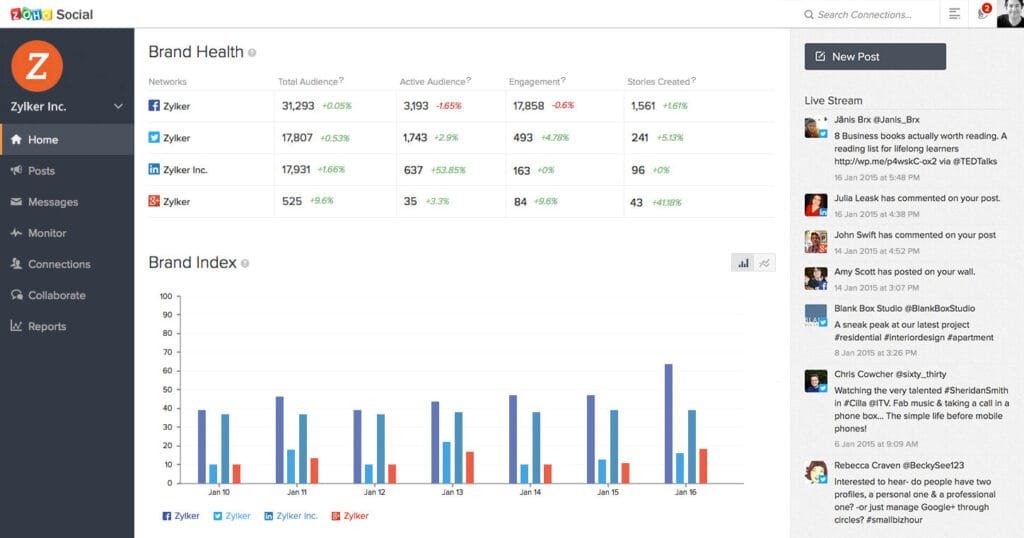
Setting Up Your Account
Signing up on Zoho Social is a straightforward process. You can either sign up with an email address or link it with an existing Google account. After successful registration, Zoho Social prompts you to connect your various social media channels.
Understanding the Zoho Social Interface
Navigating the Zoho Social interface is critical for efficient use. The Dashboard presents a clean, minimalistic view of your connected social channels, pending and published posts, and key performance statistics. Understanding the Dashboard helps you streamline your social media tasks.
Content Creation and Scheduling on Zoho Social
Crafting the Perfect Post
Zoho Social simplifies the content creation process. Click the ‘New Post’ button to start. You can add text, images, and links, and preview the post for different platforms. Furthermore, Zoho Social allows you to tag people and locations and add emojis to your posts.
Scheduling Your Social Media Content
Zoho Social comes with a smart scheduling feature, known as ‘SmartQ’. After drafting your post, select the ‘Post at best time’ option. SmartQ will find the time when your followers are most active, ensuring optimal engagement.
Mastering Content Curation with Zoho Social
Utilizing the ‘Content and Connections’ Feature
Zoho Social offers a unique feature, ‘Content and Connections’, which lets you discover new content ideas and influencers in your niche. You can enter specific keywords, and Zoho Social will fetch relevant content and influencer suggestions.
Using RSS Feeds for Content Curation
Adding RSS feeds from your favourite blogs and websites ensures you have a constant influx of content to share. Zoho Social allows you to add RSS feeds directly to your dashboard and share the articles on your social channels.
Growing Your Social Media Presence with Zoho Social
Engaging with Your Social Media Audience
Zoho Social centralizes messages from all your social channels in one place, the ‘Inbox’. You can respond to comments, messages, and mentions directly from the Inbox, fostering effective audience engagement.
Harnessing the Power of ‘zShare’
Zoho Social’s browser extension, ‘zShare’, allows you to share interesting articles or images you come across while browsing. Installing and using this extension can significantly increase your social media activity and engagement.
Delving into Analytics with Zoho Social
Grasping Zoho Social’s Analytics
Zoho Social offers robust analytics capabilities. You can monitor likes, shares, comments, followers, and more from your dashboard. Further, you can track individual post-performance and audience demographics to enhance your understanding of your social media performance.
Utilizing Reports for Performance Assessment
Zoho Social generates comprehensive reports for each of your connected social channels. These reports provide insights into audience growth, engagement trends, and content performance. Regularly reviewing these reports can guide your social media strategy effectively.
Extracting the Most from Zoho Social
Exploring Team Collaboration Features
Zoho Social shines in its team collaboration capabilities. You can add team members, assign roles, and review posts before they are published. Using these features can enhance your team’s efficiency and productivity.
Leveraging Zoho Social’s Integration with Zoho CRM
If you use Zoho CRM, integrating it with Zoho Social can significantly improve your customer relationships. You can track leads, view customer social activity, and even engage with them directly from your CRM.
Conclusion
Zoho Social, with its multitude of features, offers a holistic solution for managing your social media. Whether you are crafting engaging posts, scheduling them for optimal times, curating content, engaging with your audience, or deep-diving into analytics, Zoho Social has got you covered. Remember, the best way to harness the full potential of Zoho Social is by understanding each feature in-depth and using them strategically for your business. Happy socializing!
Read Next:
- How to use Pipedrive: An Explainer
- How to Use Post Planner: An Explainer
- How to use Tailwind for Social Media: An Explainer











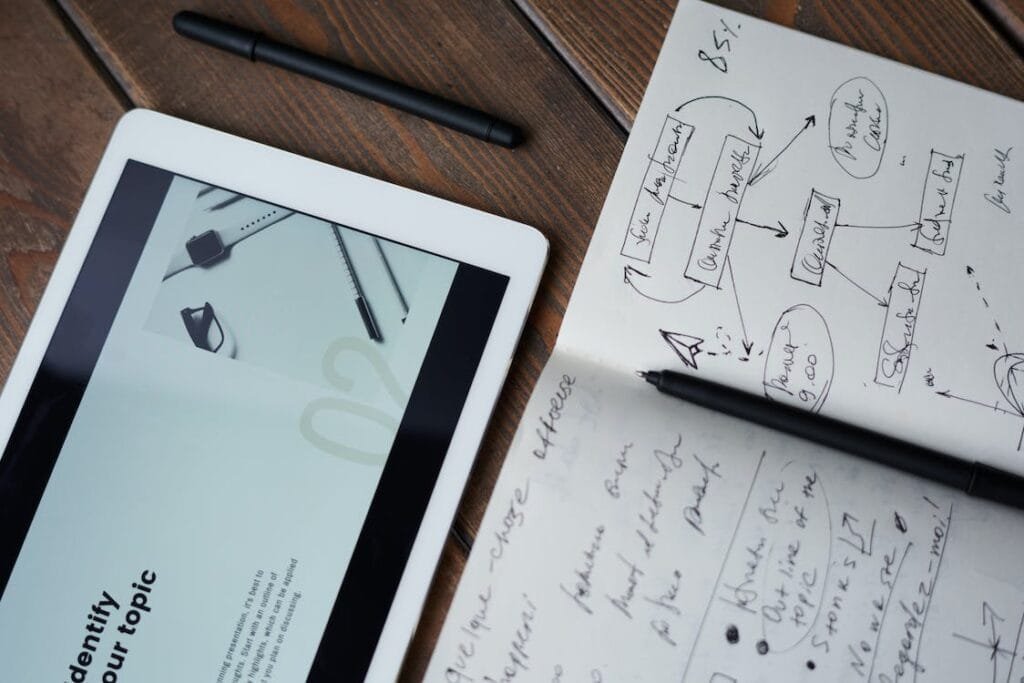










Comments are closed.