In the competitive digital world, a deep understanding of user behavior is essential. This detailed guide aims to help startup founders and digital business owners optimize their websites using a robust tool called UsabilityHub. So, sit back and learn how this tool can help you improve your site’s user experience and subsequently boost your conversion rates.
Introduction to UsabilityHub
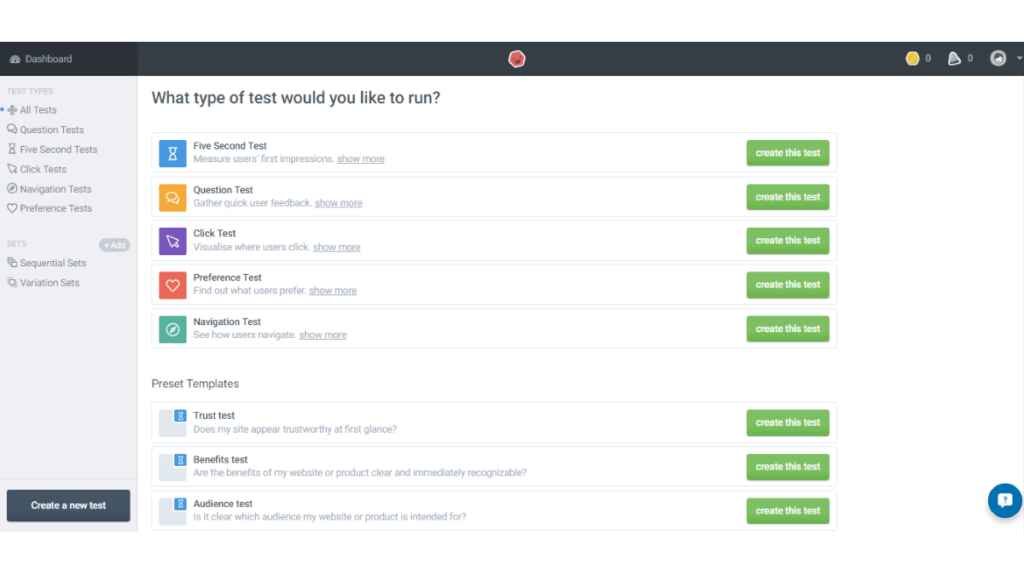
UsabilityHub is a remote user testing platform that helps businesses understand how users interact with their designs. By utilizing rapid tests, you can gather actionable insights to make informed design decisions, improve user experience, and drive conversions.
Features of UsabilityHub: A Deep Dive
UsabilityHub comes with several features designed to gather valuable user feedback. Let’s explore them in detail:
Preference Test
This feature helps you discover which design your audience prefers and why. To set up a Preference Test:
- Click on “New Test” and choose “Preference Test.”
- Upload the designs you want to compare.
- Write a question to guide your participants’ feedback, such as “Which design do you prefer and why?”
- Publish the test and wait for responses.
Five Second Test
The Five Second Test feature allows you to understand users’ first impressions of your designs. Here’s how to use it:
- Select “Five Second Test” when creating a new test.
- Upload your design.
- Write questions to gauge what users remember after viewing your design for five seconds.
- Publish the test and analyze the results.
Click Test
The Click Test helps you understand where users would click on a design to perform a certain action. To run a Click Test:
- Choose “Click Test” while setting up a new test.
- Upload your design and write a task for users to perform.
- After publishing, you’ll see a heatmap of where users clicked, helping you understand if your design’s call to action is clear.
Navigation Test
This feature allows you to evaluate how easily users can navigate your website or app. To set up a Navigation Test:
- Select “Navigation Test” when creating a new test.
- Upload your design and write a task for users, such as “Where would you click to find our contact information?”
- Analyze the results to see if users are able to find what they’re looking for quickly and easily.
Question Test
The Question Test allows you to ask users open-ended questions about your design. This is useful for gaining deeper insights into users’ thoughts and feelings about your design.
Advanced Features of UsabilityHub
Now that we’ve covered the basics, let’s move on to some of UsabilityHub’s advanced features.
Demographic Filtering
This feature allows you to target specific demographics for your tests, ensuring you’re getting feedback from your target audience.
Custom Audience Testing
With UsabilityHub, you can invite your own users to participate in tests, offering a more personalized testing experience.
Detailed Analytics
UsabilityHub provides detailed analytics on your test results, including response distributions, participant demographics, and individual responses. To make the most of this, check out our Comparison of Marketing Analytics tools.
How to Get the Most Out of UsabilityHub
To optimize your use of UsabilityHub, carefully consider the purpose of each test. What do you want to learn? Which feature is most suited to gather this information? By focusing your tests and thoroughly analyzing the results, you’ll gain meaningful insights to improve your website’s design and user experience.
Integrating UsabilityHub with Other Tools
UsabilityHub integrates with popular tools like Slack, Trello, and JIRA, making it easier to incorporate usability testing into your existing workflows.
Conclusion
UsabilityHub offers a powerful way to collect user feedback and make data-driven design decisions. By using it effectively, you can significantly improve your website’s user experience and conversion rates. We also encourage you to read our Complete Guide on all the Different Methods of Conversion Rate Optimization and learn about How to use Usability Testing to Boost Conversion Rates for a more comprehensive understanding of CRO strategies.
Read Next:
- Startup Mistakes Which Guarantee Your Business’ Failure
- How to Invest or Start a Business in India The Easy Way
- Branding Yourself And Your Website Using HARO


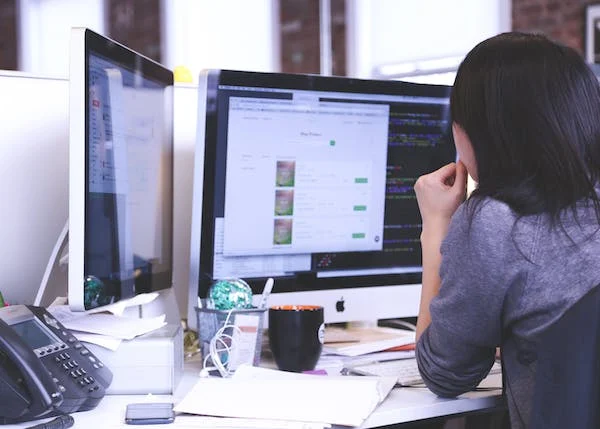








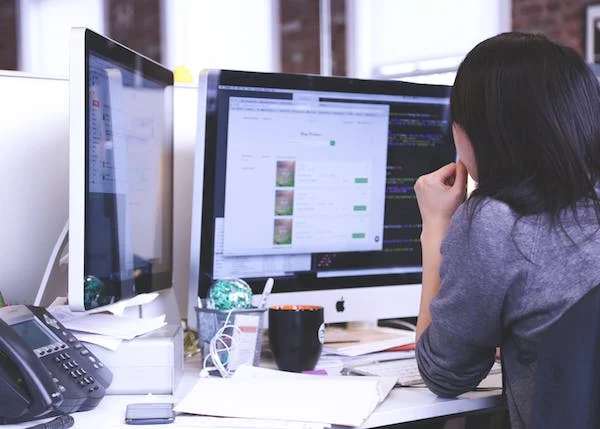









Comments are closed.