In the digital marketing landscape, a comprehensive social media strategy is key to success. The key to implementing such a strategy effectively is the use of robust tools like Social Report. This guide will provide an in-depth look at Social Report, exploring its features and offering a roadmap for how to use this powerful platform to its fullest potential.
Getting Started with Social Report
Creating Your Social Report Account
Your journey with Social Report starts by creating an account on their platform. The registration process is straightforward and intuitive. Once your account is set up, you can start connecting your various social media profiles including Facebook, Twitter, Instagram, LinkedIn, YouTube, and more.
Navigating the Social Report Dashboard
After connecting your social media accounts, you’ll be introduced to the Social Report Dashboard. This centralized interface provides an overview of all your social media activities and metrics. Spend some time getting familiar with the dashboard, as it is the control center for your social media management.
Content Creation and Scheduling
Crafting Engaging Posts on Social Report
Social Report provides an intuitive interface for creating and editing your social media posts. You can add text, include images or videos, and even preview how your post will look across different platforms. Make sure to use the built-in keyword tracking and sentiment analysis tools to optimize your content.
Scheduling Your Posts with Social Report
An essential feature of any social media tool is its scheduling capabilities, and Social Report excels in this area. It offers a variety of scheduling options, allowing you to plan your posts in advance, select the best times to post for maximum engagement, and even automate your posting schedule.
Audience Engagement and Social Listening
Engaging Your Audience with Social Report
Interaction with your audience is a crucial aspect of social media management. Social Report’s Smart Inbox collects all your messages, comments, and mentions in one place, ensuring you never miss an opportunity to engage with your followers.
Leveraging Social Report’s Social Listening Feature
The social listening feature of Social Report is a powerful tool for brand monitoring. You can track brand mentions, keywords, and hashtags across various social platforms, enabling you to stay on top of conversations about your brand and industry.
Analytics and Reporting
Gaining Insights with Social Report’s Analytics
Social Report’s robust analytics section provides a detailed breakdown of your social media performance. You can track engagement rates, audience growth, top-performing posts, and more. These insights can help you refine your social media strategy for maximum impact.
Generating Reports with Social Report
When it comes to demonstrating the results of your efforts, Social Report’s reporting feature comes in handy. You can generate custom reports that showcase key metrics, and these can be easily exported and shared with your team or clients.
Advanced Features and Integrations
Automating Tasks with Social Report
With Social Report’s automation features, you can simplify your social media management tasks. From automating post scheduling based on peak engagement times to using Smart Social Inbox to filter and respond to important messages, these features can save you valuable time.
Utilizing Social Report’s Integrations
Social Report integrates with a range of third-party applications, expanding its capabilities. For example, the integration with Canva allows you to create stunning graphics for your posts, while the Bitly integration lets you shorten links and track their performance.
Conclusion
Social Report is a versatile tool that offers a wide array of features to optimize your social media strategy. By harnessing its power, you can create compelling content, engage with your audience effectively, track relevant conversations, gain actionable insights, and automate tasks for efficiency. So, embark on your Social Report journey, and take your social media game to the next level.
Read Next:
- How to Use MavSocial: An Explainer
- How to use Loomly: An In-Depth Explainer
- How to Use Zoho Social: An Explainer


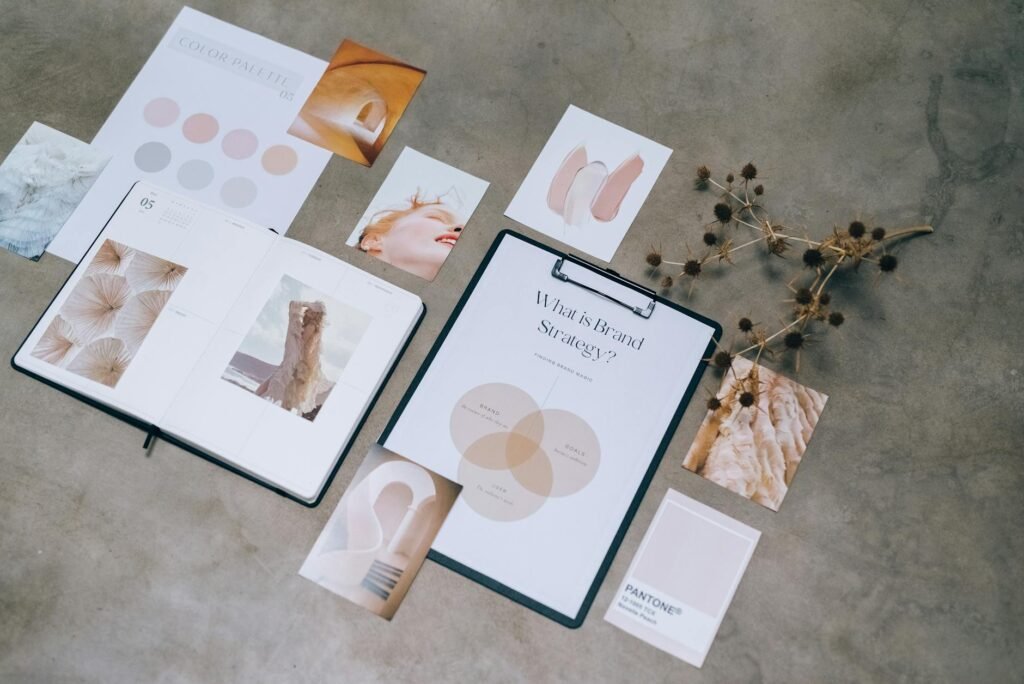









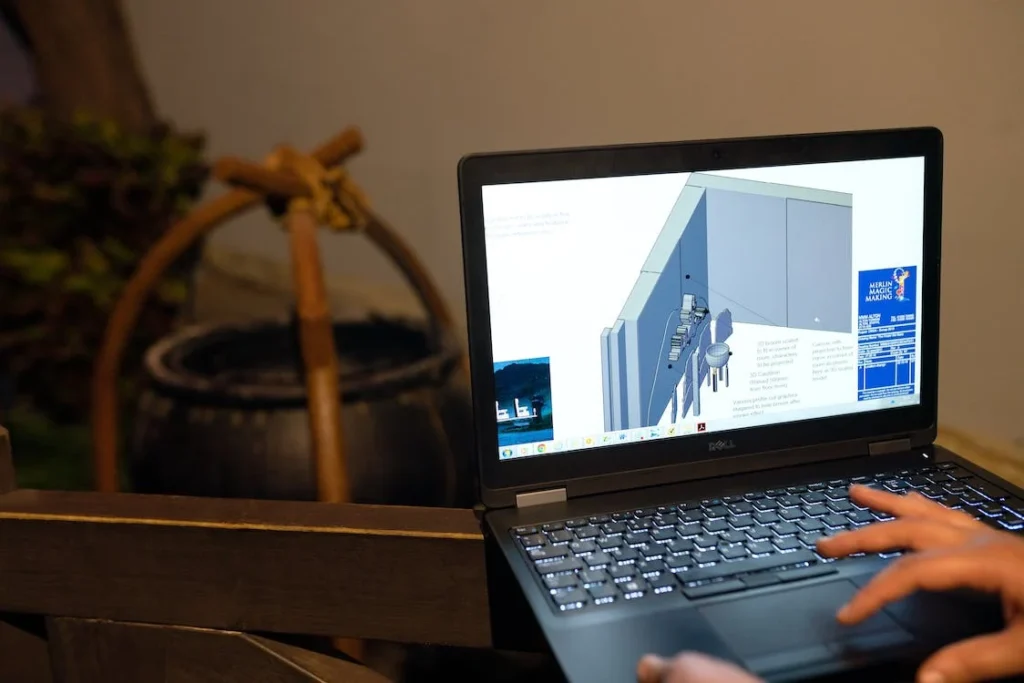



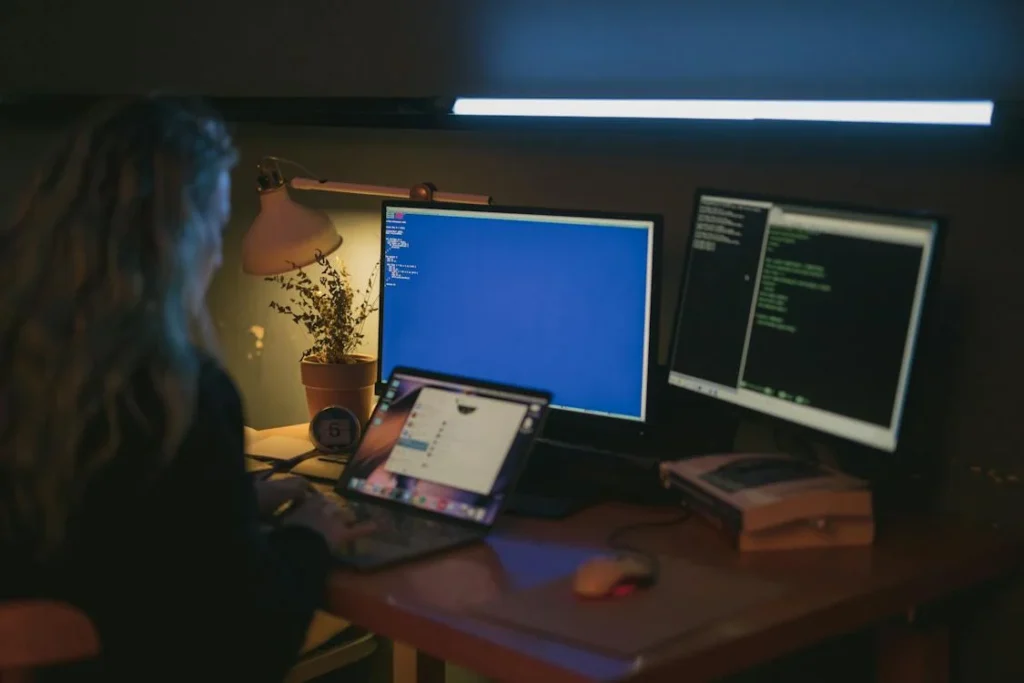





Comments are closed.