Greetings! In the world of digital marketing, email is the king that refuses to abdicate, and Sender is one of its most loyal knights. If you’re new to the kingdom of Sender, this guide will help you navigate the terrain with ease and effectiveness. Let’s embark on this journey!
Intro to Sender
Sender, the knight in shining armor, is here to protect you from the dragons of email marketing woes. Its tools are designed to help businesses send email newsletters that convert. From impressive features to an easy-to-navigate interface, Sender is all about making email marketing a smooth ride.
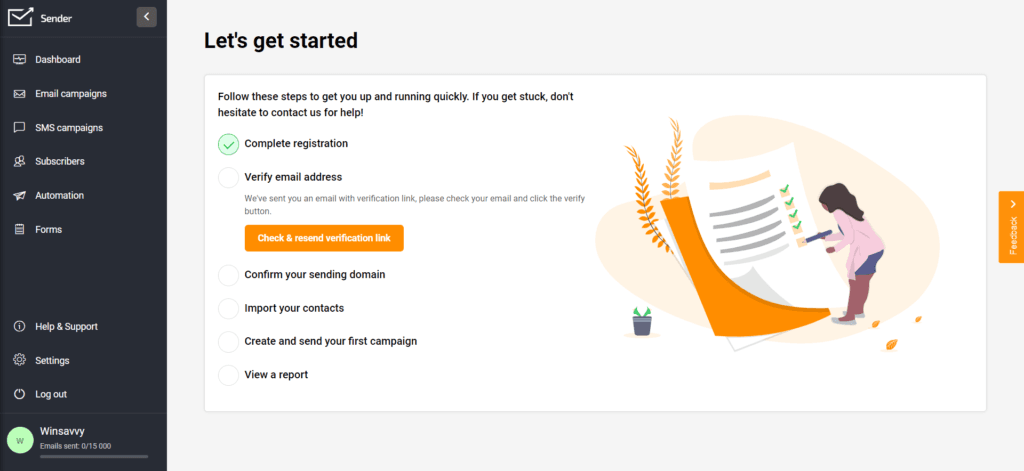
Suiting Up: Setting Up Your Sender Account
Let’s kick things off with setting up your account. It’s as simple as signing up with your details and selecting a plan that suits your needs. Once done, you’re ready to step into the world of Sender.
Verifying Your Domain
Next, you’ll need to verify your domain. It’s a crucial step that ensures your emails land in your recipient’s inbox. Sender provides step-by-step guidance to add DNS records to your domain settings.
Gathering Your Army: Importing Contacts
With your domain set, it’s time to gather your army — your contacts. Sender allows you to import your contacts manually or via a CSV file. Remember, correctly formatted CSV files ensure a swift import.
Crafting Captivating Campaigns
Sender is all about helping you create beautiful, compelling email campaigns that truly resonate with your audience. And, it’s easier than you’d think!
Creating Campaigns
Crafting a campaign in Sender is as easy as clicking on ‘Create Campaign’ and letting your creativity flow. Enter the necessary details, and you’re set to draft your message.
Harnessing the Power of Templates
If creating an email from scratch feels intimidating, don’t fret! Sender has a library of professional, fully customizable templates that can be tailored to suit your brand’s style.
Personalization for the Win
In a world where customers crave personal attention, Sender is your secret weapon. It’s equipped with an arsenal of features designed for personalized communication.
Personalizing Emails with Custom Fields
Using custom fields, you can add a personal touch to your emails by incorporating details like the recipient’s name, last purchase, or any other custom field you have set.
Segmentation: Hitting the Bullseye
Sender helps you aim right with its powerful segmentation feature. Create segments based on factors like location, engagement level, or other custom fields, ensuring your message reaches the right audience.
Automation – Set It and Forget It
Sender’s automation features are like the wind beneath your wings – doing the hard work while you soar high.
Creating Autoresponders
Autoresponders in Sender allow you to automate emails based on specific triggers such as sign-ups, purchases, or even birthdays. These automated responses make your customers feel valued and keep engagement levels high.
Building Email Workflows
With Sender, you can set up automated email workflows that nurture leads and convert them into loyal customers. The drag-and-drop workflow editor makes it simple to create complex email sequences that are triggered by specific user actions.
The Final Check
Before you hit the send button, it’s important to ensure that your emails are well designed and won’t end up in spam folders.
The Design Check
A poorly designed email can hurt your brand image. Use Sender’s ‘Preview’ feature to ensure your design is visually appealing and responsive across different devices.
The Spam Check
Sender offers a spam check tool that helps you identify and rectify elements in your content that might trigger spam filters.
Analytics: Knowledge is Power
Sender’s robust analytics tools help you understand your campaign performance, enabling you to optimize future campaigns for better engagement and conversion.
Understanding Campaign Reports
Sender provides detailed campaign reports that shed light on key metrics such as open rates, click-through rates, bounces, and unsubscribes.
Checking Contact Engagement
Understanding how your audience interacts with your emails can significantly enhance your email marketing strategy. Sender’s contact engagement reports help you gauge user behavior and engagement levels.
And there you have it! You’re now armed with all the knowledge you need to make the most of Sender. Remember, effective email marketing is about consistent learning and adapting. So, use Sender’s rich features to their fullest, keep track of your performance, and tweak your strategy for continual improvement. Happy emailing!
Read Next:




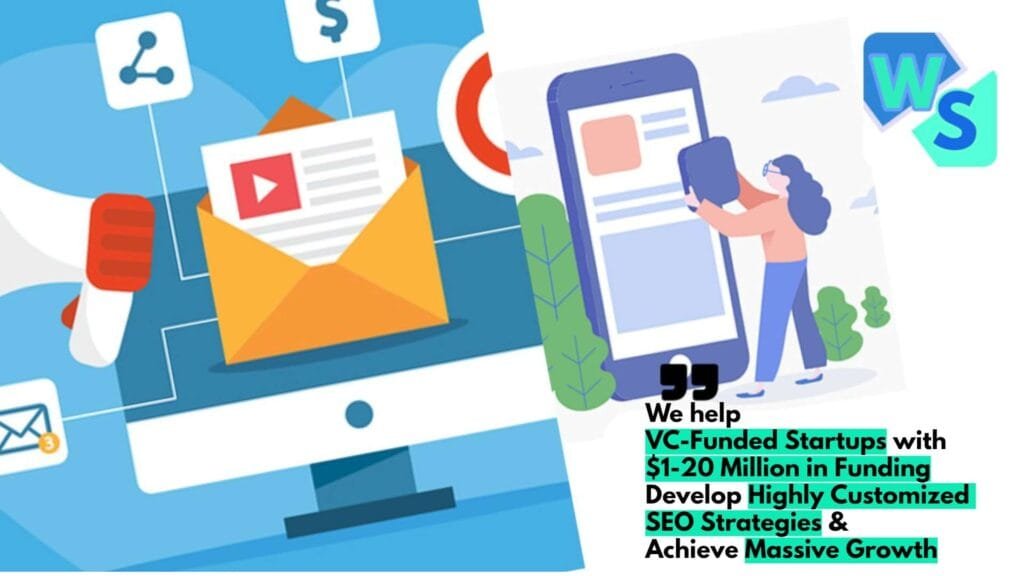
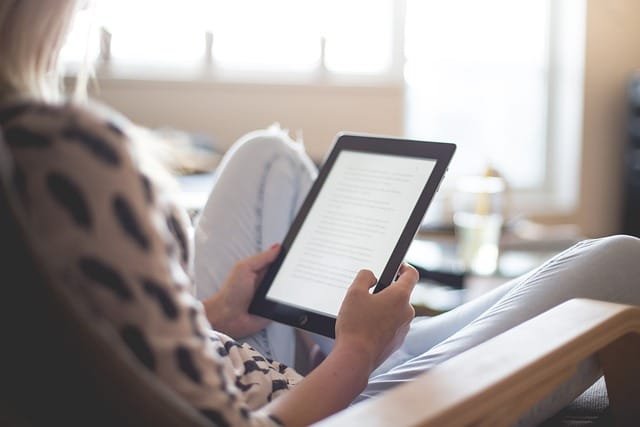







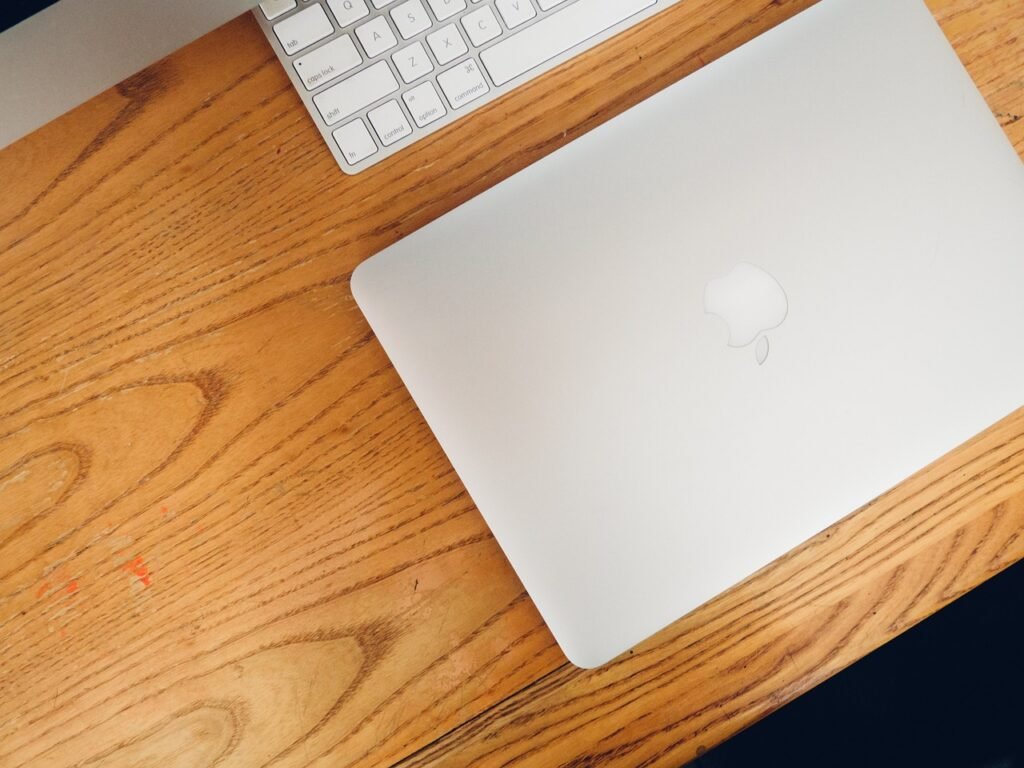








Comments are closed.