In the landscape of email marketing, ReachMail stands as a powerful player. It is designed to make the process of crafting, sending, and analyzing your email campaigns more effective and efficient. If you are new to ReachMail or simply looking for tips to optimize your use of this tool, you’ve come to the right place. This guide will provide you with an in-depth look at ReachMail’s features and how best to leverage them for your business needs.
ReachMail – Introduction and Overview

Let’s start with a broad look at what ReachMail is and the variety of features it offers.
What is ReachMail?
ReachMail is an email marketing solution that offers a broad spectrum of features, from list management and email design to reporting and analytics. Its purpose is to provide businesses with a robust platform for their email marketing initiatives.
Overview of ReachMail’s Key Features
ReachMail’s comprehensive toolset includes list management, message creation and personalization, A/B testing, detailed reporting, social media sharing, and more. Whether you’re a small business or a large enterprise, ReachMail can help streamline your email marketing process.
Setting Up Your ReachMail Account
Now that we know what ReachMail is and what it offers let’s walk through the process of setting up your account and getting started.
Creating and Configuring Your Account
Signing up for a ReachMail account is simple and straightforward. Once you’ve created your account, you’ll need to configure a few settings, such as importing your email list and setting up your basic profile information.
Familiarizing Yourself with the Dashboard
The ReachMail dashboard is your command center, providing you with a clear overview of your campaigns and performance metrics. Spend time exploring the dashboard to understand where everything is and how to navigate the platform efficiently.
Diving Into ReachMail’s Features
This section will dive into the specifics of using ReachMail’s features to create, send, and analyze your email marketing campaigns.
List Management
ReachMail’s list management tools allow you to manage your subscribers efficiently. You can segment your lists based on various factors, ensuring your messages reach the right audience.
Creating and Personalizing Emails
ReachMail’s powerful design tools enable you to create stunning emails that capture your brand’s essence. The platform offers a range of customizable templates, or you can build your emails from scratch. ReachMail also allows for personalization, so you can tailor your messages to each recipient for a more engaging experience.
Using A/B Testing
ReachMail’s A/B testing feature helps you fine-tune your campaigns by testing different versions of your emails. You can experiment with various elements like subject lines, content, and design, to see what resonates best with your audience.
Analyzing Reports and Insights
ReachMail offers in-depth reporting features that provide valuable insights into your campaigns’ performance. You can track metrics like open rates, click-through rates, and bounces, giving you a clear picture of what’s working and what needs improvement.
Advanced Usage of ReachMail
Let’s now explore some of the advanced functionalities that ReachMail offers and how to maximize their utility.
Social Media Integration
One unique feature of ReachMail is its social media integration. You can easily share your emails on social media platforms, broadening your reach and boosting engagement.
Utilizing Automation
ReachMail provides automation tools that can make your email marketing more efficient. From autoresponders to scheduled emails, these features can help you maintain a consistent email marketing strategy without the need for constant manual effort.
Leveraging ReachMail’s Customer Support
ReachMail prides itself on its exceptional customer service. Whether you’re facing technical issues or need assistance with campaign strategy, ReachMail’s support team is readily available to assist.
In conclusion, ReachMail is a feature-rich, user-friendly, and powerful email marketing tool that can significantly enhance your email marketing efforts. From creating captivating emails and managing your lists to analyzing campaign performance and leveraging automation, ReachMail has got you covered. So, take a deep dive, explore its features, and watch your email marketing soar to new heights!
Read Next:
- 70 Mistakes Startups Make And Tips On How You Can Avoid Them
- What’s Your Business Personality And How It Affects Your Startup
- Rocket Your Follower Count and Make Huge Money Of Twitter: (Definitive Guide) According to Experts












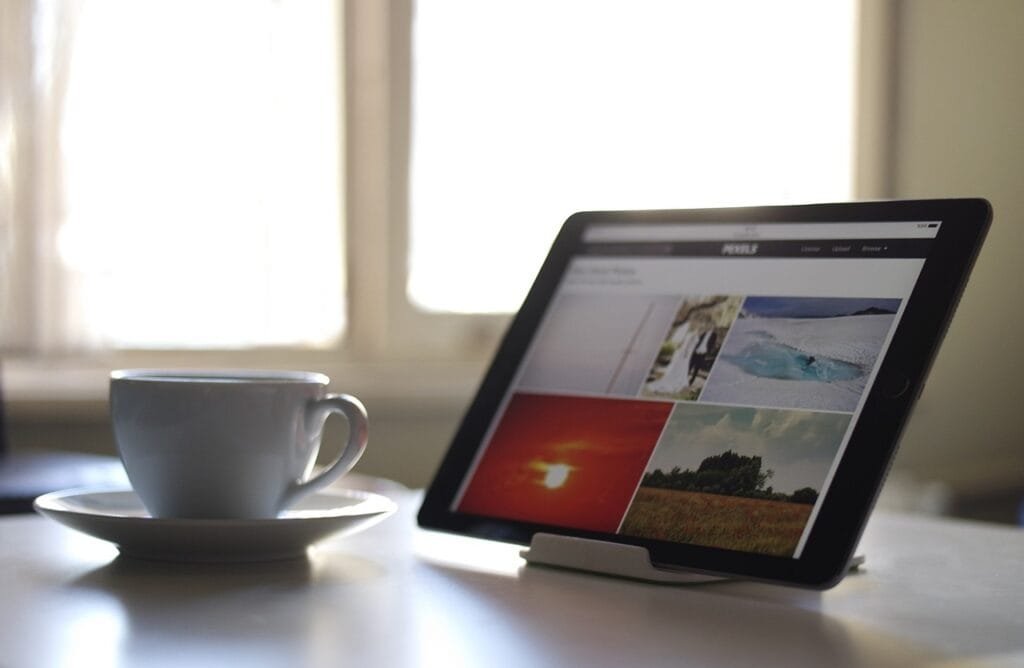









Comments are closed.