Whether you’re a startup founder or a seasoned digital business owner, optimizing your website’s conversion rate should be top of mind. Mixpanel, a user analytics platform, can be a valuable asset in your arsenal. This comprehensive guide explores the tool’s features and how to harness them to unlock valuable insights about your users.
Mixpanel: A Brief Overview
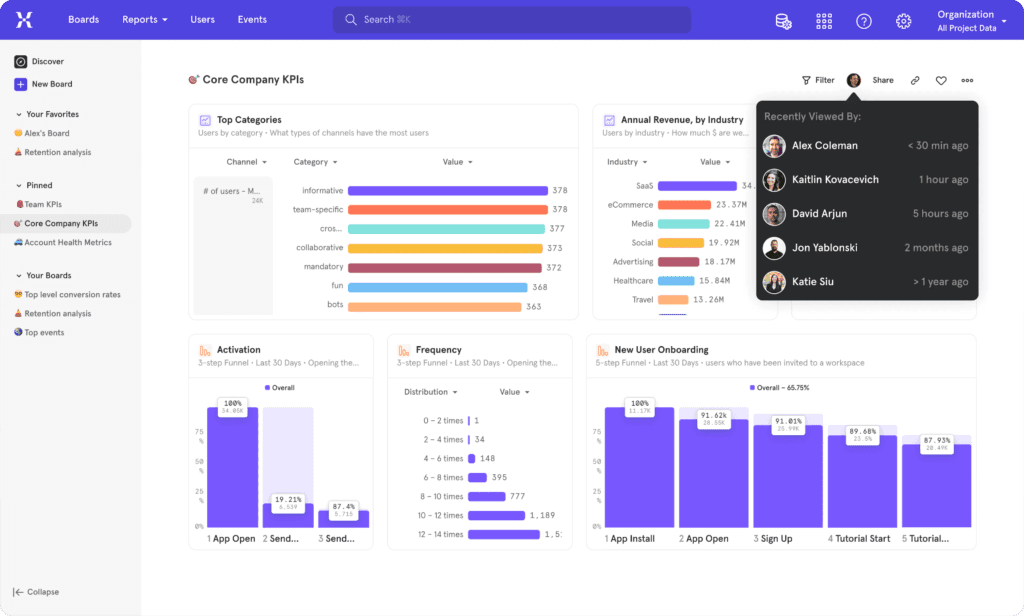
Mixpanel allows businesses to track user interactions with web and mobile applications, providing detailed insights about how users engage with their products. By analyzing these user interactions, you can make data-driven decisions to optimize your product’s performance. Now, let’s delve into Mixpanel’s diverse features.
Event Tracking
Event tracking is at the core of Mixpanel’s functionality. By defining events that align with your business goals, you can better understand what actions your users are taking.
Setting Up Event Tracking
To start tracking events, navigate to the Mixpanel dashboard, click on the ‘Data Management’ tab, and select ‘New Event’. Here, you can define the event you wish to track, such as ‘Add to Cart’, ‘Signup’, or ‘Download’. After you’ve set up events, Mixpanel will begin collecting data associated with these actions.
Utilizing Event Tracking
To make the most of event tracking, align your tracked events with your key performance indicators (KPIs). This allows you to analyze how user interactions impact your business goals.
Funnel Analysis
Funnel analysis in Mixpanel enables you to visualize the user journey, from their initial interaction with your product to the desired conversion event.
Creating Funnels
To create a funnel, navigate to the ‘Funnels’ tab on your Mixpanel dashboard. Here, you can define the steps of your funnel, each associated with a specific event. After setting up your funnel, you can see how many users make it through each step, identifying potential areas of drop-off.
Optimizing with Funnel Analysis
Funnel analysis can help you identify where users are falling off in the journey towards conversion. Once you’ve identified these areas, you can test changes to these steps to improve your conversion rate. For a deeper understanding of optimizing conversions, refer to this Complete Guide on Conversion Rate Optimization.

My journey has provided me with a wealth of experience, from navigating the ups and downs of growing a tech startup to driving our team to innovate messaging solutions that meet the needs of our global clients.
This experience makes me uniquely qualified to talk about the importance of data analytics in improving communication strategies.
In addition to Google Analytics, we also use Mixpanel at Messente, which is our go-to tool for advanced event tracking.
Mixpanel and Messente enable us to analyze real-time user experiences with our platform, making data-driven business decisions that improve our services and the customer experience.
One of the specific use cases where Mixpanel stands out from other analytics software is its ability to monitor the customer journey at multiple touchpoints. This has been extremely useful for us, particularly in understanding the conversion paths and identifying friction points in our services.
We leverage these tools by implementing comprehensive event monitoring and user profiling to track how customers engage with our messaging services. This granular data helps us continually improve our user experience and ensure our messaging solutions are strong and easy to use for our customers.
I advise anyone using these tools to make the most of the dashboard and report customization. By customizing your dashboards and reports to reflect the metrics most important to your business objectives, you’ll save a lot of time and gain faster insight into your performance. Integrating these tools with your business’s other platforms can also automate data collection and give you a more comprehensive view of your operations.
At Messente, data analytics has transformed our operations, allowing us to make better decisions that directly support our mission to provide world-class messaging solutions.
Uku Tomikas, CEO and Founder of Messente

Mixpanel is one data analytics tool that I use frequently. It provides strong event monitoring features that enable in-depth examination of user behavior on digital platforms or goods.
Making innovative use of Mixpanel’s funnel analysis tool is a novel way to optimize its potential. Consider building reverse funnels to find friction or drop-off points in user journeys, as an alternative to concentrating only on conventional conversion funnels.
Through the process of examining how users go back and review important actions, you can identify areas that might otherwise go overlooked for feature upgrades or optimization.
With the comprehensive understanding of user behavior this method offers, marketing campaigns can be more powerful and focused, increasing user happiness and conversion rates.
Jeremy Bogdanowicz, Founder & CEO of JTB studios
Cohort Analysis
Cohort analysis in Mixpanel allows you to group users based on shared characteristics, providing a more granular look at your data.
Running Cohort Analysis
To conduct a cohort analysis, go to the ‘Reports’ section and select ‘Cohorts’. You can create a cohort based on any event or user profile property.
Gleaning Insights from Cohort Analysis
Use cohort analysis to compare how different groups of users behave over time. This can help you uncover trends and patterns that may not be apparent when looking at your user base as a whole.
A/B Testing
Mixpanel’s A/B testing feature allows you to test two different versions of an element to determine which performs better.
Conducting A/B Tests
To conduct an A/B test, navigate to the ‘Messages & Experiments’ tab and select ‘New A/B Test’. Define the variants you’d like to test, and Mixpanel will divide your audience into groups to test the performance of each variant.
Maximizing A/B Testing
Ensure that your A/B testing focuses on one variable at a time, for clearer and more reliable results. Also, be patient and allow the test to run until you have a statistically significant amount of data to make an informed decision. For more on A/B testing, check out this Ultimate Guide on A/B Testing.
User Profiles
User profiles in Mixpanel offer a way to collect and store information about individual users.
Creating User Profiles
To create a user profile, you need to send an event or update a user profile property. Mixpanel automatically creates a new user profile when it receives data attributed to a unique user ID that doesn’t already exist in the project.
Leveraging User Profiles
User profiles can be used to personalize your user engagement and gain a deeper understanding of your users’ behavior. They can be beneficial in providing more personalized experiences, particularly for email campaigns.
In conclusion, Mixpanel is a robust tool offering a plethora of features to help you understand your users’ behavior and improve your conversion rates. Remember, your goal is not just to collect data, but to gain insights that lead to action. Be sure to visit this Comparison of Marketing Analytics tools for a detailed look into your options. With Mixpanel and these insights at your disposal, your conversion rate optimization journey is set to take an upward swing!
Read Next:
- How to Use Friends+Me: An Explainer
- Top 19 Marketing Automation Software for e-Commerce Businesses: Our Picks!
- Top 19 Marketing Automation tools: Review (What we think!)
















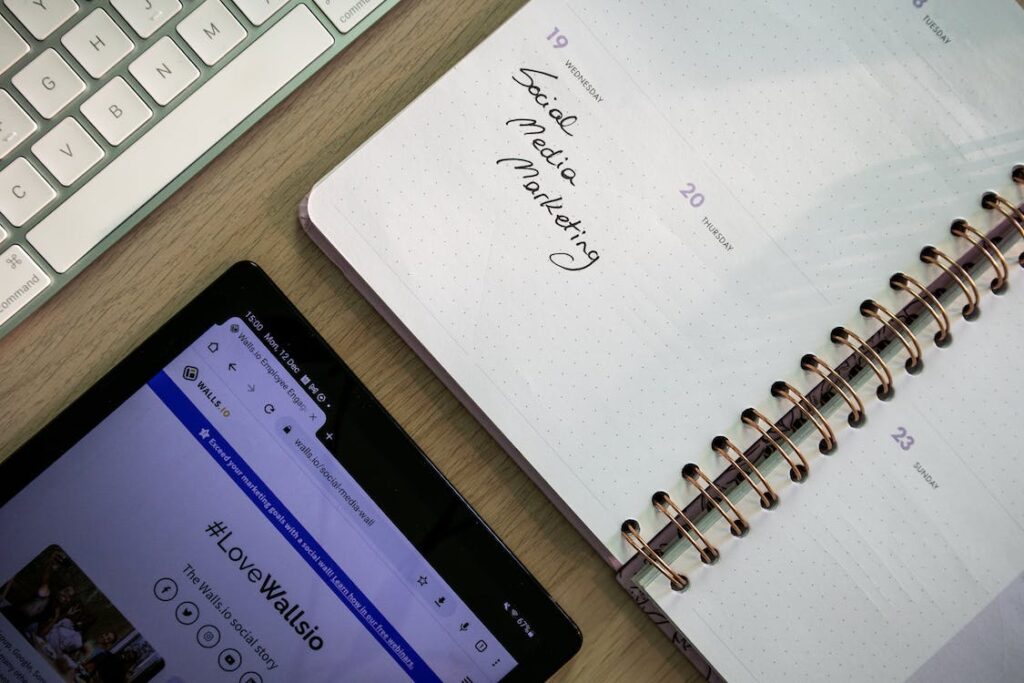



Comments are closed.