Step into the realm of Kissmetrics, an innovative marketing analytics tool designed to optimize your website’s conversion rate. Tailored to cater to startup founders and digital business owners, Kissmetrics provides comprehensive insights about your customers’ behavior. This guide will delve into the features of Kissmetrics, offering an understanding of how to leverage these tools for the benefit of your business.
Kissmetrics: A Brief Overview
Kissmetrics is a customer engagement automation platform that offers deep, person-centric data, allowing you to monitor, analyze, and improve customer engagement on your website. With a keen focus on individual visitor behavior, Kissmetrics provides you with actionable insights. But, how can you maximize its potential? Let’s break it down.
Behavioral Analytics
Kissmetrics offers behavioral analytics, allowing you to track and understand your customers’ journey on your website.

Using Behavioral Reports
To create a behavioral report, log into your Kissmetrics account, go to the ‘Reports’ tab, and select ‘Create a New Report’. You can then choose from four types of behavioral reports: Funnel Report, Cohort Report, Revenue Report, and Metric Report. Select the report type that aligns with your goals, configure the events or properties you want to track, and run the report.
Getting the Most Out of Behavioral Analytics
To capitalize on behavioral analytics, focus on identifying patterns and anomalies in your data. These insights can highlight areas of success and reveal opportunities for improvement in your user engagement strategy.
A/B Testing
A/B testing in Kissmetrics lets you compare two versions of a webpage or other user experience to determine which performs better.
Conducting A/B Tests
To start an A/B test, navigate to the ‘Experiments’ tab on your Kissmetrics dashboard, and click ‘Create a New Experiment’. Specify the URLs of the control and variant pages, set your conversion goal, and determine your traffic split. Once the test is live, Kissmetrics will track the performance of both versions.
Maximizing A/B Testing Outcomes
Successful A/B testing requires careful planning and thoughtful interpretation of results. Test one element at a time to isolate the effects of individual changes, and make sure you gather enough data for statistically significant results. For more on A/B testing, consult this Ultimate Guide on A/B Testing.
Email Campaigns
Kissmetrics lets you set up and run targeted email campaigns based on user behavior.
Setting Up Email Campaigns
To create an email campaign, go to the ‘Campaigns’ tab and click ‘New Campaign’. Define your target audience based on specific behaviors or properties, create your email content, and schedule the emails.
Optimizing Your Email Campaigns
For your email campaigns to be successful, ensure your messages are targeted and relevant. Use the behavioral data from Kissmetrics to personalize your content and timing. To dive deeper into email marketing, check out this comprehensive comparison of 51+ Email Marketing Tools.
Customer Segmentation
With Kissmetrics, you can segment your customers into different groups based on their behaviors or characteristics.
Creating Customer Segments
To create a customer segment, go to the ‘People’ tab and click ‘Create a New Segment’. Define the criteria for your segment based on events or properties, and save the segment.
Leveraging Customer Segmentation
Customer segmentation allows you to target your marketing efforts effectively. Tailor your messaging, offers, and campaigns to suit different segments, increasing relevance and driving engagement.
Integrations
Kissmetrics can be integrated with a wide array of tools, including CRM systems, email marketing platforms, payment gateways, and more.
Setting Up Integrations
To set up an integration, go to the ‘Settings’ tab, select ‘Integrations’, and choose the tool you want to integrate. Follow the provided instructions to complete the setup.
Maximizing Integrations
Integrations allow you to streamline your marketing processes and centralize your data. Use integrations to connect Kissmetrics with your existing tools and enhance your overall marketing strategy.
Populations
The ‘Populations’ feature in Kissmetrics lets you monitor specific groups of users over time.
Building a Population
To create a Population, go to the ‘Populations’ tab and click ‘Create New’. Define the criteria for your population based on events or properties.
Making the Most of Populations
Populations provide a way to monitor how a specific segment changes over time. Use this to keep track of key metrics like customer retention or product adoption rates.
In conclusion, Kissmetrics is a potent tool packed with features designed to enhance your understanding of customer behavior and improve your conversion rates. When paired with your dedication to delivering a seamless user experience, the insights gleaned from Kissmetrics can be transformative. Be sure to check out this Comparison of Marketing Analytics tools for a more in-depth look into your options. Remember, data-driven decision-making is a game-changer. Happy optimizing!
Read Next:
- A/B Testing: What is it all about?
- Multivariate Testing: And, how can it boost your CRO!?
- An In-Depth Guide into Usability Testing!














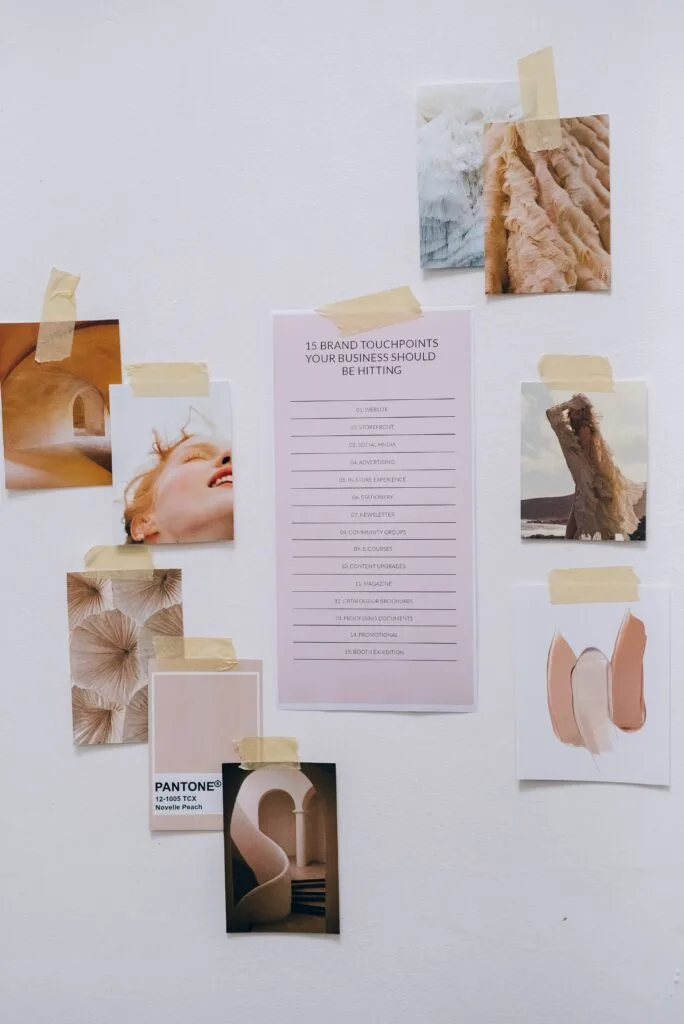






Comments are closed.