Understanding and optimizing customer behavior is crucial for any business, particularly in the digital space. Heap is a robust tool providing the insights you need to make data-driven decisions. This article will give you a comprehensive understanding of Heap’s features, how to use them, and tips to maximize your results.
Getting Started with Heap
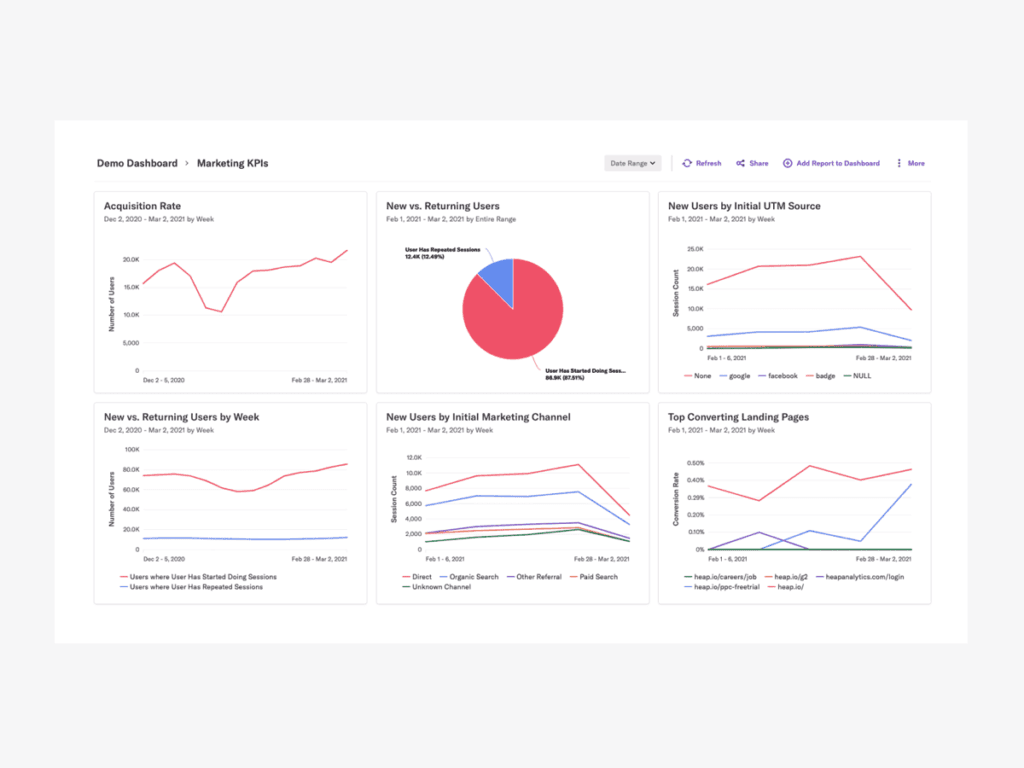
Before delving into Heap’s features, you’ll need to set up an account and integrate it with your website. Heap offers clear step-by-step guidance on how to do this, including how to install their JavaScript snippet onto your website.
Heap’s Event Visualizer
One of Heap’s primary features is the Event Visualizer, which captures user interactions on your website, such as clicks or form submissions. To create an event:
- Go to the ‘Event Visualizer’ tab in your Heap dashboard.
- Select the specific element you want to track on your site.
- Name your event and save it.
Heap will then start tracking this event, providing you with useful data on user behavior.
Heap’s Define Properties
Heap allows you to segment events by their properties, allowing for more detailed analysis. For example, you can segment your ‘Add to Cart’ event by product category. This feature is available under the ‘Define’ tab in your Heap dashboard.
Query Building
Heap’s Query tool allows you to dig deeper into your collected data. You can use it to answer specific questions about your user behavior, such as “how many users added an item to their cart but didn’t make a purchase?”
To build a query:
- Go to the ‘Analysis’ tab.
- Select ‘Query Builder’.
- Select the event you’re interested in, define your segments, and run the query.
This feature can provide valuable insights, particularly when combined with A/B testing methods detailed in the Ultimate Guide on A/B Testing.
Heap’s Funnels
Heap’s Funnel Analysis tool enables you to track user journeys on your website. You can define a series of events as a ‘funnel’ and Heap will show you what proportion of users are making it through each step, and where drop-offs occur.
To set up a funnel:
- Go to the ‘Funnels’ tab under ‘Analysis’.
- Define your series of events.
- Run the funnel analysis.
Using funnels can be particularly effective for improving your conversion rate optimization (CRO). For more on this, check out the Complete Guide on all the Different Methods of CRO.
User Segmentation
Heap allows you to segment your users based on their behavior, demographics, or any custom attributes you define. User Segmentation can help you understand which users are most valuable to your business, or identify areas for improvement.
To create a segment:
- Go to the ‘Segments’ tab under ‘Define’.
- Define the attributes for your segment.
- Save your segment.
Heap will then provide an analysis of this user segment across all your data.
Retention Analysis
Heap’s Retention Analysis tool can show you how often users return to your site after their first visit. This is particularly useful for assessing the effectiveness of your lead nurturing strategies.
To use Retention Analysis:
- Go to the ‘Retention’ tab under ‘Analysis’.
- Define your ‘Return Event’ (the action you want users to repeat).
- Run the analysis.
Heap’s Integrations
Heap offers integration with various tools, from Google Sheets to Salesforce, making it easy to share and analyze Heap data across your business operations. Each integration comes with specific setup instructions provided by Heap.
Reporting and Dashboarding
Heap provides powerful reporting capabilities, offering customizable dashboards where you can pin your most important metrics for easy access. To customize your dashboard:
- Go to the ‘Dashboards’ tab.
- Add your most frequently used analyses.
- Save your dashboard.
Conclusion
Heap is an exceptional tool for businesses looking to understand and optimize user behavior. With its comprehensive set of features, you can dive deep into user interactions, make data-driven decisions, and optimize your conversion rates. As you continue your journey with Heap, keep in mind that it’s not just about collecting data, but about asking the right questions, testing your hypotheses, and continuously improving based on your findings.
Read Next:
- 23 Strategies to Incorporate into your Outbound Prospecting
- 12 Steps to Skyrocket Your Lead Generation for Your B2B Business
- What is Marketing Myopia and How to Avoid it?



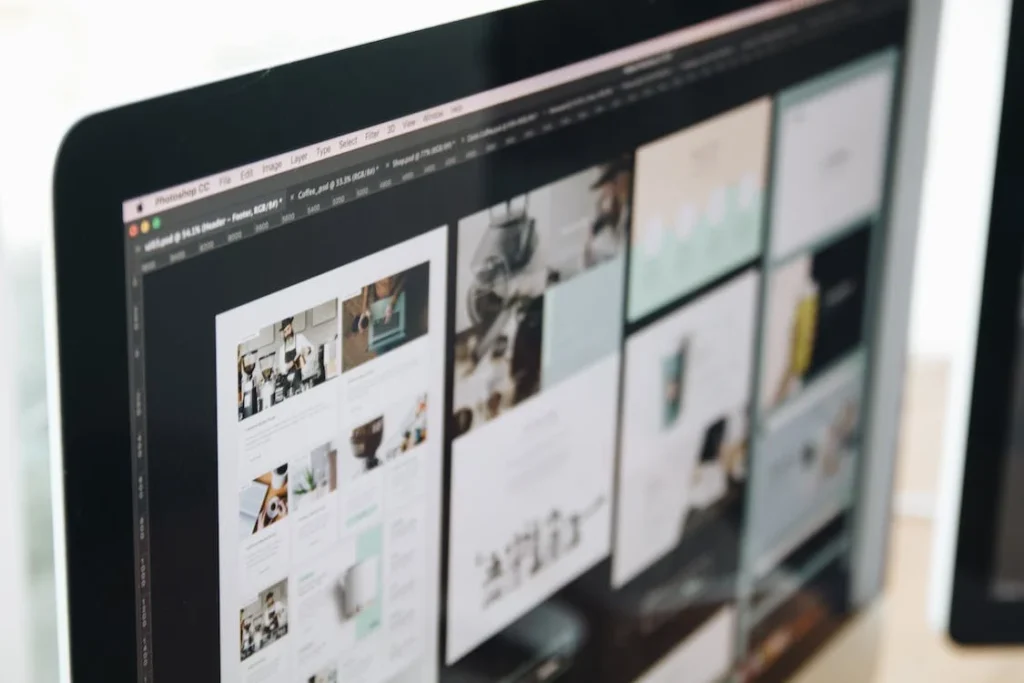
















Comments are closed.