Greetings, soon-to-be Elastic Email aficionado! Elastic Email is a game-changer in the world of email marketing. Its unique features, user-friendly interface, and budget-friendly plans make it a favorite among businesses, large and small. So, ready to deep-dive into the ins and outs of this email marketing powerhouse? Let’s go!
First Stop: Understanding Elastic Email
As a first step, let’s understand what Elastic Email is all about. This platform provides all-in-one email delivery services, which include an SMTP Relay, robust HTTP API, and a user interface with a full suite of tools for managing contacts, templates, campaigns, and reports.
Getting Started: Setting Up Elastic Email
Starting with Elastic Email is like walking in the park. Here’s a brief guide on setting up your Elastic Email account:
Configuring Your Domain
The first step involves configuring your domain with Elastic Email. It’s a vital step to ensure your emails land in your recipient’s inbox and not the spam folder. The process involves adding DNS records to your domain provider. Elastic Email provides a step-by-step guide for this in their dashboard.
Importing Your Contacts
Once your domain is set up, it’s time to import your contacts. Elastic Email allows you to upload your contacts from a CSV file. Make sure your CSV file has the right formatting to ensure a smooth import process.
Crafting Campaigns: Your Message Matters
Creating and managing email campaigns is a central part of Elastic Email. From straightforward text emails to more complex HTML designs, Elastic Email has your back.
Composing Email Campaigns
The Campaigns tab in Elastic Email is where you start crafting your email campaigns. Click on ‘Create New Campaign’, enter your campaign details, and then it’s time to create your message.
Working with Templates
If you’re not confident about creating an email design from scratch, no worries! Elastic Email provides a range of pre-designed templates. You can also save your own designs as templates for future use. Remember to keep your design clean, engaging, and responsive.
The Power of Personalization
Personalization is key to enhancing engagement and Elastic Email provides ample features to help you achieve this.
Using Merge Fields
Merge fields are your ticket to personalization. They allow you to add personalized details, like the recipient’s name, directly into your email content. This feature is easily accessible in the editor.
Segmenting Your Audience
Segmenting your audience allows you to target specific groups within your contacts. You can create segments based on various criteria like engagement level, geographic location, or any custom field you’ve added to your contacts.
Automation: Your Time-Saving Companion
Elastic Email offers powerful automation tools that allow you to set up triggered emails and automated workflows. It’s like having a virtual assistant taking care of your email marketing 24/7.
Creating Autoresponders
Autoresponders are automated emails that are sent in response to specific triggers, like a new subscription or a purchase. Elastic Email’s ‘Autoresponders’ section under ‘Campaigns’ makes it easy to set up and manage these emails.
Setting Up Workflows
Email workflows take automation a step further by allowing you to automate a sequence of emails based on user actions. With Elastic Email’s visual workflow editor, you can easily set up complex email sequences.
Fine-Tuning: Design and Spam Check
Before you hit send, make sure your email design is top-notch and your content is spam-free.
Design Check
A poorly designed email can impact engagement rates. Use Elastic Email’s ‘Preview’ feature to see how your email looks in different inboxes and on different devices. Make sure your design is clean, responsive, and engaging.
Spam Check
Elastic Email provides a spam check tool that analyzes your content for any elements that could trigger spam filters. Use this feature to ensure maximum deliverability of your emails.
The Analytics Edge: Making Sense of Data
Elastic Email provides a comprehensive suite of analytics tools that help you track and improve your email marketing performance.
Navigating Campaign Reports
Elastic Email’s campaign reports provide detailed insights into the performance of your email campaigns. Metrics like open rates, click rates, bounces, and unsubscribes help you evaluate your strategy and make informed decisions.
Checking Contact Engagement
Understanding your audience is key to successful email marketing. Elastic Email’s contact engagement reports help you track your contacts’ behavior and engagement levels, providing valuable insights for segmentation and personalization.
And that’s a wrap! You’re now equipped with a wealth of knowledge about Elastic Email. Remember, the key to success in email marketing is constant experimentation and adaptation. Use Elastic Email’s features to the fullest, keep a close eye on your analytics, and adapt your strategy as you learn more about your audience. Happy emailing!
Read Next:
- Retargeting in Digital Marketing: What It Is and Why It Matters?
- Top 9 Data Virtualization Tools: Which One Should You Pick?
- 11 Marketing Analytics Tools to Elevate Your Data-Driven Strategies









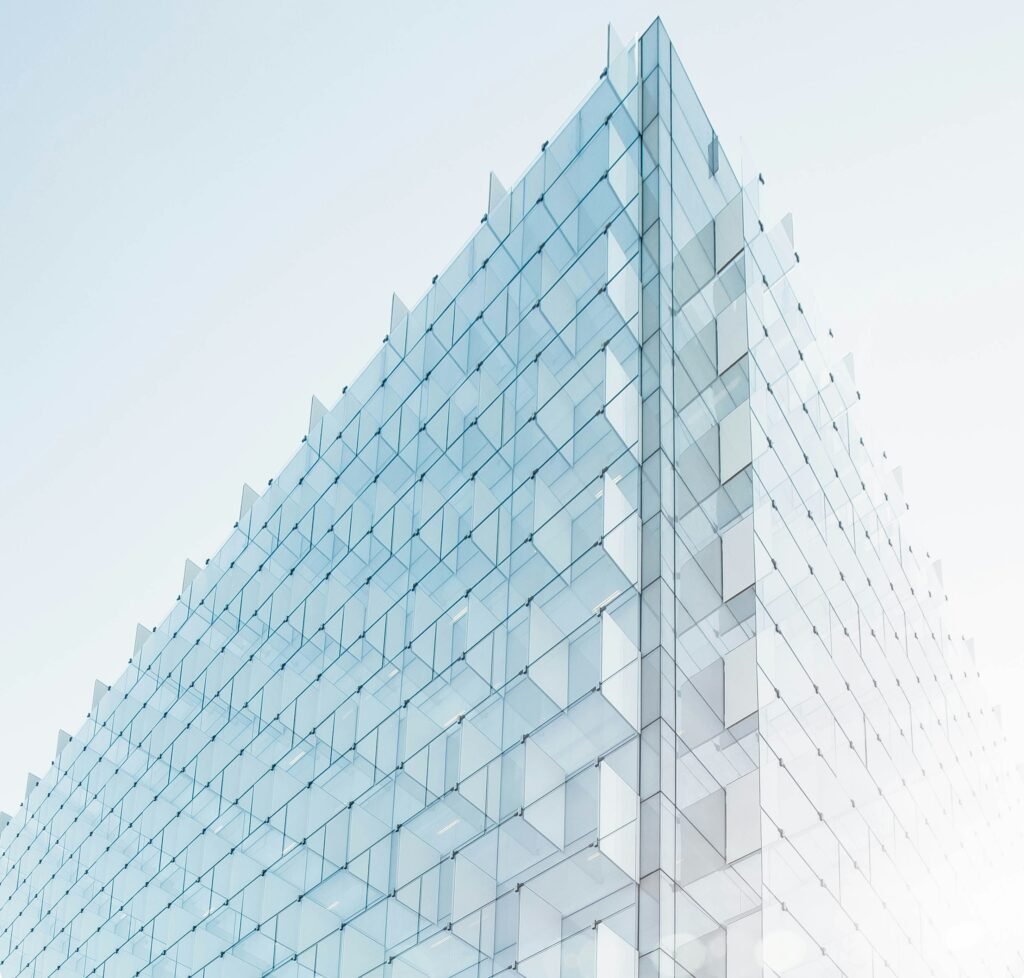






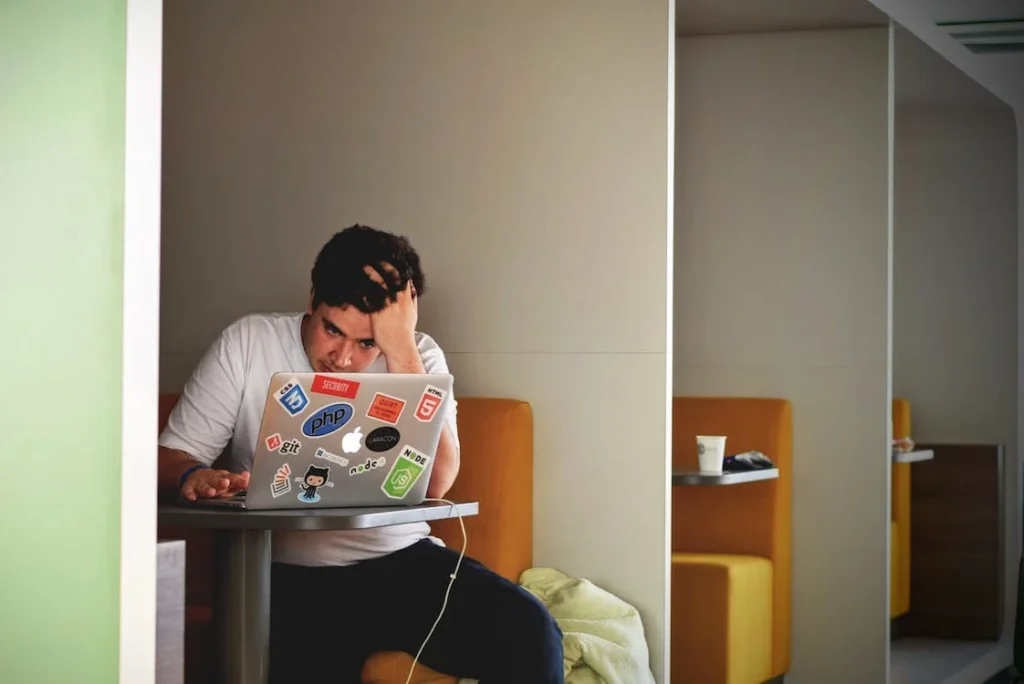




Comments are closed.