Welcome aboard, marketing mavericks! You’re about to take a deep dive into the mesmerizing universe of Automizy, a robust email marketing tool designed to simplify and automate your campaigns. Over the next 2000+ words, we’ll reveal how you can unleash the full power of Automizy’s features and utilize them to supercharge your email marketing strategy. Brace yourselves; an in-depth, detailed exploration awaits!
Charting Your Course: Getting Started with Automizy
Before we dive into the nitty-gritty, let’s set up your base station on Automizy. The journey from registration to sending your first campaign is just a few steps long.

Sign Up: Taking the Plunge
Signing up for Automizy is a breeze. All you need is your email address and a password, and you’re in. Once registered, you’ll land on the dashboard, the nerve center of your Automizy activities.
Connect Your Email Service: Setting Up Your Communication Channels
Now, it’s time to connect your email service. Automizy supports SMTP connections, making it easy to integrate with most popular email services. And if you’re unsure about how to proceed, Automizy’s support center offers step-by-step instructions to guide you through the process.
Prepping Your Launchpad: Understanding Automizy’s Core Features
As you step into Automizy’s arena, a plethora of features awaits you. Let’s break down the core ones that you’ll be using to build your email marketing campaigns.
Campaign Types: Choosing Your Course
Automizy offers three types of campaigns: regular, RSS-based, and A/B test campaigns. The campaign type you choose depends on your specific email marketing strategy. Regular campaigns are ideal for one-time messages, RSS-based campaigns for automatic blog updates, and A/B test campaigns for testing variations in your emails.
Email Editor: Crafting Your Message
Next up is crafting your message. Automizy offers a powerful and intuitive drag-and-drop email editor that makes designing professional emails a cinch. And if you’re more code-inclined, there’s a custom HTML editor just for you.
Plotting Your Trajectory: Diving Deeper into Automizy
Now that you’ve got the basics down, it’s time to delve into Automizy’s more advanced functionalities.
Automations: Boosting Efficiency
Automizy shines in its automation capabilities. From welcome series to cart abandonment reminders, you can set up a series of emails to send based on triggers and conditions. Automizy’s visual automation builder makes this process a piece of cake.
Contact Management: Keeping Your Audience Organized
Effective email marketing is all about reaching the right audience at the right time. Automizy’s advanced segmentation capabilities let you group your subscribers based on various factors such as engagement level, sign-up source, and custom field values, making it easier to send tailored messages.
Boosting Your Engines: Making the Most of Automizy’s Extra Features
Apart from the core functionalities, Automizy comes packed with a host of other features designed to amp up your email marketing game.
Subscription Forms: Building Your Subscriber Base
Want to grow your email list? Automizy’s subscription forms are here to help. With easy customization and embedding options, you can place these forms on your website, blog, or social media to attract more sign-ups.
Resend Unopened Emails: Catching the Missed Opportunities
If some of your subscribers missed your email the first time around, Automizy offers a unique feature to automatically resend the email with a new subject line, thereby increasing the chances of your email being opened.
Steering Your Ship: Navigating Automizy’s Analytics
An email campaign without an analytics component is like sailing on a ship without a compass – you can’t be sure you’re heading in the right direction. Luckily, Automizy takes analytics seriously, providing a comprehensive suite of tools and metrics to help you navigate your email marketing strategy. Let’s delve deeper into this vital aspect.
Metrics & Reports: Making Sense of Your Numbers
Understanding email metrics is essential for evaluating your campaign’s effectiveness and making data-driven decisions. Automizy provides a wide range of metrics for your campaigns.
Open Rates: Your First Point of Contact
Open rates measure the percentage of recipients who open your emails. This metric helps evaluate your subject lines’ effectiveness and the overall interest in your email content. Automizy not only provides this data but also gives industry benchmarks to help you understand where you stand.
Click Rates: Evaluating Engagement
Click rates represent the percentage of recipients who clicked on any link in your email. This metric gives you an insight into how engaging your content is and how effectively your call-to-action (CTA) prompts work.
Bounce Rates: Understanding Delivery Issues
Bounce rates represent the percentage of emails that couldn’t be delivered to recipients. A high bounce rate might indicate issues with your email list quality. Automizy categorizes bounces as either ‘hard’ (permanent issues like a non-existent email address) or ‘soft’ (temporary problems like a full inbox), helping you troubleshoot more effectively.
Unsubscribe Rates: Identifying List Churn
Unsubscribe rates denote the percentage of recipients who opt-out of your email list after receiving a campaign. A high unsubscribe rate might suggest that your content isn’t resonating with your audience, triggering a reevaluation of your content strategy.
Campaign Reports: The Holistic View
For each campaign, Automizy generates a detailed report encompassing all the above metrics and more. These reports also include visual representations, making it easy to understand your data at a glance.
Campaign Performance Overview
The campaign performance overview provides a snapshot of how your campaign performed in terms of opens, clicks, bounces, and unsubscribes. It gives a bird’s eye view of your campaign’s effectiveness.
Subscriber Activity Reports
The subscriber activity reports give you a breakdown of who opened your emails, who clicked on which links, who unsubscribed, and so forth. This granular data can be invaluable in segmenting your audience and personalizing your future campaigns.
Click Map
Want to know which links in your email are getting the most clicks? The click map visualizes this data, allowing you to see at a glance which CTAs or content pieces are resonating the most with your audience.
A/B Testing Reports: Making Comparisons
If you’re running A/B tests, Automizy’s comparative reports help you understand which version of your email performed better and why. This can provide actionable insights to inform your future campaign design.
By using Automizy’s analytics to your advantage, you can keep your email marketing campaign on course and continually improve your strategy based on data-driven insights.
Seeking Guidance: Tapping into Automizy’s Support Resources
Even the best of us can get stuck sometimes, and Automizy’s support resources are designed to get you back on track quickly.
Help Center: Your Go-To Guide
Automizy’s Help Center is a treasure trove of articles, tutorials, and FAQs that provide answers to almost any question you might have about the platform.
Conclusion: Conquering the Automizy Galaxy
Congratulations! You’ve now traversed through the expansive Automizy universe and are ready to harness its power for your email marketing. Remember, practice makes perfect. So get in there, explore, experiment, and make Automizy your own. Here’s to your success in the Automizy cosmos!
Read Next:
- What Is Bootstrapping?
- 17+ Top Webinar Software Platforms
- Concept of Deceptive Similarity under Indian Trademark Law













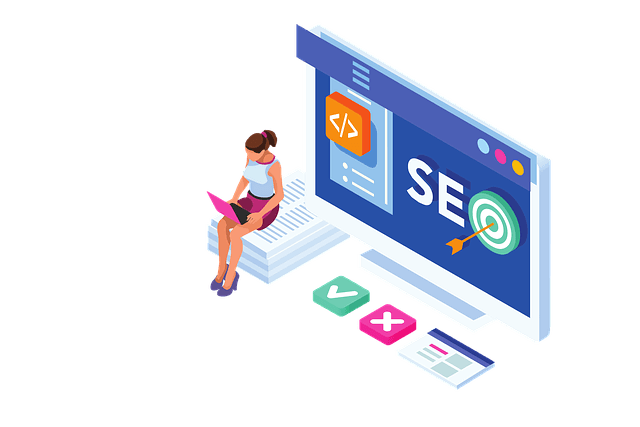




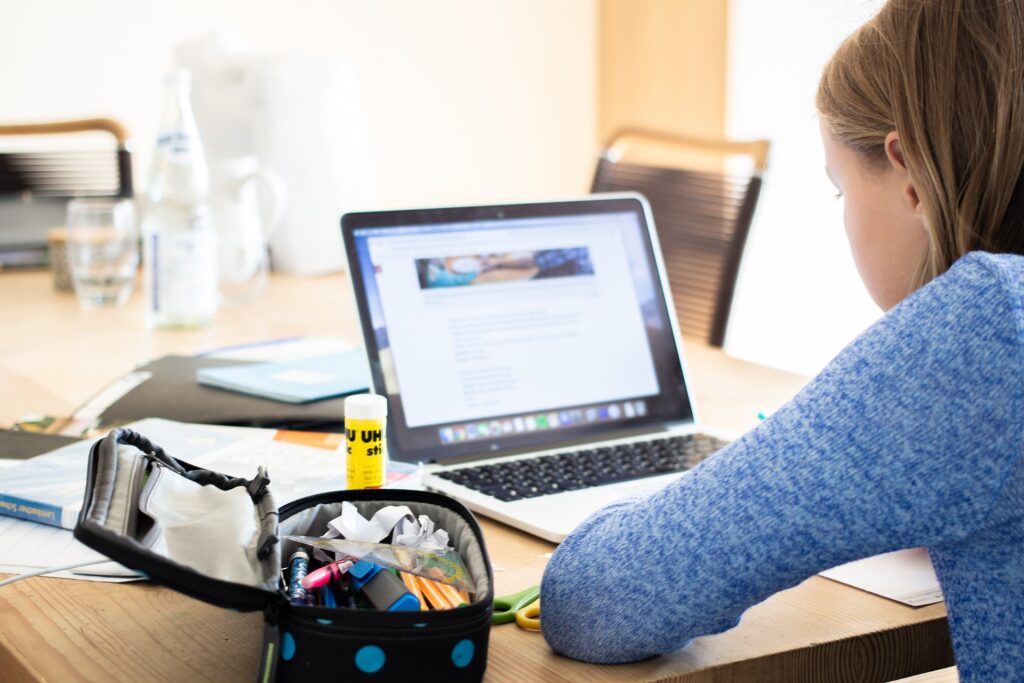

Comments are closed.