In today’s data-driven world, having the right analytics tool in your arsenal can be the difference between shooting in the dark and hitting your target with precision. Whether you’re a burgeoning startup or an established business, understanding your users’ behavior and leveraging data can catapult your success. Two names that frequently pop up in the realm of analytics are Hotjar and Zoho Analytics. But which one is the silver bullet for your business needs? Let’s dive deep into the world of clicks, heatmaps, and data visualization to find out.
| Hotjar | Zoho Analytics |
|---|---|
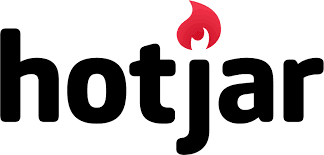 |  |
| G2 Score – 4.3 out of 5 stars | G2 Score – 4.3 out of 5 stars |
| TrustRadius Score – 8.2/10 | TrustRadius Score – 8.1/10 |
Ease of Use
Setting the Stage for Seamless Analytics
When it comes to integrating an analytics tool into your workflow, the ease of use is not just a luxury; it’s a necessity. Both Hotjar and Zoho Analytics promise to offer insightful data, but how do they stack up when it comes to user-friendliness and setup?
Getting Started with Hotjar
Imagine this: you’ve just signed up for Hotjar, eager to uncover how visitors are interacting with your website. The sign-up process is straightforward, and within minutes, you’re guided to install a tracking code on your site. It’s a simple copy-paste task that even the least tech-savvy among us can handle with ease.
Once the setup is complete, Hotjar’s dashboard welcomes you with open arms. It’s clean, intuitive, and doesn’t bombard you with too much information at once. What’s really neat is that Hotjar focuses on visual analytics, like heatmaps, visitor recordings, and conversion funnels, making it incredibly user-friendly. You don’t need to be a data scientist to decipher what’s going on; the visual data speaks for itself.
For those who like to dig deeper, setting up heatmaps and recordings is as easy as clicking a few buttons. There’s no need to fiddle with complex settings or configurations. Hotjar is designed for those who appreciate simplicity and want actionable insights without the hassle.
Navigating Zoho Analytics
Switching gears to Zoho Analytics, you’re entering a world that’s a bit more data-intensive. Zoho Analytics is a powerhouse, designed to handle a vast array of data sources and complex analytics. The setup process, while straightforward, might take a bit longer than Hotjar’s, especially if you’re planning to integrate multiple data sources.
Zoho’s interface is sleek and modern, but it comes with a steeper learning curve. The dashboard is packed with features and functionalities, from pre-built reports and dashboards to extensive customization options. For those who live and breathe data, Zoho Analytics feels like a playground. However, for the uninitiated, it might feel a bit overwhelming at first glance.
The strength of Zoho Analytics lies in its robust reporting and data visualization capabilities. You can create detailed reports and dashboards from scratch or use one of the many templates available. The platform supports data blending, allowing you to combine data from different sources, which is a huge plus for businesses with data scattered across various tools.
Analytical Features: Depth, Breadth, and Insight
Diving into User Behavior
Both Hotjar and Zoho Analytics provide a window into the behavior of your website’s visitors, but they do so in fundamentally different ways. This difference is key to understanding which tool better aligns with your business objectives.
Hotjar: Understanding the ‘Why’ Behind User Actions
Hotjar shines when it comes to qualitative analysis. Its strength lies in offering insights into the ‘why’ behind user actions. Features like heatmaps, session replays, and feedback polls are invaluable for understanding user experience (UX) on a granular level. Heatmaps provide a visual representation of where users click, move, and scroll on your site, offering immediate insights into what attracts attention and what doesn’t.
Session replays are like sitting behind your users as they navigate your site, offering a firsthand look at their experiences, frustrations, and delights. This can be a game-changer for identifying UX issues that quantitative data might miss, such as why users abandon their carts or fail to complete a form.
Zoho Analytics: The Power of Predictive Analytics
Zoho Analytics, with its robust data processing capabilities, leans more towards quantitative analysis. It excels in slicing and dicing large datasets to reveal trends, patterns, and predictions. With Zoho, you can merge data from various sources, including CRM, email marketing tools, and customer support systems, to build a comprehensive picture of your business performance.
One of the standout features of Zoho Analytics is its predictive analytics capability, which can forecast trends based on historical data. This is incredibly valuable for planning and strategizing, as it allows businesses to anticipate market shifts, customer behavior changes, and potential growth areas.

Related: Check out our free SEO suite

Integrations and Data Sourcing
The Lifeline of Comprehensive Analytics
The ability of an analytics tool to seamlessly integrate with other platforms and services is not just a feature—it’s a lifeline that connects disparate data sources into a coherent, actionable insight stream. This is where the differences between Hotjar and Zoho Analytics become even more pronounced, reflecting their unique approaches and strengths.
Hotjar: Streamlined for User Experience Insights
Hotjar focuses on providing direct insights into user behavior and website usability. Its integration capabilities are designed to complement this focus, enabling businesses to connect Hotjar with their website management platforms, e-commerce systems, and conversion rate optimization tools. The essence of Hotjar’s integration philosophy is about enhancing the qualitative data collection process, making it simpler to gather feedback directly from users through various touchpoints.
For instance, integrating Hotjar with your e-commerce platform allows you to directly correlate user feedback and behavior with changes in sales metrics. Similarly, connecting Hotjar to your content management system can help you swiftly implement and test changes based on user behavior insights collected through heatmaps and session recordings. This seamless connection ensures that businesses can quickly move from insight to action, enhancing the user experience and optimizing conversion rates without the need for extensive technical setups.
Zoho Analytics: A Hub for Data Convergence
Zoho Analytics, in contrast, positions itself as a central hub for all your data analysis needs. Its integration capabilities are vast and varied, reflecting its mission to offer a 360-degree view of your business. Zoho Analytics can pull data from a wide range of sources, including CRM systems, marketing automation tools, finance and accounting software, social media platforms, and even custom databases. This extensive integration capacity is built on the premise that valuable insights often lie at the intersection of various data streams.
By aggregating data from multiple sources, Zoho Analytics allows businesses to conduct comprehensive analyses that span across different aspects of their operations. For example, integrating your CRM and email marketing tools with Zoho Analytics enables you to track the customer journey from initial contact through to conversion and beyond, identifying patterns and opportunities for optimization at each stage. The depth and breadth of Zoho Analytics’ integrations are designed to accommodate complex, multi-faceted businesses that operate across various channels and platforms, offering them the flexibility to tailor their data analysis processes to their specific needs.
Customer Support and Community Resources: Navigating the Journey Together
The Importance of Support and Resources
In the digital age, where tools and technologies evolve rapidly, having access to robust customer support and a vibrant community can be a game-changer. It ensures that users can resolve issues quickly, learn best practices, and make the most out of the analytics tool they choose. Let’s see how Hotjar and Zoho Analytics stack up in these areas.
Hotjar: Responsive Support and User-Centric Resources
Hotjar is known for its user-friendly approach not just in its product design but also in its customer support and resources. They offer a range of support options, including email support, a comprehensive knowledge base, and educational resources. Hotjar’s support team is praised for being responsive and helpful, ensuring that users can get the assistance they need in a timely manner.
Moreover, Hotjar places a strong emphasis on community and learning. They have a vibrant online community where users can share insights, ask questions, and learn from each other. Additionally, Hotjar offers webinars, tutorials, and a blog filled with valuable information on improving website usability, enhancing user experience, and increasing conversion rates. This wealth of resources makes it easier for businesses to apply best practices and leverage Hotjar’s features to their full potential.
Zoho Analytics: Extensive Support Ecosystem and Learning Opportunities
Zoho Analytics takes customer support and community resources to a different level, thanks to its position within the larger Zoho ecosystem. Users of Zoho Analytics benefit from 24/7 support through email, live chat, and phone, depending on the plan they’re on. This ensures that businesses of all sizes can find help exactly when they need it, regardless of their time zone or the complexity of their issue.
In addition to direct support, Zoho Analytics boasts a vast repository of learning materials, including detailed documentation, how-to guides, forums, and a blog with insights into data analysis trends and tips. Zoho also hosts a range of webinars and training sessions, designed to help users maximize their use of the analytics platform. The Zoho user community is extensive, given the breadth of the Zoho suite of products, offering users a chance to engage with a diverse and knowledgeable community.
Pricing and Scalability: Investing for Growth
Understanding Pricing Structures
Both Hotjar and Zoho Analytics have developed their pricing structures to cater to a range of users, from small startups to large enterprises. However, the way they structure their plans and what’s included at each level can significantly affect your choice.
Hotjar: Transparent and Growth-Oriented
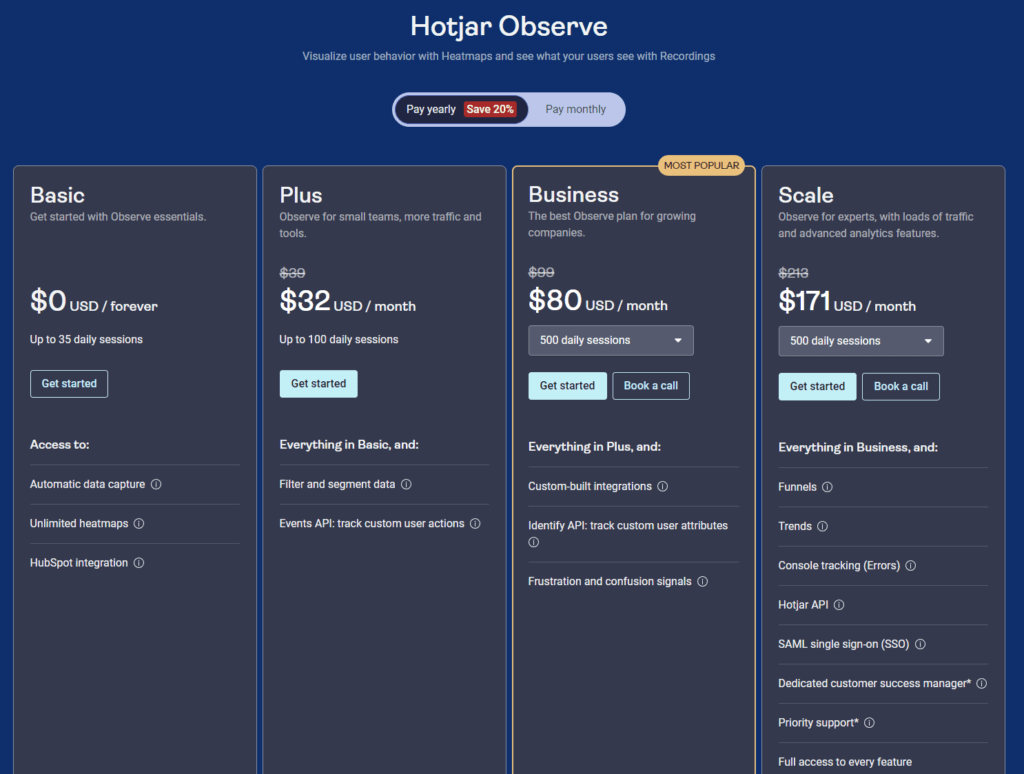
Hotjar’s pricing model is highly transparent and straightforward, making it easy for businesses to understand what they’re getting and how much it will cost. They offer a free version with limited features, which is great for small sites or businesses just starting their analytics journey. From there, Hotjar scales up through several tiers, increasing in price based on the number of pageviews per day and the depth of features available.
What stands out about Hotjar is its focus on scalability within its pricing tiers. As your site’s traffic grows, you can easily move up to the next plan level without any disruptive changes to your analytics setup. This makes Hotjar a friendly option for growing businesses that need flexibility without facing sudden, steep increases in costs.
Zoho Analytics: Comprehensive but Complex

Zoho Analytics approaches pricing with a more granular, feature-rich perspective. Their plans are designed to cater to a wide range of business sizes and needs, with pricing based on the number of users, rows of data, and additional features such as white labeling and enhanced security options. This detailed approach allows businesses to customize their plans to their exact requirements, but it can also make the pricing structure more complex to navigate.
One of the advantages of Zoho Analytics is its ability to handle vast amounts of data and complex analytics needs, which is reflected in its pricing. For larger organizations or those with advanced data analysis requirements, Zoho offers the power and scalability needed, albeit at a higher cost.
Conclusion
In conclusion, choosing between Hotjar and Zoho Analytics depends on what you value most for your business’s current stage and future direction. If your priority is to gain deep, actionable insights into how users interact with your site to improve UX and conversion rates, Hotjar is an excellent choice. Its user-friendly interface and focus on qualitative data make it accessible and highly effective for teams dedicated to enhancing the user experience.
Conversely, if your needs extend beyond website interaction to encompass comprehensive data analysis across multiple business functions, Zoho Analytics offers the power and flexibility to not only meet these needs but also to grow with your business. Its capacity to integrate a wide range of data sources and provide advanced analytical tools makes it suited for organizations that rely on data-driven decision-making to steer their strategy in a competitive landscape.
Read Next:
- The Role of Social Signals in Healthcare SEO
- The Technical Aspects of International SEO for Healthcare
- Cultural Sensitivities in International Healthcare SEO
- Multilingual SEO for Global Healthcare Brands
- 31+ Top Social Media Management tools Compared! (2023)




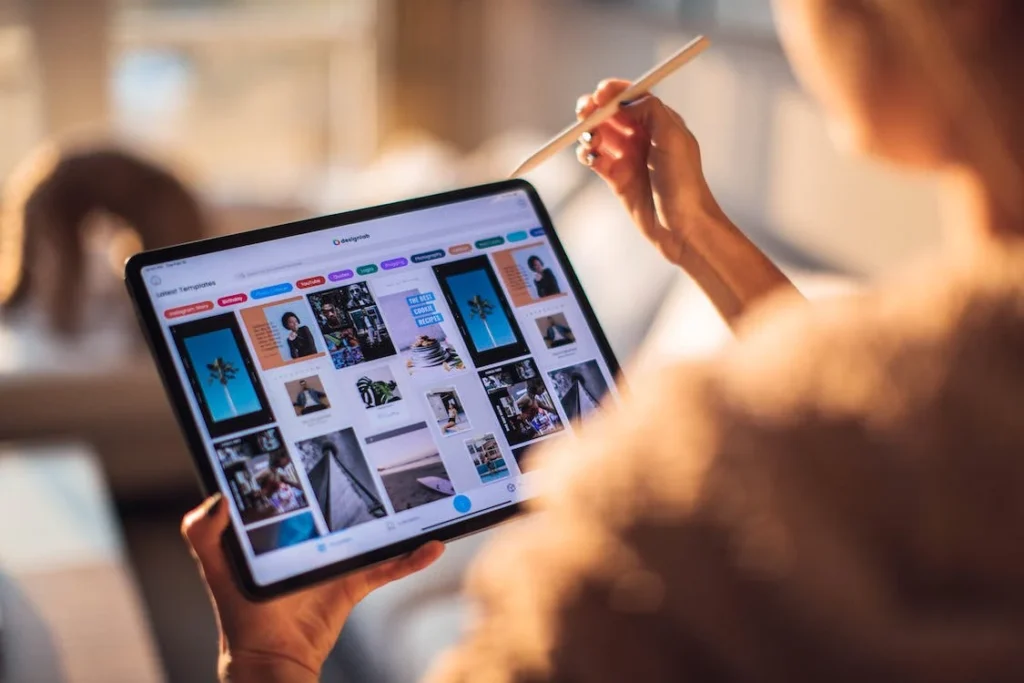















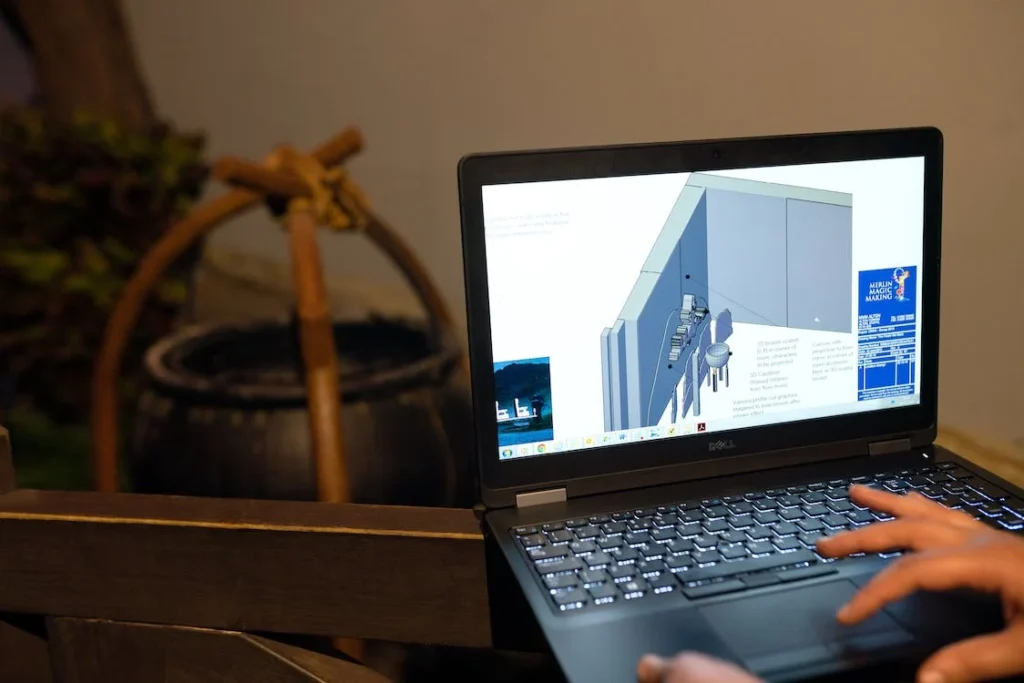

Comments are closed.