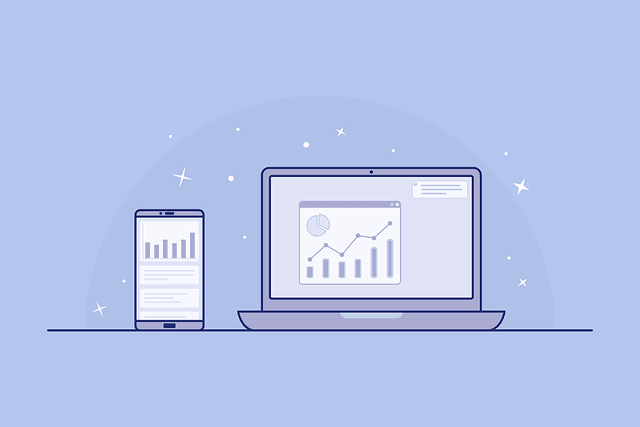For most bloggers who just started out or even for intermediate bloggers, guest posting is one of the best link building strategies that one can use. In fact guest posting appeals most to those who are good with writing and hate searching for webmasters’ emails and sending out emails after emails and pitches after pitches.
Guest blogging does and can bring to you quite a lot of high quality backlinks if done right and can also prove to be beneficial from the aspect of evergreen content marketing. The problem with most people who fail at guest posting is that they have certain misconceptions and do not follow the strategies which are crucial for guest blogging.
In this guide on guest blogging, I am going to address guest posting in certain steps and after you finish this guide, you shall not have to look up any other article on the subject as you are going to become an expert in guest posting.
For sure!
Myths Regarding Guest Posting
#1. Guest Posting is dead.
If you do some bit of research about SEO and link building, you probably already know that Matt Cutts had said that guest blogging is done. But most of you probably didn’t read till the end or even if you did, happened not to take in the full context of his post.
What he tried to warn bloggers about, was to let others guest post in exchange of links, because that lead to spammy and low quality guest post.

So, you can and should guest post. But if you think, you can get through on an authoritative site with a spun article, you are very wrong. Publishing standards are much high.
If you publish high quality guest posts, you have no need to worry; either of Google from penalising your site or of your guest post getting rejected.
Matt Cutts quite properly specified in the last portion of his post that he does not opine that guest blogging is now a black hat SEO tactic. Top SEOs like Neil Patel and Brian Dean still practice guest blogging; it is a very good self-branding tactic and can be used to build links and authority all over the web.
#2. Guest Posting is too hard a work
While there are several other strategies like grabbing links from broken links or links that have moved, guest posting is a strategy with a very high ROI. It does not have just one benefit. The pros achieved from guest blogging at other sites are several and multifarious.
I have talked about its benefits in the next section, where it will be quite evident to you that guest blogging actually brings to you, a very high ROI.
#3. You cant scale Guest Blogging much far
Scaling any strategy whatsoever, is tough. In fact, it takes dedication and numerous trials. If you think, that you shall be accepted to a top-end site, just by the virtue of your previous experience, you will be up for disappointed.
Like any other strategies, it also requires dedication and continuous retrials even after numerous failures. This myth has been adopted and circulated by people who tried to get into top-end publications, but gave up after they encountered failure.
You also need to know that you won’t be successful for each and every website that you try to guest post in.
Benefits of Guest Blogging

As I stated above, guest blogging is certainly a tactic with a very high ROI (return on investment). Here’s the immense benefits that you will get from guest posting at other sites-
#1. Get Backlinks
Ahh! Many of you reading this post, may be here for just that. Well, it is true. You can get contextual backlinks from your posts as well as links in the author bio. However, I do advise you that you no-follow the author bio links as Google may find them spammy links.
But, the great thing about guest blogging, is that you can insert anchor texts, which are a very important factor, when it comes to Google judging your site’s relevancy through a link. But be sure not to add too many exact match anchor texts as that can lead to a spam action by Google.
Anyhow, you can insert contextual links from sites when you guest post, provided the links are relevant to the topic. As such, guest blogging is a sure fire way to increase your site’s domain authority and increase your site’s SERPs.
#2. Get Lots of Traffic
If you write a good guest post in a high authority website, you are sure to see a huge traffic boost for your site through the links. Also, writing a good quality guest post will make most of these viewers stick around, lower your site’s bounce rate and make your site more popular.
While a guest post at low authority sites can bring you a small number of visitors, if you happen to land a quality guest post at authority sites like Search Engine Land or Shoutmeloud, you will see a spike in referral traffic amounting to 500 or even a thousand.
#3. Develop Authority, Recognition and Popularity
What most people are in odds about guest posting is that, why should they write for someone else’s site and waste their toil and hard work for someone else, no matter, how top-tier the site is.
Well, guest posting at a high authority site is the shortest step to reach a very large audience. So, since a lot of people will happen to see your guest post, you should make it as good as humanely possible for you, so as to increase conversions and make a larger percentage of the site’s audience visit your site.
Make them go awe, and they will be sure to look at your author bio to visit your site to delve in such high quality posts that you write there.
Guest posting is completely worth putting the hard work of writing a unique and high quality article.
It will also help you stand out as an authority in your niche, because a guest post at a high-end site is like the site owner vouching for your content; like a vote of trust from the site owner or editor on the article that you write.
#4. Increase your Subscribers and Grow your Social Media Followers
Yes. That little author bio box, above or below the post can really help you grow your site’s subscribers and social media followers if you happen to guest post at a site with a good amount of traffic.
Bamidele of Writers in Charge says that his guest posts at high authority sites help him increase his subscriber base by at least 50, every time he guest posts and sometimes even 200. And, not just that, your social media followers list can also bear witness to huge jumps and increases continuously.
Misconceptions and Common Mistakes to Avoid while you Guest Post
If you are one of those guys who dislike guest posting or have stumbled across lots of failures, you should give this section an attentive read. Even if you aren’t and/or are going to start out, I still recommend you read this section so that you can avoid some common mistakes most bloggers make.
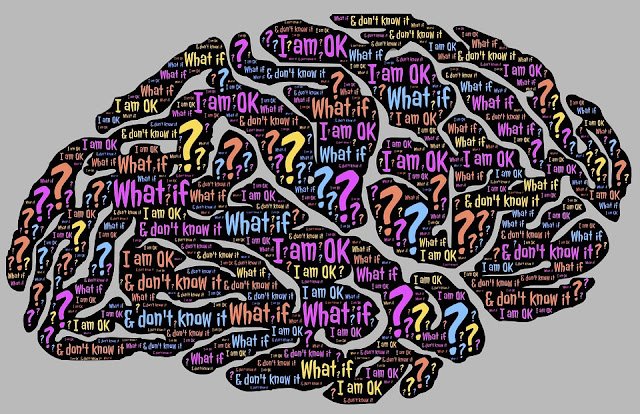
#1. Writing Inferior Quality Guest Articles
When you write a guest post for a website, you should write an article that is equal or better than the content that you write at your own website.
If you think that the site owner or editor is going to publish a low quality, sloppy guest article that you have put together in an hour, you are mistaken. The site where you are contributing, receives a lot more audience than your blog does. As such, your post is just going to get rejected off the bat, if it is of low quality.
Also, since the site where you want to guest blog receives a greater number of viewers, you should give your best if you want to brand yourself and receive quality traffic that leads to conversions.
A low quality post, even if accepted will lead to little to none traffic and potentially 0 conversions.
#2. Writing for a Site that receives low amount of traffic
There was this following excerpt from Tim Ferris’ “Testing the impossible 17 questions that changed my life“, that a lion has the complete capability to hunt and kill a field mice.So why doesn’t it feed on field mice?
Because, the energy spent on hunting and killing a field mice is much more than the energy got from the mice. As such the lion would start within some days if it killed filled field mice.
On the contrary killing an antelope is much more hard work for the lion but the return is worth it.
Therefore I would suggest that even if you don’t try to secure a guest posting opportunity at Entrepreneur or Forbes initially, guest posting at websites with an Alexa rank of about 600,000 is the minimum you can go when you start out (exceptions, when Domain Authority is high).
Nobody really cares about websites with an Alexa rank above 1 million so you can’t even cite them as your experience when you ask for a guest posting opportunity at a bigger blog.
Guest posting at a top end blog may have a lower success rate and result in quite a lot of hard work but the payout is worth it.
#3. Writing for Non-Relevant Blogs
So you got this blog on technology and you guest post at a high authority blog on SEO when you got the chance.
Cool right?
Except it isn’t.
Viewers of an SEO site aren’t interested at anything other than SEO, no matter how good your blog or guest post is.
Same goes for all the other niches too.
If you are at a niche, don’t venture to other niches.
You will stretch yourself thin, attract little to none traffic. Even the small traffic that you receive will turn right back because they are not interested!
Heck; you may even draw Google’s penalty for unnatural links if your links are do-follow. The cons far outweigh the pros. As such, even if you have the opportunity to guest post at a high authority website of a different niche, you may want to put off doing it.
#4. Spamming the Guest Post with Several Links or Promotional Content

Now it is quite obvious that you expect to get links to your blog from the guest post. But you should never over do it. Limit yourself to one or at most two backlinks.
And those backlinks too, must be to relevant posts at your blog.
Be sure to link to other posts around the internet as contextual links. You can also put in one or two contextual backlink among the other links in the guest post.
To be honest, guest posting is mostly a method of branding yourself. It helps one to enhance their reach and start their journey of branded marketing. Check out this post to build tons of backlinks to your site instead.
#5. Not Considering the Blog’s Audience
Your guest post may be the best there is but if it is not relevant to the site or its audience, it is not going to be accepted.
Obviously a blog posting about SEO or entrepreneurship will not be interested about your article on technology or petcare. Your guest post needs to be relevant for the site’s audience that you are writing for. Otherwise you may even not get a reply to your pitch.
How you can Find Numerous Blogs to Guest Post at
Guest blogging can become really easy if you have to yourself, a large list of sites which accept guest posts.
Even though it isn’t that much of a difficult task, most newbie bloggers and even intermediate ones fail in the process because they do not do this process in a structured manner.
To find guest posting opportunities, the first and the best way you can use isEmploy the Power of Google to find you Relevant Blogs accepting Guest Posts
While there are several ways to go about using Google’s power to find guest blogging opportunities, the first and most clever way would be to find pre-curated lists of blogs which accept guest posts.
In fact, you may not need any other tactic other than #1!
#1. Just search in Google for “Best ‘Keyword’ Blogs” + “Guest Post”.
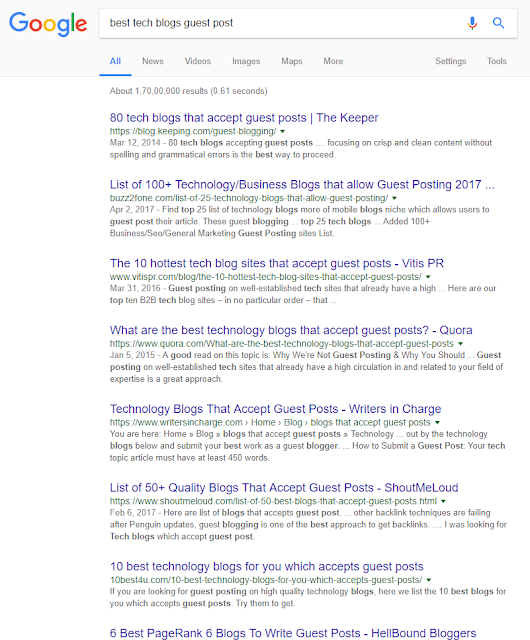
This search string will bring out numerous sites which store information on blogs which accept guest post. Do not use quotation marks in the search string however.
#2. Find the power of the sites worth your time
Open Moz’s Link Explorer and put in the homepage URL of the site you want to guest post at. Also, you can search for the site’s Alexa ranking or similar web rank by putting the following string in your browser’s URL box.
- alexa.com/siteinfo/websiteURL
- similarweb.com/siteinfo/websiteURL
Put the site’s URL into the Website URL slot in the string shown above to get an idea of the popularity of the site.
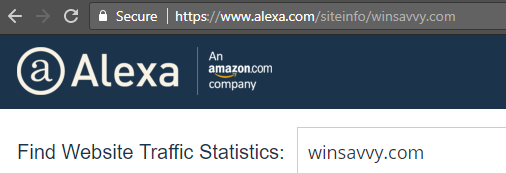
A good rule of thumb is guest posting for sites below Alexa rank of 500,000. However, if the domain authority of the site is above 25, then you may give it a shot.
#3. Organise the names of the blogs
Jot down the blogs which accept guest posts in a Microsoft Excel document or Google Spreadsheet. Put in other important details like its Quality (DA, Alexa Rank), guest posting guidelines’ page URL, email address of the person you need to submit your guest post to, and the topic you want to write for the site.
Here’s how I categorise stuff:
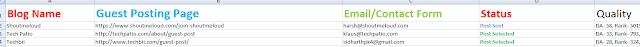
Now that you are armed with quite a few number of sites which accept guest posts, you can either stop and try pitching them or directly send content for them or keep on collecting authoritative sites which serve as potential places to guest post.
Now, if you want to start pitching, skip to the “Pitch like a Pro to get Guest Posting Opportunities” section down below.
However, if you are not satisfied and want even more blogs to guest post at, then read on!
You can Google for search strings like
- Keyword + “guest post”
- Keyword + “guest author”
- Keyword + “contributer”
- Keyword + “writers needed”
- Keyword + “guest blogger”
- Keyword + “contributers wanted”
- Keyword + “we are hiring”
- Keyword + “guest article”
- Keyword + “write for us”
- Keyword + “blog for us”
- Keyword + “join our team”
- Keyword + “submit article”
- Keyword + “guest column”
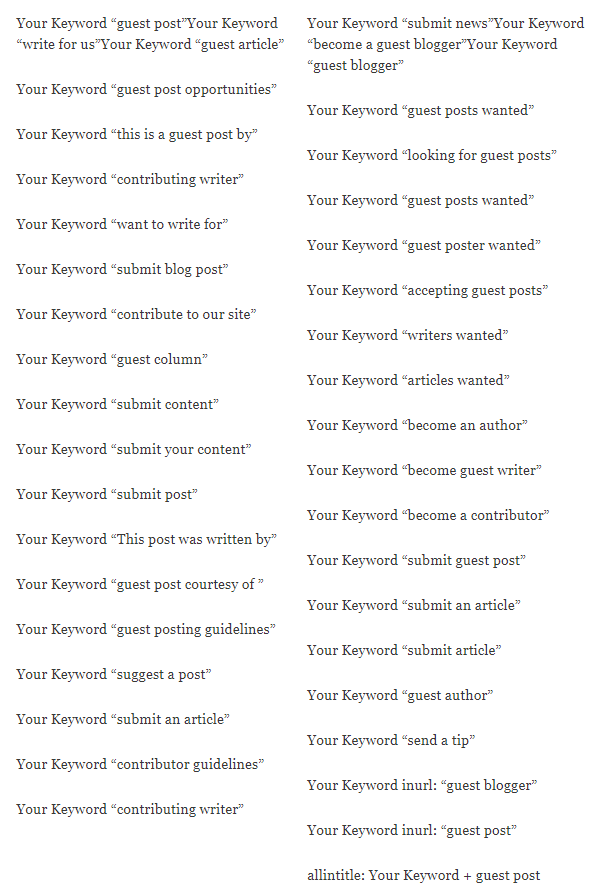
Replace the word “keyword” by your niche and you will stumble across several blogs and websites which accept guest posts.
If you noticed, I used quotation marks in the search strings so that Google searches for exact matches instead of bringing up search results for random words mentioning “author”, “write” or “guest”, thus increasing the relevancy of the search results.
To take this a notch further, you can use Wildcard (*) operator
In the previous step, while Google would return you with highly relevant search results which exactly matched your search term, you may miss out on quite a few search results which were slightly different.
For example, search results for the string keyword + “become guest author” would omit results which had any more words like become our guest author. As such inserting “*” inside the search string would bring you even more results without compromising on relevant search results.
Example: “submit * guest post”
Use OR and ~ operators to widen your niche searches
Sometimes (more often than not), your website may be posting content that is not focussed on a razer sharp niche. For example, your site may be posting articles about SEO, entrepreneurship, digital marketing and the like.
So instead of Googling for different keywords all over again, you can include the operators OR and ~.
By including OR between the keywords, you basically instruct Google to search for any of the words in a given search term.
As such a search string “blogging OR SEO OR digital marketing” + “guest post” will bring you sites which accept guest posts on any of the keywords.
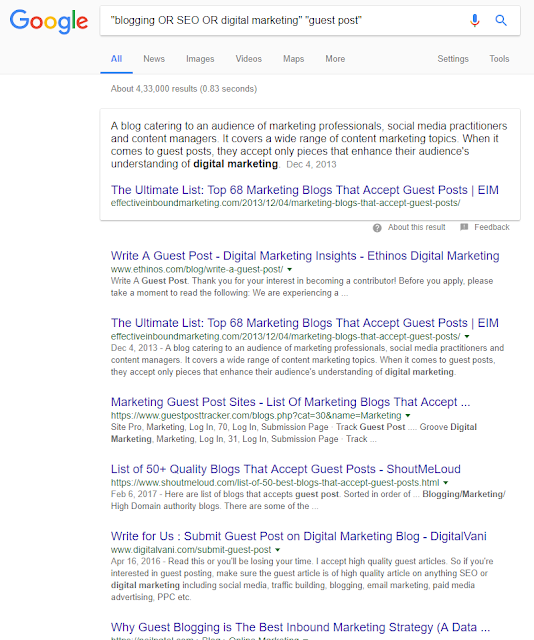
Using the ~ operator before any keyword, will result in Google showing you results for all the synonyms of the word along with the word too.
#2. Leverage Google Blog Search
Google Blog Search was a service rendered by Google which could be used to search for blogs only. While previously, you could use this service by going to http://www.google.com/blogsearch, Google stopped this in March 2016.
However, the service is still accessible. To use Google Blog Search,
- Go to the Google Search page
- Click on “News”
- Now click the Tools option
- A menu bar will appear and on its left side; click on the All News option.
- You will come across a drop down menu.
- Click on the blogs option.
As you can see, opening Google Blog Search has become a little complicated. However, you can use it to get a completely new set of search results, just by using the specified search strings.
To increase the relevancy and freshness of the search results, you can select the option “Search Tools” and filter the search results to Last Month.
Now that that’s over, another way to find even more guest posting opportunities is by using Twitter and LinkedIn.
Use Twitter to Find Guest Blogging Prospects
Go to https://twitter.com/search-home and search for a broad search string. This is because, Twitter does not have as many search results as that of Google Index.
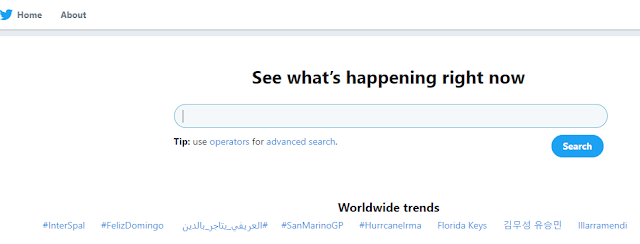
However, Twitter still is a promising place guest blogging prospects. You can also find authors and freelance writers and reverse engineer the process by sending pitches to the sites that these people write for.
Just a search for strings like “guest post” or “guest author” will bring you results of tweets containing those texts, including any URLs tweeted containing those terms. You can narrow your search strings a little more by entering your niche keyword.

Use LinkedIn to Discover Sites to Guest Post at
LinkedIn is a professional network, where you can build connections with experts, influencers and people in your niche. As such, the social media platform is very less bullshit and can be made use of to find hidden gems to guest post at.
Be creative and use the above huge list of search strings to find blogs to guest post at.
You can Leverage My Blog Guest (MBG) to Find Guest Blogging Prospects
I won’t lie to you. My Blog Guest has a lot of duds and useless websites. There are a lot of sites with low Domain Authority looking for guest bloggers but none the less, it does have some sites with strong Search Engine power.
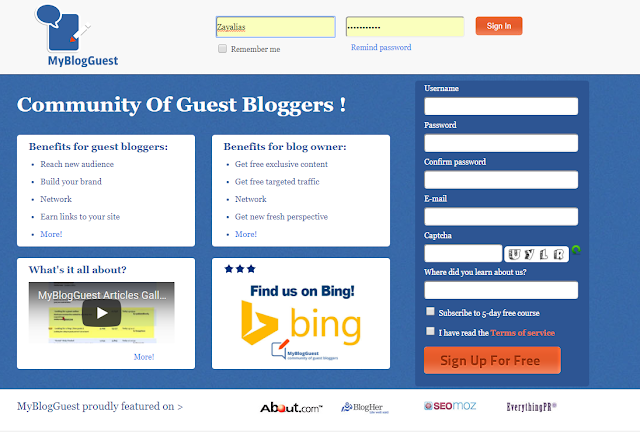
Search hard and you have a good chance of coming across some hidden gems of blogs.
After creating an account at My Blog Guest, go to the “Looking for a guest author” section.
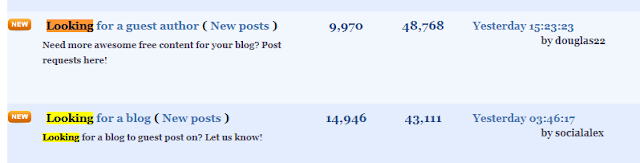
Next, select the niche of your site. Now, shuffle through the list of sites to find one that is worth your time. To find the site of those who posts, simply click on the “Topic Blog” option at the top-end of the page.
Use Reverse-Search to Find Your Favourite Author’s Guest Posts
I am a big follower of Lilach Bullock. She writes on a ton of major publications regularly. I don’t know how she manages to pull that off but if I ever wanted to find the places where she guest posts, this is what I’d do.
First I’d go to one of her guest posts that I already know about.
For example, I know she is a regular contributor at Social Media Today.
So, I’d go to her contributor profile or if it isn’t there, the author bio would suffice.

I’d copy the author bio or if the profile is too long, I will copy the major portion of it.

And, a simple Google Search is all that’s needed to find the places where she has guest posted at.

That’s all! Use it on your favourite authors and you will uncover a vast landmine of untapped and high-quality guest post opportunities right off the bat!
Use other’s Guest Posts pages for your Benefit
Several bloggers have a page on their blog, where they tell the world where they have been featured on, or the sites where they have guest posted.
And that’s what you are going to leverage for your benefit.
It’s some what like this.

These pages serve you with a whole list of sites which accept guest posts. To find such guest post pages, you can use the following search strings.
- Keyword “my guest posts”
- Keyword “I’ve been featured on”
- Keyword “Featured on”
- Keyword “posts on other blogs”
- Keyword “my guest blogs”
- Keyword “my posts on other blogs”
- Keyword “sites I’ve written for”
However, that’s not all. Some webmasters and Search Engine Optimiser like to write their experiences of writing for other sites and blogs.
While these posts have some important takeaways, which you should read, they also serve a dual purpose; that is to find sites which accept contribution.
To find such posts, search Google for the following search strings:
- guest posting case study
- guest posting experience
- guest blogging results
You will come across several sites which tell about their experience and what they learnt from guest blogging at several sites. You will come to know of all those sites (and also have some thing to learn).
Evaluate the Quality of the Site
As I stressed above in the Misconception and Common Mistakes section, evaluating the quality, power and traffic of the site is very important. I have already talked about the reasons and the importance of this step in that section above.
I have already told you of the most important way to evaluate a site’s quality, that is by finding their Domain Authority through Moz’s Link Explorer Tool.
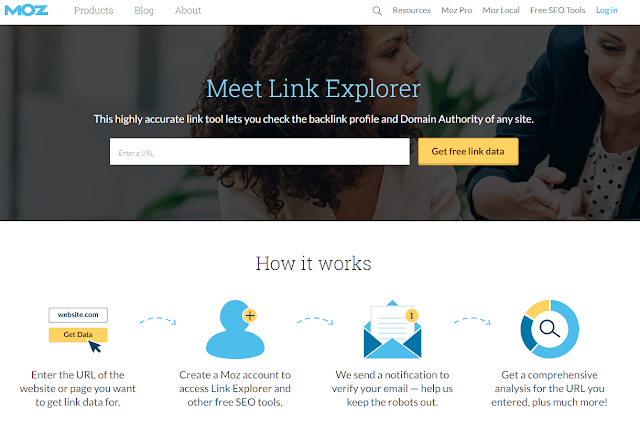
I usually complement that by the site’s Alexa rank, because traffic is also an important criteria.
But, if you are not as lazy as me, you can do it even better. Here are some top and highly efficient ways apart from the ones mentioned above to evaluate with high precision, whether a site is worth your time or not.
#1. Use Similar Web to Find an Estimate of the Site’s Visitors
While Alexa provides the rank of the site according to its number of visitors, Similar Web provides an estimate of the number of visitors the site receives, which is oddly very much accurate.
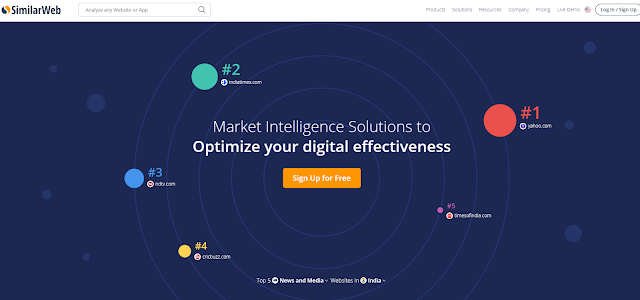
And that’s not all. Similar Web also provides you information of the traffic source of any site whatsoever. That information does help you get to know of the potential increase in traffic to your site that the guest post is going to bring.
How?
It’s rather simple.
When you put in the domain URL of a site where you want to guest post in its analysis bar, it brings in a rough analysis of the site’s traffic, rankings; but most importantly, Similar Web shows the site’s traffic sources.
While it is of course, not 100 percent accurate, it is however not a long shot from the real numbers. Anyhow, when it brings the results, check the Traffic Sources column.
Direct traffic (which is the traffic received from visitors popping your website’s URL in the search bar and directly visiting your site) is a good indicator of the short-term increase in visitors to your site that the guest post is going to cause.
On the other hand, search traffic shows the amount of traffic that search engines provide to the site. It is a good indicator of the traffic that your guest post and your site will get over a long period of time.
#2. Check the amount of Social Shares the posts of the site receives
High traffic means a good amount of social shares and a good amount of social shares mean high traffic. The relationship is mutual.

Of course, social shares also depend on the type of content. While list posts generate a good number of social shares compared to other types of posts, a generalization of the number of social shares that a site receives can be done as a good indicator of the popularity of the site.
The best way is to go to the homepage of Buzzsumo.
Buzzsumo offers a variety of tools, for bloggers and webmasters. But what concerns us here is that it can be used to find the number of social shares, that a site gets.
Simply enter the domain name of the site you wish to guest blog at, in its search bar and hit enter. Buzzsumo will show you its recent contents, along with the number of social shares it receives.
Both these ways offers quite an accurate method to judge the approximate amount of social shares your guest post will get.
What’s your benefit?
The more social shares your guest post gets, the more branding you will get and consequently more number of people in your niche will get to be aware of you and your posts.
#3. Check the Comments on the Posts of the Sites
So, if you have already read through the above two methods, you may ask why this is important.
The reason behind this simple and effortless step is that it shows how active a site’s audience are, and whether they participate in the discussion.
Here’s an example from one of the posts at Backlinko:

Also, there is a direct correlation between referral traffic and blog comments.
As such, you may not want to write for sites which receive less than two comments in each of their posts.
While these steps to evaluate the site you want to guest blog for, may seem to be a bother and a time killer, I assure you, they can save you from hours of writing high quality content for sites which will bring to you very poor return on investment (ROI).
Pitch like a Pro to get Guest Blogging Opportunities
Pitching remains to be quite a crucial part of a successful guest blogging campaign. If you are not a very top end blogger and if the site where you want to write for receives a lot of guest posting submissions and requests, you should not cold pitch them.
Rather, I would advice you get on their radar before you pitch them a request or submission. As this process is rather time consuming, you should only try these preliminary steps if the site where you want to contribute is of a rather top tier.
There are three ways to get to do this. While doing these three ways in conjunction is the best way to do it, do not rush by any means or else you may raise red flags in the minds of the site owner.
#1. Blog Commenting
Ask any Search Engine Optimiser about the importance of commenting on other blogs in your niche and you are likely to hear a speech lasting for about an hour.

Blog commenting is a fast and effective way to get traffic, brand yourself and most importantly get on a site owner’s radar.
#2. Contact them on Twitter
Twitter is one of the best places to contact site owners, editors and bloggers.
Mention them in your tweets, retweet their tweets and you are good to go.
#3. Email them your Appreciation
This step requires time.
You can’t just email someone a note of appreciation and follow it a day later by requesting them that you would like to guest post for them.
You need to build a relationship with them.
And that requires time.
Follow their posts regularly and after a few comments and tweets, email them a note of appreciation.
This is rather a strong technique as they will immediately remember you when you drop a comment at their site. As such, if you do it right, they will be like, “Oh, he is the one who leaves such awesome comments each time” and this will boost your chances by a great extent.
As such, this investment of time will guarantee you a whopping huge chance of succeeding with your pitch, if you are pitching to an editor of a high authority site like Forbes, Huffington Post and Lifehacker or writing to the site owner of a high end blog like Backlinko or Quick Sprout.
Now that, you have gotten up close and personal, it is time to seal the deal. I have provided below, a tried and tested pitch that you can use to get amazing success in your guest blogging campaign. But before that, you should understand the five most important details that a pitch should have.
- Who
- What
- Where
- Why
- When

Neil Patel describes the process in detail in his post in QuickSprout. Here’s what he says.
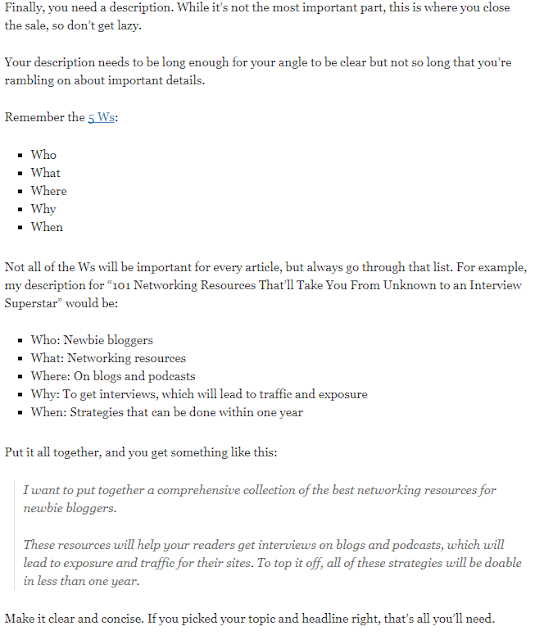
Anyhow, here’s the pitch that I use sometimes, although I recommend you make your own pitch using a post I highly recommend (below)-
Subject: [Name], Why don’t you blog about [Guest Blog Post Topic]
Hey [Name],
I am [Your name], and as a recurring and constant visitor to your site, as well as an avid reader of your posts, I feel you should write about [Guest blog topic name] as it would benefit your readers too.
I can say this with confidence, because I am a reader too! (You may have noticed my comments at your site).
Anyhow, I do know that you are quite busy, as is natural of someone posting such high quality content at such a fast rate too.
As such, I would like to do the hard work for you. I have attached the article in this email. It overflows with information including some that can’t be found anywhere else.
However, I am not a spammer; neither am I one, who posts low quality articles. Here are some of my posts, so that you can see for yourself the quality of my articles.
- [Article #1 with link]
- [Article #2 with link]
I hope I could be of value to you.
Cheers,
[Your Name].
Here’s another pitch that you may try, which has been suggested by Neil Patel in his post.
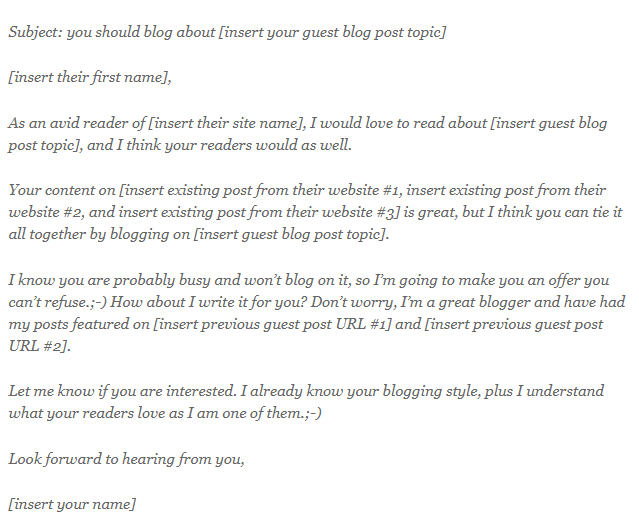
As you can see, my pitch has a slight similarity with that of Neil’s. You can try any-one of them.
But I would recommend you use neither of them.
Why?
It’s because most bloggers and SEO experts nowadays just copy and paste templates from these high profile bloggers. And, these guys are so used to getting these emails belonging to the same template that they can spot one from a mile.
You would have a better chance if you actually understood what makes a really successful email.
But how do you do that?
Well, Gregory of SparringMind.com has a really in-depth article which teaches just that. In fact, if you try to focus and learn from the article, it will be the last thing you need to send emails that actually get read!
Anyhow, notice that I asked you to attach the guest post straight away without confirmation. This is because, most bloggers of high authority sites are plagued with a huge number of guest post requests everyday. As such, some even have stopped accepting guest posts.
This pitch, if complemented with an awesome guest post, will change the mind of the top-tier bloggers and help you secure a chance to guest post.
However, for low to medium tier guest bloggers, who actively search for guest posts, you may want to lower things down a notch.
Also, you do not have to waste so much time commenting on their blogs and engaging them on Twitter, to secure guest posting opportunities with the lower to medium tier bloggers.
I use the following pitch as it gets me a good success rate with such bloggers.
I am not going to again give you a template because it’s really not cool.
But, here’s what needs to be in the body of the email.
- What you want.
- Why they should let you guest post (aka your expertise).
- What you have to offer (topics and 1 or two lines about them, or you could send over a draft guest post instead).
- A promise that you will promote their guest posts.
But, do bear in mind that for your guest post to be selected, it needs to be great. All your efforts up till this step will go down the drain, if you do not tie it up with such an awesome guest post that just can’t be rejected by the editor or the site owner.
And the next section is just for that!
How to Write an Awesome Guest Post
There are a few things you need to do before you write an un-rejectable (not a word) guest post. The following stuff are rather small, minute and won’t consume much of your time but they are of prime importance.
#1. Read the Guest Posting Guidelines
I can’t tell you, how irritating it feels, when someone emails a blogger or site owner, asking them whether they consider guest posts, when it is clearly laid down in the guest post guidelines page that they do/don’t.

It is a clear indication of the fact that you have not read their guest posting guidelines. Almost all websites have different guest posting guidelines, so just because you have read the guidelines and successfully posted for one site, does not mean you do not need to go through guidelines of other websites.
Not going through the guest posting guidelines can effectively diminish your chances of getting a reply by 50%.
#2. Consider the Audience
No matter, how good your guest post is, if you post it at a site with a different niche, it is going to get laughed at.
As I said before, remember, Relevance is Key.
For example, posting an article with in-depth and advanced technology jargon at Forbes is not probably going to go too well with its readers. Contrarily, posting a light weight comparison at Android Authority is probably going to get laughed at by their audience.
As such, guest posting without considering the audience of a website can seriously tarnish your efforts (by getting your guest post rejected) and your branding (even if it is published).
To prevent this from arising, try to go through previously published guest posts. This will give you an idea about what type of content the site owner prefers from contributors as well as what goes well with the audience.
#3. Check whether your proposed guest post has been done already
You obviously do not want to write about something that has been done exhaustively in the past.
That’s a sure shot way to have your guest post rejected.
Just check in the site’s search bar for keywords related to the topic you want to write on. If the site does not have a search bar, simply google for the site’s domain name followed by the keywords.
Now, that that’s done, now comes the main part, of
Making your Guest Post Unrejectable
The beauty in this part, here, is that it revolves yet again, on considering the audience of the site.
Sure, it may now start to bore you. But this part is what will gain you huge traction.

(Step 1) Check what’s Popular
Start by going to the “Popular Post” or “Trending” section of the site which you want to write for.
Check the top viewed content at that site and write a unique and highly detailed guest post that revolves around the topic (it should not be an exact match of course!).
The guest post that you write should be sufficiently close to the topic, and yet not an exact match to it.
If the website does not have a popular post section, then try using Buzzsumo. Enter the URL of the website domain, you want to write for and it will show you the most shared content at that website.
This is yet another amazing indicator of what performs well at that site.
It is obvious that for the vast majority of sites, the best content of a site gets the highest number of links (except Home page and About page). You can use this principle to find out the most popular articles of a site too!
Head over to Moz’s Link Explorer and enter the domain URL of the site. Go to the “top pages” section and find the posts which have the highest page authority.
These are great topics, you can use to build your guest post around.
Now that you have got some potential topics to write on, you should spend some time to
(Step 2) Write a Compelling Headline
If you want to guest post for busy and top rated bloggers, writing a compelling headline can be all the difference between success and failure.

A compelling headline needs to be catchy.
For that, there are three sure shot formulas.
#1. Make the Headline a Question that the Guest Post answers
No. I do not mean the headline to be a simple question like, “Do you want more Traffic?”, if your post is on “How to get more Traffic”.
Instead, a thoughtful question like “Why don’t you get more traffic?” is a better headline.
#2. Include Odd Numbers
Research has shown that odd numbers tend to be more attention catchy than even numbers. As such, putting odd numbers in your heading makes it much more catchy.
Example: “11 Reasons why your Posts get no Traffic” is a nice headline.
#3. Make a Rather Grand Promise
Almost every internet user wants an easy way out. Instead of “How to Get More Facebook Followers in a Month”, people want to read posts on “How you Can get 50000 more Facebook Followers within a Week!”.
While, the content on both the posts can be similar, making a grand promise, does grab attention both from the audience and the site owner, at whose site you want to guest post.
There’s a rather easy way to implement these three stepped process.
Just search in Google for the topic, you wish to write on. And view the headlines of the top ten search results. Spin them using the above three tactics to prepare your master headline.
For example, I did a quick Google Search on “How to increase Facebook followers”.

Using the above three steps, I came up with the headlines “51 Ways to Get 300,000 Facebook Followers Within a Month” and “Why a Newbie Can but Fails to Make 300,000 Facebook Within a Month“.
(Step 3) Writing the Guest Post
With the headline done, try to write a post based around the popular keeping the following things in mind.
- The Post should be Detailed
- Try to Write an Post with Actionable Content
- List Posts perform Best
What You Need to Do After your Guest Post is Published
If you think that guest posting is all about building links, you are rather very long. Even if you are in dire need of building links, not showing that you care for your posts at other sites can seriously harm your reputation, severely limiting your chance of posting for other websites.
And for that, here are some simple steps:
Step 1: Reply to Comments
This is really important. The audience of the site where you are contributing at, may have some doubts or questions. Not replying to their comments show a serious lack of commitment on both your and the site owner’s part.
And obviously as hell, the site owner will not like you demeaning their image.
As such, a simple task of replying to the top ten questions, will make you, the commenter and the site owner happy! Not replying to comments on guest posts can result in the site owner deleting the links to your site and potentially blocking you from guest blogging at their site again.
Some site owners are really serious about it; really.
Step 2: Do everything you can to promote it
You may skip this step for small to medium sized blogs (sharing it on social platforms is recommended though. But, when it comes to the authority sites in your niche, you need to share it as much as possible.
This is needed for your self branding. It also shows the site owner that you care for your posts at their website. Here’s some simple stuff that you can do.
#1. Share it on Social Media Platforms
Tweet it, share it on Facebook; you know, the usual stuff.
#2. Email your Subscribers
You need to send your subscribers quality stuff. So what’s better than showing them your posts at other websites.
It also gives builds your social proof.
#3. Email anyone whom you mention in your guest post
I frequently do this because it opens up quite several guest posting and/or freelancing opportunities for me. Some of whom I mentioned offer me ghost writing opportunities for them.
An Ending Tip To Part With
Usually, we don’t follow all that we learnt at a blog post, seminar or book. If you follow the strategies that I have written about to the letter, you are sure to see some huge increase in your traffic – both from search and links.
But the last thing, that I want to share with you, is what do you do with a blog that has closed down on accepting guest posts.
Well, actually the process is already talked about in the guide. But I will share the process for this case scenario step by step.
But before you attempt this, I would recommend you don’t do this step for small sized blogs as finding a replacement to them is easy and is not worth the time you spend trying to get the guest post published.
Use the following strategy only for medium to high authority blogs.
Step 1: Build a Relation
Twitter, Blog Commenting is the key. I have already talked about it before and therefore the following posts are highly recommended –
- Free Download: Promoting a Guest Post – How it Drives Good Relations and Helps Future Blogging Endeavours (Exclusive PDF)
- Why Blog Commenting Is So Important And How You Can Do It Like A Pro
- Get Massive Twitter Followers and Drive Up Your Engagement Within A Week
Step 2: Do Not Use a Pitch when you Email them
After you succeed developing a good relation with the site-owner or editor, send them an email by using the tips in this post on how to email busy people.
If they like you, it is very likely that they will open the attachment and give the post, a read. And if it’s good, they will obviously publish it.
If you don’t send them without an article attached, they may reject your proposal even if you guys are friends.
Step 3: (Rather Unlikely) If they still deny you from contributing, do this:
It may not happen to you. But if they still deny you from posting at their site, and if you are mad about writing for their site, you should try and give the post to them for free.
I mean, not even ask for an author bio or a link back.
You should specify it to them, that you just want to help them out. And you don’t even want a link. That will tilt them and they will comply to your request.
And after you send them a post without asking anything in return, you have a much better chance of quietly slipping in a contextual link within other links inside the body of the article, when you write for them, the second time. Even if they notice, I am sure, they won’t tell you anything.
Must Reads:
- All You Need to Know Before You Hire an SEO
- Link Building Introductory Guide
- How You Can Build Links like a Pro
- 70 Mistakes That Startups Make and Tips On How You Can Avoid Them
- Blog Commenting: Why It Is So Important And How You Should Do It
- Advertisement Propaganda: The 15 Types and How to Use them
- Best Content Marketing Tools: What Should You Use?
Now, it’s your turn. What according to you, is the best strategy for guest posting? Share it down below in the comments!