In today’s fast-paced work environment, the tools we choose to manage our documents can significantly impact our productivity and efficiency. Two popular choices in this realm are Google Drive for Work and ONLYOFFICE. Both platforms offer robust features aimed at streamlining document management, but which one is the best fit for your needs? In this detailed comparison, we’ll explore the nuances of each tool to help you make an informed decision.
Google Drive for Work | ONLYOFFICE |
|---|---|
| G2 Score – 4.6 out of 5 stars | G2 Score – 4.4 out of 5 stars |
| TrustRadius Score – 8.7/10 | TrustRadius Score – 6/10 |
Ease of Use and User Interface
When selecting a document management tool, ease of use and the quality of the user interface (UI) are crucial factors. These elements not only affect your immediate interaction with the software but also influence long-term productivity and user adoption rates within your organization.
Google Drive for Work:
Google Drive for Work, part of the Google Workspace suite, is renowned for its simplicity and clean interface. Users who are familiar with other Google applications will find the environment quite intuitive. The main dashboard is straightforward, providing quick access to your most recent documents, shared files, and Google’s powerful search functionality at the top. This search feature, powered by the same algorithms as Google Search, allows users to quickly locate documents by keywords, file types, or even the contents within the files themselves.
Another point where Google Drive excels is in its seamless integration with other Google services like Google Docs, Sheets, and Slides. This integration means that editing documents, creating spreadsheets, and developing presentations is fluid and requires minimal learning curve. Furthermore, Google Drive offers a strong mobile experience across both Android and iOS, which is vital for professionals on the go. The mobile app mirrors the simplicity of the desktop version, maintaining all critical functionalities such as file sharing, accessing different file versions, and offline work capability.
ONLYOFFICE:
ONLYOFFICE, on the other hand, targets users seeking more advanced document editing and management features. Its interface is slightly more complex compared to Google Drive, reflecting its suite of features that cater to power users. The UI is clean, but with additional layers of tools and options that can be customized according to user preference.
One of ONLYOFFICE’s standout features is its desktop editors, which can be integrated with the cloud service to allow offline editing of documents. This feature is particularly useful for users who need to work in low-connectivity environments. The transition between online and offline modes is smooth, ensuring that document updates are synced once connectivity is restored.
ONLYOFFICE also supports a wide array of file formats, including those typically used in Microsoft Office. This makes it a versatile choice for organizations that interact with various external stakeholders who may use different software. Moreover, ONLYOFFICE’s document editors are highly praised for their robust feature set that closely mirrors desktop publishing tools, providing users with extensive formatting and layout options.
Collaboration Features
Collaboration is the backbone of modern work environments, especially with the increasing prevalence of remote and hybrid teams. Both Google Drive for Work and ONLYOFFICE offer a range of features to support collaborative efforts, but they approach teamwork differently. Let’s dive into how each platform facilitates collaboration among team members.
Google Drive for Work:
Google Drive for Work is deeply integrated with Google’s collaboration tools, particularly Google Docs, Sheets, and Slides, which are built for real-time teamwork. One of the strongest points in favor of Google Drive is the ease with which multiple users can work on a document simultaneously. Each participant can see who else is working on the document and what changes they are making in real time. This visibility is enhanced by color-coded cursors and text, making it easy to track edits.
Another notable feature is the commenting system, which is highly interactive. Users can leave comments on specific parts of a text, to which others can reply, resolve, or even assign tasks. This can streamline discussions and make it easier to track decisions and changes without leaving the document interface.
Moreover, Google Drive facilitates file sharing at various levels of access (view, comment, edit), allowing for precise control over who can do what. The integration with Gmail and Google Calendar also makes scheduling and communication more seamless, supporting a cohesive collaborative environment.
ONLYOFFICE:
ONLYOFFICE also provides robust collaboration features but with a focus on security and customization. Like Google Drive, it supports real-time co-editing, but with advanced features like paragraph-locking which allows users to lock certain parts of a document while they are working on them. This can be particularly useful for large documents where multiple sections are being worked on simultaneously.
The platform also offers an enhanced review mode that goes beyond simple commenting by allowing users to suggest changes that can be either accepted or rejected by the document owner. This feature makes ONLYOFFICE an excellent tool for teams that require a more formal review process, such as legal teams or those managing highly regulated documents.
In terms of communication, ONLYOFFICE integrates directly with its own project management tools, which can be an advantage for teams that rely heavily on task management and deadline tracking. This integration means that documents can be directly linked to tasks, and project milestones can be updated within the ONLYOFFICE environment without needing third-party tools.

Related: Check out our free SEO suite

Security Features
In a digital world where data breaches are increasingly common, the security features of a document management tool are more crucial than ever. Both Google Drive for Work and ONLYOFFICE have built-in security measures to protect sensitive information, but they cater to different security needs and preferences. Let’s explore how each platform ensures the safety of your documents.
Google Drive for Work:
Google Drive for Work benefits from Google’s extensive experience in cybersecurity. It offers robust security features designed to protect data both at rest and in transit. All data stored on Google Drive is encrypted using strong encryption algorithms (such as AES), and data being transmitted between Google servers and your devices is protected using TLS (Transport Layer Security).
Moreover, Google Drive includes two-factor authentication (2FA), which adds an extra layer of security by requiring a second form of verification before allowing access. This feature is particularly important in protecting against password theft and unauthorized access.
Another notable security aspect of Google Drive is its extensive administrative controls. Admins in an organization can set sharing permissions, audit document access histories, and manage device access, which helps in maintaining control over who sees what and prevents data leakage.
ONLYOFFICE:
ONLYOFFICE approaches security with a strong emphasis on control and customization, making it appealing for organizations with strict compliance requirements. One of its standout features is the ability to host the service on your own servers. This self-hosted approach means that organizations can maintain full control over their data, and not rely on a third party’s cloud infrastructure, which can be crucial for compliance with local data protection laws.
In addition to standard encryption methods for data at rest and in transit, ONLYOFFICE also offers advanced permission settings within documents. Users can set specific roles for collaborators (such as reviewer, commenter, or editor), and define what actions each role can perform. This granular control extends to the document sections, with the ability to restrict access to different parts of a document based on user roles.
ONLYOFFICE also integrates with blockchain technology for additional security layers. This includes features like document version control, where each change can be tracked and verified, providing an immutable history of document modifications. This is particularly useful for legal, financial, and healthcare industries, where document integrity is paramount.
Integration Capabilities
The ability of a document management tool to integrate seamlessly with other software is essential in today’s interconnected digital workspace. Effective integration can streamline workflows, reduce operational redundancy, and enhance overall productivity. Let’s look at how Google Drive for Work and ONLYOFFICE handle integration with third-party applications and internal systems.
Google Drive for Work:
Google Drive for Work shines when it comes to integration, primarily because it is a part of Google Workspace (formerly G Suite). This integration with Google’s own products like Gmail, Calendar, and Meet is seamless and deeply ingrained, providing a cohesive experience across all applications. For instance, you can easily attach Drive files to an email in Gmail or save attachments from emails directly to Drive.
Beyond Google’s ecosystem, Drive supports a wide range of third-party applications through its marketplace. From project management tools like Asana and Trello to CRM systems like Salesforce, users can link these services directly to their Drive account, enabling them to access and share files within these platforms effortlessly. Moreover, Google’s App Script allows users to create custom workflows, automating tasks between Google Drive and other apps.
ONLYOFFICE:
ONLYOFFICE might not have the same breadth of integrations as Google Drive but offers significant flexibility, particularly for enterprises looking for more niche integrations or using less common software. It integrates naturally with its own suite of tools, which includes document editing, project management, CRM, and mail management, offering a unified platform for a variety of business operations.
For external applications, ONLYOFFICE provides integration capabilities with popular platforms like Nextcloud, ownCloud, and SharePoint, which are essential for users requiring robust data storage and document management solutions within their private infrastructures. Additionally, it supports integration with popular communication tools such as Slack and MS Teams, allowing users to collaborate on documents directly within their communication channels.
Moreover, ONLYOFFICE has a strong API offering, which businesses can use to develop custom integrations tailored to their specific needs. This is particularly beneficial for organizations with unique workflows that require specialized software solutions.
Pricing
Google Drive for Work:
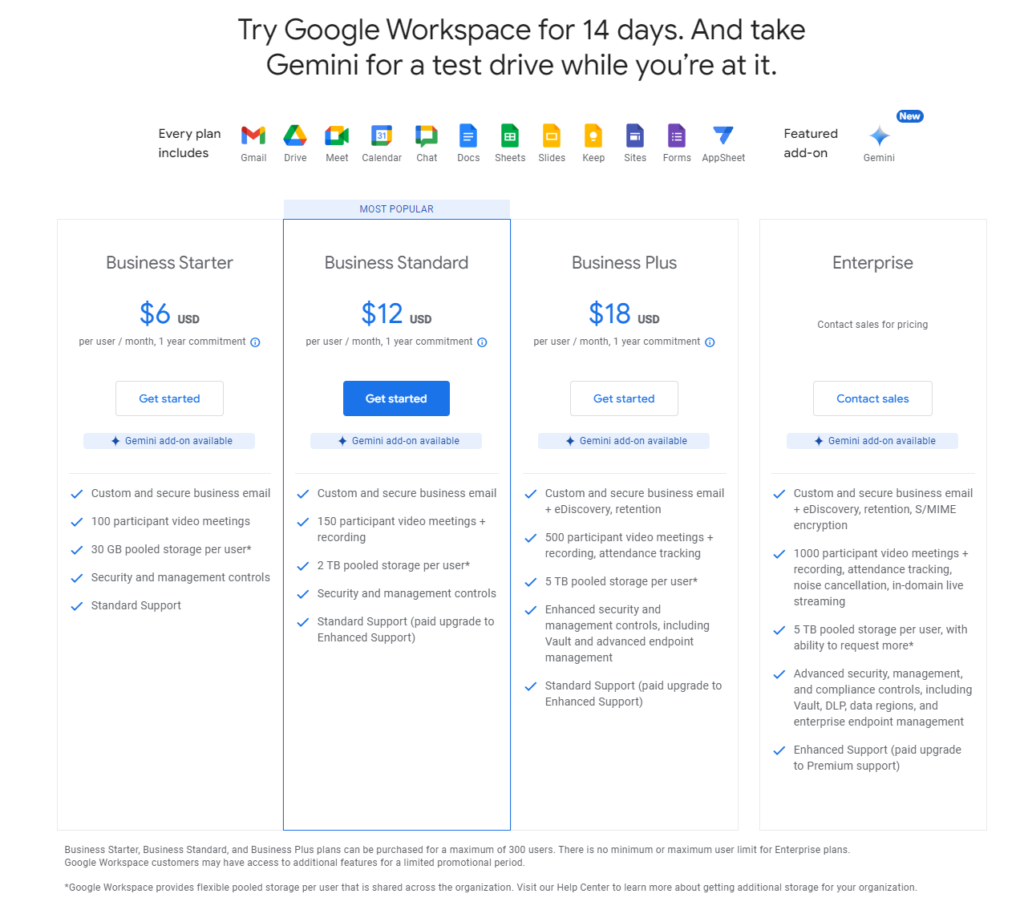
ONLYOFFICE:
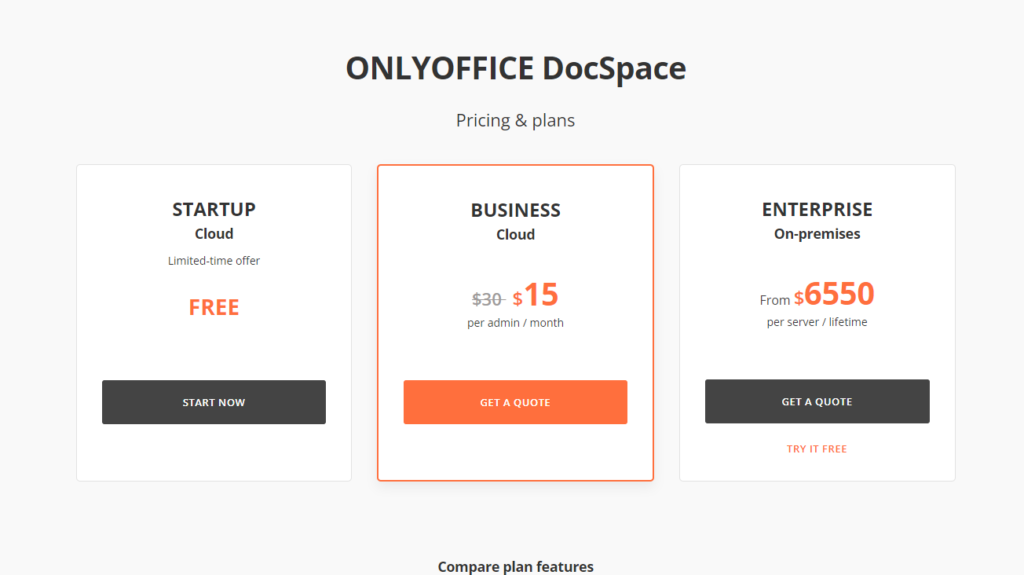
Conclusion
In summing up our comprehensive comparison between Google Drive for Work and ONLYOFFICE, it’s clear that each platform offers distinct advantages tailored to different organizational needs and preferences.
Google Drive for Work shines with its seamless integration with the Google ecosystem, offering straightforward scalability, robust security measures, and a user-friendly interface that appeals to a broad range of users. Its subscription-based model, coupled with various tiers of service and support, makes it ideal for businesses that need flexibility and are accustomed to cloud-based services. It excels in real-time collaboration and is perfectly suited for companies that require dependable, integrated tools for their daily operations.
ONLYOFFICE, on the other hand, stands out with its customizable solutions, particularly attractive for businesses that prioritize data control and have specific compliance requirements. Its strength lies in its ability to be self-hosted and its one-time payment model, which can be more economical for organizations planning for long-term growth without the recurring costs. ONLYOFFICE is particularly beneficial for users needing advanced document editing tools and integration capabilities that go beyond standard office needs.
Read Next:
- GetResponse vs Zoho Campaigns: The Best Email Marketing Tool for 2024
- AWeber vs ActiveCampaign: The Best Email Marketing Tool
- Constant Contact vs Campaigner: Best Email Marketing Tool
- GetResponse vs Omnisend: The Best Email Marketing Tool for 2024
- AWeber vs Benchmark Email: The Best Email Marketing Tool






















Comments are closed.