WinSavvy Editorial Standards
How this article was created
Choosing the right document management tool is crucial for any business aiming to streamline workflows and boost productivity. Today, we’re diving deep into a comparison of two leading platforms in the industry: Google Drive for Work and iManage Work. Both tools offer robust features, but they cater to different types of users and needs. Let’s break down their features to help you decide which tool is the best fit for your business.
Google Drive for Work | iManage Work |
|---|---|
| G2 Score – 4.6 out of 5 stars | G2 Score – 4.3 out of 5 stars |
| TrustRadius Score – 8.7/10 | TrustRadius Score – 8.4/10 |
Document Storage and Accessibility
One of the fundamental functions of any document management system is how it handles document storage and accessibility. Both Google Drive for Work and iManage Work provide powerful solutions, but their approaches have distinct strengths suited to different business environments.
Google Drive for Work: Cloud-Based Convenience
Google Drive for Work, part of the broader Google Workspace, offers a highly accessible cloud-based storage solution. Its greatest strength lies in its integration with other Google services, such as Docs, Sheets, and Slides, allowing for seamless collaboration. Users can store all types of files on Google Drive, access them from anywhere with an internet connection, and share them instantly with colleagues or clients across the globe.
The platform supports real-time editing, where multiple users can work on a document simultaneously. Changes are saved automatically and synced across all devices, ensuring that everyone has the most current version. This feature is particularly beneficial for teams that operate remotely or have members in different time zones.
Google Drive also offers powerful search capabilities, leveraging Google’s search technology to help users quickly find files based on keywords, file types, or even content within the documents. This makes navigating large volumes of data more manageable and enhances overall productivity.
iManage Work: Tailored for Professional Services
iManage Work is specifically designed to meet the needs of professionals in law, finance, and other sectors where document handling requires more stringent management and security. Unlike Google Drive, iManage Work offers a more structured approach to document storage, organizing files into project-specific workspaces that facilitate better data management and retrieval.
iManage Work excels in handling large volumes of documents and emails by providing sophisticated tools for tagging, categorizing, and searching content. It supports check-in/check-out document control, version management, and secure file sharing, which are essential features for organizations that deal with sensitive information and require audit trails for compliance.
The platform is particularly adept at integrating with industry-specific tools and software, enhancing workflows by allowing professionals to manage documents directly within the applications they use most. For instance, its integration with case management systems commonly used in legal practices allows users to access and edit documents without leaving their workflow environment.
Collaboration and Workflow Integration
A document management system’s effectiveness largely depends on how well it supports team collaboration and integrates with other business workflows. Let’s delve into how Google Drive for Work and iManage Work perform in these critical areas, examining their tools and features that facilitate teamwork and workflow efficiency.
Google Drive for Work: Enhanced Team Collaboration
Google Drive for Work shines when it comes to fostering team collaboration. Its integration with Google Workspace tools (such as Google Docs, Sheets, and Slides) allows team members to work on documents simultaneously from any location. This real-time collaboration is supported by features like commenting, suggesting edits, and chat within documents, which streamline communication and decision-making processes.
Additionally, Google Drive makes sharing files exceptionally easy and customizable with its sharing settings, which include link sharing, access permissions (view, comment, edit), and expiration dates for shared links. This flexibility is invaluable for teams that frequently collaborate with external stakeholders, allowing them to maintain control over their documents.
Google Drive’s collaborative features are complemented by its app ecosystem, which includes integrations with popular project management tools like Asana, Slack, and Salesforce. These integrations help embed document management within broader business workflows, ensuring that document handling becomes a seamless part of day-to-day operations.
iManage Work: Workflow Integration for Professionals
While iManage Work may not emphasize the same type of real-time document editing as Google Drive, it offers powerful workflow integration tailored to the needs of professional services firms. Its strength lies in document and email management, organizing content into matter-centric workspaces that streamline how professionals access and work with critical information.
iManage Work includes features like workflow automation, which can automate routine tasks based on specific triggers within the system, such as document approvals, review cycles, and more. These automation capabilities are crucial for industries where compliance and timely handling of documents are key.
Furthermore, iManage Work integrates with specialized tools frequently used in legal, financial, and accounting firms, including case management systems and advanced compliance reporting tools. This integration ensures that documents can be managed within the context of specific industry workflows, enhancing efficiency and adherence to regulatory standards.

Related: Check out our free SEO suite

Security Features and Compliance
In an environment where data breaches and compliance violations can have severe consequences, the security features and compliance capabilities of a document management system are critical. Let’s explore how Google Drive for Work and iManage Work address these important aspects.
Google Drive for Work: Broad-Based Security and Compliance
Google Drive for Work benefits from Google’s extensive security infrastructure, which is among the most sophisticated in the industry. It offers robust data protection measures, including end-to-end encryption for data both in transit and at rest. Google Drive also supports multi-factor authentication and secure key management, providing an additional layer of security to safeguard sensitive information.
In terms of compliance, Google Drive for Work adheres to major global compliance standards such as GDPR, HIPAA (for eligible customers), and others. It provides extensive tools and audits that help organizations comply with various regulations, making it a viable option for businesses that operate across different regulatory environments. Google also offers tools for data loss prevention (DLP), eDiscovery, and archiving, which are essential for managing risks and compliance within larger organizations.
iManage Work: Specialized Security for Professional Settings
iManage Work, designed with professional services firms in mind, offers security features that cater specifically to the needs of legal, financial, and government sectors. It provides sophisticated role-based access controls that allow administrators to define precisely who can view, edit, or manage documents and emails. This level of control is crucial for firms that handle highly confidential information.
Moreover, iManage Work includes comprehensive auditing capabilities that track every user action on documents, providing detailed reports that are essential for regulatory compliance and internal audits. Its security model is built to meet the stringent compliance requirements of professional industries, including those needed for SOX, GDPR, and HIPAA compliance.
User Interface and Ease of Use
A document management system’s user interface and ease of use are crucial for ensuring that your team can adopt and effectively utilize the platform. Let’s take a closer look at Google Drive for Work and iManage Work to evaluate their usability and how friendly they are for everyday users.
Google Drive for Work: Intuitive and User-Friendly
Google Drive for Work is renowned for its simplicity and intuitive design. As part of Google Workspace, it maintains a consistent user experience with other Google applications, making it easy for users who are already familiar with Google products to adapt quickly. The interface is clean and straightforward, with drag-and-drop features, easy file organization, and a powerful search functionality that leverages Google’s search technology to find documents efficiently.
This ease of use extends to its collaboration features. Real-time editing, commenting, and seamless integration with communication tools like Google Meet and Chat facilitate an interactive and productive environment for teams. For businesses that prioritize quick deployment and minimal training for new software, Google Drive for Work offers an accessible and hassle-free solution.
iManage Work: Specialized for Professional Use
iManage Work, while powerful, has a user interface that caters to a more specialized audience. Designed for professionals in legal, financial, and other document-heavy industries, it offers a comprehensive suite of tools that can handle complex document management tasks. The interface is organized to support large volumes of documents and emails, featuring advanced search capabilities, document check-in/check-out, and integration with other professional tools.
However, the sophistication of iManage Work may present a steeper learning curve compared to Google Drive for Work. New users might require more extensive training to fully utilize its capabilities, especially those related to compliance and detailed document handling. For organizations that need its advanced features, the investment in training can be worthwhile, as iManage Work is highly effective at managing large-scale document workflows securely and efficiently.
Pricing Structures and Customer Support
When choosing a document management system, understanding the pricing and customer support offered is essential. These factors can significantly influence your decision based on budget constraints and the level of service required for smooth operations. Let’s compare the pricing structures and customer support capabilities of Google Drive for Work and iManage Work.
Google Drive for Work: Flexible Pricing and Robust Support
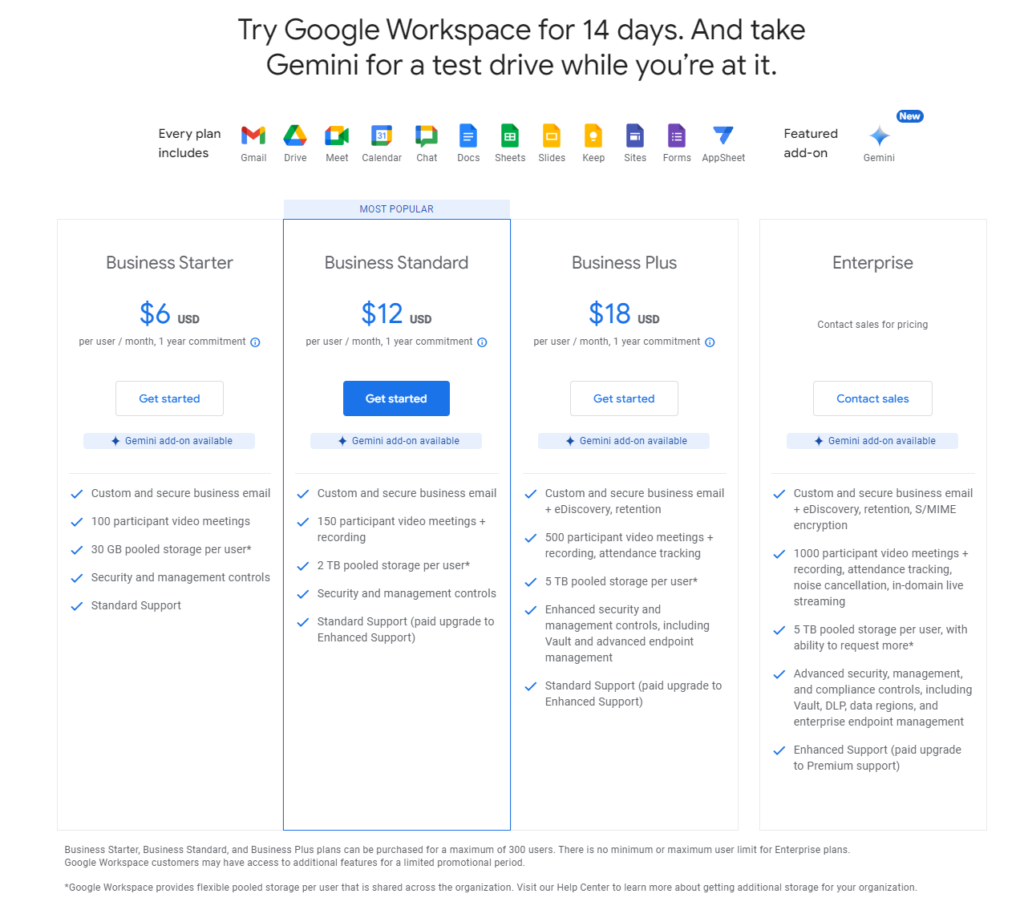
Google Drive for Work offers a flexible pricing model as part of Google Workspace. Plans vary by storage size, the number of tools included, and the level of administrative control, catering to businesses of all sizes. The basic plan typically includes sufficient features for small to medium-sized enterprises, with more comprehensive plans available that offer additional storage and advanced features like enhanced security, data loss prevention, and more.
This tiered pricing model allows businesses to scale their investment based on their growth and specific needs, making Google Drive for Work a cost-effective choice for many businesses.
Google provides extensive customer support for Google Drive for Work users. Support levels can vary by plan, but services typically include 24/7 access to customer service via email, phone, and live chat. Google also offers an exhaustive help center filled with guides, tutorials, and FAQs. For enterprise clients, Google often provides dedicated account managers and enhanced support services to ensure a smooth user experience and immediate troubleshooting.
iManage Work: Specialized Pricing and Targeted Support
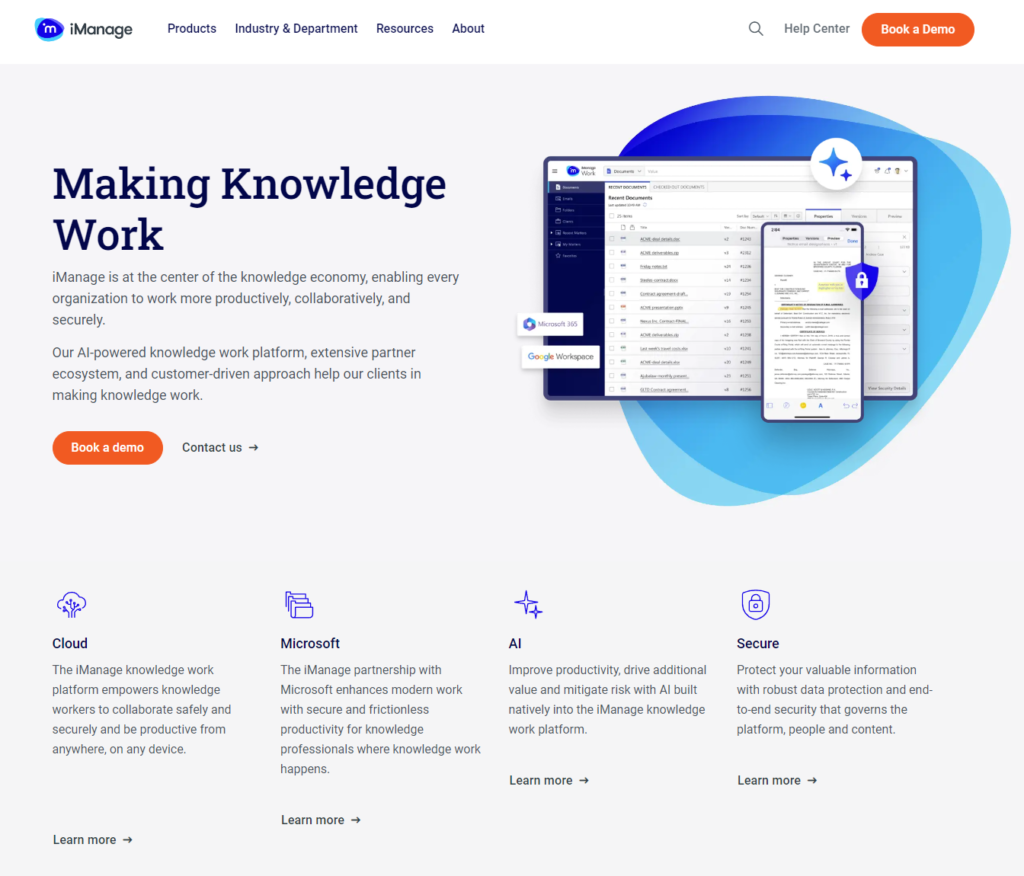
iManage Work is generally geared toward larger organizations and professional environments, such as legal firms, financial institutions, and government agencies. Its pricing reflects its specialized capabilities, usually requiring a larger initial investment compared to more general document management systems. Pricing can include licenses per user and additional costs for premium features like advanced security, analytics, and personalized workflow design.
This investment can be justified by the specialized functionality iManage Work offers, particularly for industries where compliance, security, and detailed document management are critical.
iManage Work provides customer support tailored to the needs of professional users. This includes comprehensive training sessions, detailed documentation, and responsive customer service via phone, email, and direct support tickets. For larger clients, iManage often offers dedicated support teams to address specific issues and assist with integration, training, and troubleshooting.
iManage’s customer support is designed to ensure that organizations can maximize the functionality of the system and maintain compliance with industry-specific regulations.
Conclusion
Deciding between Google Drive for Work and iManage Work involves a careful analysis of your business needs, budget, and the specific features that will best enhance your organizational workflows.
Google Drive for Work offers an accessible, cost-effective solution that integrates seamlessly with the broader suite of Google applications. It is characterized by its ease of use, flexibility, and robust collaboration tools, making it ideal for businesses of all sizes that require a dynamic and straightforward document management system. With its scalable pricing model and extensive customer support, Google Drive for Work is well-suited for companies looking for a versatile platform that grows with their needs.
iManage Work, on the other hand, is tailored for professional settings where advanced document management capabilities are crucial. It excels in industries such as legal, financial, and government sectors, where detailed document control, security, and compliance are paramount. Although it comes with a higher price tag, iManage Work offers specialized features and dedicated support that justify the investment for businesses that require stringent document management solutions.
Read Next:
- GetResponse vs Zoho Campaigns: The Best Email Marketing Tool for 2024
- AWeber vs ActiveCampaign: The Best Email Marketing Tool
- Constant Contact vs Campaigner: Best Email Marketing Tool
- GetResponse vs Omnisend: The Best Email Marketing Tool for 2024
- AWeber vs Benchmark Email: The Best Email Marketing Tool





















Comments are closed.