Hey there! Are you ready to ramp up your email marketing game in 2024 but feeling stuck between GetResponse and Sender? You’re not alone. Choosing the right email marketing tool can be a game-changer for your business. That’s why we’re diving deep into a head-to-head comparison between GetResponse and Sender. We’ll look at everything from usability to features, pricing, and more. So, grab a cup of coffee, and let’s get started on finding the best fit for your email marketing needs!
| GetResponse | Sender |
|---|---|
 |  |
| G2 Score – 4.2 out of 5 stars | G2 Score – 4.4 out of 5 stars |
| TrustRadius Score -8.0 out of 10 | TrustRadius Score – 5.2 out of 10 |
User Experience and Interface
When it comes to email marketing tools, the ease of use can be a deal-maker or a deal-breaker. After all, who wants to spend hours figuring out how to use a tool when they could be creating killer email campaigns instead? Let’s compare GetResponse and Sender in terms of user experience and interface.
GetResponse: Simplifying the Complex
GetResponse has been a favorite for its intuitive interface. It’s designed for those who want to get their campaigns up and running without a steep learning curve. The platform is all about simplifying complex processes, making it accessible to both beginners and seasoned marketers.
Navigating through GetResponse feels like a walk in the park. The dashboard is clean, with a well-organized layout that makes it easy to find what you need. It’s not cluttered with too many options, which is great for keeping you focused on what’s important.
The drag-and-drop email builder is a standout feature. You can easily create beautiful, responsive emails without needing any design or coding skills. It’s all about clicking, dragging, and dropping the elements you want. Plus, with a wide range of templates to choose from, you’re never starting from scratch.
GetResponse also scores high on providing learning resources. Their tutorials, webinars, and articles are not just add-ons; they’re comprehensive guides that help you make the most of the platform. This support is invaluable, especially if you’re new to email marketing.
Sender: The Underdog with Potential
Sender, while not as widely known as GetResponse, is making waves with its user-friendly approach. It’s designed for efficiency, aiming to streamline the email creation process without compromising on functionality.
The interface of Sender is straightforward and uncluttered. It focuses on giving you what you need, without overwhelming you with too many bells and whistles. This clarity is refreshing, especially if you prefer a no-nonsense approach to your tools.
Sender’s email builder offers a good level of customization. While it may not be as sleek as GetResponse’s, it gets the job done effectively. You have the flexibility to create emails that align with your brand, without feeling constrained by limited options.
Sender understands the importance of support. Their help center, though not as extensive as GetResponse’s, is packed with useful information. Plus, their customer support team is responsive and helpful, ready to assist you when you hit a snag.
Features and Functionality: The Heart of Email Marketing
When it comes to email marketing tools, features and functionality are where the rubber meets the road. It’s all about what you can do with the tool and how it can elevate your email marketing campaigns. Let’s dive into the features and functionality of GetResponse and Sender, and see how they stack up.
GetResponse: A Feature-Packed Powerhouse
GetResponse is like a Swiss Army knife for email marketers – packed with features to cover almost every need. Whether it’s automation, segmentation, or analytics, GetResponse has got it covered.
GetResponse’s automation capabilities are top-notch. You can set up complex automation workflows that trigger emails based on subscriber actions, time intervals, or other conditions. This level of automation helps you send targeted messages at the right time without manual intervention.
Segmentation is another area where GetResponse shines. You can segment your subscribers based on various criteria, ensuring that your messages are as relevant as possible. Tailored content means better engagement, and GetResponse makes this easy.
GetResponse offers detailed analytics and reporting features. You can track the performance of your campaigns with metrics like open rates, click-through rates, and conversions. These insights are crucial for understanding what works and what doesn’t, allowing you to optimize your future campaigns.
Sender: Focused Functionality for Effective Campaigns
Sender may not have the extensive feature list of GetResponse, but it focuses on delivering what’s essential for effective email campaigns.
Sender offers automation capabilities that cater to the most common email marketing needs. You can automate welcome emails, follow-up series, and re-engagement campaigns. While it might not be as advanced as GetResponse, it’s sufficient for many marketers.
With Sender, segmentation is straightforward and effective. You can segment your lists based on subscriber data, which helps in sending targeted emails. It might not offer the depth of GetResponse’s segmentation, but it works well for basic to moderate needs.
Sender provides analytics that cover the basics – open rates, click rates, and unsubscribes. This data is presented in a clear, easy-to-understand manner, making it simple to glean insights from your campaigns.
Integration and Compatibility: Connecting Your Marketing Tools
In today’s digital marketing world, integration and compatibility are key. The ability of your email marketing tool to seamlessly connect with other software and services can significantly amplify your marketing efforts. Let’s see how GetResponse and Sender fare in this critical aspect.
GetResponse: The Integration Juggernaut
GetResponse stands tall as an integration juggernaut. It’s built to work harmoniously with a vast array of other tools and platforms, ensuring that your email marketing campaigns are not isolated but a part of a cohesive digital strategy.
From CRM systems and e-commerce platforms to social media and webinar tools, GetResponse’s list of integrations is impressive. Whether you’re syncing your email campaigns with your online store, customer data, or social media activity, GetResponse has the capability to make it happen.
For those unique requirements or niche tools, GetResponse offers a robust API. This means you can create custom integrations, ensuring that even the most specific tools in your tech stack can connect seamlessly with your email marketing efforts.
Sender: Efficient but Limited Integration
Sender takes a more streamlined approach to integration. While it might not boast the extensive list that GetResponse offers, it covers the essential bases, ensuring that key tools in your marketing arsenal can connect effectively with your email campaigns.
Sender’s integration options are carefully chosen to cater to the most common and impactful tools used by businesses. This includes e-commerce platforms, CRM systems, and more. The focus here is on quality and efficiency rather than quantity.
Like GetResponse, Sender also offers API access, allowing for custom integrations. This feature is particularly useful for businesses with specific needs that aren’t covered by the standard integration options.

Related: Check out our free SEO suite

Pricing and Affordability: Balancing Cost with Value
In the quest for the perfect email marketing tool, balancing the cost with the value you receive is crucial. Whether you’re a small startup or a growing business, every dollar counts. Let’s compare GetResponse and Sender in terms of pricing and affordability to see which offers the best value for your investment.
| GetResponse | Basic Plan: Starting from $15/month for email marketing, autoresponders, unlimited landing pages, and basic segmentation. Plus Plan: Starting at $49/month, including automation, webinars (up to 100 participants), and contact scoring. Professional Plan: Starting at $99/month, offering advanced automation, webinars (up to 300 participants), and paid webinars. Max Plan: Custom pricing, providing advanced features like transactional emails, dedicated support, and single sign-on (SSO). |
| Sender | Free Plan: Up to 2,500 subscribers and 15,000 emails per month. Includes basic features like newsletters and subscription forms. Standard Plan: Starting at $11/month for up to 5,000 subscribers and 60,000 emails. Includes advanced features like autoresponders and transactional emails. Professional Plan: Custom pricing based on higher volumes of subscribers and emails, including additional features like dedicated IP and webhooks. |
GetResponse: Flexible Pricing for Various Needs
GetResponse’s pricing structure is designed to accommodate businesses of all sizes, with a range of plans that scale with your needs. This flexibility is a significant advantage, as it allows you to choose a plan that aligns with your budget and requirements.
GetResponse offers several pricing tiers, each with its own set of features. Starting from basic plans for those with simpler needs, the tiers progress to more advanced plans that include features like automation, segmentation, and advanced analytics. This tiered approach means you can start small and upgrade as your business grows.
A great feature of GetResponse is its free trial, which lets you test the waters before committing to a plan. This trial period is invaluable for getting a feel of the platform and determining whether it aligns with your marketing goals.
For businesses ready to commit, GetResponse offers discounts for annual or longer-term plans. These discounts can lead to significant savings over time, making GetResponse a cost-effective option for long-term use.
Sender: Affordable and Straightforward Pricing
Sender positions itself as an affordable and straightforward solution, particularly appealing to small businesses or those just starting with email marketing. Its pricing structure is transparent and easy to understand, making it an attractive option for budget-conscious users.
Sender’s pricing model is straightforward, with clear plans based on the number of subscribers and emails sent. This simplicity makes it easy for businesses to choose a plan that matches their needs without worrying about hidden costs or complex pricing structures.
One of the highlights of Sender is its free plan, which is robust enough for businesses with basic email marketing needs. This plan allows you to send a certain number of emails to a limited number of subscribers, making it a great starting point for small businesses.
As your business grows, you can easily move to a higher-tier plan with Sender. These plans are reasonably priced and offer increased limits and additional features, ensuring that the platform grows with your business.
Customer Support and Resources: Ensuring a Smooth Email Marketing Experience
The level and quality of customer support and resources offered by an email marketing tool can significantly impact your experience and success with the platform. Let’s dive into how GetResponse and Sender support their users through customer service and educational resources.
GetResponse: Comprehensive Support and Rich Educational Content
GetResponse understands that robust customer support and ample learning resources are vital for user success. They offer a variety of support channels and educational materials to cater to different user needs.
One of the highlights of GetResponse’s customer support is its 24/7 availability. Whether it’s through live chat, email, or phone, you can get help whenever you need it. This around-the-clock support is crucial for businesses operating in different time zones or those working on tight schedules.
GetResponse also offers a rich library of educational content, including webinars, video tutorials, and articles. These resources cover a wide range of topics, from basic email marketing strategies to advanced tactics. Whether you’re a beginner or an experienced marketer, there’s always something new to learn.
GetResponse has fostered an active user community, which can be an invaluable resource. Engaging with other users, sharing experiences, and getting tips from peers can enhance your email marketing journey and provide new perspectives.
Sender: Efficient Support and Useful Resources
Sender may not have as extensive a support system as GetResponse, but they provide efficient and helpful service to their users.
Sender offers customer support via email and live chat. While their support might not be available 24/7, they are known for their responsiveness and helpfulness. Users can expect to receive timely and effective assistance for their queries and issues.
Sender provides a range of practical learning resources, including a knowledge base, blog posts, and guides. These materials are focused and concise, designed to give users quick insights and tips on making the most of the platform.
While Sender’s user community may not be as large as GetResponse’s, it is growing. Users can interact with other marketers, share experiences, and learn from each other within this community.
Deliverability: Ensuring Your Emails Reach the Inbox
Deliverability is a critical aspect of email marketing. It’s not just about sending emails; it’s about ensuring they land in your subscribers’ inboxes and not in the dreaded spam folder. Let’s compare GetResponse and Sender in terms of their ability to provide reliable deliverability.
GetResponse: Prioritizing High Deliverability Rates
GetResponse has a strong reputation when it comes to email deliverability. They understand that high deliverability rates are crucial for the success of email marketing campaigns.
GetResponse employs advanced technology and best practices to maintain high deliverability rates. This includes IP address management, reputation monitoring, and adhering to anti-spam laws. These efforts ensure that your emails have the best chance of reaching your subscribers’ inboxes.
GetResponse continuously monitors its deliverability rates and takes proactive steps to optimize them. They also offer tools and guidance to users on how to improve their email content and structure to avoid spam filters.
In addition to technological measures, GetResponse provides educational resources on best email practices. These resources help users understand how to craft emails that not only engage but also maintain high deliverability standards.
Sender: Committed to Reliable Deliverability
Sender, while smaller than GetResponse, is equally committed to ensuring reliable email deliverability for its users.
Sender offers solid deliverability performance, thanks to its adherence to email sending best practices and its robust infrastructure. They work diligently to maintain good sender reputations, which is key to ensuring emails reach inboxes.
Sender provides users with tools and tips to improve their email deliverability. This includes guidance on email content, timing, and frequency, which are all factors that can influence how email providers filter your messages.
Sender regularly updates its system to keep up with the ever-changing landscape of email deliverability. This includes adjusting to new email provider algorithms and anti-spam criteria to ensure that your emails remain compliant and deliverable.
Analytics and Reporting: Gaining Insights from Your Campaigns
Analytics and reporting are vital in understanding the impact of your email marketing campaigns. They provide insights into your audience’s behavior, campaign performance, and much more. Let’s delve into how GetResponse and Sender approach analytics and reporting.
GetResponse: In-Depth Analytics for Data-Driven Strategies
GetResponse offers comprehensive analytics and reporting features, allowing you to dive deep into the performance of your email campaigns.
With GetResponse, you get detailed reports on key metrics such as open rates, click-through rates, bounces, and unsubscribes. These insights are crucial for understanding how your audience is interacting with your emails and for identifying areas for improvement.
GetResponse presents its analytics in a visually appealing and easy-to-understand format. The use of graphs and charts helps in quickly grasping the performance trends of your campaigns.
For more advanced users, GetResponse offers features like click tracking, geo-tracking, and the ability to view subscriber profiles. These features provide a deeper understanding of your audience and the effectiveness of your campaigns.
Sender: Straightforward and Effective Reporting
Sender offers a more streamlined approach to analytics and reporting, focusing on delivering straightforward and actionable insights.
Sender provides all the essential metrics you need to gauge your campaign performance, such as open rates, click rates, and unsubscribe rates. This information is presented in a clear and concise manner, making it easy to assess your campaign’s success.
The analytics interface in Sender is user-friendly, designed for easy navigation and understanding. This makes it suitable for those who prefer a no-fuss approach to campaign analysis.
While Sender may not offer as many advanced analytics features as GetResponse, it provides practical insights that can be used to optimize future campaigns. This includes recommendations on the best times to send emails and content that resonates with your audience.
Conclusion:
After an in-depth exploration of GetResponse and Sender, it’s clear that both email marketing tools have their unique strengths and cater to different needs.
GetResponse stands out as a comprehensive solution, offering a wide range of advanced features, robust automation capabilities, extensive integration options, and in-depth analytics. Its user-friendly interface, coupled with 24/7 customer support and a wealth of educational resources, makes it an excellent choice for businesses of all sizes that seek a feature-rich platform for their sophisticated email marketing strategies. On the other hand, Sender shines in its simplicity and straightforward approach. With its focus on essential features, ease of use, and affordability, it is particularly appealing to small businesses or startups. Its straightforward analytics and practical reporting make it ideal for those who prefer a no-nonsense approach to email marketing.
In summary, if you’re looking for a tool that offers a comprehensive set of features and has the capability to scale as your business grows, GetResponse is a great option. However, if you’re starting out or have a limited budget and need a straightforward, effective email marketing tool, Sender is a worthy choice. Ultimately, the decision between GetResponse and Sender will depend on your specific business needs, budget, and the level of sophistication you require in your email marketing campaigns. Both platforms are capable of supporting your email marketing efforts in 2024, but the best choice will depend on the unique context and goals of your business.
Read Next:
- The Power of A/B Testing in Email Marketing: Making Data-Driven Decisions
- Email Marketing for E-commerce: Strategies to Drive Sales and Retention
- How I Achieved a 400% ROI with My Latest Email Marketing Campaign
- The Role of Automation in Modern Email Marketing
- Personalization in Email Marketing: Crafting Tailored Messages for Your Audience












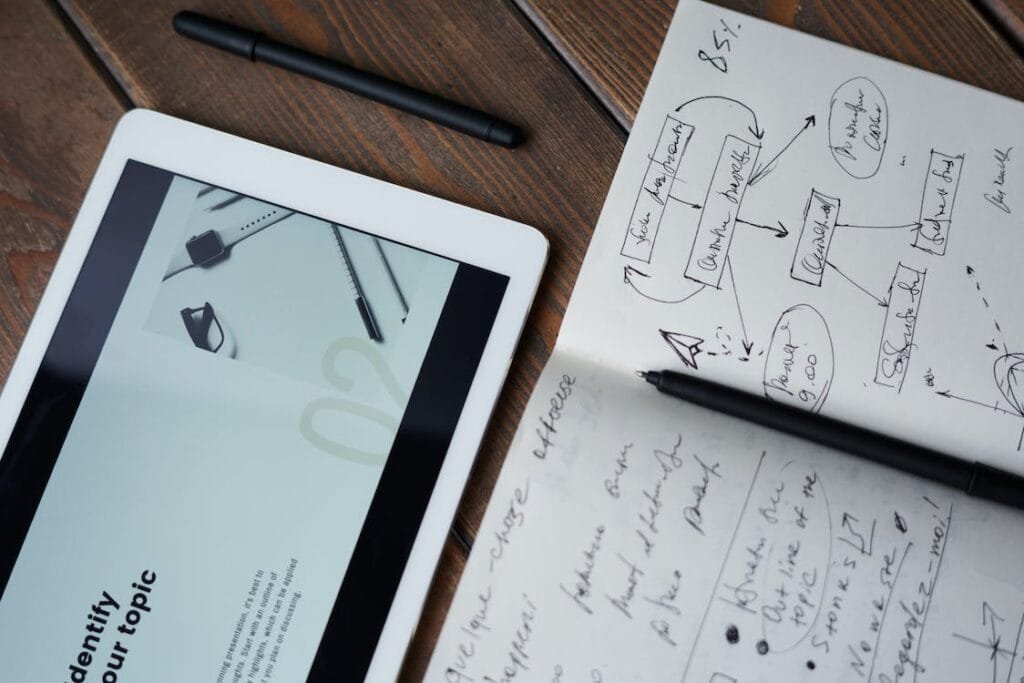









Comments are closed.