In the fast-paced world of digital marketing, choosing the right email marketing tool is like finding the perfect pair of shoes; it needs to fit just right. As we step into 2024, two contenders have caught the attention of marketers worldwide: GetResponse and Mailshake. Both have their unique strengths, but which one truly stands out as the best email marketing tool for this year? Let’s dive in and compare these two platforms, focusing on key features that matter most to marketers.
User Interface and Experience: The Gateway to Efficiency
The user interface (UI) and user experience (UX) of an email marketing tool are much like the entrance to a favorite store; they set the tone for the entire experience. A good UI/UX can make navigating the complexities of email marketing a breeze, while a poor one can turn it into a frustrating maze.
GetResponse: Intuitive and Feature-Rich
GetResponse has consistently been recognized for its user-friendly interface. It’s like walking into a well-organized store where everything you need is within easy reach. The platform offers a clean, intuitive dashboard that simplifies the management of your email marketing campaigns.
One of the standout features of GetResponse is its drag-and-drop email builder. It allows even those with no graphic design experience to create visually appealing emails. This ease of use extends to its automation features as well. The visual nature of the automation builder in GetResponse helps you easily create complex workflows, making advanced email marketing tactics accessible to all.
Another aspect where GetResponse excels is the integration of its various features within the UI. Whether you’re managing email lists, setting up autoresponders, or analyzing campaign performance, the transition between different tasks is seamless, making the overall experience efficient and enjoyable.
Mailshake: Simplicity and Functionality Combined
Mailshake, while perhaps less well-known than GetResponse, offers a UI/UX that focuses on simplicity and functionality. Its interface is straightforward, without the frills and complexities of more elaborate platforms. This makes it an excellent choice for those who prefer a no-nonsense approach to email marketing.
The strength of Mailshake lies in its clear, easy-to-navigate dashboard that makes setting up and managing email campaigns hassle-free. Its email creation process is streamlined, offering basic customization options that are sufficient for creating effective email campaigns without overwhelming users with too many choices.
Mailshake’s UI is particularly well-suited for businesses that prioritize direct outreach and sales-driven email campaigns. The platform offers a focused set of tools designed for creating, sending, and tracking emails that are straightforward and effective.
Email Automation: The Heartbeat of Efficient Marketing
Email automation is like the engine in a car – it’s what powers your marketing campaign to move forward efficiently and effectively. In 2024, as businesses seek to personalize their communication at scale, the automation capabilities of their chosen email marketing tool become increasingly crucial. Let’s compare how GetResponse and Mailshake handle this vital feature.
GetResponse: Advanced Automation for Personalized Campaigns
GetResponse’s automation features are like a high-performance engine in a luxury car – sophisticated, powerful, and designed for optimum performance. The platform provides a comprehensive suite of automation tools that allow for intricate, behavior-based campaigns.
With GetResponse, you can set up complex automation workflows that trigger specific emails based on subscriber actions, such as website visits, product purchases, or email engagements. This level of detail enables highly personalized and timely communication, ensuring that your audience receives relevant content that resonates with their interests and behaviors.
Moreover, GetResponse offers advanced segmentation capabilities, enabling you to tailor your messages to different segments of your audience based on their characteristics and interactions with your brand. This not only enhances engagement but also significantly improves the effectiveness of your campaigns.
Mailshake: Streamlined Automation for Outreach
Mailshake takes a different approach to automation. It’s like a reliable sedan – not as feature-rich as a luxury car, but efficient, effective, and gets the job done well. The platform focuses on simplifying the automation process, making it ideal for businesses that prioritize direct outreach and sales.
Mailshake allows you to automate your email sequences for outreach campaigns, follow-ups, and lead nurturing. While its automation capabilities might not be as extensive as GetResponse’s, they are straightforward and user-friendly, making it easy to set up campaigns that save time and effort.
The platform excels in facilitating personalized yet automated outreach. You can personalize emails at scale, ensuring that your messages have a human touch, which is crucial for sales-driven communication and lead generation.
Deliverability and Reliability: Ensuring Your Messages Get Seen
Deliverability in email marketing is like ensuring your mail gets delivered to the right mailbox and doesn’t end up lost or in the spam folder. It’s crucial that your chosen email marketing tool not only sends out your emails but also makes sure they reach the intended recipients effectively. Let’s delve into how GetResponse and Mailshake fare in ensuring high deliverability.
GetResponse: Prioritizing High Deliverability Rates
GetResponse takes deliverability seriously, employing a range of tactics to ensure your emails reach your audience’s inbox. It’s like having a skilled postman who knows the neighborhood and delivers each letter to the right house.
One of the keys to GetResponse’s high deliverability rates is its strong infrastructure and adherence to best practices. This includes managing sender reputation, authenticating emails, and actively monitoring for issues that could affect deliverability. GetResponse also provides tools to optimize email content, including spam tests and design previews, to ensure your emails are primed for successful delivery.
Additionally, GetResponse’s relationships with major ISPs and email service providers further enhance its ability to maintain high deliverability rates. This network of partnerships helps ensure that GetResponse’s emails are recognized as legitimate and not flagged as spam.
Mailshake: Streamlining for Effective Delivery
Mailshake, while not as feature-rich as GetResponse in deliverability, focuses on effective, streamlined delivery of your emails. Think of it as a reliable courier service that gets your package delivered on time, without unnecessary complications.
The platform offers essential deliverability features such as automatic removal of invalid email addresses and management of unsubscribes. These features help maintain a healthy email list, which is a fundamental aspect of good deliverability.
Mailercloud also ensures compliance with email marketing regulations, which helps in maintaining a good sender reputation. While it might not offer the same level of deliverability optimization as GetResponse, Mailshake provides a solid foundation for ensuring your emails reach their destination.

Related: Check out our free SEO suite

Analytics and Reporting: Gaining Insights into Campaign Performance
In the digital marketing world, having access to detailed analytics and reporting is like having a roadmap that guides your strategy. It’s essential to understand how your campaigns are performing to make data-driven decisions. Let’s see how GetResponse and Mailshake measure up in providing actionable insights through their analytics and reporting features.
GetResponse: Comprehensive Analytics for Data-Driven Decisions
GetResponse offers a robust analytics suite, akin to having an advanced GPS system in your car. It provides a wealth of data and insights into every aspect of your email campaigns.
With GetResponse, you can track a wide array of metrics such as open rates, click-through rates, subscriber behaviors, and much more. This level of detail allows you to deeply understand how your audience interacts with your emails, enabling you to tailor your strategies for maximum engagement and effectiveness.
Moreover, GetResponse’s A/B testing feature allows you to test different elements of your emails, from subject lines to content and send times. This helps you optimize your campaigns for the best possible performance. Additionally, the platform provides real-time analytics, so you can see how your campaigns are performing as they unfold, allowing for timely adjustments and refinements.
Mailshake: Simplified Analytics for Clear Insights
While Mailshake may not offer the depth of analytics found in GetResponse, it provides clear and concise reporting tools that cover all the essential metrics. It’s like having a straightforward dashboard in your vehicle, showing you all the key information at a glance.
Mailshake allows you to track basic yet crucial metrics like open rates, click rates, and response rates. These insights are presented in an easy-to-understand format, making it simple for you to gauge the success of your outreach campaigns.
What Mailshake lacks in advanced analytics, it makes up for in simplicity and ease of use. The platform is designed to provide you with straightforward insights, enabling you to quickly understand your campaign performance without getting bogged down in complex data analysis.
Integration Ecosystem: Expanding Your Marketing Capabilities
The ability of your email marketing tool to integrate seamlessly with other software and services can significantly amplify its effectiveness and efficiency. In today’s interconnected digital world, a tool that plays well with others can be a game-changer. Let’s explore the integration ecosystems of GetResponse and Mailshake.
GetResponse: A Hub of Integrations
GetResponse serves as a versatile hub in the digital marketing landscape, offering a wide array of integration options. This is akin to having a smartphone that supports all your favorite apps, enhancing its utility.
With GetResponse, you can integrate with various CRM systems, e-commerce platforms, social media tools, and more. These integrations are designed to automate and synchronize your marketing efforts across different channels, creating a cohesive and efficient marketing strategy. Whether it’s syncing your email campaigns with your CRM data or using e-commerce behaviors to trigger personalized emails, GetResponse makes it all possible.
Additionally, GetResponse provides API access for custom integrations, catering to businesses with unique needs or those who want to create a highly tailored marketing tech stack.
Mailshake: Focused and Practical Integrations
Mailshake, while not offering as extensive an integration ecosystem as GetResponse, focuses on providing practical and useful integrations. It’s like having a set of essential tools that perfectly complement your primary device.
Mailshake integrates with key tools that are crucial for email outreach and sales-focused campaigns. These integrations typically include CRMs, social media platforms, and productivity tools. The integrations are straightforward to set up and use, ensuring that you can easily connect Mailshake with other tools in your marketing arsenal.
While Mailshake’s integration list might be shorter, it focuses on quality and relevance, ensuring that the available integrations add significant value to your email marketing and outreach efforts.
Campaign Customization and Personalization: Crafting Unique Experiences
In the diverse world of email marketing, the ability to customize and personalize your campaigns can make a significant difference. It’s about creating an experience that resonates personally with each recipient, much like a barista crafting a unique coffee blend for every customer. Let’s examine how GetResponse and Mailshake allow you to personalize your email marketing campaigns.
GetResponse: Rich Customization for Tailored Campaigns
GetResponse offers a wide array of customization options, giving you the tools to tailor your campaigns down to the finest detail. This is akin to having a full palette of colors to paint a masterpiece in email marketing.
With GetResponse, you have access to a rich library of templates, each of which can be modified to suit your brand’s look and feel. The drag-and-drop editor further simplifies this process, making it easy to add elements like images, text blocks, and buttons to your emails.
The true strength of GetResponse in customization lies in its segmentation and personalization capabilities. You can segment your audience based on various criteria such as demographics, past behaviors, and purchase history. This allows for highly personalized emails, ensuring that your messages resonate with each segment of your audience.
Mailshake: Simplified Customization for Effective Outreach
Mailshake takes a more streamlined approach to campaign customization. It’s like having a set of essential ingredients to quickly and effectively create a satisfying meal.
The platform provides a range of templates that are simple yet effective. These templates are designed for ease of use, allowing you to quickly create emails that are both professional and engaging. The customization options, while not as extensive as GetResponse, cover all the essentials needed for impactful email campaigns.
Where Mailshake shines is in its ability to personalize emails for outreach purposes. You can easily insert custom fields and create personalized messages at scale, which is crucial for sales-driven campaigns and direct outreach efforts.
List Management and Segmentation: Organizing Your Audience
Effective list management and segmentation are like sorting coffee beans for different brews – each type needs specific attention to bring out its best flavor. In email marketing, how you manage and segment your audience can significantly impact the success of your campaigns. Let’s compare how GetResponse and Mailshake handle this crucial aspect.
GetResponse: Advanced Segmentation for Targeted Campaigns
GetResponse offers sophisticated tools for list management and segmentation, akin to having a high-tech coffee sorting machine that perfectly categorizes beans based on various characteristics.
With GetResponse, you can segment your email lists based on a wide range of criteria, including subscriber behaviors, demographics, and past interactions with your emails. This advanced segmentation allows for highly targeted and personalized email campaigns, ensuring that each subscriber receives content that’s relevant and engaging.
Additionally, GetResponse provides features for managing and cleaning your email lists, such as removing inactive subscribers and managing opt-ins efficiently. This helps maintain a healthy and responsive email list, which is crucial for the effectiveness of your campaigns.
Mailshake: Streamlined List Management for Outreach
While Mailshake may not offer the same level of advanced segmentation as GetResponse, it provides effective tools for streamlined list management, particularly suited for outreach campaigns. It’s like having a straightforward method for sorting coffee beans that focuses on efficiency.
Mailercloud’s list management features are simple yet functional. You can segment your lists based on basic criteria, which is often sufficient for outreach and sales-driven campaigns. The platform allows for easy upload and management of contacts, ensuring that you can quickly organize your audience for targeted outreach.
The platform’s strength in list management lies in its simplicity and ease of use, making it accessible even for those new to email marketing or with limited technical skills.
Conclusion
In conclusion, both GetResponse and Mailshake bring distinct strengths to the table, and the best choice for your email marketing tool in 2024 depends largely on your specific needs, business size, and the nature of your campaigns. GetResponse stands out as a comprehensive, feature-rich platform ideal for businesses seeking advanced capabilities in automation, segmentation, and analytics. It’s like a full-service coffee shop with a wide range of offerings for different tastes – perfect for those who need a versatile and sophisticated email marketing solution. Its ability to create highly personalized and targeted campaigns makes it suitable for marketers looking to engage their audience with finely tuned messaging.
Mailercloud, on the other hand, offers simplicity and efficiency, making it an excellent choice for businesses focusing on outreach and sales-driven campaigns. It’s akin to a straightforward, no-nonsense coffee brew – strong, effective, and to the point. With its user-friendly interface, streamlined list management, and practical approach to email marketing, Mailshake caters to those who need a direct and uncomplicated tool to reach their audience. Ultimately, the decision between GetResponse and Mailshake should be based on your marketing goals, the complexity of your email campaigns, and your preference for either a feature-rich platform or a more streamlined, user-friendly tool.
Read Next:
- Crafting Content for Voice Assistants: Meeting the Demand of Smart Homes
- Content Marketing for E-learning Platforms: Engaging Learners Effectively
- The Role of Analytics in Refining Your Content Strategy
- Content Marketing in Crisis Situations: Navigating Challenges with Sensitivity
- The Power of Testimonials and Reviews in Content Marketing








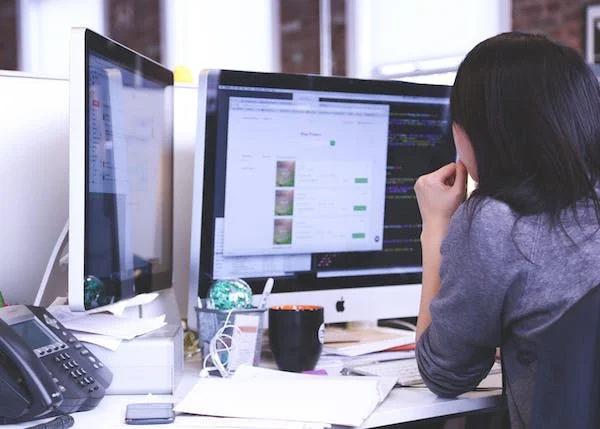













Comments are closed.