Hey there, fellow marketers and business owners! 2024 is upon us, and the email marketing landscape is more exciting than ever. You’re probably wondering whether to choose GetResponse or Elastic Email for your email marketing needs. Well, you’re in the right place. Let’s dive into an in-depth comparison of these two giants, breaking down their features, usability, and value to help you make the best choice. Buckle up; it’s going to be an enlightening ride!
| GetResponse | Elastic Email |
|---|---|
 |  |
| G2 Score – 4.2 out of 5 stars | G2 Score – 4.3 out of 5 stars |
| TrustRadius Score -8.0 out of 10 | TrustRadius Score – 8.0 out of 10 |
Ease of Use: Navigating User Interfaces and Features
In the world of email marketing, the ease of use of a tool can make or break your campaign’s success. A clunky, complicated interface? No, thank you. We need something that’s intuitive, quick to navigate, and makes email marketing feel less like a chore and more like a breeze. So, how do GetResponse and Elastic Email stack up in the usability department?
GetResponse: A User-Friendly Haven
GetResponse has always been applauded for its user-friendly design. It’s like walking into a well-organized room where everything you need is just a reach away. The dashboard is a dream – clean, clear, and intuitive. Even if you’re new to email marketing, GetResponse makes you feel right at home.
But it’s not just about looking good. GetResponse’s functionality is top-notch. The drag-and-drop editor is a standout feature. Imagine being able to craft an attractive email without knowing a thing about coding. Just pick an element, drag it, drop it, and bam – you’re on your way to creating an email that looks like it was done by a pro.
Templates? GetResponse has plenty. Whether you’re announcing a new product, sending out a newsletter, or just saying hello to your subscribers, there’s a template for that. And the best part? They’re not just pretty; they’re effective.
One thing I absolutely adore about GetResponse is their approach to helping users. Stuck on something? Their tutorials and guides aren’t just fluff; they’re genuinely helpful, walking you through each step with the patience of a saint.
Elastic Email: The Underdog with a Punch
Now, let’s talk about Elastic Email. It may not be as widely known as GetResponse, but it packs a punch in the ease-of-use department. Elastic Email’s interface is clean and straightforward, but it doesn’t hold back on features.
Elastic Email’s editor is where it shines. It’s flexible and adaptable, perfect for those who have a bit of experience in email marketing. You can tinker around more here, which is great if you like having control over the tiny details in your emails.
The template selection is decent, providing a good starting point for various campaigns. While it might not be as extensive as GetResponse, there’s enough variety to satisfy most needs.
One thing where Elastic Email stands out is its focus on efficiency. The platform is designed to streamline your email marketing process, saving you time and effort. It’s like having an assistant who knows exactly what you need before you even say it.
Integration and Compatibility: The Key to a Harmonious Marketing Ecosystem
When it comes to choosing an email marketing tool, how well it plays with your existing tech stack is crucial. You want a tool that not only stands strong on its own but also fits seamlessly into your broader marketing ecosystem. Let’s see how GetResponse and Elastic Email fare in this arena.
GetResponse: The Maestro of Integration
GetResponse doesn’t just understand the importance of integration; it champions it. The platform is like a well-connected hub at the center of your marketing wheel, linking effortlessly with a multitude of other applications and services.
The beauty of GetResponse’s integration capabilities lies in its versatility. It caters to a wide range of needs, from CRM systems to e-commerce platforms and social media tools. This means whether you’re using Salesforce to manage customer relationships, Shopify for your online store, or Facebook for social media marketing, GetResponse slides in perfectly, enhancing and streamlining your efforts.
But it’s not just about the number of integrations; it’s about the quality. GetResponse ensures that these integrations are not just add-ons but are deeply integrated into its system. This deep integration translates to smoother workflows, better data synchronization, and ultimately, more effective marketing campaigns.
For the tech-savvy folks who love customization, GetResponse offers a robust API. This means if there’s a specific tool or service you want to connect with that’s not on their standard list, you can create a custom integration. The possibilities are almost limitless, opening the doors to a truly tailored email marketing experience.
Elastic Email: Flexible and Functional Integration
Elastic Email might not have the extensive list of integrations that GetResponse boasts, but it holds its own with its flexible and functional approach. The platform understands that quality trumps quantity and focuses on providing integrations that genuinely add value to your marketing efforts.
Elastic Email’s integrations are thoughtfully selected to cover the most critical aspects of marketing and business operations. This includes CRM tools, e-commerce platforms, and various other software that businesses commonly use. The integrations are straightforward, ensuring that you can connect your favorite tools without needing a degree in rocket science.
What Elastic Email lacks in quantity, it makes up for in quality and ease of integration. The process of linking other applications with Elastic Email is usually a breeze, saving you time and headaches. Plus, their API offers a good level of customization, allowing for tailored integrations that can suit unique business requirements.
Automation Capabilities: Streamlining Your Marketing Workflow
Automation in email marketing isn’t just a fancy feature; it’s a necessity for efficiency and effectiveness. It’s about sending the right message to the right person at the right time, without constant manual intervention. Let’s dive into how GetResponse and Elastic Email handle automation and which tool might better suit your needs.
GetResponse: Automation Made Easy
GetResponse treats automation like an art. The platform offers a blend of simplicity and sophistication, allowing you to create automated workflows that feel personalized and timely. The key here is accessibility; you don’t need to be a tech wizard to make the most out of their automation features.
The autoresponder functionality in GetResponse is a real gem. You can set up a series of emails to be sent out at specific intervals or in response to certain actions taken by your subscribers. This feature is perfect for welcome emails, follow-up series, or nurturing leads through different stages of the buyer’s journey.
But where GetResponse really shines is in its visual automation builder. It’s like having a map that guides you through the journey your subscribers will take. You can easily set up triggers, conditions, and actions that determine how and when your emails are sent. This visual approach makes it easy to create complex, multi-step campaigns that feel intuitive rather than overwhelming.
Segmentation is another area where GetResponse’s automation excels. You can segment your subscribers based on their behavior, preferences, and data, ensuring that your automated emails are highly targeted and relevant. This level of personalization can significantly boost engagement and conversion rates.
Elastic Email: Flexibility in Automation
Elastic Email approaches automation with a focus on flexibility and functionality. The platform offers a range of automation options that cater to businesses with varying levels of email marketing experience.
Elastic Email’s automation features are robust, allowing you to create automated email sequences that respond to subscriber actions or events. This includes the basics like welcome emails and extends to more complex sequences based on user behavior or engagement with previous emails.
What stands out with Elastic Email is its ability to handle large volumes of emails in its automated workflows. This makes it a strong contender for businesses with larger subscriber lists or those who send frequent email communications.
The platform also offers a decent level of customization in automation, allowing you to tailor your automated emails to fit your brand and messaging. While it might not have the same level of visual flair as GetResponse’s builder, it compensates with its functionality and scalability.
Analytics and Reporting: Measuring Success in Email Marketing
In email marketing, the story doesn’t end with hitting the ‘send’ button. The real magic lies in understanding how your campaigns perform. Analytics and reporting give you a window into your audience’s behavior and preferences, enabling you to fine-tune your strategies for better results. Let’s compare how GetResponse and Elastic Email stack up in providing insightful analytics and reporting.
GetResponse: Insightful Data at Your Fingertips
GetResponse doesn’t just provide data; it delivers insights. Their analytics and reporting are designed to be comprehensive yet understandable, ensuring you can make informed decisions without getting lost in a sea of numbers.
One of the most impressive aspects of GetResponse’s analytics is the intuitive reporting dashboard. It’s like having a personal data analyst who translates complex metrics into clear, actionable insights. You can quickly gauge the performance of your campaigns with metrics such as open rates, click-through rates, and conversion rates, all presented in an easy-to-digest format.
Email analytics in GetResponse go beyond just tracking opens and clicks. You can delve into the specifics of subscriber engagement, like which links are getting the most attention and how different segments of your audience are interacting with your emails. This level of detail is invaluable for understanding what resonates with your audience and what doesn’t.
Conversion tracking is another area where GetResponse excels. It’s not just about how many people opened your email; it’s about understanding how those opens translate into tangible actions, like purchases or sign-ups. This insight is crucial for calculating the ROI of your email campaigns and adjusting your strategies accordingly.
Elastic Email: Functional Analytics for Data-Driven Decisions
Elastic Email approaches analytics with a focus on functionality and practicality. The platform provides all the essential data you need to evaluate your email campaigns, packaged in a way that’s accessible and easy to understand.
The reporting features in Elastic Email are straightforward, offering a clear view of your campaign performance. You can track basic metrics like open rates, click-through rates, and bounces, which are essential for gauging the overall effectiveness of your emails.
Elastic Email also includes features for tracking the performance of individual emails and campaigns over time. This historical data can be invaluable for identifying trends and patterns in your audience’s behavior, helping you to refine your strategies for future campaigns.
While Elastic Email’s analytics may not be as detailed as GetResponse’s, they provide enough information for you to make data-driven decisions. The platform focuses on giving you the essential data without overwhelming you with too much information.

Related: Check out our free SEO suite

Pricing and Value for Money: Balancing Cost with Features
In the quest for the perfect email marketing tool, pricing plays a pivotal role. It’s not just about how much you pay, but what you get in return. The ideal tool offers a sweet spot between cost and features, providing great value for your investment. Let’s break down the pricing structures of GetResponse and Elastic Email to see which one offers the best bang for your buck.
| GetResponse | Basic Plan: Starting from $15/month for email marketing, autoresponders, unlimited landing pages, and basic segmentation. Plus Plan: Starting at $49/month, including automation, webinars (up to 100 participants), and contact scoring. Professional Plan: Starting at $99/month, offering advanced automation, webinars (up to 300 participants), and paid webinars. Max Plan: Custom pricing, providing advanced features like transactional emails, dedicated support, and single sign-on (SSO). |
| Elastic Email | Unlimited Email Plan: Offers unlimited email sends per month. Pricing starts at $15/month for up to 5,000 contacts, with increasing rates for more contacts. Pay as You Go Plan: Charges based on the volume of emails sent. Starts at $0.09 per 1,000 emails, with the price decreasing for higher volumes. Email API Plan: Tailored for developers and high-volume senders. Offers robust API with detailed reporting. Pricing is based on volume and specific requirements. |
GetResponse: Affordable Plans for Varied Needs
GetResponse’s pricing strategy is tailored to cater to a wide range of users, from small businesses to larger enterprises. They understand that not everyone has the same needs or budget, and their tiered pricing reflects this.
The tiered pricing system is one of GetResponse’s strengths. You can start with a basic plan if you’re just dipping your toes into email marketing and scale up as your business and needs grow. Each tier offers additional features, so you’re only paying for what you need at each stage of your growth.
Another attractive aspect of GetResponse’s pricing is the transparency. There are no hidden fees or surprises. You know exactly what you’re getting and how much it’s going to cost you. This clarity is essential, especially for smaller businesses that need to budget carefully.
GetResponse also offers a free trial, allowing you to test the waters before committing. This trial is a great way to see if the platform aligns with your needs without any financial risk.
Discounts for annual plans are another plus. If you’re ready to commit, you can save a significant amount by opting for a yearly subscription instead of paying month-to-month.
Elastic Email: Competitive Pricing for Budget-Conscious Marketers
Elastic Email positions itself as an affordable solution, especially appealing to small businesses and startups that are mindful of their budgets. Their pricing structure is straightforward and competitive, making it a viable option for those who want to maximize their investment.
One of the highlights of Elastic Email’s pricing is its pay-as-you-go model. This model is particularly beneficial for businesses with fluctuating email volumes, as it allows them to pay only for what they use. It’s a flexible approach that can lead to cost savings, especially if your email sending needs vary from month to month.
Elastic Email also offers monthly plans, which can be more cost-effective for businesses with consistent email volumes. These plans are tiered based on the number of emails sent, making it easy to choose a plan that matches your usage.
The transparency in Elastic Email’s pricing is commendable. There are no hidden costs, and the pricing structure is straightforward, making it easy for businesses to plan their expenses.
While Elastic Email may not offer as many advanced features as GetResponse in its basic plans, its affordability makes it an attractive option for businesses that need a reliable, no-frills email marketing solution.
Customer Support and Community: Ensuring a Smooth Email Marketing Journey
The quality of customer support and the strength of the user community are crucial factors in choosing an email marketing tool. Whether you’re a seasoned pro or just starting, having access to reliable support and a knowledgeable community can make a significant difference in your email marketing journey. Let’s dive into how GetResponse and Elastic Email fare in these areas.
GetResponse: Robust Support and an Active Community
GetResponse takes customer support seriously, understanding that good support can be the lifeline for users at critical moments. Their approach is multifaceted, ensuring that users get the help they need, when they need it.
One of the standout features of GetResponse’s support is its 24/7 live chat. This means you can get immediate assistance at any time of the day or night, which is invaluable when you’re working on time-sensitive campaigns. The support team is knowledgeable and friendly, ready to assist with both simple queries and more complex issues.
Apart from live chat, GetResponse also offers email support and has a rich knowledge base filled with articles, guides, and tutorials. This repository of information is a goldmine for users looking to learn at their own pace or solve problems independently.
GetResponse also boasts an active user community. This community is a great resource for networking, sharing ideas, and getting tips from fellow marketers. The sense of community can be a significant boon, especially when you’re looking for innovative ideas or trying to stay on top of industry trends.
Elastic Email: Dedicated Support and Growing Community
Elastic Email may not have as large a user base as GetResponse, but it doesn’t lag in providing quality customer support. The platform understands the importance of support in user experience and works diligently to ensure users have the assistance they need.
Elastic Email offers email support with a commitment to responding promptly. Their support team is adept at handling a range of issues, ensuring that users receive the necessary help to keep their email campaigns running smoothly.
While Elastic Email doesn’t offer 24/7 live chat like GetResponse, their support is still reliable and efficient. They also provide a comprehensive knowledge base, which is filled with useful articles and resources to help users troubleshoot issues or learn more about the platform.
The user community for Elastic Email is smaller but growing. As more users come on board, this community is poised to become a more vibrant and valuable resource for sharing experiences and tips.
Conclusion:
In the quest to find the best email marketing tool for 2024, we’ve thoroughly explored and compared GetResponse and Elastic Email across various critical aspects. Both platforms bring their unique strengths to the table, catering to different needs and preferences. GetResponse stands out with its user-friendly interface, robust automation features, comprehensive analytics, and an array of integrations. Its 24/7 customer support and active community make it an excellent choice for businesses seeking a comprehensive, feature-rich email marketing solution. The tiered pricing system also ensures that businesses of all sizes can find a plan that suits their needs. Elastic Email, on the other hand, shines with its competitive pricing, making it an ideal choice for small businesses or startups on a tight budget. The platform offers essential email marketing features with an emphasis on flexibility and functionality. While its support options and community are more limited compared to GetResponse, they are still effective and growing.
In summary, if you’re looking for an all-encompassing email marketing tool with advanced features and top-notch support, GetResponse is the way to go. However, if your priority is budget-friendly pricing with solid basic functionality, Elastic Email is a great option. Ultimately, the best choice depends on your specific needs, budget, and the scale of your email marketing endeavors. Both GetResponse and Elastic Email have proven to be reliable tools, capable of boosting your email marketing campaigns in 2024 and beyond. Consider your priorities, test out the platforms if possible, and choose the one that aligns best with your business goals.
Read Next
- The Role of Mobile Optimization in Email Marketing Success
- Email Marketing Metrics that Matter: Tracking Success and ROI
- Harnessing the Power of Interactive Content in Email Campaigns
- The Future of Email Marketing: Predictions and Trends to Watch
- Segmentation in Email Marketing: Targeting the Right Audience with the Right Message




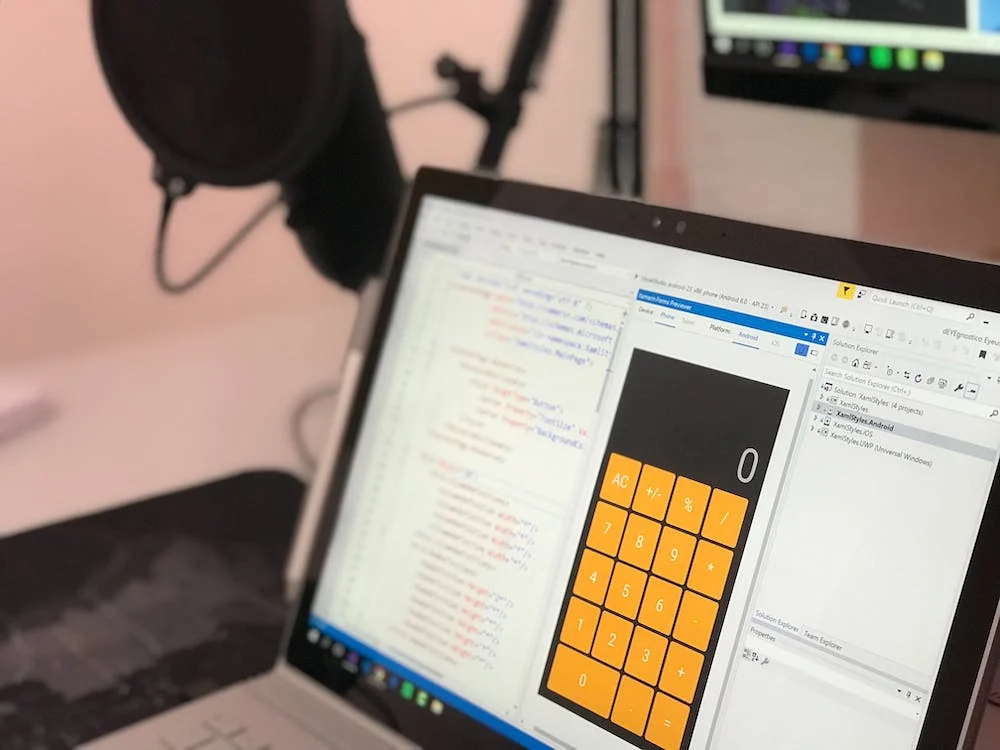


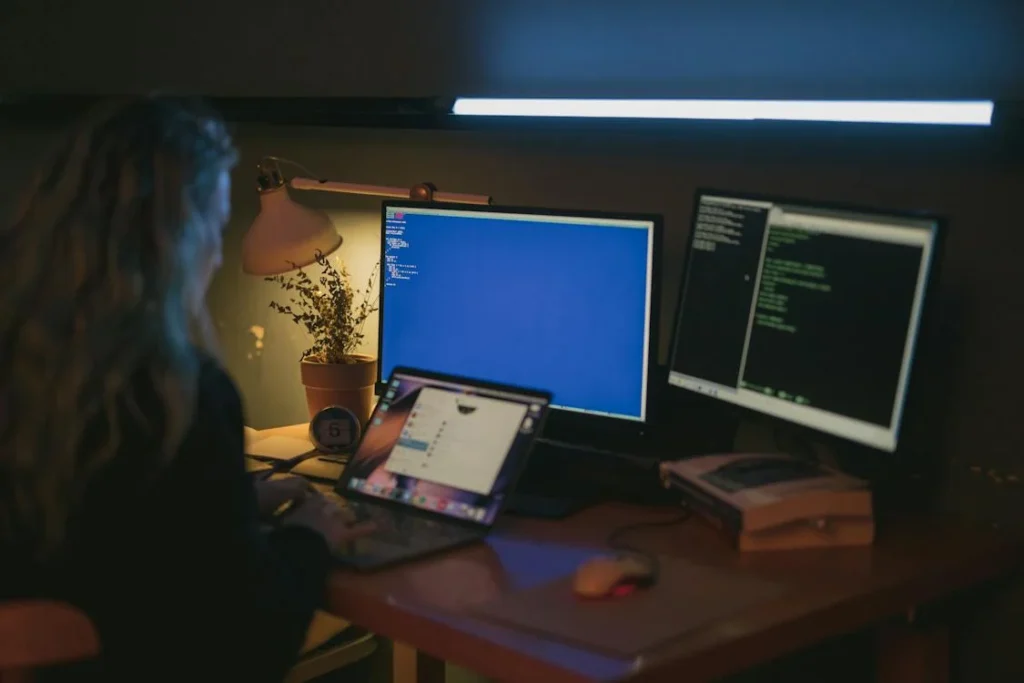














Comments are closed.