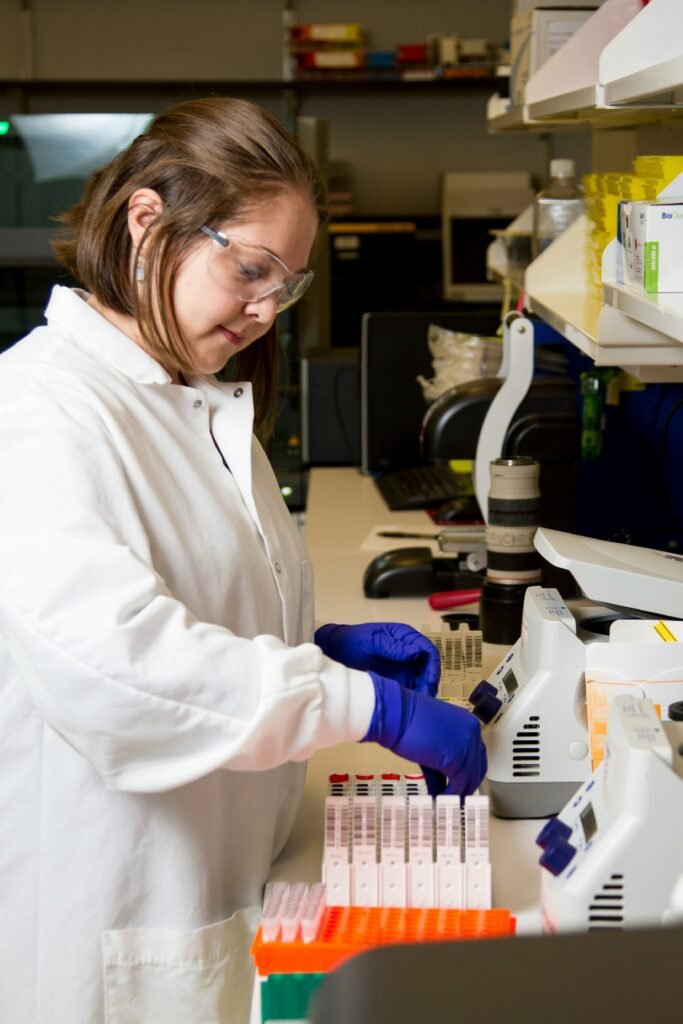WinSavvy Editorial Standards
How this article was created
In today’s fast-paced business environment, effective financial planning is crucial for businesses to remain competitive and thrive. A solid financial plan can help businesses allocate resources optimally, mitigate risks, and capitalize on opportunities. With technological advancements, financial planning software has become an indispensable tool for businesses to manage their finances efficiently and make informed decisions.
This comprehensive guide aims to provide an overview of the best financial planning software for businesses, including the factors to consider while choosing the right software, different types of financial planning software, and the top choices in each category.
Factors to consider while choosing financial planning software for businesses
Before diving into the various software options available, it’s essential to understand the factors that will help you choose the best financial planning software for your business:
- User-friendliness: The software should be easy to use and navigate, with a minimal learning curve for users with varying levels of financial expertise.
- Customizability: The software should be adaptable to your business’s unique requirements and allow for customization of reports, charts, and dashboards.
- Security and privacy: Your financial data is sensitive, and the software should provide robust security measures to protect your information.
- Scalability and flexibility: The software should be able to grow with your business, accommodating increased complexity and changing needs over time.
- Cost-effectiveness: Consider the total cost of ownership, including the software’s initial price, ongoing fees, and potential hidden costs.
- Integration with other tools: The software should easily integrate with other essential business tools like accounting, payroll, and CRM systems.
- Customer support: Prompt and reliable customer support is crucial for resolving issues and ensuring the smooth functioning of the software.
Types of financial planning software for businesses
- Accounting software: These tools help manage your business’s financial transactions, generate financial statements, and ensure compliance with accounting standards.
- Budgeting and forecasting tools: These software applications enable businesses to create budgets, forecast financial outcomes, and monitor performance against their working capital and financial goals.
- Cash flow management tools: These tools help businesses monitor and manage their cash flow to ensure sufficient liquidity and financial stability.
- Expense management software: These tools streamline the process of tracking, approving, and reimbursing employee expenses.
- Payroll software: These applications handle payroll processing, tax calculations, and regulatory compliance for businesses.
- Financial reporting and analysis tools: These software options enable businesses to generate insightful reports, analyze financial data, and make informed decisions.
Top accounting software for businesses
Here’s an overview of the best accounting software available for all businesses. For an in-depth analysis on accounting software options for small businesses, read this article.
#1. QuickBooks
QuickBooks is a popular accounting software solution designed for small to medium-sized businesses. It offers cloud-based and desktop versions with a wide range of features.
Features and Functionalities provided by QuickBooks
QuickBooks provides comprehensive financial management features, including invoicing, expense tracking, inventory management, payroll processing, and tax management.
Pricing
QuickBooks offers several pricing tiers based on the number of users and features required, starting from $25 per month for the cloud-based version and $299.99 for the desktop version.
Pros and cons:
QuickBooks is known for its ease of use, extensive features, and integration capabilities. However, it can be pricey for some businesses, and the interface may feel cluttered with numerous features.
#2. Xero
Xero is a cloud-based accounting software designed for small to medium-sized businesses, offering a user-friendly interface and a wide range of features.
Features of Xero
Xero includes features such as invoicing, expense tracking, inventory management, payroll, bank reconciliation, and financial reporting.
Pricing
Xero offers three pricing plans ranging from $12 to $65 per month, depending on the number of features and transactions needed.
Pros and cons
Xero’s strengths include its intuitive interface, robust features, and seamless integrations with other business tools. However, its payroll functionality is limited in comparison to competitors, and it may not be suitable for larger businesses.
#3. Sage Business Cloud Accounting
Sage Business Cloud Accounting is a scalable, cloud-based accounting software designed for small to large-sized businesses.
Features
Sage offers features such as invoicing, expense management, cash flow forecasting, inventory tracking, and financial reporting.
Pricing
Sage provides two pricing plans, starting at $10 per month for the basic plan and $25 per month for the advanced plan.
Pros and cons
Sage is known for its scalability, customizability, and comprehensive feature set. However, it may have a steeper learning curve for new users and lacks some integrations compared to its competitors.
Best budgeting and forecasting tools for businesses
#1. Adaptive Insights
Adaptive Insights is a cloud-based budgeting and forecasting software designed for businesses of all sizes, offering powerful financial planning and analysis tools.
Features
Adaptive Insights includes features such as scenario planning, revenue forecasting, cash flow modeling, and performance tracking.
Pricing
Adaptive Insights’ pricing is available upon request and varies based on the business size and requirements.
Pros and cons
Adaptive Insights is praised for its flexibility, ease of use, and robust features. However, its pricing can be on the higher side for smaller businesses, and some users report occasional performance issues.
#2. PlanGuru
PlanGuru is a budgeting and forecasting software designed for small to medium-sized businesses, offering both cloud-based and desktop options.
Features of this Financial Planning Software
PlanGuru provides features such as budgeting, forecasting, financial reporting, and cash flow analysis.
Pricing
PlanGuru offers a cloud-based version starting at $99 per month and a desktop version at a one-time fee of $899.
Pros and cons
PlanGuru is known for its in-depth financial analysis capabilities and flexibility. However, it has a steeper learning curve and may lack some of the user-friendliness found in other options.
#3. Float
Float is a cash flow forecasting and budgeting tool designed for small to medium-sized businesses, offering a simple, intuitive interface.
Features
Float includes features such as cash flow forecasting, budgeting, scenario planning, and real-time syncing with accounting software.
Pricing
Float offers three pricing plans ranging from $59 to $199 per month, based on the number of users and features required.
Pros and cons
Float is praised for its user-friendly interface, real-time syncing, and accuracy in forecasting. However, it may not be suitable for larger businesses with more complex financial planning needs, and some users report limited customization options.
Top Cash Flow Management tools for Businesses
#1. Pulse
Pulse is a cash flow management tool designed for small businesses, focusing on simplicity and ease of use.
Features
Pulse provides features such as cash flow forecasting, budgeting, and customizable financial reporting.
Pricing
Pulse offers a single pricing plan at $27 per month, with a 30-day free trial available.
Pros and cons
Pulse is known for its simplicity, user-friendliness, and affordability. However, it may lack advanced features and scalability for larger businesses.
#2. Dryrun
Dryrun is a cash flow forecasting and management tool designed for small to medium-sized businesses, offering a clean, intuitive interface.
Features
Dryrun includes features such as cash flow forecasting, budgeting, scenario planning, and financial reporting.
Pricing
Dryrun offers three pricing plans ranging from $49 to $399 per month, depending on the number of users and features needed.
Pros and cons
Dryrun is praised for its ease of use, integration with accounting software, and customizable reports. However, some users report occasional performance issues and may find the pricing on the higher side.
#3. CashAnalytics
CashAnalytics is a cash flow management tool designed for medium to large-sized businesses, providing powerful forecasting and analysis capabilities.
Features
CashAnalytics includes features such as cash flow forecasting, scenario planning, financial reporting, and integration with accounting systems.
Pricing
CashAnalytics’ pricing is available upon request and varies based on the business size and requirements.
Pros and cons
CashAnalytics is known for its accuracy, flexibility, and robust features. However, it may not be as user-friendly for beginners and can be more expensive compared to other options.
Best Expense Management Software for Businesses
#1. Expensify
Expensify is a cloud-based expense management software designed for businesses of all sizes, streamlining the expense reporting process.
Features
Expensify offers features such as receipt scanning, expense approval, reimbursement processing, and integration with accounting software.
Pricing
Expensify offers pricing plans starting at $4.99 per month for individuals and $9 per user per month for businesses.
Pros and cons
Expensify is praised for its ease of use, mobile app capabilities, and automation features. However, some users report occasional syncing issues and a lack of customization options.
#2. Zoho Expense
Zoho Expense is an expense management software designed for small to medium-sized businesses, offering a user-friendly interface and robust features.
Features
Zoho Expense includes features such as receipt scanning, expense approval, reimbursement processing, and integration with Zoho’s suite of business applications.
Pricing
Zoho Expense offers three pricing plans ranging from $2.50 to $5 per user per month.
Pros and cons
Zoho Expense is known for its affordability, ease of use, and integration with other Zoho products. However, it may not offer as many features as some competitors, and users may experience occasional glitches.
#3. Certify
Certify is a cloud-based expense management software designed for businesses of all sizes, offering comprehensive features and automation.
Features
Certify provides features such as receipt scanning, expense approval, reimbursement processing, customizable reporting, and integration with accounting software.
Pricing
Certify offers pricing plans starting at $8 per user per month, with custom pricing available for larger organizations.
Pros and cons
Certify is praised for its user-friendliness, automation capabilities, and comprehensive features. However, some users report occasional syncing issues, and the pricing may be on the higher side for smaller businesses.
Top Payroll Software for Businesses
#1. Gusto
Gusto is a cloud-based payroll software designed for small to medium-sized businesses, offering an intuitive interface and full-service payroll processing.
Features
Gusto includes features such as payroll processing, tax filing, benefits administration, and employee onboarding.
Pricing
Gusto offers pricing plans starting at $45 per month, with additional fees per employee per month.
Pros and cons
Gusto is known for its ease of use, comprehensive payroll features, and excellent customer support. However, it may not be suitable for larger businesses or those with complex payroll requirements.
B. ADP
ADP is a well-established payroll software provider, offering a range of payroll and HR solutions for businesses of all sizes.
Features
ADP provides features such as payroll processing, tax filing, benefits administration, compliance management, and workforce analytics.
Pricing
ADP offers custom pricing based on the business size and requirements.
Pros and cons
ADP is known for its robust features, scalability, and extensive experience in payroll processing. However, its pricing can be less transparent, and the user interface may not be as intuitive as some competitors.
#3. Paychex
Paychex is a comprehensive payroll and HR software designed for businesses of all sizes, offering a range of features and customizable solutions.
Features
Paychex includes features such as payroll processing, tax filing, benefits administration, compliance management, and employee onboarding.
Pricing
Paychex offers custom pricing based on the business size and requirements.
Pros and cons
Paychex is known for its extensive features, customizability, and reliable customer support. However, it may be more expensive than some competitors, and the user interface can be less intuitive.
Best Financial Reporting and Analysis tools for Businesses
#1. Fathom
Fathom is a cloud-based financial reporting and analysis tool designed for businesses of all sizes, offering insightful reports and visualizations.
Features
Fathom provides features such as customizable financial reports, key performance indicator tracking, and scenario analysis.
Pricing
Fathom offers pricing plans starting at $49 per month, with additional fees for extra companies or users.
Pros and cons
Fathom is praised for its ease of use, visual appeal, and insightful reporting capabilities. However, it may lack advanced forecasting features and can be costly for businesses with multiple entities.
#2. Spotlight Reporting
Spotlight Reporting is a cloud-based financial reporting and analysis tool designed for businesses and accounting professionals, offering customizable reports and dashboards.
Features
Spotlight Reporting includes features such as financial reports, key performance indicator tracking, cash flow forecasting, and scenario analysis.
Pricing
Spotlight Reporting offers pricing plans starting at $25 per month, with custom pricing available for larger organizations.
Pros and cons
Spotlight Reporting is known for its customizability, integration with accounting software, and powerful reporting capabilities. However, some users may find the interface less intuitive, and the pricing can be on the higher side for smaller businesses.
#3. Sisense
Sisense is a business intelligence and financial reporting tool designed for businesses of all sizes, offering powerful data analytics and visualizations.
Features
Sisense provides features such as customizable financial reports, key performance indicator tracking, data analytics, and integration with various data sources.
Pricing
Sisense offers custom pricing based on the business size and requirements.
Pros and cons
Sisense is praised for its robust data analytics capabilities, flexibility, and scalability. However, it may have a steeper learning curve for beginners, and the pricing can be more expensive compared to other options.
Wrapping it up
Choosing the right financial planning software for your business can be a critical step in ensuring financial success and stability. By considering factors such as user-friendliness, customizability, security, and cost-effectiveness, you can identify the best software to meet your unique business needs.
This comprehensive guide has provided an overview of the various types of financial planning software available and highlighted some of the top options in each category. Whether you require accounting software, budgeting and forecasting tools, cash flow management solutions, expense management software, payroll software, or financial reporting and analysis tools, there is an option tailored to your business’s requirements.
Ultimately, the best financial planning software for your business will depend on your specific needs, budget, and goals. By researching and comparing various options, you can make an informed decision and set your business up for long-term financial success.
Read Next: