In the world of document management, choosing the right tool isn’t just about going paperless—it’s about finding a system that syncs seamlessly with your business processes, enhances your team’s efficiency, and secures your data. Today, we’re diving deep into a comparison of two prominent players in the document management space: FileHold and DocStar. Both offer robust solutions, but which one is the best fit for your organization? Let’s break down their features, starting with one of the most critical aspects: Ease of Use and User Interface.
FileHold | DocStar |
|---|---|
| G2 Score – 4.6 out of 5 stars | G2 Score – 3.7 out of 5 stars |
| TrustRadius Score – 7.1/10 | TrustRadius Score – 4.7/10 |
Ease of Use and User Interface: Navigating the Essentials
In any software, particularly one as integral to daily operations as a document management system (DMS), the ease of use and the intuitiveness of the user interface are paramount. These elements not only affect the initial adoption rate within your company but also play a crucial role in the long-term efficiency and user satisfaction.
FileHold: Simplicity Meets Functionality
FileHold boasts a clean and straightforward user interface that mirrors the familiar structure of traditional file cabinets. This design choice minimizes the learning curve for new users, making it easier for your team to adopt and integrate the system into their daily workflow. The main dashboard is intuitive, with commonly used features easily accessible, reducing clicks and saving time.
Beyond its user-friendly interface, FileHold offers extensive customization options to tailor the system to your business needs. Whether it’s setting up document workflows, permission controls, or document tagging, FileHold provides flexibility without overwhelming users. This balance of depth and simplicity ensures that both tech-savvy and less tech-inclined team members can effectively manage their documents.
DocStar: Advanced Features with a Modern Twist
DocStar presents a modern, web-based interface that aligns with contemporary software aesthetics. Its UI is designed to cater to tech-forward businesses looking for powerful functionality packaged in a sleek, modern experience. The layout is optimized for quick navigation and is highly customizable, allowing users to configure their screens to best fit their job functions.
DocStar shines in its ability to handle complex document processes while remaining accessible. It offers intelligent data capture, integrated document retention, and indexing capabilities that automate many of the tedious aspects of document management. For businesses with more complex needs, such as those requiring detailed audit trails or regulatory compliance features, DocStar provides these functionalities without sacrificing user accessibility.
Security Features and Compliance: Safeguarding Your Business Data
As businesses increasingly move towards digital operations, the importance of robust security measures and compliance with industry regulations cannot be overstated. Ensuring the integrity and safety of business documents is paramount, making this an essential factor in choosing the right document management system (DMS). Both FileHold and DocStar offer a range of security features designed to protect sensitive information and ensure compliance with legal standards. Here’s how they compare in this vital area.
FileHold: Strong Security with an Emphasis on Compliance
FileHold is equipped with comprehensive security protocols that include detailed user access controls, allowing administrators to define who can view, edit, or share documents. It employs SSL encryption for data in transit and AES encryption for data at rest, ensuring that documents are securely stored and transmitted. Additionally, FileHold offers extensive audit trails that track every action taken on a document, which is crucial for regulatory compliance and internal audits.
FileHold excels in its compliance support, particularly for industries with stringent regulatory requirements like healthcare, finance, and government. It supports compliance with standards such as HIPAA, GDPR, and Sarbanes-Oxley, among others. This is achieved through its secure architecture, comprehensive audit capabilities, and features like records management, which help organizations manage document lifecycles according to legal requirements.
DocStar: Advanced Security with Flexible Compliance Tools
DocStar also provides robust security features tailored to protect enterprise data. Like FileHold, it offers strong encryption methods for both data at rest and in transit. DocStar sets itself apart with its configurable security policies that can adapt to various business needs, providing additional layers of security such as multifactor authentication and IP address filtering, which enhances protection against unauthorized access.
DocStar’s approach to compliance is highly adaptable, offering tools that can be customized to meet the specific compliance requirements of different industries. Its system includes features for managing retention policies, legal holds, and destruction processes, ensuring that businesses can maintain compliance with laws like HIPAA, GDPR, and other industry-specific regulations.
Pricing and Customer Support: Balancing Cost with Service
The pricing structure of a DMS and the quality of customer support offered are critical in assessing both the short-term affordability and the long-term value of the investment.
FileHold: Cost-Effective Solutions with Reliable Support
FileHold is recognized for its transparent and scalable pricing model, which caters to businesses of various sizes, from small companies to large enterprises. The pricing is typically based on the number of users and the level of functionality required, making it a flexible option that can grow with your business. FileHold also offers a one-time purchase option for a perpetual license, which can be a cost-effective solution for businesses looking to avoid ongoing subscription fees.
FileHold provides comprehensive support services with multiple tiers, including email, phone support, and a detailed knowledge base. Higher-tier plans often include more direct and personalized support options. The company prides itself on offering detailed training sessions and onboarding processes to ensure that users can maximize the system’s capabilities from day one.
DocStar: Premium Pricing with Extensive Support
DocStar’s pricing tends to be on the higher end, reflecting its capability to handle complex document management needs, particularly for larger organizations or those requiring extensive integration with ERP systems. The cost includes access to advanced features, robust security measures, and extensive customization options. Pricing details are typically customized based on the specific requirements and scale of the implementation.
DocStar offers excellent customer support, characterized by its accessibility and responsiveness. Support is available through various channels, including live chat, phone, and email. DocStar also provides a comprehensive online resource center that includes tutorials, FAQs, and community forums, ensuring that users have access to self-help tools in addition to direct support.

Related: Check out our free SEO suite

Scalability and System Performance: Ensuring Future-Proof Functionality
A DMS must not only meet current organizational needs but also be capable of accommodating future growth, whether that’s through an increase in document volume, number of users, or complexity of document workflows.
FileHold: Built to Grow with You
FileHold is designed to scale effectively, catering to businesses ranging from small enterprises to large organizations. The system is built on a robust architecture that can handle a significant increase in document volume and user load without degradation in performance. This scalability makes it a practical choice for businesses that anticipate growth and require a DMS that can expand seamlessly.
FileHold maintains high performance regardless of the scale of operations. Its efficiency in managing large volumes of documents ensures that search and retrieval times remain fast, even as the system grows. This is crucial for maintaining productivity as more users and documents are added to the system.
DocStar: High Performance at Enterprise Scale
DocStar excels in environments that require high scalability, particularly for large enterprises or industries with intensive documentation needs. The platform supports complex document management scenarios and integrates with multiple business systems, maintaining its performance and reliability even under heavy use.
DocStar is known for its high-speed document processing capabilities, which are crucial for businesses with high throughput needs. The DMS optimizes document indexing and retrieval processes, ensuring quick access to information and facilitating efficient document handling across the organization.
Customization and Flexibility: Tailoring to Your Business Needs
A DMS should not only be powerful out of the box but also flexible enough to adapt to your particular business processes and industry requirements. This adaptability ensures that the system enhances, rather than disrupts, existing workflows.
FileHold: Configurable for Varied Needs
FileHold offers a high degree of customization within its software, allowing businesses to tailor aspects like document metadata fields, folder structures, and workflow rules to better fit their operational needs. This level of customization ensures that businesses can mold the DMS to reflect their unique document management requirements, from simple adjustments to more complex configurations.
FileHold’s flexibility is seen in its capability to integrate with various external applications and platforms, particularly through its API. This allows for the creation of a more connected and efficient digital ecosystem, making FileHold a versatile tool that can fit into many different technological environments.
DocStar: Advanced Customization for Complex Environments
DocStar stands out with its ability to provide advanced customization options, particularly in terms of automating complex workflows and defining detailed document handling procedures. Its approach caters to industries that require specific document management practices, such as legal, healthcare, and manufacturing sectors, where compliance and detailed record-keeping are crucial.
In addition to its customization capabilities, DocStar offers exceptional flexibility in terms of system deployment. Businesses can choose between on-premises, cloud, or hybrid setups, allowing them to select the configuration that best suits their security needs and IT infrastructure.
Integration Capabilities: Enhancing Workflow Efficiency
The ability of a DMS to seamlessly integrate with other business systems, applications, and workflows is critical, as it significantly impacts the ease with which your organization can manage documents within the broader business context. The degree to which a DMS can integrate with existing software platforms, office tools, and business processes determines how well it can support the operational needs of a business and enhance overall productivity.
FileHold: Comprehensive Integration with Standard Business Tools
FileHold offers strong integration capabilities with Microsoft Office applications, which many businesses use daily. This integration facilitates easy document management directly from programs like Word, Excel, and Outlook, enhancing user adoption and reducing the learning curve for new users. Additionally, FileHold can connect with SharePoint, offering businesses that use Microsoft ecosystems a seamless integration experience.
Beyond software integration, FileHold features powerful workflow automation tools that help streamline document approval processes, version control, and document lifecycle management. These tools are particularly beneficial for businesses looking to automate repetitive tasks and optimize operational workflows.
DocStar: Versatile Integration with Advanced ERP Systems
DocStar stands out with its ability to integrate with a variety of Enterprise Resource Planning (ERP) systems, including Epicor, Microsoft Dynamics, and SAP. This wide-ranging compatibility is advantageous for businesses that require deep integration between their document management system and core business operations, facilitating better data consistency and workflow efficiency across departments.
DocStar also offers advanced workflow automation capabilities that can be tailored to complex business processes. Its integration extends to CRM systems and custom applications, allowing businesses to create a highly customized environment that supports unique workflow needs.
Pricing
FileHold:
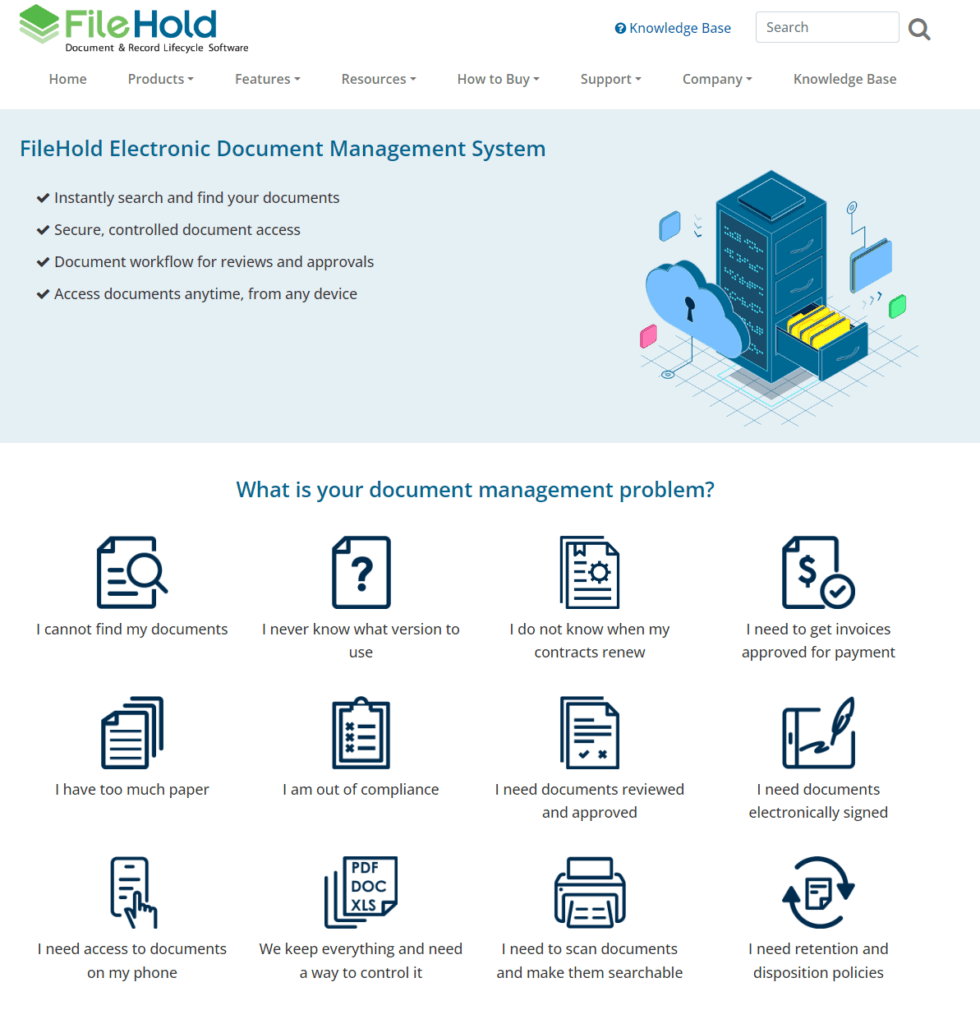
DocStar:
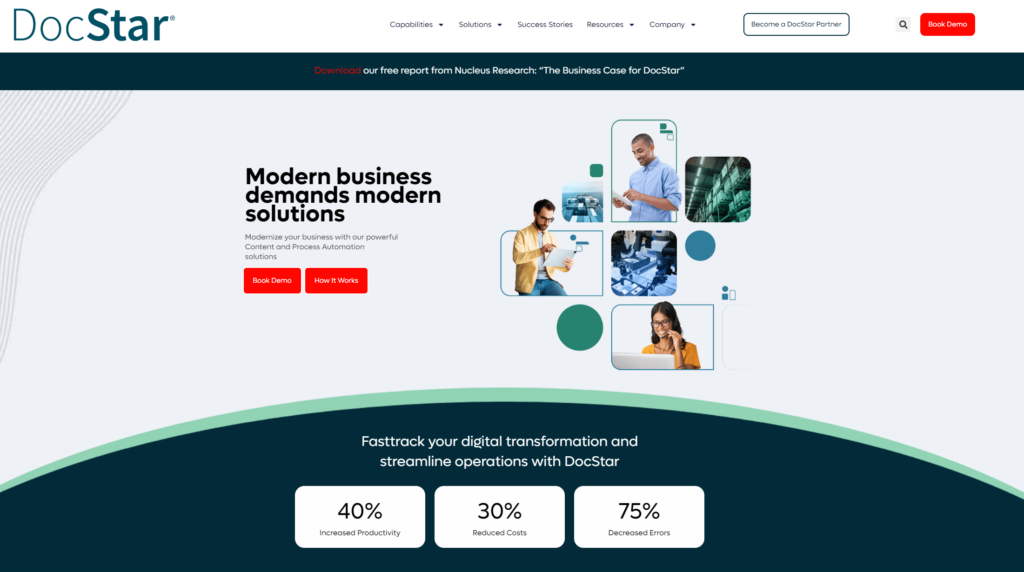
Conclusion
Concluding our comprehensive comparison between FileHold and DocStar, we have dissected multiple facets crucial for any organization considering a new document management system (DMS). Both platforms offer robust features tailored to enhance document management workflows, but they cater to different organizational needs and scales.
FileHold shines as a user-friendly, highly customizable solution that is ideal for small to medium-sized businesses or larger organizations seeking a DMS that is easy to implement and scales efficiently. Its strength lies in its intuitive interface, robust security measures, and extensive customization options that allow it to adapt to various business environments without requiring extensive IT resources.
DocStar, on the other hand, excels in environments that demand advanced document management capabilities, particularly for larger enterprises or industries with complex workflow requirements and strict compliance mandates. Its superior customization, flexibility in deployment, and powerful integration capabilities make it a standout choice for businesses that need a sophisticated, highly adaptable DMS.
Read Next:
- GetResponse vs Zoho Campaigns: The Best Email Marketing Tool for 2024
- AWeber vs ActiveCampaign: The Best Email Marketing Tool
- Constant Contact vs Campaigner: Best Email Marketing Tool
- GetResponse vs Omnisend: The Best Email Marketing Tool for 2024
- AWeber vs Benchmark Email: The Best Email Marketing Tool


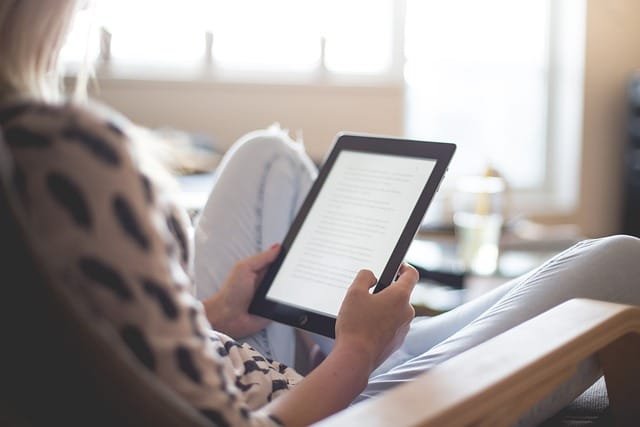
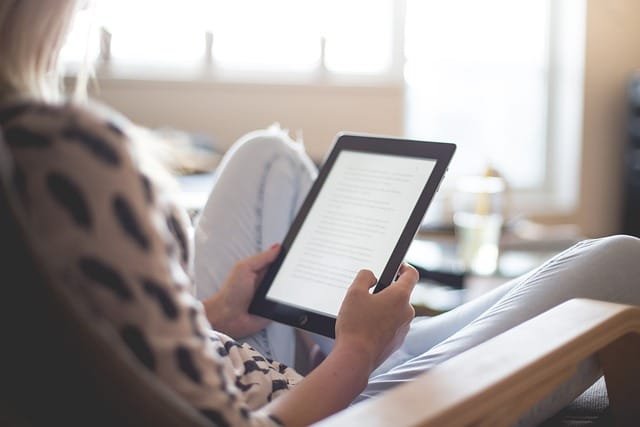


















Comments are closed.