In today’s digital workplace, having the right document management tool isn’t just a necessity—it’s a game-changer. Among the myriad of options available, FileHold and Confluence stand out, but for different reasons and different needs. Whether you’re looking to control a sprawling archive of files or aiming to enhance team collaboration, choosing between FileHold and Confluence can shape your organization’s efficiency and productivity. In this detailed comparison, we’ll dive into the strengths and limitations of each platform, starting with their User Experience and Accessibility.
FileHold | Confluence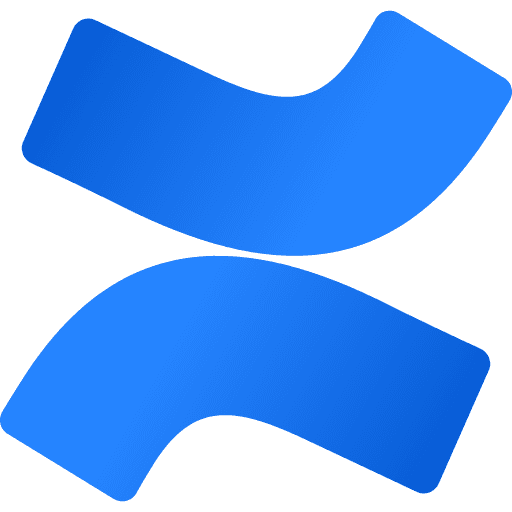 |
|---|---|
| G2 Score – 4.6 out of 5 stars | G2 Score – 4.1 out of 5 stars |
| TrustRadius Score – 7.1/10 | TrustRadius Score – 8.1/10 |
User Experience and Accessibility: Simplifying Your Workflow
The usability of a document management system (DMS) or collaboration tool can greatly influence overall productivity and user adoption rates. A system that is intuitive and easy to navigate can enhance team performance and satisfaction. Both FileHold and Confluence offer distinct user experiences tailored to their primary functions, focusing on ease of use and accessibility. Let’s dive into how each system caters to its users.
FileHold: Streamlined Document Management
FileHold features a traditional, folder-based interface that will be familiar to anyone who has used desktop file management systems. This familiarity can reduce training time and help new users adapt quickly. The interface is designed to handle complex document libraries with ease, making it accessible for users who need to manage large volumes of documents.
FileHold is accessible via a desktop client and a web browser, ensuring that users can access documents both in the office and remotely. While the desktop client offers the full range of features, the web version makes it easy for users to access documents on the go, although with some limitations compared to the desktop experience.
The system is built with several features aimed at simplifying document management tasks, such as drag-and-drop for document upload, comprehensive search tools, and customizable metadata fields that help in organizing and retrieving documents efficiently.
Confluence: Collaborative and Intuitive
Confluence sports a modern, clean interface that encourages collaboration. Its page-based structure is less about files and more about content creation and interaction, which can be more intuitive for users who are less familiar with traditional file systems and more accustomed to web interfaces.
As a cloud-based platform, Confluence is accessible from any device with internet access, offering the same user experience whether you’re on a desktop or a mobile device. This ubiquity supports dynamic team collaboration, as team members can interact with content and each other regardless of their physical location.
Confluence is designed to facilitate easy content creation and collaboration. Features like real-time editing, inline comments, and the ability to embed multimedia and dynamic content make it an excellent tool for teams that rely on flexibility and continuous feedback.
Integration Capabilities: Enhancing System Synergy
In today’s technology-driven environments, the ability of a document management system (DMS) or collaboration tool to integrate seamlessly with other software is crucial. This integration can significantly enhance workflow efficiency and reduce the complexity of operations. Both FileHold and Confluence offer integration features, but their focus and extent vary based on their core functionalities and target users.
FileHold: Focused on Enterprise System Integration
FileHold shines when it comes to integrating with enterprise-level systems, particularly those that are commonly used in corporate environments. It offers built-in integration with Microsoft Office, allowing users to manage documents directly within the Office interface. This integration extends to other Microsoft products like SharePoint, enhancing workflow continuity for users entrenched in the Microsoft ecosystem.
Beyond these, FileHold can be integrated with various ERP and CRM systems through its API, which supports custom integration efforts. This capability allows businesses to tailor the DMS to fit into their specific operational frameworks, ensuring that document management can become a seamless part of the broader business processes.
Additionally, FileHold offers workflow automation tools that can integrate with existing business processes, automating steps like document approvals, archiving, and retention, which can be crucial for compliance and operational efficiency.
Confluence: Broad Collaboration Tool Integration
Confluence’s strength lies in its ability to integrate within the Atlassian ecosystem, including Jira and Bitbucket, providing a cohesive environment for project management, software development, and content collaboration. These integrations make Confluence a powerhouse for teams that already use these tools, allowing for seamless transitions between task management and documentation.
Confluence also supports a wide array of third-party apps through the Atlassian Marketplace, where users can find plugins for everything from diagramming tools to content management enhancements. This flexibility makes it possible to customize Confluence to fit a variety of needs and workflows.
Notably, Confluence allows for integration with modern communication tools like Slack, enhancing its capability as a collaboration hub. This integration ensures that teams can maintain communication and document updates within the same workspace, increasing productivity and reducing context-switching.

Related: Check out our free SEO suite

Pricing Structures and Customer Support: Cost Efficiency and Reliability
Both FileHold and Confluence have structured their pricing and support to cater to different business sizes and needs. Let’s break down their offerings.
FileHold: Cost-Effective Pricing with Comprehensive Support
FileHold offers a transparent pricing model that is based on the number of users and the server options (on-premise or cloud-based). This tiered approach allows businesses to scale their usage as needed and choose a plan that fits their budget and document management requirements. FileHold provides clear information on costs, including any additional fees for extra features or integrations, making it easier for businesses to budget and plan their expenses.
FileHold prides itself on offering extensive customer support. This includes access to a comprehensive knowledge base, direct support via phone and email, and online training sessions. FileHold’s commitment to support is evident in its structured onboarding process, which helps new users quickly learn how to use the system effectively. Regular updates and maintenance are also part of the support package, ensuring the system remains reliable and secure.
Confluence: Flexible Pricing with Strong Community Support
Confluence’s pricing is also tiered, primarily based on the number of users, with plans that cater to teams of all sizes. The pricing structure is flexible, offering both monthly and annual billing options, which can include discounts for larger teams. Confluence’s cloud-based model may include additional costs for premium features or third-party add-ons from the Atlassian Marketplace, which can be essential for customizing the platform to your needs.
Confluence provides support through multiple channels, including a robust online community, comprehensive documentation, and direct support for technical issues. The level of direct customer service can depend on the subscription plan, with premium plans offering more extensive support. Confluence’s community forums and extensive user guides are particularly useful, allowing users to seek help and share insights with other users.
Customization and Extensibility: Tailoring the System to Your Needs
The ability to customize and extend a document management or collaboration platform is crucial for ensuring it can effectively support unique business processes and integrate seamlessly with other tools and systems. Let’s examine how FileHold and Confluence handle these capabilities.
FileHold: High Degree of Customizability
FileHold offers extensive customization options that allow businesses to tailor the system to their specific document management needs. Users can customize metadata fields, document workflow processes, and user permissions, ensuring that the system aligns perfectly with organizational procedures and compliance requirements. FileHold’s flexibility in configuration makes it a strong candidate for industries with specific documentation standards.
In addition to its customization features, FileHold can be extended through its API, which allows for integration with other enterprise systems such as ERP, CRM, and other third-party applications. This capability ensures that FileHold can grow and adapt as the business evolves, supporting new processes and technologies as they are implemented.
Confluence: Built for Easy Customization with Robust Add-ons
Confluence shines in its customization capabilities, particularly through its extensive marketplace of add-ons and plugins. Users can enhance their Confluence environment with a wide range of tools that extend functionality in areas like diagramming, project management, and enhanced security. This ease of customization makes Confluence highly adaptable to varied team needs and project requirements.
Confluence’s strong API support further enhances its extensibility. It can integrate with software development tools, marketing platforms, and more, facilitating a seamless workflow across different departments. The platform’s ability to integrate deeply with the Atlassian suite, such as Jira for issue tracking and Bitbucket for source control, offers additional layers of functionality that are particularly valuable in tech-centric environments.
Document Collaboration and Version Control: Facilitating Effective Teamwork
Both FileHold and Confluence provide tools for document collaboration and version control, but their approaches and features differ significantly, reflecting their core focuses and intended user bases.
FileHold: Structured Document Management
FileHold excels in structured document management with strong version control capabilities. It ensures that every version of a document is tracked and saved, allowing users to revert to previous versions if needed. This feature is particularly useful in environments where documents undergo many changes and need to maintain a clear audit trail for compliance purposes.
The version control system in FileHold is robust, providing detailed logs of who made changes, when, and what changes were made. This level of detail supports regulated industries where document history and integrity are paramount. Additionally, FileHold allows administrators to set permissions at various levels, controlling who can edit or view documents, which enhances security and operational control.
Confluence: Agile Content Collaboration
Confluence is designed with collaboration at its core, focusing on content creation and team interaction. It allows multiple users to work on a document simultaneously, providing real-time updates and the ability to see who else is working on the document. This makes it ideal for teams that operate in fast-paced environments and need to collaborate closely on projects.
While Confluence also offers version control, its approach is more about managing content iterations rather than strict document versions. Each page’s history is accessible, showing a complete record of edits and updates, which users can compare and revert to if necessary. This feature supports collaborative environments where changes are frequent and often discussed among team members.
Pricing
FileHold:
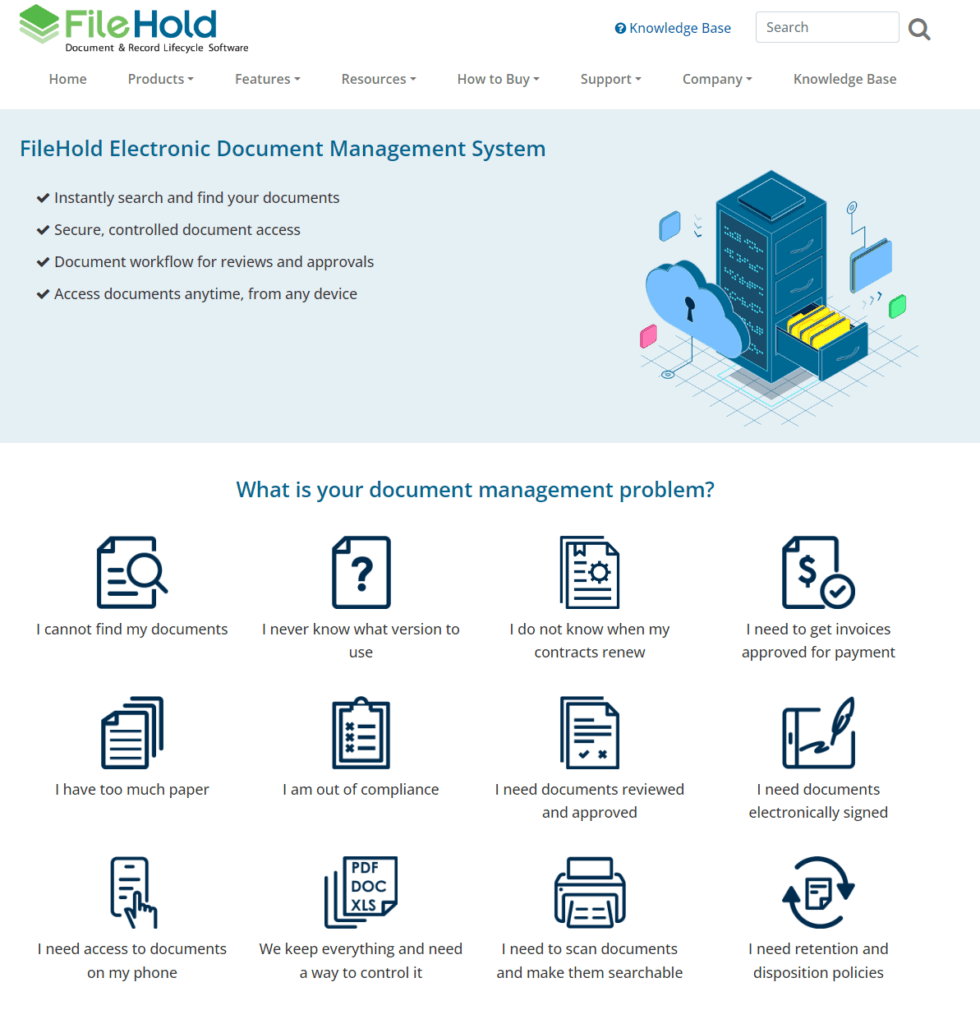
Confluence:
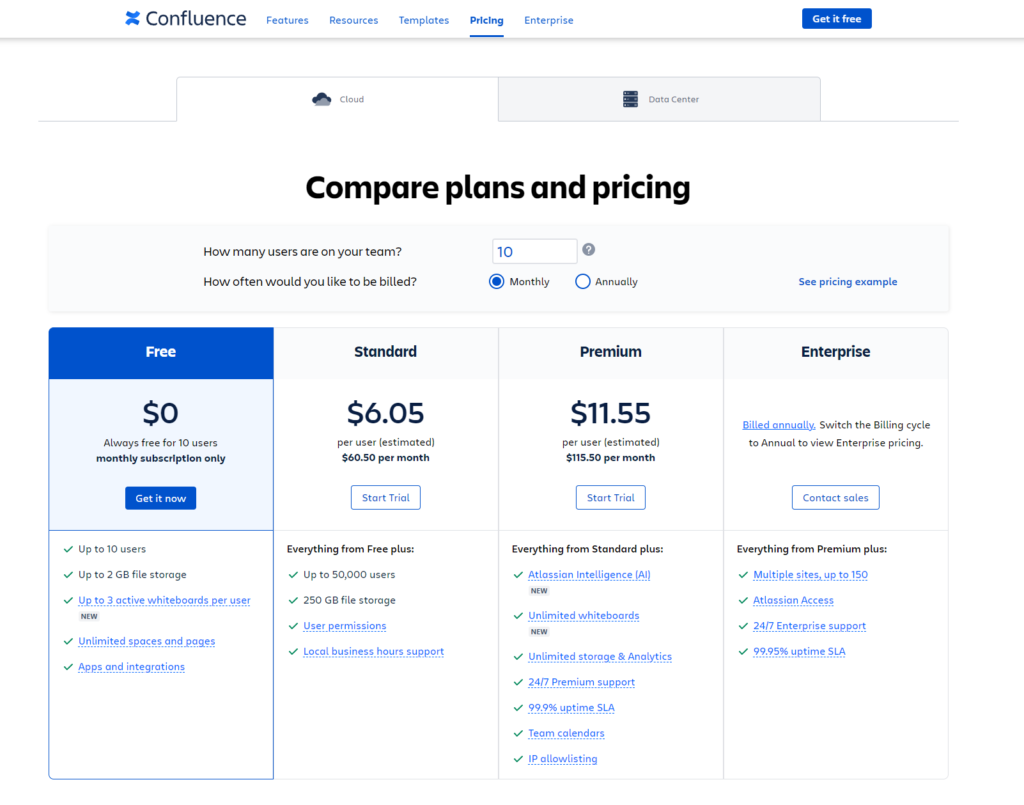
Conclusion
Concluding our in-depth comparison between FileHold and Confluence, we’ve examined a multitude of aspects to help you make an informed decision about the best document management tool for your organization. Each system offers distinct advantages depending on your specific business needs, operational requirements, and the type of collaboration that drives your projects.
FileHold excels as a traditional document management system, providing robust features tailored to businesses that prioritize structured document control, security, and compliance. Its strengths lie in meticulous version control, secure document storage, and comprehensive workflow automation, making it ideal for regulated industries like legal, healthcare, and government. If your organization requires a solid, secure platform that manages a large volume of documents with precision and provides extensive audit trails, FileHold is likely the right choice.
Confluence, on the other hand, stands out as a collaborative platform that excels in facilitating dynamic teamwork and content management. It integrates seamlessly with other Atlassian products, making it a formidable tool for teams that already rely on this ecosystem. With features designed to enhance real-time collaboration, document sharing, and project tracking, Confluence is perfectly suited for software development, project management, and creative industries that benefit from an agile and interactive work environment.
Read Next:
- GetResponse vs Zoho Campaigns: The Best Email Marketing Tool for 2024
- AWeber vs ActiveCampaign: The Best Email Marketing Tool
- Constant Contact vs Campaigner: Best Email Marketing Tool
- GetResponse vs Omnisend: The Best Email Marketing Tool for 2024
- AWeber vs Benchmark Email: The Best Email Marketing Tool








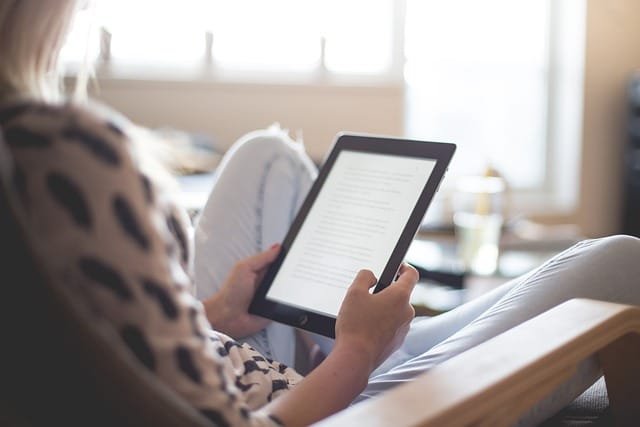

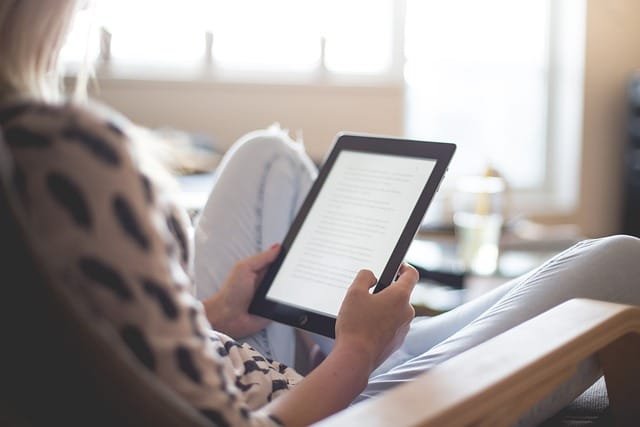





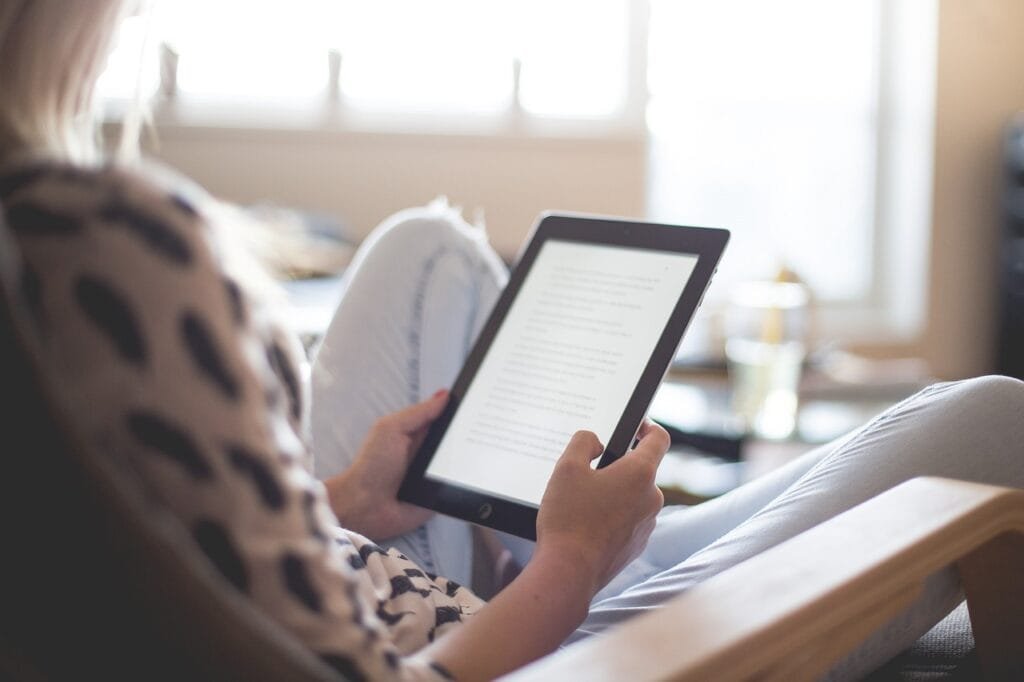


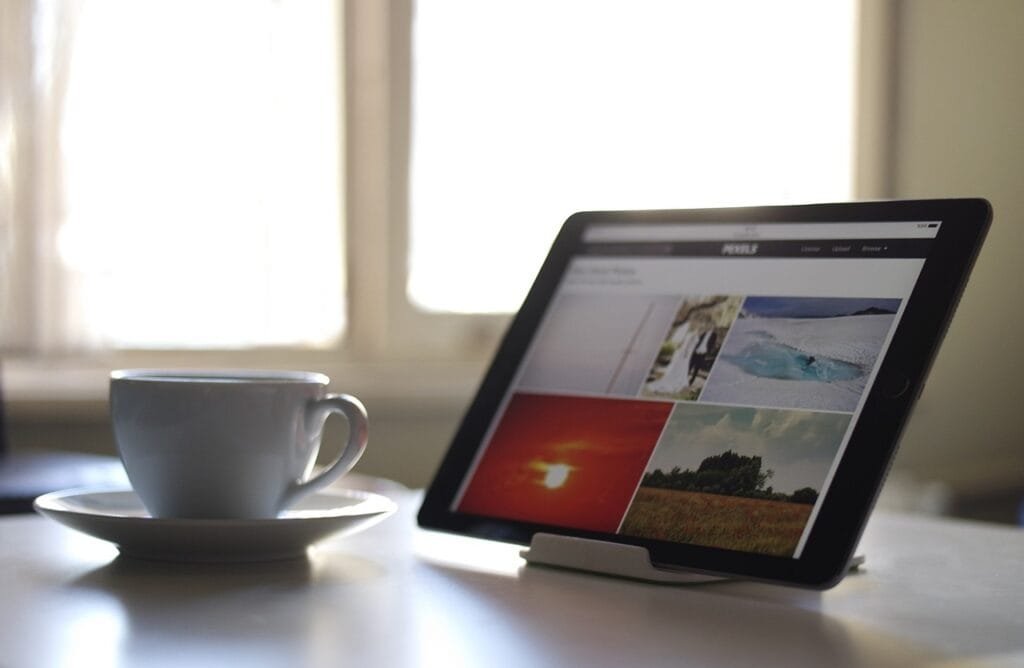


Comments are closed.