Welcome to the world of email marketing tools, where effective communication with your audience can make all the difference. In today’s digital age, businesses rely on email marketing to reach, engage, and convert their target audience. Two prominent contenders in the email marketing arena are Emma and Mailercloud. In this comprehensive comparison, we’ll dive deep into these two platforms, dissecting their features, usability, pricing, and more, to help you choose the best email marketing tool for your unique needs.
| Emma Email Marketing Tool | Mailercloud |
|---|---|
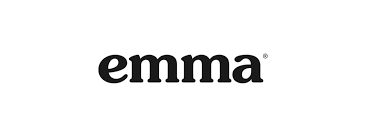 |  |
| G2 Score – 4.0 out of 5 stars | G2 Score – 4.3 out of 5 stars |
| TrustRadius Score – 8.6/10 | TrustRadius Score – N/A |
User-Friendly Interface
A user-friendly interface can greatly impact your email marketing experience. Let’s kick things off by evaluating how Emma and Mailercloud fare in terms of ease of use and accessibility.
Emma’s User-Friendly Interface
Emma prides itself on providing an intuitive and user-friendly interface. Whether you’re a seasoned email marketer or a newcomer, Emma’s dashboard is designed to be straightforward and easy to navigate. The clear menu options and a user-friendly drag-and-drop email editor make your email marketing journey a breeze.
One standout feature of Emma is its customizable email templates. These templates come in a variety of styles and designs, helping you create visually appealing emails that align with your brand. The flexibility of these templates saves you valuable time and effort when crafting engaging email campaigns.
Mailercloud’s User Interface
Mailercloud, like Emma, places a strong emphasis on user-friendliness. Its dashboard is clean and uncluttered, making it accessible to users of all experience levels. The email editor in Mailercloud is designed for simplicity, allowing you to create and edit emails with ease.
Mailercloud aims to provide a quick and efficient platform for users who want to get their email campaigns up and running without any complications. While it may not offer the same advanced customization options as Emma, it excels in simplicity.
Email Campaign Management
Effective email campaign management is at the core of any successful email marketing strategy. It involves a range of tasks and features aimed at creating, optimizing, and measuring the performance of your email campaigns. In this section, we will explore how Emma and Mailercloud handle key aspects of email campaign management.
Emma’s Email Campaign Management
Emma offers a comprehensive suite of tools and features to facilitate efficient email campaign management. One of its standout features is list segmentation. Emma empowers you to segment your email list based on various criteria, including demographics, behavior, and engagement. This segmentation capability ensures that you can send highly targeted and personalized emails to different groups of subscribers, increasing the effectiveness of your campaigns.
Automation is another significant strength of Emma’s email campaign management. The platform allows you to create automated workflows triggered by specific actions or events. For instance, you can set up automated welcome emails for new subscribers, drip campaigns to nurture leads, or re-engagement campaigns for inactive subscribers. This automation simplifies the process of delivering timely and relevant content to your audience.
Emma’s analytics and reporting tools provide valuable insights into your email campaigns’ performance. You can track metrics such as open rates, click-through rates, conversion rates, and more. The platform also offers A/B testing capabilities, enabling you to experiment with different email elements and refine your campaigns for optimal results.
Mailercloud’s Email Campaign Management
Mailercloud, while focusing on simplicity and ease of use, offers essential tools for effective email campaign management. List management in Mailercloud allows you to import and organize your subscribers efficiently. However, it may lack the advanced segmentation options provided by Emma.
Automation in Mailercloud is available but may not be as extensive as Emma’s. Users can set up basic automated email sequences, making it suitable for straightforward automation needs. For more complex automation requirements, you might find Emma’s capabilities to be more robust.
Mailercloud provides essential analytics to track the performance of your email campaigns. While it offers metrics like open rates and click-through rates, the depth of analytics may not match that of Emma. Nonetheless, these insights still play a crucial role in optimizing your email marketing efforts.
Pricing Model
Understanding the cost and level of customer support offered by an email marketing tool is crucial for making the right choice. Let’s take a closer look at how Emma and Mailercloud handle pricing and customer support.
Emma
- Pricing is typically tiered based on features and list size:
- Pro Plan: Offers automation, segmentation, and analytics. Pricing usually starts at around $89/month.
- Plus Plan: Includes additional features like landing pages and A/B testing. Pricing is higher and usually requires a quote from Emma.
- Enterprise Plan: Custom pricing for advanced needs like custom integrations and dedicated support.
Mailercloud
- Free Plan:
- Includes up to 1,000 subscribers and 12,000 emails per month.
- Access to basic features like email campaigns, reports, and list management.
- Basic Paid Plans:
- Up to 5,000 subscribers: Starting at approximately $10/month, with unlimited emails.
- Up to 10,000 subscribers: Starting at approximately $15/month, also with unlimited emails.
- As the number of subscribers increases, the price scales accordingly.
- Higher Volume Plans:
- Up to 25,000 subscribers: Starting at around $45/month.
- Up to 50,000 subscribers: Starting at around $75/month.
- Up to 100,000 subscribers: Pricing available on request.
- For more than 100,000 subscribers, custom pricing is offered.
Emma’s Pricing
Emma employs a tiered pricing model based on the number of subscribers in your email list and the features you need. This approach ensures that businesses of all sizes can find a suitable plan tailored to their specific requirements and budget constraints.
For smaller businesses and startups, Emma offers competitive rates, making it accessible even to those with limited marketing budgets. As your subscriber list grows, the pricing scales accordingly. This scalability allows businesses to start with a cost-effective plan and upgrade as they expand their email marketing efforts.
One significant advantage of Emma’s pricing structure is its transparency. Users can easily calculate their costs using Emma’s pricing calculator, eliminating any surprises or hidden fees. Furthermore, Emma extends a generous 20% discount to nonprofit organizations, demonstrating its commitment to supporting socially impactful initiatives.
Mailercloud’s Pricing
Mailercloud follows a simplified pricing structure, characterized by a flat monthly fee based on the number of subscribers in your email list. This straightforward approach can be appealing for users who prefer predictability in their expenses. However, it may not be as cost-effective for those with smaller lists.
In terms of affordability, Emma may have the edge for smaller businesses and nonprofits, while Mailercloud’s flat-rate pricing may be more suitable for larger enterprises with sizable subscriber lists.

Related: Check out our free SEO suite

Customer Support
Customer support is a critical aspect of any email marketing tool, ensuring that users receive assistance and guidance when needed. In this section, we will examine how Emma and Mailercloud approach customer support to assist users effectively.
Emma’s Customer Support
Emma takes a multi-faceted approach to customer support, recognizing the diverse needs of its users. One of the key support channels provided by Emma is email support. Users can reach out with inquiries, issues, or assistance requests via email. Emma’s support team is known for its responsiveness, aiming to provide timely solutions to user queries.
For users seeking more immediate assistance or who prefer direct communication, Emma offers phone support during business hours. This direct line of communication can be invaluable when facing urgent issues or requiring real-time guidance.
In addition to email and phone support, Emma provides an extensive knowledge base. This knowledge hub is a treasure trove of articles, guides, tutorials, and frequently asked questions. Users can navigate through this self-help resource to find answers to common queries, explore best practices, and learn how to make the most of Emma’s features.
Mailercloud’s Customer Support
Mailercloud offers customer support primarily through email communication. Users can contact the Mailercloud support team via email to seek assistance, report issues, or ask questions. While this channel provides a means of support, it’s important to note that Mailercloud does not offer phone support, which may be a consideration for users who prefer direct and immediate communication.
Similar to Emma, Mailercloud provides a knowledge base as a self-help resource. This knowledge base contains a collection of articles and guides designed to help users navigate the platform effectively. It serves as a repository of information that can aid users in troubleshooting common problems and exploring the platform’s features.
In the realm of customer support, Emma distinguishes itself with its multi-channel approach, including email and phone support, along with a comprehensive knowledge base. This array of support options ensures that users have various avenues for assistance, accommodating different preferences and urgency levels.
Email Template Customization and Design
Email template customization and design capabilities play a pivotal role in creating visually appealing and engaging email campaigns. In this section, we’ll examine how Emma and Mailercloud handle email template customization and design.
Emma’s Email Template Customization
Emma offers a diverse and extensive library of customizable email templates, catering to various industries and purposes. These templates serve as a solid foundation for creating visually appealing emails that align with your brand. The true power of Emma’s customization capabilities comes to light when you explore its drag-and-drop email editor. This intuitive editor allows you to effortlessly create and modify emails, even if you lack extensive design experience.
With a user-friendly interface, you can add images, text, buttons, and dynamic content blocks to craft engaging emails that convey your brand’s identity effectively. Furthermore, Emma supports custom HTML coding for users who seek advanced customization. This flexibility allows you to implement unique design elements and structures, ensuring that your emails stand out and capture your audience’s attention.
Mailercloud’s Email Template Customization
Mailercloud provides a straightforward approach to email template customization, prioritizing simplicity and efficiency. While it may not offer the same diversity of templates as Emma, it caters to users who value a clean and minimalist design.
With Mailercloud, you can select from a collection of pre-designed templates or start with a blank canvas to build your email from scratch. While the template options may be more limited compared to Emma, they serve as a suitable foundation for crafting professional-looking emails.
The email editor in Mailercloud is user-friendly and easy to navigate. You can customize templates by adding text, images, buttons, and basic design elements. While the customization options may not be as extensive as Emma’s, they provide a straightforward and effective way to design emails.
For users comfortable with HTML coding, Mailercloud also supports custom HTML customization, although it may not offer the same level of advanced flexibility as Emma.
Integration and Third-Party Compatibility
Integration capabilities are crucial for seamlessly connecting your email marketing tool with other software and platforms in your marketing stack. In this section, we will explore how Emma and Mailercloud handle integration and their compatibility with third-party applications.
Emma’s Integration Capabilities
Emma boasts a comprehensive suite of integration options, making it a versatile choice for businesses aiming to create a connected marketing ecosystem. Emma seamlessly integrates with a wide range of popular third-party platforms, enhancing its functionality and flexibility.
Some notable integrations offered by Emma include Salesforce, Shopify, and Google Analytics. These integrations empower you to synchronize data, track customer interactions, and gather valuable insights from various sources, resulting in a more holistic approach to your marketing efforts.
Emma’s integration capabilities extend to Customer Relationship Management (CRM) software, e-commerce platforms, analytics tools, and more. This broad spectrum ensures that you can align your email marketing campaigns with your overall business strategy effortlessly.
Mailercloud’s Integration Capabilities
Mailercloud provides integration options, although they may not be as extensive as Emma’s. Mailercloud focuses on essential integrations that cover core business needs.
While Mailercloud may not offer the same breadth of integrations as Emma, it caters to crucial areas such as e-commerce, lead generation, and basic analytics. These integrations allow you to connect Mailercloud with popular tools in those categories.
For users who require straightforward integration with e-commerce platforms, lead capture tools, or fundamental analytics solutions, Mailercloud’s integration options should suffice. However, if your business relies heavily on a wide range of specialized tools, you may find Emma’s comprehensive integration ecosystem more appealing.
Conclusion
In the world of email marketing tools, selecting the right platform is crucial for effectively reaching and engaging your target audience. Emma and Mailercloud are both strong contenders, each with its own set of strengths and considerations.
Emma stands out with its user-friendly interface, advanced email campaign management features, extensive customization options, and comprehensive integration capabilities. It caters to businesses seeking a versatile and creative email marketing solution.
Mailercloud, on the other hand, offers a straightforward and easy-to-use platform with a focus on simplicity and efficiency. Its flat-rate pricing model may appeal to businesses with larger subscriber lists seeking predictability in expenses.
When making your final decision, consider your budget, the size of your subscriber list, your preferences for email template design, and the level of complexity you require in your email marketing campaigns. Both Emma and Mailercloud provide free trials, allowing you to explore their features and determine which aligns best with your email marketing goals.
Read Next:
- Email Marketing for Subscription-Based Services
- The Importance of Deliverability in Email Marketing: Ensuring Your Messages Reach the Inbox
- The Role of Mobile Optimization in Email Marketing Success
- Email Marketing Metrics that Matter: Tracking Success and ROI
- Harnessing the Power of Interactive Content in Email Campaigns





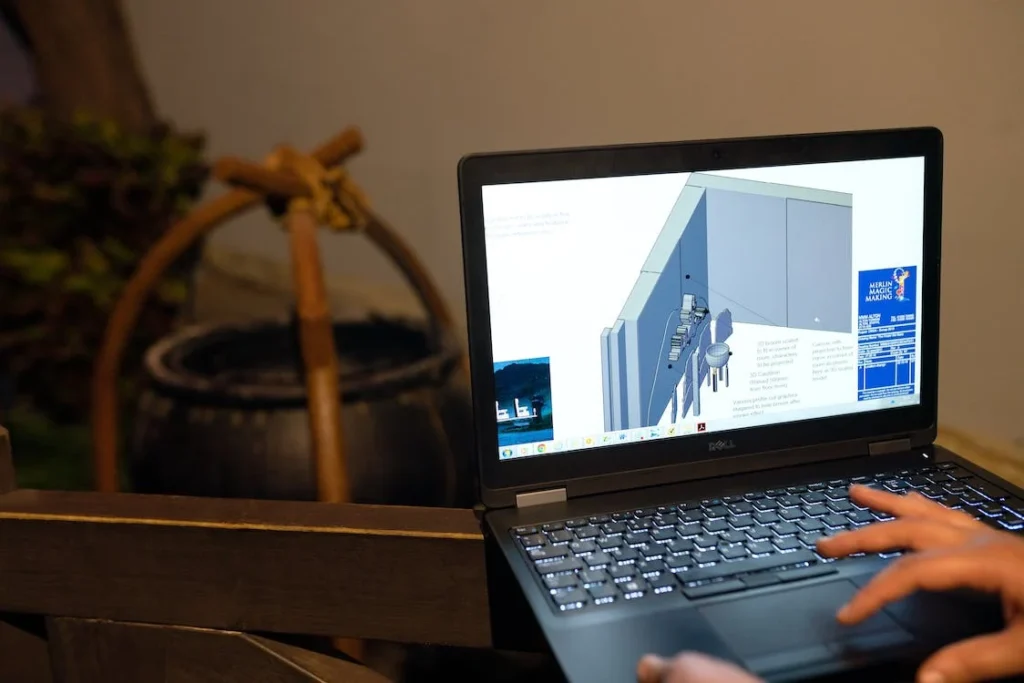
















Comments are closed.