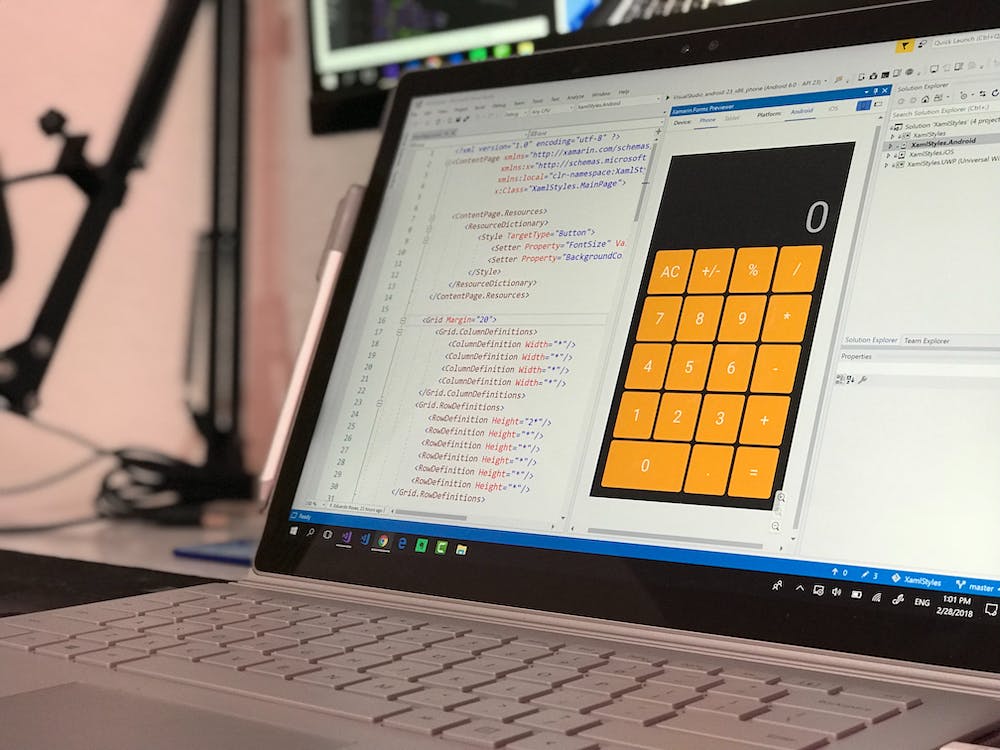Email marketing remains one of the most effective and cost-efficient methods for small businesses to engage with their customers and grow their online presence. With a multitude of email marketing software options available, choosing the right one can be a daunting task.
In this blog post, I will compare the top email marketing software for small businesses, focusing on factors such as pricing, ease of use, and automation features to help you find the tool that exactly fits your business needs.
Related Read: 51 Best Email Marketing Software Compared: What’s best for each business and budget
Factors to consider when choosing email marketing software
When selecting the best email marketing software for your small business, it’s essential to consider several factors to ensure the platform meets your needs:
A. Pricing and budget
Many email marketing tools offer tiered pricing plans, so it’s crucial to find a solution that fits your budget and provides the necessary features to maximize your email marketing efforts.
B. Ease of use and learning curve
Small businesses often have limited time and resources. Choose an email marketing software that is user-friendly and easy to learn, allowing you to create and execute campaigns quickly and efficiently.
C. Template availability and design options
A good email marketing software should offer a variety of customizable templates and design tools, enabling you to create visually appealing emails that resonate with your audience.
D. Automation features
Automation can save time and improve your email marketing efficiency and improve your retargeting capability. Look for a tool that offers features such as automated welcome emails, abandoned cart reminders, and behavioral triggers for conducting outreach.
E. List management and segmentation
Effective email marketing relies on targeted messaging. Choose software that allows you to segment your email list and send relevant content to different audience groups. Without a strong ability to manage and segment your list, you would just be shooting in the dark and your email
F. Analytics and reporting
Analyzing your email marketing performance is crucial for optimizing your campaigns. Make sure the software you choose provides detailed reporting on metrics such as open rates, click-through rates, and conversion rates. This will help set up and improve the performance of retargeting campaigns across other social media channels such as LinkedIn and Facebook Ads.
G. Deliverability and compliance
High deliverability rates ensure your emails reach your subscribers’ inboxes. Select a platform that prioritizes deliverability and helps you comply with anti-spam regulations.
Related Reads:
- CAN-SPAM Act: How it affects Email Marketing in the US
- Marketing Regulations in the US: And How it affects your Marketing Campaigns
- GDPR: What is it? And, how does it affect marketers and business owners
- Indian Data Privacy Laws: What you need to know
H. Integrations with other tools
Your email marketing software should integrate with other tools you use for your business, such as CRM systems, e-commerce platforms, or social media management tools.
I. Customer support
Reliable customer support can be invaluable when you encounter issues or have questions. Choose a platform that offers responsive and helpful customer service.
Top email marketing software comparison
In this section, we will compare the top email marketing software for small businesses, discussing their features, pros and cons, pricing, and best-suited user types.
#1. Mailchimp is an Email Marketing Software, preferred for its Ease-of-Use
Mailchimp is a popular email marketing platform known for its user-friendly interface and comprehensive feature set. Key features include customizable templates, automation, list segmentation, analytics, and integrations with popular e-commerce and CRM platforms.
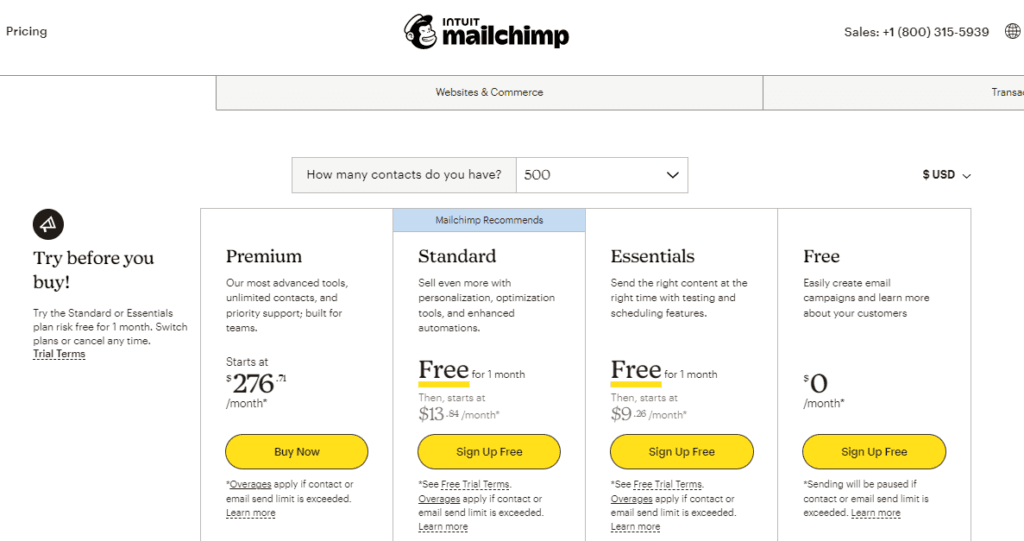
Features
Some of the key features offered by Mailchimp include:
- Customizable templates: Mailchimp offers a wide range of pre-designed templates that can be easily customized using their drag-and-drop editor.
- Automation: Mailchimp provides a variety of automation tools, such as automated welcome emails, abandoned cart reminders, and product recommendations.
- List segmentation: Segment your email list based on various criteria, such as demographics, behavior, or preferences, to send targeted and relevant content.
- Analytics and reporting: Track the performance of your email campaigns with detailed reports on metrics like open rates, click-through rates, and conversions.
- Integrations: Mailchimp offers numerous integrations with popular e-commerce and CRM platforms, making it easy to sync data and streamline your marketing efforts.
Pros and cons:
Pros:
- Intuitive interface and drag-and-drop editor
- Generous free plan for up to 2,000 subscribers
- Wide range of integrations
Cons:
- Limited automation capabilities on the free plan
- May be expensive for large email lists
Pricing
Mailchimp offers a free plan, as well as tiered pricing plans starting from $9.99/month for additional features and increased subscriber limits.
This Email Marketing tool is best suited for
Mailchimp is ideal for small businesses and startups looking for a user-friendly platform with a free plan and scalability as their email list grows.
#2. Sendinblue
Sendinblue is an all-in-one email marketing and marketing automation platform that offers robust features at competitive pricing. Key features include customizable templates, advanced automation, list segmentation, SMS marketing, and in-depth analytics.
Features
Key features provided by Sendinblue include:
- Customizable templates: Choose from a variety of responsive templates and customize them using Sendinblue’s drag-and-drop editor.
- Advanced automation: Create automation workflows based on user behavior, such as website activity or email engagement, to send personalized and timely messages.
- SMS marketing: Extend your marketing efforts beyond email by sending targeted SMS campaigns directly from the Sendinblue platform.
- List segmentation: Segment your contacts based on demographics, behavior, or preferences to deliver relevant content and improve engagement.
- Analytics and reporting: Monitor your email campaign performance with in-depth reports, including heat maps and real-time statistics.
Pros and Cons
Pros:
- Affordable;
- Unlimited contacts on all plans;
- Advanced automation features;
- SMS marketing capabilities.
Cons:
- Limited template selection compared to competitors;
- The drag-and-drop editor may be less intuitive for some users.
Pricing
Sendinblue offers a free plan with limited features, and paid plans start from $13.84/month, based on the number of emails sent per month rather than the number of subscribers.
Is Sendinblue, an email marketing tool suitable to your needs?
Sendinblue is ideal for small businesses looking for a cost-effective solution that offers advanced automation and SMS marketing capabilities without being limited by subscriber count.
#3. Constant Contact
Constant Contact is a well-established email marketing platform that provides a wide range of features to help small businesses engage with their audience effectively. Key features include customizable templates, list segmentation, automation, event management, surveys, and social media integration.
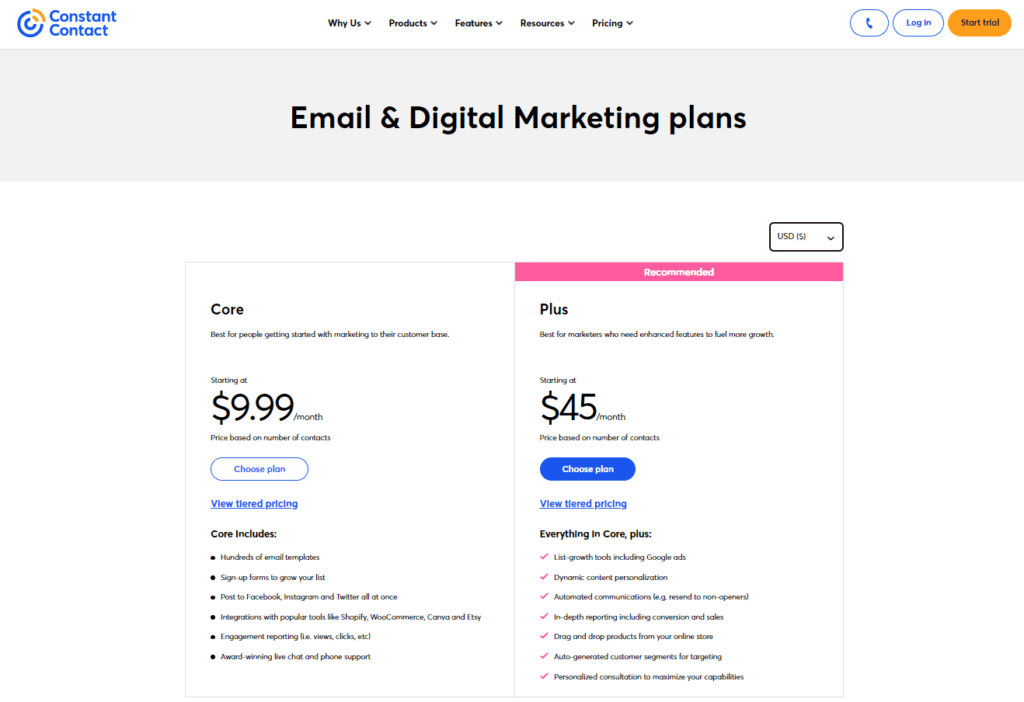
Features offered by Constant Contact
- Customizable templates: Choose from a vast library of pre-designed templates and customize them using the drag-and-drop editor.
- Automation: Set up automated email series, such as welcome emails, nurture sequences, and birthday messages, to engage your subscribers at the right time.
- Event management: Organize and promote events, sell tickets, and manage registrations directly.
- Surveys and polls: Collect valuable feedback from your subscribers using surveys and polls, helping you make data-driven decisions to improve your products or services.
- Social media integration: Schedule and manage your social media posts across multiple platforms, track engagement, and monitor your brand’s online presence.
Pros and Cons
Pros:
- Easy-to-use drag-and-drop editor;
- Comprehensive feature set;
- Excellent customer support;
Cons:
- No free plan available;
- Automation features may be limited compared to other platforms.
Pricing
Constant Contact offers a 30-day free trial, with paid plans starting from $9.99/month based on the number of subscribers.
Which Type of Small Business is this Email Marketing software for?
Constant Contact is a great fit for small businesses that prioritize customer support and require a wide range of features, including event management and surveys, even if it comes at a slightly higher price point.
#4. GetResponse
GetResponse is an all-in-one marketing platform that offers email marketing, automation, landing pages, and webinars. Key features include customizable templates, advanced automation, list segmentation, analytics, and integrations with popular e-commerce and CRM platforms.

GetResponse offers the following Email Marketing Features
- Customizable templates: Access a wide range of responsive email templates that can be easily customized using the drag-and-drop editor.
- Advanced automation: Build sophisticated automation workflows based on user behavior, such as website activity, email engagement, or shopping cart abandonment.
- Webinars: Host live or on-demand webinars, engage with your audience, and track performance metrics to boost your marketing efforts.
- Landing pages: Create and publish high-converting landing pages with a user-friendly editor, and optimize them using A/B testing.
- Analytics and reporting: Gain insights into your email marketing performance with detailed reports, including email ROI, conversion tracking, and subscriber engagement.
Pros and Cons
Pros:
- Comprehensive feature set, including webinars
- Advanced automation capabilities
- Flexible pricing based on subscribers
Cons:
- No free plan available
- The interface may be overwhelming for beginners
Pricing
GetResponse offers a free plans as well as paid plans with a 30-day free trial, starting from $15.58/month based on the number of subscribers and available features.
Best suited for
GetResponse is suitable for small businesses looking for a comprehensive marketing solution that includes email marketing, webinars, and advanced automation features.
#5. ActiveCampaign
ActiveCampaign is a powerful email marketing and marketing automation platform that offers advanced features and growing organizations. Key features include customizable templates, advanced automation, CRM integration, list segmentation, and detailed analytics.

Features of ActiveCampaign
- Customizable templates: Choose from a variety of professional email templates that can be easily customized using the drag-and-drop editor.
- Advanced automation and personalization: Create complex automation workflows based on user behavior and leverage personalization tools to deliver highly relevant content.
- CRM integration: ActiveCampaign offers a built-in CRM to help manage your contacts, track deals, and optimize your sales process.
- List segmentation: Segment your email list based on various criteria, such as demographics, behavior, or preferences, to send targeted and relevant content.
- Detailed analytics: Track your email marketing performance with in-depth reports, and use the insights to make data-driven decisions for better results.
Pros and cons:
Pros:
- Advanced automation and personalization capabilities
- Built-in CRM features
- In-depth reporting and analytics
Cons:
- No free plan available
- Steeper learning curve for beginners
Pricing
ActiveCampaign does not offer a free plan but provides a 14-day free trial. Paid plans start from $29/month based on the number of users, subscribers and available features.
Who is ActiveCampaign best suited for?
ActiveCampaign is ideal for small businesses looking for a feature-rich platform with advanced automation, personalization, and CRM capabilities that can scale with their growth.
#6. AWeber
AWeber is an easy-to-use email marketing platform designed for small businesses, offering customizable templates, automation, list segmentation, analytics, and integrations with popular e-commerce and CRM platforms.
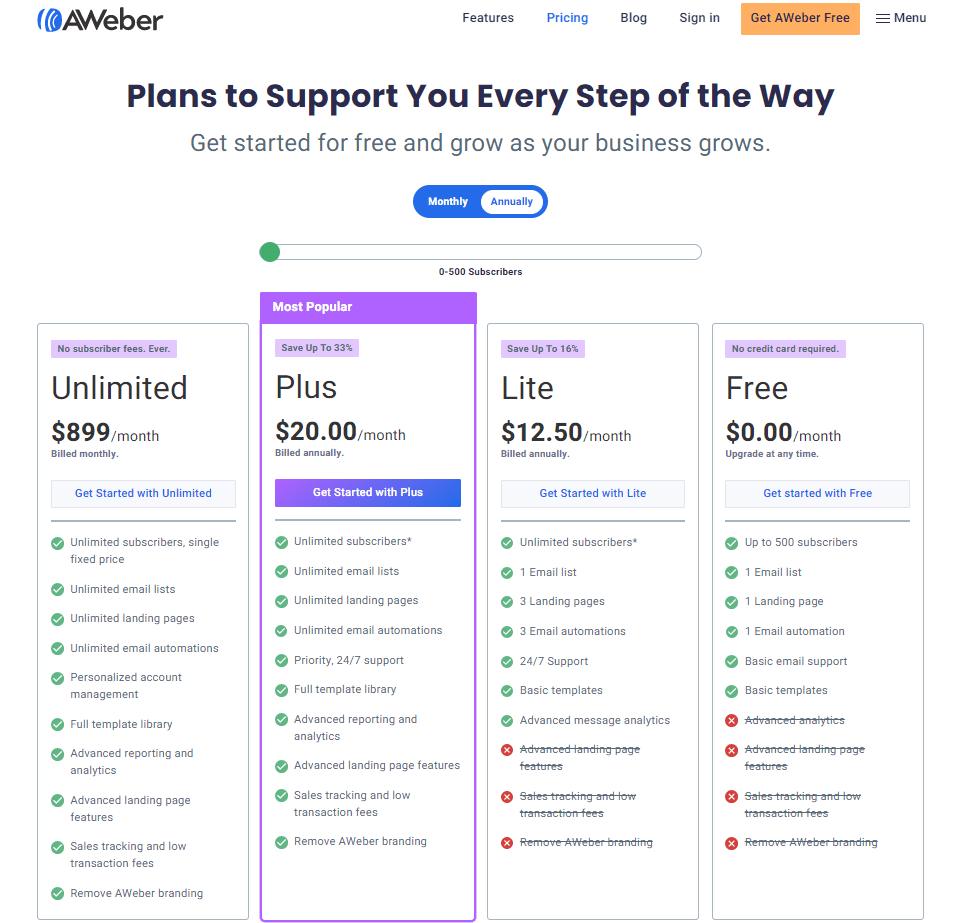
Features offered by AWeber
- Customizable templates: Access a wide range of pre-designed email templates that can be easily customized using AWeber’s drag-and-drop editor.
- Automation: Set welcome emails, nurture campaigns, and follow-ups, to engage your subscribers at the right time.
- List segmentation: Organize your email list based on various criteria, such as demographics, behavior, or preferences, to send targeted and relevant content.
- Analytics and reporting: Monitor your email campaign performance with detailed reports, including open rates, click-through rates, and conversions.
- Integrations: AWeber offers numerous integrations with popular e-commerce and CRM platforms, making it easy to sync data and streamline your marketing efforts.
Pros and cons
Pros:
- User-friendly interface
- Good template selection
- 24/7 customer support
Cons:
- Limited automation capabilities compared to competitors
- Pricing may be higher for larger email lists
Pricing
AWeber offers a free plan for up to 500 subscribers, with paid plans starting from $12.50/month based on the number of subscribers.
This email marketing software is best suited for
AWeber is suitable for small businesses and startups looking for a straightforward email marketing tool with reliable customer support and a user-friendly interface.
#7. Benchmark Email
Benchmark Email is an email marketing platform that focuses on simplicity and ease of use. Key features include customizable templates, basic automation, list segmentation, analytics, and integrations with popular e-commerce and CRM platforms.

Features offered by Benchmark Email
- Customizable templates: Choose from a variety of responsive templates that can be easily customized using Benchmark Email’s drag-and-drop editor.
- Basic automation: Set up simple automation workflows, such as welcome emails and follow-ups, to engage your subscribers.
- List segmentation: Organize your contacts based on demographics, behavior, or preferences to deliver relevant content and improve engagement.
- Analytics and reporting: Track your email campaign performance with detailed reports on metrics like open rates, click-through rates, and conversions.
- Multilingual customer support: Receive customer support in various languages, ensuring a seamless experience for users around the world.
Pros and cons
Pros:
- Simple and intuitive interface
- Generous free plan for up to 2,000 subscribers
- Multilingual customer support
Cons:
- Limited automation and advanced features compared to competitors
- No SMS marketing capabilities
Pricing
Benchmark Email offers a free plan, and paid plans start from $9.99/month based on the number of subscribers.
Best suited for
Benchmark Email is ideal for small businesses and startups looking for a simple and affordable email marketing solution with a focus on ease of use.
Tips for maximizing the effectiveness of your email marketing software
Choosing the best email marketing software for your small business is crucial for maximizing the impact of your email campaigns. In this blog post, we’ve compared the top email marketing platforms, such as Mailchimp, Sendinblue, Constant Contact, GetResponse, ActiveCampaign, AWeber, and Benchmark Email, based on factors like pricing, ease of use, automation features, and more.
However, the right email marketing software for your small business will depend on your unique needs and objectives. If you are still unsure, I would encourage you to explore each platform, take advantage of free trials, and experiment with different tools to find the perfect fit for your business.
With the right email marketing software in place, you’ll be well-equipped to build strong relationships with your audience, boost engagement, and drive conversions.
Read Next:
- What is Strategic Marketing and How to Incorporate its Principles into your Marketing Campaign
- Blockchain Marketing: What it is all about!
- 9 Best Cloud-based HR Software Solutions
- All about Evergreen Marketing: Marketing that Lasts!
- 23 Strategies to Incorporate into your Outbound Prospecting
- 12 Steps to Skyrocket Your Lead Generation for Your B2B Business
- What is Marketing Myopia and How to Avoid it?