In the current digital age, every startup founder and C-level executive realizes the immeasurable power of emails. Not just as a communication tool, but as a strategic weapon to engage, nurture, and convert leads. However, manually drafting and sending emails to every single subscriber, based on their interactions with your brand, is neither feasible nor efficient. Enter the game-changer: Email Automation. In this comprehensive guide, we’ll delve deep into how email automation tools can transform your digital marketing landscape, making your campaigns more precise, personal, and powerful.
What is Email Automation?
Differences between manual and automated email campaigns.
Imagine crafting individual emails for each user action, like signing up or abandoning a cart. Time-consuming, isn’t it? Email automation streamlines this process. Using specific triggers or conditions, automated campaigns dispatch tailored emails to subscribers without manual intervention. While manual campaigns involve sporadic, broad-target emails, automation offers timely, relevant communication based on user behavior.
The Need for Automation
Benefits like scalability, personalization, and timely communication.
The beauty of automation lies in its capability to cater to a growing audience without added man-hours. It offers:
- Scalability: Handle thousands of subscribers seamlessly.
- Personalization: Offer content that resonates with the individual subscriber’s journey.
- Timeliness: Respond instantly to user actions, enhancing engagement chances.
Common Use Cases
Welcome sequences, cart abandonment reminders, birthday greetings, etc.
Automated emails cater to various stages of the customer lifecycle. Some primary use cases include:
- Welcome Emails: Engage new subscribers, setting the tone of your brand relationship.
- Cart Abandonment Reminders: Nudge potential buyers to complete their purchase.
- Birthday/Anniversary Greetings: Strengthen customer rapport with personalized wishes.
- Product Recommendations: Suggest products based on browsing and purchase history.
Choosing the Right Email Automation Tool
#1. Assessing Your Needs
Size of your subscriber list.
Before diving into the vast sea of email automation tools, introspect about your brand’s needs. If you’re a burgeoning startup, you may not need a heavy-duty platform catering to millions. However, if you’re a sizable enterprise, tools that address the vastness and diversity of your audience become vital.
Desired features and integrations.
Analyze the features you need today and might require tomorrow. Some businesses might prioritize advanced segmentation; others might emphasize e-commerce integrations. Understand your marketing strategy, foresee potential pivots, and choose a tool that aligns.
Budget considerations.
The budget isn’t just about affordability; it’s about ROI. Even if a tool is expensive, if it brings in significant revenue through efficient automation, it justifies its price. Weigh features against costs to strike a balance.
I highly prefer using MailChimp as my go-to email marketing software. It has a user-friendly interface and robust features, making it a top choice for optimizing my email campaigns.
BaileyHudson
Outreach Manager – 3PR Digital
#2. Popular Email Automation Tools
Overview of top tools like Mailchimp, HubSpot, ActiveCampaign, etc.
Several tools dominate the email automation landscape:
- Mailchimp: Known for user-friendliness, it’s ideal for small to medium-sized businesses.
- HubSpot: A comprehensive tool that integrates seamlessly with its CRM, offering a 360-degree view of the customer.
- ActiveCampaign: Lauded for its advanced automation and segmentation features.
When choosing, don’t just compare features. Consider the user interface, customer support, and scalability.
#3. The Importance of Scalability
Choosing a tool that grows with your business.
For forward-thinking leaders, scalability is paramount. Today’s small venture can be tomorrow’s industry leader. Your chosen email automation tool must be able to handle your future subscriber numbers, campaigns, and complexities without requiring a shift to a new platform.
Tools and Platforms for Email Automation
#1. HubSpot Email Marketing
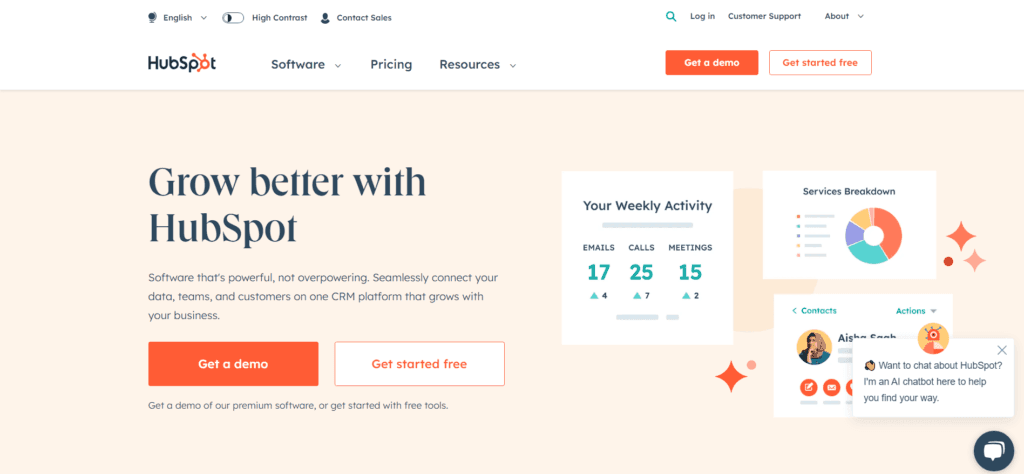
Features:
- Drag-and-Drop Editor: Create stunning, responsive emails without needing to code.
- Personalization: Use CRM data to tailor emails to individual recipient preferences.
- A/B Testing: Experiment with variations of your emails to determine what works best.
- List Segmentation: Divide your contacts into smaller groups to tailor your messaging more precisely.
Pricing:
- Free: Access to the basic email marketing functionalities with a limit on sends.
- Starter: Starting at $50/month with added marketing features.
- Professional & Enterprise: Pricing begins at $890/month and $3,200/month respectively, offering advanced marketing automation tools and functionalities.
Pros:
- Seamless integration with the HubSpot CRM.
- Highly intuitive and user-friendly interface.
- Comprehensive analytics and reporting.
Cons:
- Can get expensive as you move to higher tiers.
- Overkill for very small businesses that only need basic email functionality.
#2. Omnisend
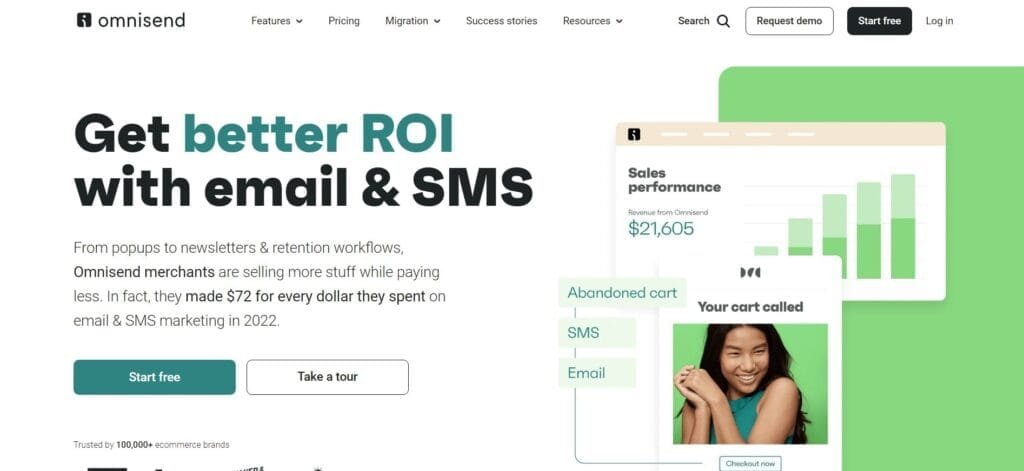
Features:
- Omnichannel Marketing: Combine your email marketing efforts with SMS, push notifications, and more.
- Automated Flows: Set up emails based on various triggers like cart abandonment or product views.
- Segmentation: Refine your audience based on their shopping behavior and other criteria.
Pricing:
- Free: Access to basic email campaigns and sign-up forms.
- Standard: Starting at $16/month with automation, segmentation, and SMS.
- Pro & Enterprise: Priced at $99/month and custom pricing respectively, offering more advanced features and priority support.
Pros:
- Great for e-commerce businesses with features like cart recovery.
- Offers a variety of pre-built templates for different campaigns.
- Integrates well with major e-commerce platforms like Shopify and WooCommerce.
Cons:
- Advanced analytics are reserved for higher pricing tiers.
- The template editor can be slightly restrictive in terms of design.
#3. Campaign Monitor

Features:
- Interactive Elements: Add countdown timers, personalized images, and more.
- Pre-built Segments: Quickly create segments like new subscribers or engaged contacts.
- Automated Journeys: Set up drip campaigns, welcome sequences, or date-based emails.
Pricing:
- Basic: Starting at $9/month for 2,500 emails across campaigns and automated emails.
- Unlimited: $29/month for unlimited emails.
- Premier: Starting at $149/month, providing advanced optimization tools.
Pros:
- Beautifully designed templates available for use.
- Visual journey designer helps in conceptualizing the email flow.
- Comprehensive analytics and insights.
Cons:
- Limited integrations compared to some competitors.
- Advanced features can feel limited for the price.
#4. Mailchimp

Features:
- Audience Segmentation: Tailor emails based on where your audience is in their customer journey.
- Behavioral Triggers: Send emails based on specific user actions or inactions.
- Multivariate Testing: Test multiple variables in a campaign to maximize open and click rates.
Pricing:
- Free: Basic features for up to 2,000 subscribers and 12,000 emails per month.
- Essentials: Starting at $9.99/month with added features like A/B testing and custom branding.
- Premium: Starting at $299/month for advanced analytics and unlimited audience segmentation.
Pros:
- User-friendly with a drag-and-drop builder.
- A vast array of integrations with third-party apps.
- Extensive online resources for beginners.
Cons:
- Advanced automations can be a bit clunky.
- Higher pricing tiers are comparatively more expensive.
Using Mailchimp’s automation tools, we can set up emails to be sent based on triggers like sign-ups, purchases, or other customer actions. This not only saves us time but also ensures that we’re reaching out to our audience at the right moments.
Ilya Moskovoy
CEO, IMPromo
#5. ConvertKit
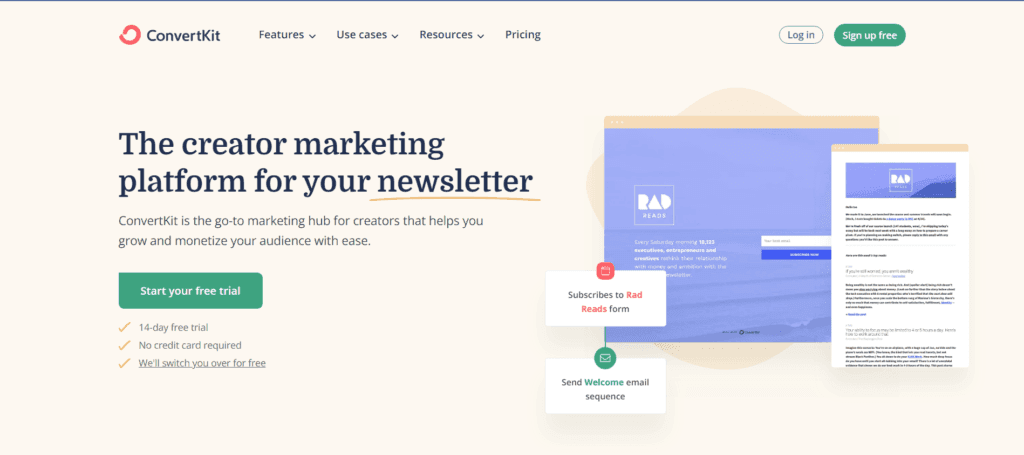
Features:
- Visual Automations: A clear visual interface for creating automated email sequences.
- Customizable CTAs: Tailor your CTAs based on user behavior or segmentation.
- Subscriber Tagging: Keep your email list organized with tags and segments.
Pricing:
- Free: Access to basic features for up to 1,000 subscribers.
- Creator: Starting at $29/month for unlimited landing pages and email sends.
- Creator Pro: Starting at $59/month with advanced features like subscriber scoring.
Pros:
- Built specifically for creators and bloggers.
- Seamless integration capabilities.
- No need for list duplications, which reduces subscriber confusion.
Cons:
- Lacks advanced analytics found in other tools.
- Some users report deliverability issues.
#6. ActiveCampaign
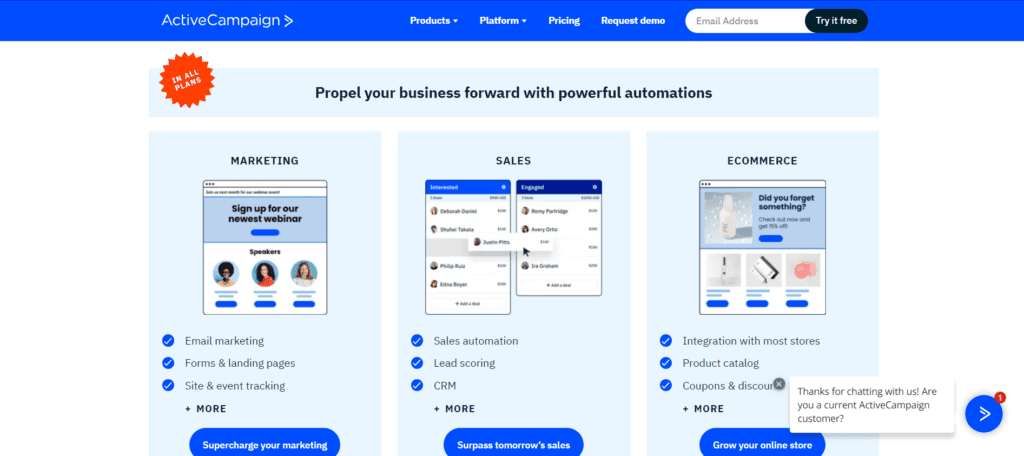
Features:
- Deep Data Integrations: Connect to various e-commerce platforms for targeted automations.
- Customer Messaging: Send SMS, site messages, and more based on behavior.
- Machine Learning: Predict the best send times for individual subscribers.
Pricing:
- Lite: Starting at $9/month for essential email marketing features.
- Professional: Starting at $129/month with features like predictive sending.
Pros:
- Highly flexible and customizable automation paths.
- Integrated CRM system.
- Excellent customer support.
Cons:
- The interface can be overwhelming for new users.
- Some features require a steep learning curve.
#7. Drip
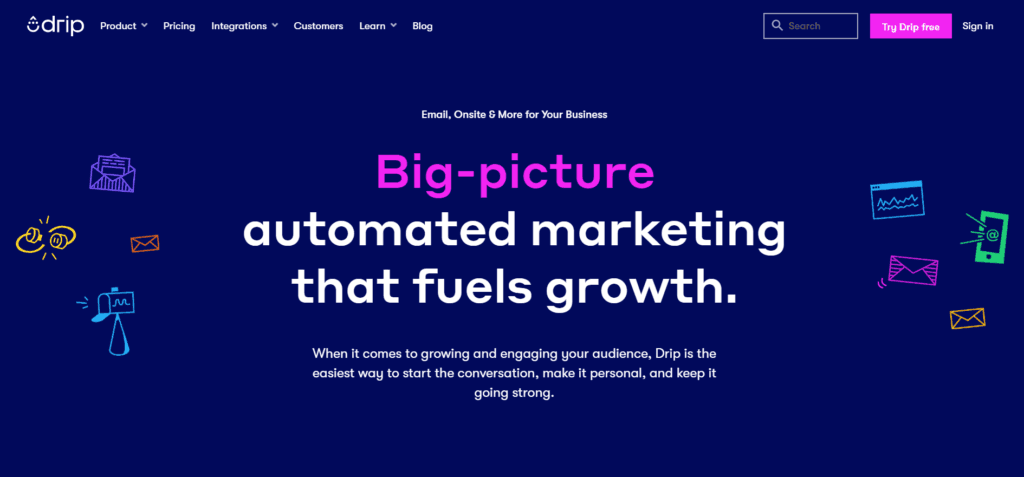
Features:
- E-commerce CRM: Tailor your emails based on purchase intents and history.
- Workflows: Visualize and create comprehensive email journeys.
- Multi-channel Capabilities: Send SMS and other messages from the same platform.
Pricing:
- Pricing varies based on the number of contacts, starting at $19/month for up to 500 subscribers.
Pros:
- Deep e-commerce integrations, especially for Shopify users.
- Intuitive visual builder.
- Robust tagging and segmentation.
Cons:
- Limited template options.
- Can be expensive for larger businesses.
#8. SendinBlue

Features:
- Transactional Emails: Send invoices, receipts, and more directly from the platform.
- Real-time Reporting: Understand campaign performance in real-time.
- SMS Campaigns: Expand beyond email with SMS marketing.
Pricing:
- Free: 300 emails/day with unlimited contacts.
- Lite: Starting at $25/month for 40,000 emails/month.
- Premium: Starting at $65/month with features like landing pages and Facebook ads.
Pros:
- Straightforward pricing based on emails sent, not contact count.
- Great deliverability rates.
- All-in-one platform for SMS and email.
Cons:
- The template editor can be restrictive.
- Advanced automations are not as intuitive.
Sendinblue packs a punch when it comes to functionality. It offers advanced automation tools, allowing you to create custom workflows that trigger specific actions based on your subscribers’ behaviour.
Andrew Moule
Social Media Expert- Novus Digital
#9. Infusionsoft by Keap

Features:
- CRM Integration: Merge sales and email marketing processes.
- E-commerce Tools: Manage payments, orders, and more.
- Campaign Builder: Visualize and customize email sequences.
Pricing:
- Pro: Starting at $73/month with CRM and email automation.
- Max: Starting at $104/month with added sales automation and e-commerce functionalities.
Pros:
- Powerful automation capabilities for advanced users.
- Integrated e-commerce and sales solutions.
- Detailed tracking and analytics.
Cons:
- The platform can feel bloated for small businesses.
- The initial setup can be complex.
#10. Benchmark Email

Features:
- Drag & Drop Editor: Customize emails with ease.
- List Management: Effective tools to segment and clean your list.
- Automation Pro: Automate the customer journey based on actions.
Pricing:
- Free: Limited features and 250 emails per month.
- Pro: Starting at $13.99/month with unlimited sends and advanced features.
Pros:
- A clean and intuitive user interface.
- Strong multilingual customer support.
- Solid deliverability rates.
Cons:
- The free plan is quite limited in terms of sends and features.
- Lack of advanced analytics.
#11. MailerLite
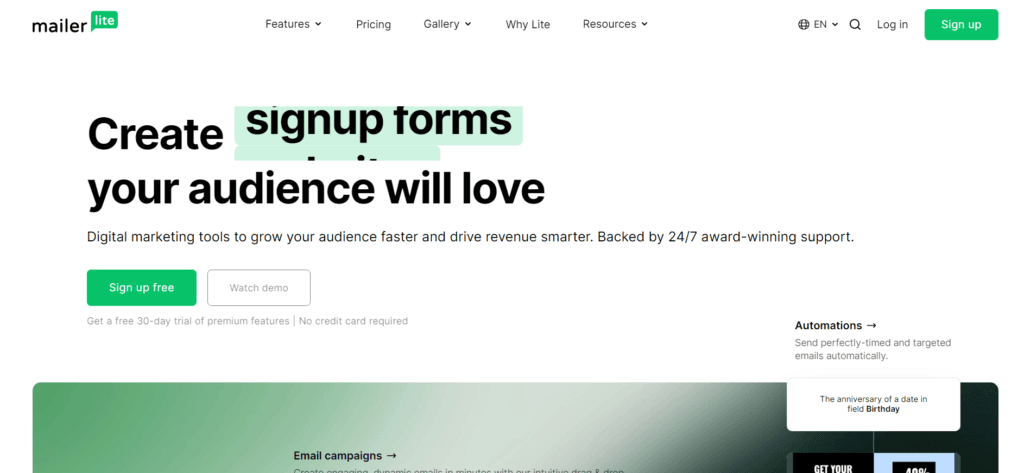
Features:
- Interactive Email Design: Add polls, coupons, or responsive action blocks.
- List-building Tools: Grow your list with optimized sign-up forms.
- Real-time Tracking: See who’s opening, clicking, and sharing your emails.
Pricing:
- Email: Starting at $20/month with features for basic email marketing.
- Email Plus: Starting at $45/month with advanced features like automation, surveys, and coupons.
Pros:
- User-friendly, making it ideal for beginners.
- Good integration options, especially for e-commerce businesses.
- Extensive educational resources and community support.
Cons:
- On the pricier side, especially for small businesses.
- Some users may find the template designs slightly limited or generic.
#12. Wisepops

Features:
Wisepops specializes in smart pop-ups and sign-up bars:
- Drag-and-drop designer for pop-ups.
- Advanced display scenarios.
- Real-time analytics.
- Integration with major email marketing tools.
Pricing:
Pricing starts from $49 per month for up to 500,000 monthly pageviews.
Pros:
- Works on all websites regardless of the CMS.
- Powerful segmentation and targeting features.
Cons:
- Pricey for small websites or startups.
- Slight learning curve for non-tech-savvy users.
#13. Convertful

Features:
Convertful offers interactive widgets to engage visitors:
- Spin-to-win gamified opt-ins.
- Quizzes, polls, and surveys for engagement.
- Integration with popular email platforms.
- Segmentation based on visitor behavior.
Pricing:
Has a free plan. Premium plans start from $9 per month.
Pros:
- Variety of interactive tools to capture emails.
- Easy integration and setup process.
Cons:
- Advanced customization requires knowledge of CSS.
- Some advanced features are reserved for top-tier plans.
#14. GetResponse
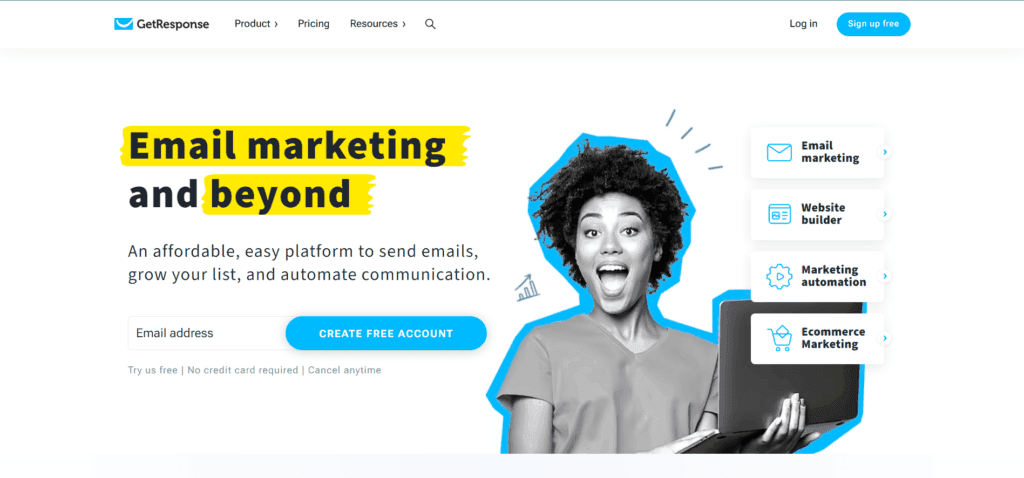
Features:
- Email Creator: Craft emails with drag-and-drop ease.
- Autoresponders: Automate email sequences based on triggers.
- Conversion Funnel: A ready-made, automated sales funnel creator.
- Webinar Software Integration: Unique feature ideal for businesses hosting webinars.
Pricing:
- Basic: Starting at $15/month with email marketing, autoresponders, and landing pages.
- Plus & Professional: Priced at $49/month and $99/month respectively with added features like webinars, CRM, and e-commerce tools.
Pros:
- Comprehensive tool suitable for many stages of the digital marketing journey.
- Easy-to-use design interface.
- Unique features like webinars set it apart from competitors.
Cons:
- Some features are only available in the more expensive plans.
- Automation builder could be more intuitive.
#15. AWeber

Features:
- Drag-and-Drop Email Editor: Simple creation of visually appealing emails.
- Automated Email Campaigns: Set up sequences to onboard, nurture, or engage users.
- Subscriber Segmenting: Target your emails based on subscriber actions or tags.
Pricing:
- Free: Up to 500 subscribers and 3,000 monthly email sends.
- Pro: Starting at $19.99/month with no send limit and additional features.
Pros:
- Offers a good balance of basic and advanced features.
- Vast template library.
- Robust reporting features.
Cons:
- Some aspects of the interface feel dated.
- Limited integrations in comparison to some of its competitors.
Setting Up Your Email Automation Platform
#1. Integration with Your Website/CRM
Synchronizing subscriber data.
Integration allows for real-time data flow between your website or CRM and the email automation tool. As users interact with your brand, their actions, preferences, and details get updated, ensuring timely and relevant email triggers.
Capturing user actions for triggered emails.
From tracking page visits to monitoring cart additions, the integration can capture diverse user actions. These actions then become triggers for automated email sequences, ensuring precision in communication.
In our journey to make our clients more visible on Google, we’ve used all the top email automation tools in the arena like Hunter, Mailshake, etc. but Snov.io has become our go-to email marketing software because of the diverse needs it can fulfill.
Jonathan Kelly
SEO Manager – 1st on the List
#2. Segmenting Your Audience
Initial segmentation based on current data.
Segmentation isn’t just about demographics. Dive deep into purchase history, website behavior, and even feedback. For instance, a user frequently visiting your ‘sale’ section could be labeled a ‘bargain hunter’.
Strategies for detailed segmentation (e.g., by behavior, purchase history).
Diversify your segmentation strategy. From behavior-driven segments like ‘repeat visitors’ to purchase-driven ones like ‘high-spenders’, craft segments that let you tailor content meticulously.
#3. Creating Email Templates
Design considerations for various devices.
In a mobile-driven age, ensuring your emails look impeccable on every device is crucial. Use responsive design, test extensively, and ensure consistency across devices.
Importance of brand consistency.
Every email is a brand touchpoint. Ensure consistent colors, fonts, and tones. An inconsistent email can make subscribers skeptical, affecting engagement and trust.
Designing Automated Email Campaigns
#1. Welcome Sequences
Best practices and content suggestions.
A welcome email is not just a greeting; it’s an initiation into your brand’s world. A few best practices include:
- Set the tone right from the start. Reflect your brand’s personality.
- Offer immediate value, maybe through a discount or an exclusive piece of content.
- Introduce what subscribers can expect in terms of content frequency and type.
Timing and frequency considerations.
Send the welcome email immediately post-subscription. This capitalizes on the subscriber’s fresh interest. If you plan a welcome series, space the emails over a week to avoid overwhelming new subscribers.
#2. Cart Abandonment Campaigns
Crafting compelling reminders.
About 70% of online shopping carts are abandoned. However, a well-timed, well-crafted reminder can recover many of these:
- Personalize the email, showing exact products left behind.
- Offer a limited-time incentive, like a discount or free shipping, to prompt immediate action.
- Reiterate product benefits or showcase reviews.
Best timing for sending these emails.
Typically, the first reminder within 1-3 hours post-abandonment, when the intent is still fresh, yields the best results. A follow-up after 24 hours can cater to those who missed or ignored the first email.
#3. Regular Newsletters
Curating content.
Your newsletter is a reflection of your brand’s value proposition. Include a mix of content – from new product launches to industry news, from how-to guides to customer stories. Always prioritize quality over quantity.
Using automation for timely dispatch.
Set up automation to send newsletters at optimal times based on subscribers’ past open behaviors, ensuring the highest engagement rate.
#4. Re-engagement Campaigns
Identifying inactive subscribers.
Use engagement metrics to pinpoint subscribers who haven’t opened or clicked through your emails in months.
Strategies to win them back.
- Value Proposition: Offer exclusive content or discounts.
- Feedback Loop: Ask them why they’ve been distant, using surveys or direct questions.
- Simplify: Reduce email frequency or give them content preferences to tailor what they receive.
#5. Lead Scoring Integration
Automating emails based on lead readiness.
Each subscriber on your list is at a different stage of the buying journey. By integrating lead scoring, you can automate emails based on the readiness of the lead. High-scoring leads can receive product-centric emails, while lower-scoring ones can receive more educational content.
#6. Drip Campaigns
Designing effective drip sequences.
Drip campaigns slowly “drip” content to subscribers over time. For these campaigns:
- Start broad, educating the subscriber about the industry or the problem.
- Gradually get more specific, introducing your product as a solution.
- End with a strong CTA, like a discount or a trial.
Monitoring and tweaking for best results.
Using analytics, monitor how each email in the sequence performs. Tweak content, CTAs, and send times based on results for maximum impact.
MailerLite offers comprehensive automation tools, allowing you to streamline your email marketing efforts effectively. You can set up automated workflows to nurture leads, welcome new subscribers, and engage with your audience at the right time.
Cristy Stewart-Harfmann
Happy Family Blog
#7. Personalization and Dynamic Content
Using subscriber data for hyper-personalized emails.
Beyond just using the subscriber’s name, pull in purchase history, browsing behavior, and past engagement to craft emails that resonate deeply.
Adapting content based on user behavior.
For example, if a subscriber often clicks on articles about “organic skincare” in your newsletter, prioritize such content in their future emails.
Drawing from my experience, we’ve found that infusing personalized content, captivating subject lines, and strategic segmentation within our email marketing software yields remarkable results.
Will Fenton
Founder- Sterling Savvy
Testing and Optimizing Automated Emails
The Power of A/B Testing
Setting up experiments.
A/B testing, or split testing, involves sending two versions of an email to see which one performs better. Start by identifying one element to test, be it the subject line, email content, or CTA button.
Analyzing results and implementing learnings.
After a specified duration or after reaching a certain number of recipients, assess which version had better open rates, click-through rates, or other relevant metrics. Implement the winning version for the rest of the campaign and future ones.
Mailchimp has been instrumental in this process, providing us with the tools to implement our gender-specific approach seamlessly. Not only does it allow us to efficiently distribute content, but it also enables us to customize our newsletters based on the gender of our users.
Erica Arrechea
Business Owner – Cinqe
Feedback Mechanisms
Surveys and direct feedback.
Encourage subscribers to give direct feedback. Embed short surveys within emails or simply ask subscribers to reply to the email with their thoughts.
Using insights for content refinement.
Subscriber feedback is gold. It helps tailor content to better match your audience’s preferences and address any pain points they might have.
By consistently fine-tuning our email marketing efforts with these strategies, we have seen significant improvements in our key performance indicators, such as increased donor engagement, higher conversion rates, and improved overall ROI.
Aliza Naiman
Marketing Manager- Olgam
Monitoring Engagement Metrics
Tools and analytics for tracking performance.
Use your email platform’s built-in analytics or integrate with third-party tools. These provide valuable data on open rates, click-through rates, bounce rates, and conversion rates.
Key metrics: open rates, CTR, conversion rates, and more.
- Open rates: Measure the effectiveness of subject lines.
- Click-through rates (CTR): Assess the relevancy and appeal of email content.
- Conversion rates: Understand the end-action, such as making a purchase or signing up for an event.
Troubleshooting Common Challenges
#1. Dealing with Low Engagement Rates
Strategies for reinvigorating a disengaged audience.
If engagement rates drop, consider:
- Refreshing your email design for a modern look.
- Segmenting your list further to provide more tailored content.
- Incorporating more interactive elements, like videos or quizzes.
We use the automation tools to se99nd timely and relevant emails based on customer behavior. This has significantly improved our open and click-through rates.
Kristopher Tabaie
Lesar UK
#2. Managing Bounces and Deliverability Issues
Technical steps for better email deliverability.
Ensure that:
- Your domain has proper SPF, DKIM, and DMARC records.
- Your email content isn’t triggering spam filters.
- You’re maintaining a clean IP reputation.
Importance of maintaining a clean subscriber list.
Regularly clean your list by removing inactive subscribers, invalid email addresses, and those who haven’t engaged in a long time.
#3. Avoiding the Spam Trap
Best practices for staying in the inbox.
- Always get explicit permission before sending emails.
- Avoid spammy subject lines and content.
- Provide an easy-to-find unsubscribe link.
Monitoring and acting on spam reports.
Use email analytics to monitor spam complaints. If they rise, reassess your content, frequency, and list quality.
Email Automation Best Practices
#1. Maintaining Data Privacy
GDPR, CCPA, and other regulatory considerations.
The digital age has ushered in a wave of regulations designed to protect user data. As an email marketer, compliance isn’t optional. The General Data Protection Regulation (GDPR) in Europe and the California Consumer Privacy Act (CCPA) in the U.S. are prime examples. Ensure your practices align with such regulations, especially when collecting and processing personal data.
Importance of transparent data collection and usage.
Transparency builds trust. Clearly communicate why you’re collecting data, how you’ll use it, and guarantee that you won’t share it without explicit permission. Regularly update your privacy policy and make it accessible to your subscribers.
#2. Ensuring Mobile Optimization
The prevalence of mobile email access.
With over half of all emails being opened on mobile devices, mobile optimization isn’t just a recommendation; it’s a necessity. Neglecting this can result in a significant drop in engagement rates and, subsequently, ROI.
Tips for mobile-friendly designs.
- Keep email designs simple and uncluttered.
- Use larger fonts to enhance readability.
- Ensure clickable elements are spaced out to prevent misclicks.
#3. Regularly Updating Campaigns
Staying current with industry trends.
Like all digital marketing avenues, email marketing is evolving. New design trends, technological advancements, and shifting subscriber preferences necessitate staying updated.
Adapting to changing subscriber preferences.
Monitor feedback, conduct surveys, and keep an eye on engagement metrics. If you notice a dip or receive specific feedback, tweak your strategies. Remember, flexibility in email marketing is a boon, not a bane.
Wrapping it Up
Email automation tools have revolutionized the way businesses communicate with their audiences. By leveraging these platforms effectively, businesses can ensure consistent, personalized, and timely communication. But remember, while automation streamlines processes, it’s the human touch, understanding, and adaptability that truly resonate with subscribers. Stay informed, stay compliant, and always prioritize your subscribers’ needs and feedback.
Read Next:
- The Ultimate Guide to Make Your Website Adsense Ready: Make Money Online
- How to Create a Great Infographic that People Want to Share: Tips from Experts
- How to use EmailOctopus: An Explainer
- 21+ Ways Chatbots can Skyrocket Lead Generation and Conversions
- 7 Best Email Marketing Software for Small Businesses: A Comparison

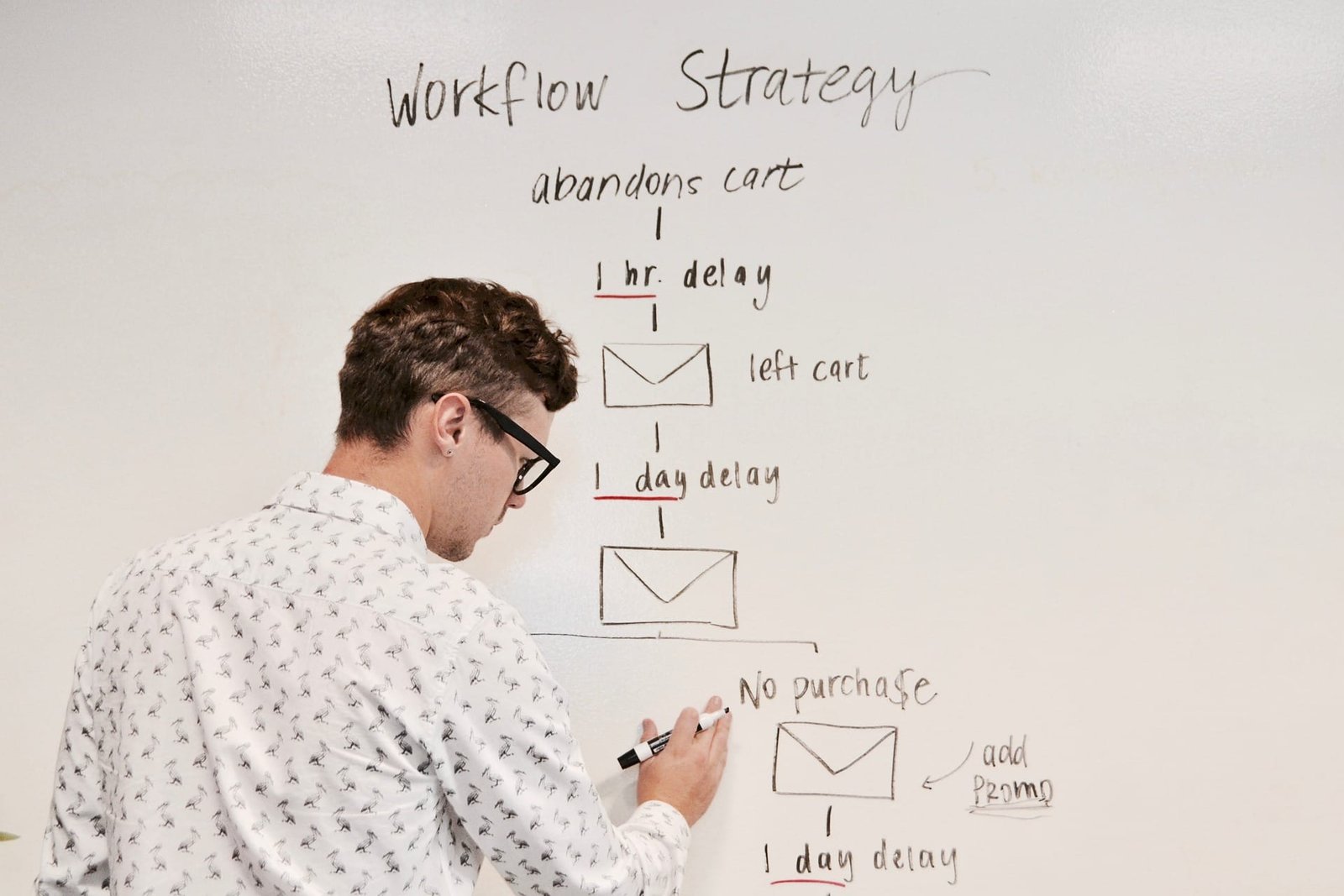

















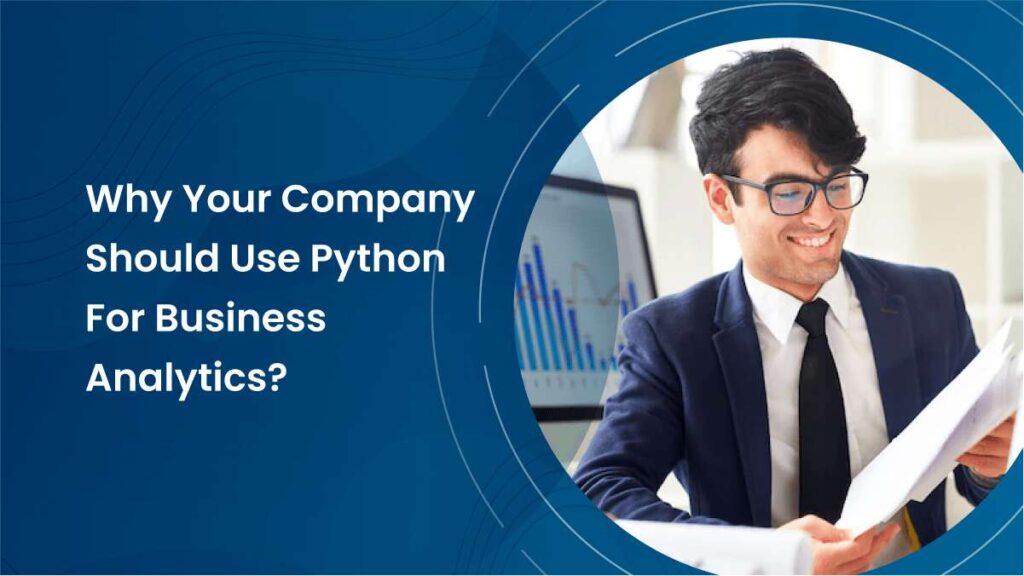

Comments are closed.