Choosing the right document management tool is crucial for the smooth operation of your business. Today, we’re diving deep into a comparison between two popular platforms: Dropbox Business and Quip. Whether you’re a small startup or a large enterprise, this guide will help you decide which tool is best suited to your business needs. Let’s start by comparing their features for team collaboration.
| Dropbox Business | Quip |
|---|---|
 |  |
| G2 Score -4.4 out of 5 | G2 Score -4.2 out of 5 |
| TrustRadius Score -8.1 out of 10 | TrustRadius Score -7.6 out of 10 |
Team Collaboration: Dropbox Business vs. Quip
Collaboration is the heart of productivity in any business. As such, the effectiveness of your document management tool in facilitating collaboration can make or break your team’s performance. Let’s take a closer look at how Dropbox Business and Quip stack up in this area.
Dropbox Business Collaboration Features
Dropbox Business is designed to simplify life for teams that need to share and manage large files and projects. The platform provides seamless file sharing capabilities, allowing team members to share documents easily and securely across different devices. Moreover, Dropbox offers a feature called Dropbox Spaces, which enhances collaboration by transforming folders into collaborative workspaces.
In these Spaces, team members can highlight key files, pin important content, and add descriptions or to-do lists right next to their files, making it easier for everyone to stay on the same page. Additionally, Dropbox’s file versioning capabilities ensure that team members can track changes and revert to previous versions if necessary, which is invaluable for collaborative projects.
Another major benefit is the commenting feature. Team members can leave comments directly on files, be they PDFs, images, or videos. This streamlines feedback and simplifies the review process, eliminating the need for back-and-forth emails or separate messaging apps.
Quip Collaboration Features
Quip takes a slightly different approach to collaboration. It integrates documents, spreadsheets, and task lists into a single, unified workspace where teams can work together in real-time. Quip documents function like living documents that team members can edit and discuss simultaneously. This real-time editing feature ensures that everyone in the team can see changes as they happen, which boosts transparency and coordination.
Each document in Quip also includes a chat sidebar where team members can discuss projects without leaving the document. This means all communication is kept in context, directly beside the content it pertains to, which helps keep team discussions focused and productive.
Quip also excels in task management. Within any document or spreadsheet, you can create checklists and assign tasks. Each task can be linked back to the specific piece of work it relates to, and team members can receive notifications about task updates, which keeps everyone informed about project progress without the need for separate project management tools.
Pricing and Cost Effectiveness: Dropbox Business vs. Quip
The cost of a document management tool is a significant factor for any business, large or small. Both Dropbox Business and Quip offer different pricing tiers and structures, which cater to a range of business needs and sizes. Let’s break down the pricing for each platform to understand which offers better value for your investment.
Dropbox Business Pricing

Dropbox Business provides a straightforward pricing model with several tiers to accommodate different organizational needs. Standard Plan plan is aimed at smaller teams looking for powerful file sharing and collaboration tools. Features include 5 TB of storage, powerful file synchronization, and extensive file recovery options. The Standard plan typically offers enough functionality for most small to medium-sized businesses.
Advanced Plan plan is designed for larger businesses that need more sophisticated control and security features. It includes everything in the Standard plan plus unlimited storage, advanced security and compliance features, enhanced support, and audit logs for monitoring and reporting purposes.
Enterprise Plan is Tailored for very large businesses or those with specific needs, the Enterprise plan offers customized solutions. Features include individualized support, advanced training, and the ability to integrate with existing IT infrastructure. Dropbox also offers a free trial, allowing businesses to try before they buy, which can be a significant advantage when deciding on a long-term investment.
Quip Pricing

Quip’s pricing structure is less publicized and typically requires interested parties to contact them directly for detailed pricing information, which can vary based on the specific features and integrations a company requires. Starter Plan is suited for small teams and includes basic document collaboration and project management features. It’s a good starting point for teams new to document management systems.
Enterprise Plan plan is designed for larger organizations and includes additional features like enhanced security, integration with Salesforce, and support for more complex workflows. Specifically tailored for Salesforce users, this plan integrates deeply with Salesforce CRM, making it ideal for businesses that are already using Salesforce and want to enhance their productivity with integrated document and project management.
Document Accessibility and Synchronization: Dropbox Business vs. Quip
Access to documents anytime, anywhere, and from any device is a fundamental need in today’s fast-paced business environment. Both Dropbox Business and Quip offer solutions to meet this need, but they do so in ways that might cater better to different types of businesses. Let’s explore how these two platforms handle document accessibility and synchronization.
Dropbox Business Accessibility and Synchronization
Dropbox Business has built its reputation on providing robust access and synchronization features. It allows users to access files from any device, whether they are using a desktop at work, a laptop at home, or a smartphone on the go. This flexibility is powered by Dropbox’s strong synchronization capabilities, which ensure that all files are updated in real-time across all devices. This means that the latest version of a document is always at your fingertips, no matter where you last accessed or modified it.
One of Dropbox Business’s standout features is its offline access capability. Users can mark files for offline access, which is particularly useful for situations where internet access is unreliable or unavailable. This makes Dropbox an excellent option for travelers or professionals who often work from remote or varied locations.
Additionally, Dropbox uses a block-level file transfer algorithm, which speeds up the syncing process by only updating the parts of the file that changed, rather than transferring the entire file again. This approach not only makes updates faster but also reduces bandwidth usage, which can be a significant advantage for businesses dealing with large files.
Quip Accessibility and Synchronization
Quip also offers excellent document accessibility and synchronization, though it emphasizes collaboration and integration slightly more. Like Dropbox, Quip allows users to access documents from any device, enhancing flexibility for mobile and remote workers. Quip’s real-time synchronization ensures that every member of the team sees the latest version of a document as soon as changes are made, no matter their location.
A unique aspect of Quip is its integration within the Salesforce ecosystem, providing a significant advantage for users who rely on Salesforce for customer relationship management. This integration means that not only can documents be accessed from anywhere, but they can also be directly linked with Salesforce records, providing a seamless flow of information and interaction within a familiar interface.
Moreover, Quip’s mobile apps support offline document access and editing, allowing users to continue working without an internet connection. Changes made offline are synchronized automatically once connectivity is restored, ensuring no work is lost and updates are shared across the team.
Security Measures: Dropbox Business vs. Quip
Security is a paramount concern when it comes to document management systems, given the sensitivity of the data companies handle daily. Both Dropbox Business and Quip are known for their security protocols, but they offer different features and focuses that might suit varying organizational security needs. Let’s dive into the security measures implemented by both platforms.
Dropbox Business Security Features
Dropbox Business takes security seriously, offering a comprehensive suite of features designed to protect data at every level. This includes powerful encryption both in transit and at rest. Files are encrypted using 256-bit Advanced Encryption Standard (AES), and data sent over the network is protected using Secure Sockets Layer (SSL)/Transport Layer Security (TLS) encryption. This ensures that documents are secure whether they are being uploaded, accessed, or just stored on Dropbox’s servers.
For businesses concerned about internal security and data breaches, Dropbox provides extensive sharing controls. Administrators have the ability to set user-specific permissions, ensuring that only authorized personnel have access to sensitive information. Additionally, Dropbox Business includes remote wipe capabilities, which allow administrators to delete Dropbox files from a device if it is lost or stolen.
Another key aspect of Dropbox’s security approach is its comprehensive logging and auditing capabilities. Administrators can track who accessed a file and when, providing clear visibility into how information is being used and by whom. This is crucial for compliance and monitoring purposes.
Quip Security Features
Quip also offers robust security measures but integrates these with its collaborative features to ensure a secure yet flexible workflow. Quip encrypts data in transit and at rest, using AES 256-bit encryption, much like Dropbox. Quip’s integration with Salesforce brings additional security benefits, as it adheres to Salesforce’s rigorous security standards, which are some of the strictest in the industry.
Quip’s unique security feature is its approach to collaboration and sharing. Each document in Quip has detailed sharing settings that control exactly who can view or edit the document. These settings can be adjusted by document creators or admins, allowing for precise control over document distribution and collaboration.
Moreover, Quip enhances security through its activity logs. Every change made to a document is tracked, and users can view the history of revisions. This not only helps in restoring previous versions but also in auditing document changes over time for security purposes.
Conclusion
Deciding between Dropbox Business and Quip as your document management tool involves considering various factors that align with your business’s specific requirements, workflows, and budget. Each platform has its unique strengths and caters to different organizational needs. Dropbox Business stands out for its user-friendly interface, robust security features, and straightforward pricing model. It’s highly suitable for businesses of all sizes that need reliable file sharing, excellent synchronization capabilities, and scalable solutions.
Quip, on the other hand, excels in providing an integrated collaborative experience, especially for teams deeply embedded in the Salesforce ecosystem. Its strengths lie in its real-time collaborative tools, task management within documents, and tight integration with Salesforce, making it ideal for those who prioritize collaboration and communication within document management.
READ NEXT:
- Tresorit vs Google Drive for Work: The Best Document Management Tool for You
- M-Files vs Google Drive for Work: The Best Document Management Tool for You
- “GoSquared vs Heap: The Best Analytics Tool for You”
- Kissmetrics vs MonsterInsights: The Best Analytics Tool for You
- Elastic Email vs Delivra: The Best Email Marketing Tool for You
- 21+ Top Document Management Software for Businesses: A Deep Dive


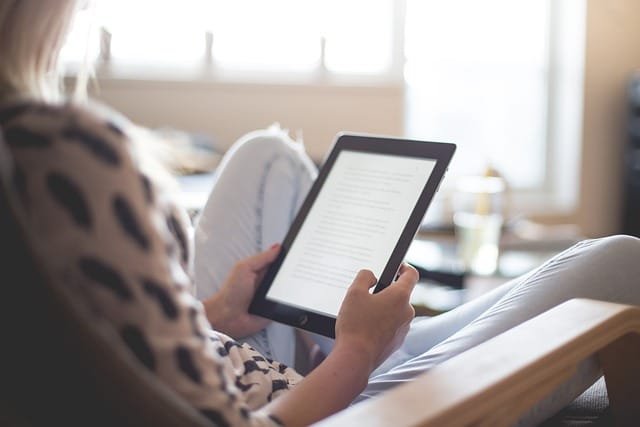

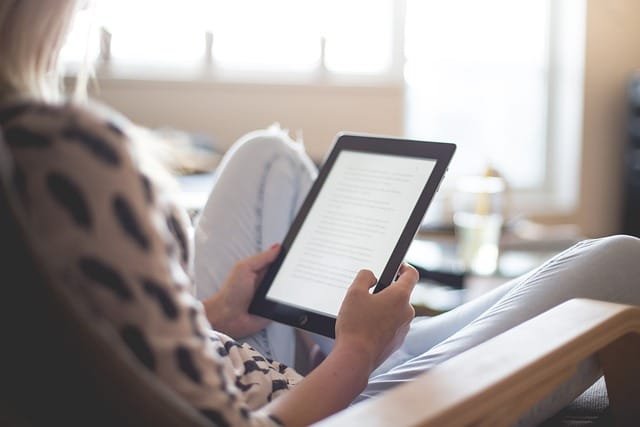

















Comments are closed.