Choosing the right document management tool can transform the way your business handles paperwork, collaboration, and workflow efficiency. Today, we’re putting Dropbox Business and PairSoft under the microscope to help you determine which solution might be the best fit for your organization. Let’s start with a critical component that every business needs to consider: document accessibility and sharing capabilities.
| Dropbox Business | PairSoft |
|---|---|
 |  |
| G2 Score -4.4 out of 5 | G2 Score -4.4 out of 5 |
| TrustRadius Score -8.1 out of 10 | TrustRadius Score -5.8 out of 10 |
Document Accessibility and Sharing: Dropbox Business vs. PairSoft
In the digital age, accessing and sharing documents swiftly and securely is crucial for maintaining business momentum and enhancing team productivity. Dropbox Business and PairSoft offer robust solutions for document management, but they approach accessibility and sharing with different tools and features that might be more suited to specific business needs.
Dropbox Business: Universal Access and Intuitive Sharing
Dropbox Business is renowned for its user-friendly interface and efficient document sharing capabilities. It makes accessing documents a breeze, whether you’re at the office or on the move. The platform supports seamless synchronization across all devices, ensuring that the latest version of any document is always available, no matter where you access it from. This is particularly beneficial for teams that work remotely or have members frequently traveling.
Sharing documents with Dropbox Business is just as straightforward. Users can share files or folders with a simple link, regardless of whether the recipient has a Dropbox account. This feature is incredibly useful for collaborating with external stakeholders such as clients or contractors. Moreover, Dropbox offers various permission settings that allow you to control who can view, comment on, or edit documents, providing flexibility and security tailored to your business’s workflow.
Additionally, Dropbox Business enhances its sharing capabilities with features like password protection for links, expiration dates for shared access, and the ability to disable downloads for extra security. These features ensure that sensitive information remains protected, while still being easy to distribute when necessary.
PairSoft: Deep Integration and Automated Workflows
PairSoft, while perhaps less known than Dropbox, offers a powerful suite of features designed to integrate deeply with existing business systems like ERP and CRM applications. This integration capability is a standout feature for businesses that rely heavily on these systems for their daily operations. PairSoft allows for the automation of workflows, which can significantly streamline processes like invoicing, expense approvals, and customer relationship management.
Access to documents in PairSoft is managed through a central repository that can be accessed from anywhere, ensuring team members have what they need at all times. PairSoft’s sharing capabilities are particularly robust when it comes to workflow integration. For instance, documents relevant to specific tasks can be automatically attached to workflow items, making it easy for team members to find and use them without searching through files manually.
PairSoft also provides advanced permissions settings that go beyond basic view/edit options, allowing administrators to set detailed user roles and access levels based on the organization’s structure and security requirements. This granular control over documents and data ensures that sensitive information is accessed only by authorized personnel, enhancing security across the board.
Pricing Structures: Dropbox Business vs. PairSoft
Understanding the cost implications of a document management system is critical when making a choice that aligns with your budget and organizational needs. Dropbox Business and PairSoft both offer tiered pricing structures, tailored to meet different business requirements. Let’s take a closer look at how each platform structures its pricing and what it means for potential users.
Dropbox Business Pricing
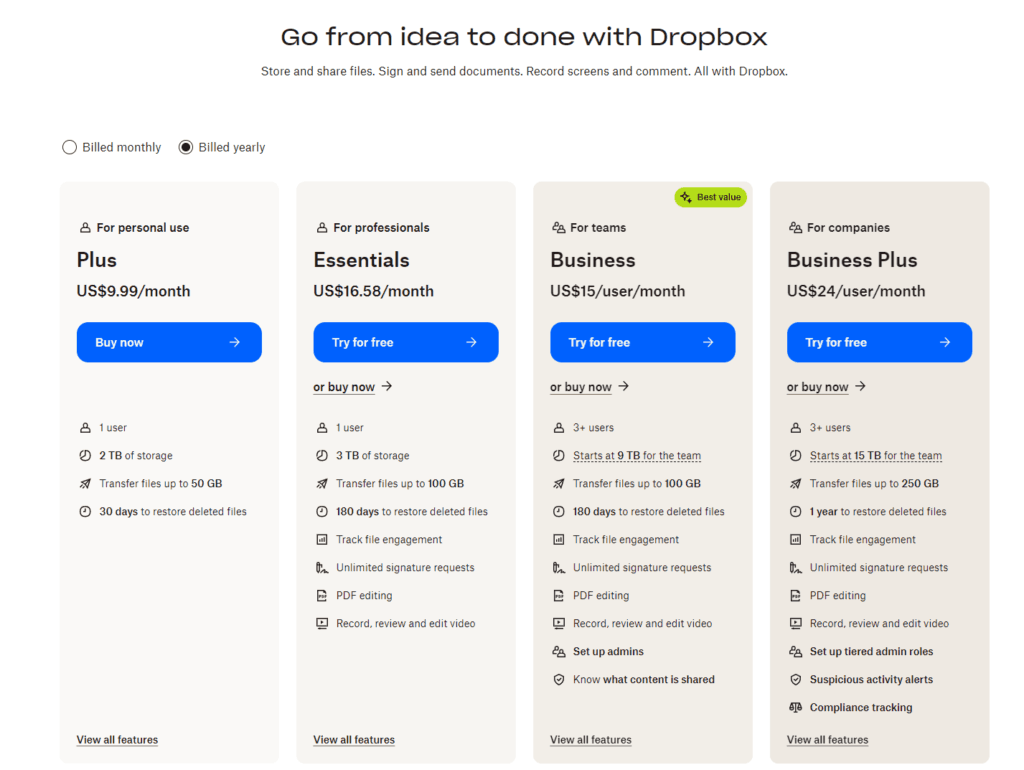
Dropbox Business is known for its transparent, straightforward pricing tiers that cater to various sizes and types of businesses. Standard Plan plan is designed for smaller teams looking for basic document management capabilities along with powerful file sharing and collaboration tools. It typically includes ample storage space, file synchronization, team folders, and user management features.
Targeted at larger businesses or those needing more advanced control, security, and administrative features, this plan offers everything in the Standard plan plus unlimited storage, advanced admin controls like audit logs, and priority support. Enterprise Plan is for very large organizations or those with specific needs, the Enterprise plan provides a customizable solution. Features include individualized support, network control, advanced training, and the ability to integrate with existing IT infrastructure.
Dropbox Business also offers a free trial period, allowing businesses to evaluate the platform before committing to a subscription. This can be particularly useful for determining whether the features justify the cost.
PairSoft Pricing

PairSoft’s pricing model is less publicly disclosed and tends to be more customized, reflecting the platform’s focus on integrating with enterprise systems and providing tailored solutions. Pricing often varies depending on the number of users, the level of customization required, and the depth of integration with existing systems. Though specifics are less clear, this plan generally includes basic document capture, management, and workflow automation features, suitable for smaller teams or less complex environments.
Professional Plan is aimed at mid-sized businesses, this plan typically expands on the Base by adding more advanced features, better integration capabilities, and higher levels of support. Enterprise Plan is customized to the needs of large organizations, this plan focuses on extensive integration, compliance features, and advanced security measures, along with full support for implementation and ongoing management.
Due to the customized nature of PairSoft’s offerings, potential users usually need to contact the company directly to get a detailed quote, which can add a layer of complexity to the purchasing process.
Security Measures: Dropbox Business vs. PairSoft
In any document management solution, security is a non-negotiable feature. Both Dropbox Business and PairSoft understand this, offering a range of security measures designed to protect sensitive information. Let’s dive into how each platform ensures the safety and confidentiality of your documents.
Dropbox Business Security Features
Dropbox Business has built a robust security framework that is trusted by businesses worldwide. It implements strong encryption protocols, with 256-bit AES encryption for files at rest and SSL/TLS encryption for data in transit. This dual-layer of protection ensures that your files are secure, whether they are being uploaded, downloaded, or simply stored.
In addition to encryption, Dropbox Business offers extensive administrative controls that help manage team access. Administrators can track user activity, control who can access certain files, and even see detailed logs of when and how documents are accessed. This can be crucial for compliance and auditing purposes.
Dropbox also includes advanced security features such as remote device wipe, which allows admins to clear files from devices if they are lost or stolen, adding an extra layer of data protection. Moreover, Dropbox’s two-step verification adds a layer of security at the login process, reducing the risk of unauthorized access.
PairSoft Security Features
PairSoft’s security features are tailored more towards integrated systems, focusing on protecting documents within enterprise workflows. Like Dropbox, PairSoft uses strong encryption standards to safeguard data both at rest and in transit. However, PairSoft extends its security measures into the realm of compliance and data governance, which is essential for businesses in regulated industries.
One of the standout features of PairSoft is its ability to enforce detailed compliance policies automatically. It integrates seamlessly with other business systems to ensure that all document handling follows strict governance rules, which can be crucial for industries like healthcare, finance, and government.
PairSoft also provides role-based access control (RBAC), which allows organizations to set precise user permissions based on their role within the company. This ensures that employees access only the information necessary for their work, minimizing the risk of accidental or malicious data breaches.
Additionally, PairSoft includes audit trails for all document interactions. This means that every file creation, modification, deletion, and access is logged and can be reviewed by administrators. This not only enhances security but also supports regulatory compliance by providing a clear record of document handling.
Customer Support: Dropbox Business vs. PairSoft
Effective customer support can significantly enhance your experience with a document management tool, especially when you encounter issues or need guidance on using specific features. Both Dropbox Business and PairSoft recognize the importance of support, but they offer it in different ways that may be more suited to certain business models. Let’s examine the customer support services provided by both platforms.
Dropbox Business Customer Support
Dropbox Business is known for its comprehensive support system designed to assist users in various ways. Dropbox Business offers an extensive library of articles, how-to guides, and video tutorials available through its help center. This resource is designed to empower users to troubleshoot issues independently and learn about the platform’s features at their own pace.
For more direct assistance, Dropbox Business provides live chat and email support across all plans, with phone support available 24/7 for users on the Advanced and Enterprise plans. This ensures that users can get help whenever they need it, regardless of their location or time zone. Dropbox also maintains active community forums where users can discuss their experiences, share solutions, and provide feedback about the product. This peer-to-peer support can be invaluable for solving common issues and learning new ways to use the platform.
PairSoft Customer Support
PairSoft takes a more tailored approach to customer support, focusing on the specific needs of businesses using their system. Given PairSoft’s focus on customized solutions, their support often involves direct interaction with a dedicated account manager who understands the specifics of a client’s setup. This personalized support can be particularly beneficial for complex issues related to custom integrations or unique workflows.
PairSoft offers comprehensive training sessions and detailed implementation guidance to ensure that businesses can maximize the platform’s value from the start. This proactive approach to support helps prevent issues before they arise by ensuring that users are well-versed in the tool’s features and best practices. For technical issues, PairSoft provides support via phone and email, with the level of access varying by plan. Higher-tier plans often include faster response times and more direct access to senior technicians.
Conclusion
Deciding between Dropbox Business and PairSoft for your document management solution involves a careful analysis of your business’s specific requirements, priorities, and budget. Both platforms offer robust features but cater to different types of business environments and needs.
READ NEXT:
- Choosing the Right Digital Marketing Agency: Key Factors to Consider
- Delivra vs EmailOctopus: The Best Email Marketing Tool for You
- Dropbox Business vs iManage Work: The Best Document Management Tool for You
- Tresorit vs PairSoft: The Best Document Management Tool for You
- 21+ Top Document Management Software for Businesses: A Deep Dive
- FileHold vs ONLYOFFICE: The Best Document Management Tool for You






















Comments are closed.