In the bustling world of business, managing documents efficiently is more crucial than ever. Whether you’re a small startup or a large enterprise, the right document management tool can streamline your operations and enhance productivity. Today, we’re diving into a detailed comparison between two popular choices: Dropbox Business and Google Drive for Work. Let’s explore how these platforms measure up, starting with their file synchronization capabilities.
| Dropbox Business | Google Drive for Work |
|---|---|
 |  |
| G2 Score -4.4 out of 5 | G2 Score -4.6 out of 5 |
| TrustRadius Score -8.1 out of 10 | TrustRadius Score -8.7 out of 10 |
File Synchronization: Dropbox Business vs. Google Drive for Work
File synchronization is the backbone of any document management system, ensuring that your team has access to the latest versions of documents, anytime and anywhere. Both Dropbox Business and Google Drive for Work offer powerful sync features, but they do so with different approaches and technologies.
Dropbox Business: Seamless Sync Across All Devices
Dropbox Business is renowned for its superior file synchronization capabilities. It uses a block-level sync approach, which means only the parts of the file that have changed are synced, rather than the entire file. This method is highly efficient, especially for large files, as it significantly reduces the sync time and bandwidth usage.
One of Dropbox’s standout features is its robust offline access capabilities. You can mark specific folders for offline access on mobile devices, and any changes made offline are automatically synced once you reconnect to the internet. This feature is incredibly beneficial for teams who often work in field operations or areas with unstable internet connections.
Dropbox also shines in cross-platform synchronization. Whether your team uses Windows, macOS, Linux, iOS, or Android, Dropbox ensures a consistent and smooth synchronization experience across all platforms. This universal compatibility is a major strength for businesses with a diverse technological landscape.
Google Drive for Work: Integrated with Google Workspace
Google Drive for Work, part of the broader Google Workspace (formerly G Suite), offers robust synchronization capabilities as well, but with deep integration with Google’s own productivity tools like Docs, Sheets, and Slides. When you work on a document, spreadsheet, or presentation within Google Drive, changes are saved and synced in real time. This integration provides a seamless workflow for teams that rely heavily on Google’s ecosystem.
Google Drive’s file synchronization also supports working offline, particularly within its native applications. By enabling offline mode in Google Chrome or on mobile apps, users can edit documents, spreadsheets, and presentations without an internet connection, with changes syncing automatically the next time they go online.
Moreover, Google Drive excels in collaboration. Multiple users can work on a document simultaneously, and changes are reflected instantly for all viewers. This real-time collaboration extends across the entire Google Workspace, making it an attractive option for teams that require frequent and immediate collaboration.
Pricing and Subscription Models: Dropbox Business vs. Google Drive for Work
Pricing is a decisive factor for many businesses when choosing a document management tool. Both Dropbox Business and Google Drive for Work offer various pricing tiers that cater to different business sizes and needs, each with their own set of features. Understanding the cost implications and what each plan includes is crucial for making an informed decision.
Dropbox Business: Flexible and Scalable Pricing
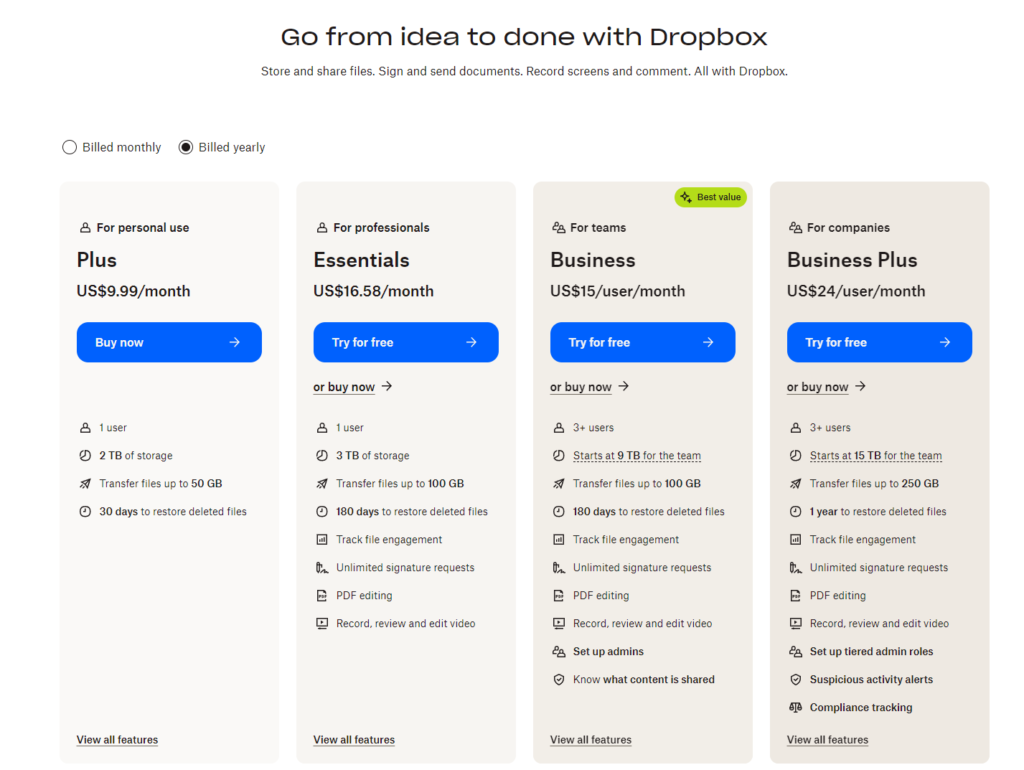
Dropbox Business offers a tiered pricing model that is designed to fit a wide range of business requirements. Their plans are structured to provide flexibility and scalability, accommodating businesses as they grow. Standard Plan is typically targeted at smaller businesses that need basic document management functionalities along with reliable storage and sharing capabilities. It includes ample storage space, powerful file synchronization, and simple collaboration tools.
Geared towards larger businesses or those that require more sophisticated administrative, collaboration, and audit features, the Advanced plan includes everything in the Standard plan along with unlimited storage, advanced security features, and enhanced support. Tailored for very large organizations or those with specific needs, the Enterprise plan provides a customizable solution that includes advanced security, compliance features, and individualized support. Pricing for this plan usually requires a direct consultation with Dropbox to provide a custom quote based on the organization’s particular requirements.
Dropbox Business also often offers a trial period, allowing businesses to test the platform before making a long-term commitment, providing a risk-free way to evaluate its capabilities.
Google Drive for Work: Integrated Value with Google Workspace
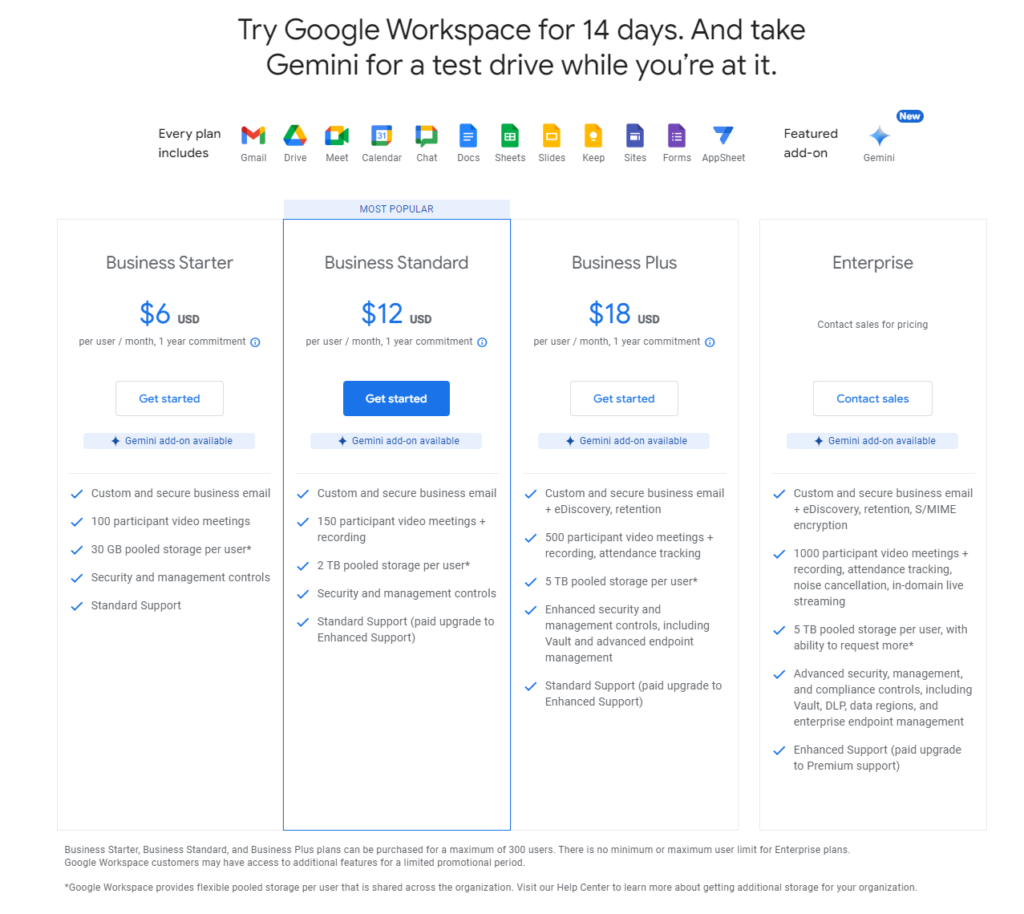
Google Drive for Work, part of the broader Google Workspace, also offers a structured pricing model that integrates seamlessly with Google’s suite of productivity tools. Each plan is designed to provide not just storage solutions but also a comprehensive set of collaboration and communication tools.
Business Starter Plan is entry-level option is suitable for smaller teams, offering a set amount of storage per user along with access to Google’s office suite, including Docs, Sheets, and Slides. Business Standard Plan is Offering more storage per user than the Starter plan, this option includes enhanced security and management controls, audit logs, and archiving capabilities, making it ideal for growing businesses that need additional data oversight.
Business Plus Plan plan includes even more storage, advanced security and compliance capabilities, and enhanced support and device management features. It’s designed for larger businesses that need advanced functionality in their document management and collaboration platforms. Enterprise Plans is for enterprises needing the highest levels of security and compliance, custom solutions are available. These plans include advanced features such as enhanced encryption, S/MIME for Gmail, and noise cancellation in Google Meet.
Security Features: Dropbox Business vs. Google Drive for Work
Ensuring the security of your business’s documents and data is a critical factor when choosing a document management system. Both Dropbox Business and Google Drive for Work provide robust security features designed to protect sensitive information and ensure compliance with various regulatory requirements. Here, we delve deeper into how each platform addresses security concerns, offering peace of mind to businesses of all sizes.
Dropbox Business: Comprehensive Protection
Dropbox Business is well-known for its strong security measures. It utilizes 256-bit AES encryption for files at rest and SSL/TLS encryption for files in transit, ensuring that all data is securely encrypted during upload, download, and while stored on their servers. This level of security is crucial for protecting against unauthorized access and data breaches.
In addition to encryption, Dropbox Business offers two-factor authentication (2FA), adding an extra layer of security by requiring a second form of verification to access accounts. This feature is particularly important in preventing unauthorized access, even if a password is compromised.
Dropbox Business also provides extensive administrative controls that allow business administrators to track file movements, view detailed logs, and set granular permissions for each user. These controls are essential for managing how data is accessed and shared within the organization. Furthermore, in the event that a device is lost or stolen, administrators can remotely wipe Dropbox files from the device, protecting sensitive information from falling into the wrong hands.
Google Drive for Work: Integrated Security within Google Workspace
Google Drive for Work matches Dropbox in offering high-level encryption with 256-bit AES for files at rest and SSL/TLS for files in transit. This encryption safeguards data across all stages of document handling, providing a secure environment for storing and sharing business documents.
Google Drive for Work also supports two-factor authentication, reinforcing the security of user logins and protecting against potential data breaches. Like Dropbox, this feature is crucial for businesses that handle sensitive information, as it significantly reduces the risk of unauthorized access.
One of the standout features of Google Drive for Work is its integration with Google Workspace’s advanced admin controls. These controls enable administrators to set detailed permissions, manage sharing settings, and monitor activity through audit logs. This level of detail is invaluable for businesses that need to maintain strict control over document access and sharing.
Additionally, Google Drive for Work includes Data Loss Prevention (DLP), which is particularly useful for organizations that deal with sensitive financial, personal, or health information. DLP helps prevent the accidental sharing of sensitive information, ensuring compliance with regulations like GDPR and HIPAA, which is essential for maintaining the privacy and security of client and employee data.
Customer Support and Service: Dropbox Business vs. Google Drive for Work
Effective customer support can dramatically enhance the user experience and satisfaction with a document management tool. Both Dropbox Business and Google Drive for Work understand the importance of support and offer various options to assist their users. However, the approach and extent of support can vary significantly between these two services, impacting your daily operations depending on the complexity of your needs.
Dropbox Business: Dedicated and Comprehensive Support
Dropbox Business takes customer support seriously by offering dedicated assistance tailored to the needs of business users. Their support system is designed to quickly resolve issues and provide detailed guidance to ensure businesses can use their services effectively without disruption.
Dropbox Business users can reach support through multiple channels, including email, live chat, and phone support. The availability of direct phone support is particularly beneficial for urgent and complex issues that require immediate attention. Besides direct support, Dropbox offers an extensive online resource center that includes tutorials, FAQs, and user forums. These resources are invaluable for troubleshooting common issues and learning more about the capabilities of Dropbox Business.
Dropbox Business generally provides quick response times and high-quality assistance, ensuring that businesses receive the help they need to keep their operations running smoothly. The level of support can vary depending on the plan chosen, with higher-tier plans often receiving priority support.
Google Drive for Work: Integrated Support within Google Workspace
Google Drive for Work benefits from Google’s extensive support network, which is integrated across all Google Workspace applications. This integrated support approach is designed to provide a seamless service experience, especially useful for businesses heavily utilizing multiple Google apps. Like Dropbox, Google provides support through various channels, including email, live chat, and phone. However, the access level to these support options can depend on the Google Workspace plan purchased.
Google also offers comprehensive training resources and learning centers, which are particularly robust due to the wide array of products and features covered. These resources are excellent for onboarding new users and expanding the use of Google Workspace features effectively across your team.
Google’s user community is vast and active, providing a platform for users to share solutions, discuss features, and offer troubleshooting tips. This community support is complemented by Google’s professional support services, ensuring users have access to both peer and expert advice.
Conclusion
Selecting the right document management system is crucial for any business aiming to optimize workflow efficiency, enhance collaboration, and secure sensitive data. Both Dropbox Business and Google Drive for Work offer robust solutions, but they cater to different needs and preferences. Dropbox Business shines with its superior file synchronization capabilities, making it an ideal choice for businesses that handle large files or require access across multiple platforms and devices. Google Drive for Work, part of Google Workspace, excels in environments where collaboration and integration with other Google services are paramount.
READ NEXT:
- Bitrix24 vs Keap (formerly Infusionsoft): The Best CRM Tool for You
- Dotdigital Engagement Cloud vs Campaigner: The Best Email Marketing Tool for You
- CoSchedule vs Khoros: The Best Social Media Management Tool for You
- 21+ Top Document Management Software for Businesses: A Deep Dive
- Delivra vs Campaigner: The Best Email Marketing Tool for You
- Dropbox Business vs LogicalDOC: The Best Document Management Tool for You









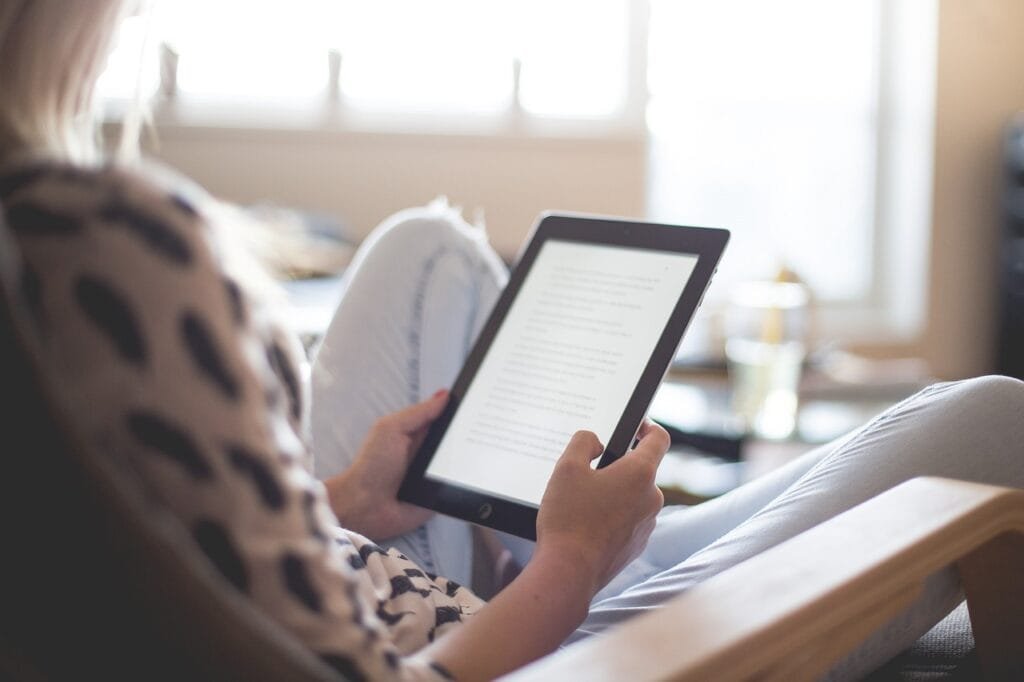





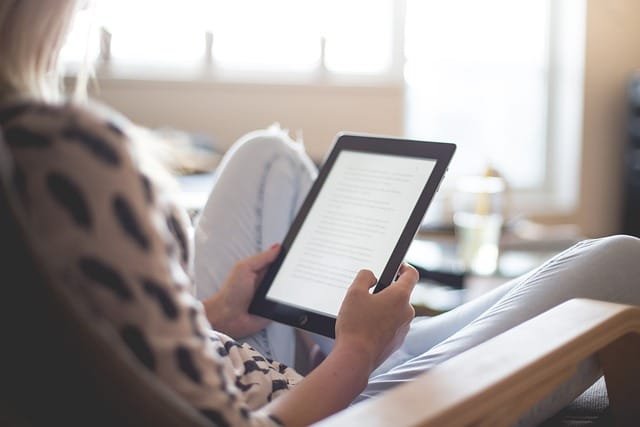






Comments are closed.