Choosing the right document management tool is crucial for streamlining your business operations, whether you’re managing vast amounts of data or handling sensitive client information. Today, we delve into a comparison between Dropbox Business and Clio, two prominent solutions in the realm of document management. Each offers unique benefits, but which one will serve your needs best? Let’s kick off this comparison by examining their document organization capabilities.
| Dropbox Business | Clio |
|---|---|
 |  |
| G2 Score -4.4 out of 5 | G2 Score -4.6 out of 5 |
| TrustRadius Score -8.1 out of 10 | TrustRadius Score -7.0 out of 10 |
Document Organization and Management: Dropbox Business vs. Clio
Document organization is the backbone of any effective document management system. Both Dropbox Business and Clio offer robust solutions, but their approaches cater to different business environments. Understanding these nuances can help you decide which tool might best streamline your document workflows.
Dropbox Business: Flexibility and Simplicity
Dropbox Business is celebrated for its intuitive design and ease of use, making it an ideal choice for businesses that need a straightforward solution for document storage and organization. With Dropbox, you can easily upload, organize, and share files and folders across a team or with external partners. Its drag-and-drop interface simplifies the management process, allowing users of all technical levels to handle documents effortlessly.
One of the standout features of Dropbox Business is its powerful synchronization technology. Changes made to a document on one device automatically update across all linked devices. This feature ensures that all team members have the most current version of documents at their fingertips, reducing the chances of discrepancies and data mishandling.
Additionally, Dropbox offers extensive search capabilities, which include searching within the content of the documents themselves, not just file names. This can be incredibly beneficial when you need to find specific information quickly, especially as your document library grows.
Clio: Specialized for Legal Professionals
Clio, on the other hand, is designed specifically for the legal industry. It provides a suite of tools that go beyond basic document management to include case management, contact management, and time tracking. In terms of document organization, Clio allows legal professionals to link documents directly to specific cases or matters, which can significantly streamline how documents are filed and retrieved.
Moreover, Clio offers version control, which is crucial in the legal environment where multiple revisions of documents are common. This feature ensures that all team members are working from the most recent version of a document, similar to Dropbox, but with additional legal-specific functionalities such as secure sharing with clients through encrypted portals.
Clio also integrates document management with billing and case management features, allowing users to track the time spent on document-related tasks. This integration can be a significant advantage for law firms looking to streamline their operations and ensure that all billable hours are accounted for accurately.
Pricing Strategies: Dropbox Business vs. Clio
Understanding the pricing models of Dropbox Business and Clio is essential when considering which document management tool to invest in. Both platforms offer different plans that cater to a variety of business sizes and needs, and each has its unique pricing structure. Let’s break down the costs associated with each to see which might provide better value for your business.
Dropbox Business: Flexible and Scalable Pricing

Dropbox Business offers a tiered pricing model that scales with the needs of your business, making it a flexible option for companies of all sizes. Professional Plan is designed for individual users or small teams needing more storage and powerful file sharing and collaboration tools. It includes ample storage and smart synchronization features, suitable for freelancers or small teams.
Targeted at small to medium-sized businesses, the Standard plan offers more storage, collaboration tools, and advanced security features, such as file recovery and user activity tracking. It’s ideal for businesses that need efficient and secure document management capabilities. Advanced Plan is for larger organizations requiring more sophisticated control over their data and workflows. It includes unlimited storage, advanced security, audit logs, and dedicated phone support. It’s well-suited for enterprises with extensive document management needs.
Each plan is priced per user per month, and Dropbox often offers discounts for annual commitments, providing additional savings for businesses planning to use the service long-term.
Clio: Specialized Pricing for Legal Professionals
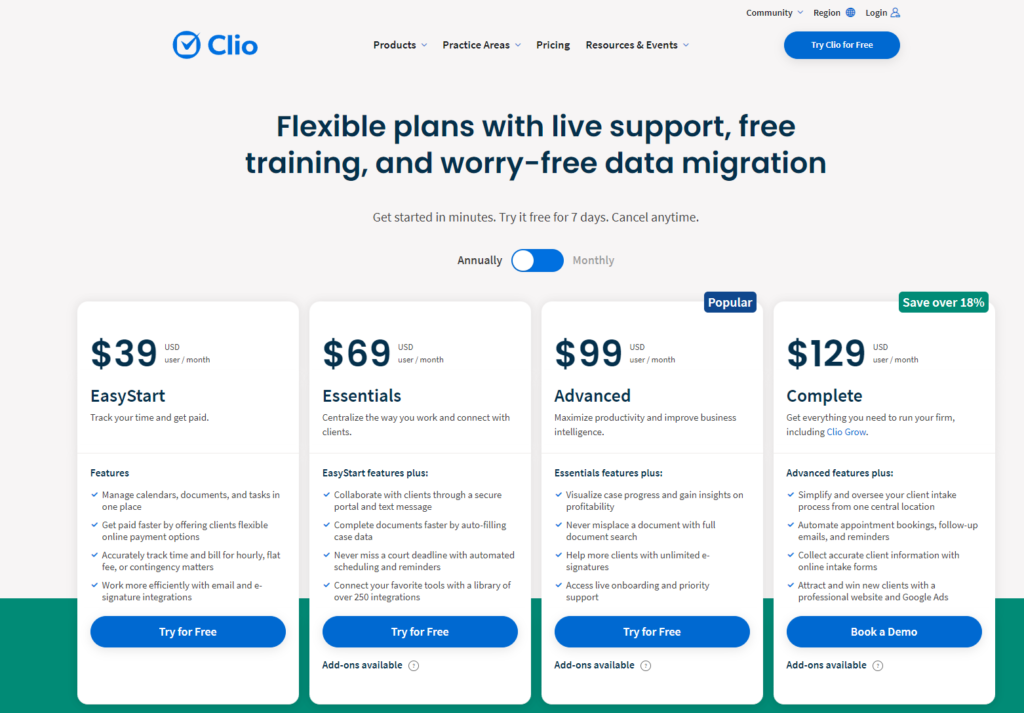
Clio’s pricing is specifically tailored to meet the needs of legal professionals, with features that support the nuances of legal practice management. Starter Plan is Ideal for new or solo law firms, this plan includes basic features such as case management, time tracking, and billing. It’s designed to help new practices manage their cases and client information efficiently.
Boutique Plan offers more advanced features, including document management, task management, and full accounting integrations. It’s suitable for growing law firms that need more comprehensive tools to handle increased caseloads. Elite Plan is the most advanced plan, Elite, includes all features of the previous plans plus priority support, origin reporting, and court rule-based calendaring. It’s intended for established law firms looking for extensive functionality and maximum efficiency.
Clio also provides a free trial period, allowing law firms to evaluate the software before making a financial commitment, which can be particularly helpful in determining if the platform meets their specific needs.
Security Features: Dropbox Business vs. Clio
Security is a critical component of any document management system, especially for organizations handling sensitive data. Both Dropbox Business and Clio provide robust security features, but they are tailored to meet the needs of different user bases. Let’s explore how each platform ensures the security of your documents and data.
Dropbox Business: Comprehensive Data Protection
Dropbox Business is renowned for its strong security measures designed to protect data across all points of interaction. It employs advanced encryption standards, including 256-bit AES for files at rest and SSL/TLS for files in transit. This level of encryption ensures that your documents are secure, whether they are being uploaded, accessed, or simply stored on the cloud.
In addition to encryption, Dropbox Business offers two-factor authentication (2FA), which adds an extra layer of security by requiring a second form of verification to access accounts. This feature is crucial in protecting against unauthorized access, particularly in scenarios where passwords might be compromised.
Dropbox also provides extensive administrative controls that allow business administrators to monitor and manage team access. Features like audit logs offer insights into user activities, helping administrators track access and sharing of files within the organization. Furthermore, Dropbox allows for remote wipe capabilities, which enable admins to delete Dropbox data from a device if it is lost or stolen, safeguarding sensitive information from falling into the wrong hands.
Clio: Tailored Security for Legal Professionals
Clio, designed specifically for the legal industry, emphasizes security features that comply with the unique requirements of legal data handling. Like Dropbox, Clio uses strong encryption protocols to secure data at rest and in transit. However, Clio also includes additional security measures that cater specifically to the needs of legal professionals.
Clio’s security framework is built to comply with various legal standards and regulations, ensuring that law firms can manage their client data without risking breaches of confidentiality. This includes features such as detailed permission settings, which allow firm administrators to control access to sensitive information based on user roles and responsibilities within the firm.
Additionally, Clio offers secure client portals, which are essential for safe communication and document sharing between lawyers and their clients. These portals provide an encrypted, secure environment for clients to view, download, and upload documents, thereby maintaining client confidentiality and enhancing the overall security of communication.
Integration Capabilities: Dropbox Business vs. Clio
In our interconnected digital world, the ability of a document management tool to integrate seamlessly with other software is a key determinant of its effectiveness. Dropbox Business and Clio both offer integration capabilities, but their approaches and the extent of their integration ecosystems vary significantly. Let’s explore how each platform handles integration to determine which might best complement your existing business tools.
Dropbox Business: Wide-Ranging Integration Ecosystem
Dropbox Business is highly regarded for its extensive integration capabilities with a myriad of third-party applications. This broad compatibility is a major strength, allowing Dropbox to function not just as a standalone document management system but as a versatile platform that enhances and connects various aspects of business operations.
Dropbox integrates seamlessly with a large array of productivity tools, such as Microsoft Office and Google Workspace, enabling users to edit documents directly within Dropbox without the need to switch between applications. It also integrates with project management tools like Asana and Trello, communication platforms like Slack and Microsoft Teams, and even CRM systems like Salesforce. These integrations are facilitated by Dropbox’s robust API, which also allows for custom integrations tailored to specific business needs.
The extensive integration ecosystem of Dropbox makes it an excellent choice for businesses that use a diverse set of tools and require a central hub to streamline workflows and enhance productivity across different platforms.
Clio: Specialized Integration for Legal Professionals
While Clio may not match the broad third-party integration landscape of Dropbox, it offers specialized integrations that are particularly valuable in the legal sector. Clio focuses on providing integrations that enhance legal practice management, including tools for time tracking, legal research, and client communication.
Key integrations include platforms like Fastcase for legal research, LawPay for payment processing, and various communication tools that ensure secure and compliant interactions with clients. Additionally, Clio integrates with popular accounting software like QuickBooks Online and Xero, which is crucial for managing the financial aspects of running a law firm.
Clio’s API also supports custom integrations, allowing law firms to connect their specific tools and systems to create a more cohesive and efficient workflow tailored to their unique operational needs.
Conclusion
Selecting the ideal document management tool requires a deep understanding of your business’s specific needs, how your team works, and what functionalities are necessary to enhance your productivity and efficiency. With Dropbox Business and Clio offering distinct features, integration capabilities, security measures, and pricing strategies, your choice will significantly depend on your business environment and requirements.
READ NEXT:
- Delivra vs ReachMail: The Best Email Marketing Tool for You
- Dropbox Business vs ONLYOFFICE: The Best Document Management Tool for You
- Dropbox Business vs PairSoft: The Best Document Management Tool for You
- Confluence vs PairSoft: The Best Document Management Tool for You
- 21+ Top Document Management Software for Businesses: A Deep Dive
- Decoding the Fiscal Identification Number: What UK Businesses Need to Know






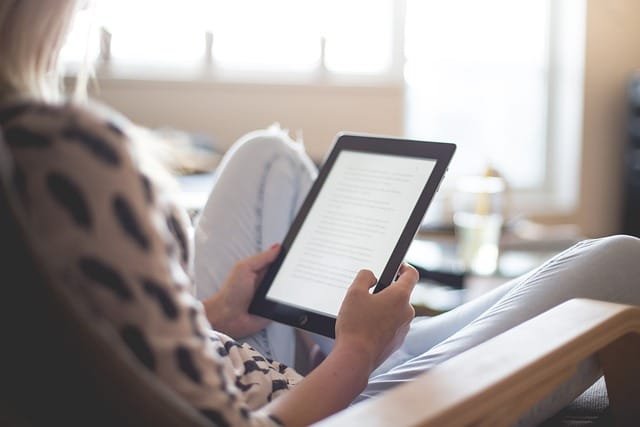















Comments are closed.