In the digital age, choosing the right document management tool is crucial for keeping your business organized and efficient. Today, we’re comparing two popular tools in this space: Dropbox Business and Bitrix24. Both platforms offer unique features, but which one is the best fit for your needs? Let’s dive into their document management capabilities to help you make an informed decision.
| Dropbox Business | Bitrix24 |
|---|---|
 |  |
| G2 Score -4.4 out of 5 | G2 Score -4.1 out of 5 |
| TrustRadius Score -8.1 out of 10 | TrustRadius Score -8.1 out of 10 |
Document Management Capabilities: Dropbox Business vs. Bitrix24
When it comes to managing documents, both Dropbox Business and Bitrix24 offer robust solutions, but they cater to different types of users and business needs. Let’s explore how each platform handles document management.
Dropbox Business: Simplicity and Efficiency
Dropbox Business is renowned for its simplicity and user-friendly interface. It provides a seamless experience for storing, accessing, and sharing files. With Dropbox Business, you can easily sync documents across all devices, ensuring that everyone in your team has the latest versions at their fingertips. This synchronization is not only automatic but also happens almost instantaneously, which is crucial for teams who need to work together in real-time.
One of the key strengths of Dropbox Business is its powerful file sharing capabilities. You can share documents with anyone, even if they don’t have a Dropbox account, simply by sending a link. Moreover, Dropbox allows you to control the level of access for each user, from view-only to full edit capabilities, and you can retract access as needed. This feature is particularly useful for working with freelancers or external agencies.
Dropbox also excels in version control. It keeps a history of all changes made to a document, allowing you to revert to earlier versions if necessary. This is an invaluable feature for projects that undergo many rounds of revisions and need a fallback option.
Bitrix24: Comprehensive Document Management and Collaboration
Bitrix24 takes a broader approach to document management by integrating it closely with its extensive suite of collaboration tools. Unlike Dropbox Business, Bitrix24 is not only about file storage and sharing; it encompasses a wide range of features designed to facilitate project management and team collaboration.
At its core, Bitrix24 offers a comprehensive document management system that includes the ability to create, edit, and collaborate on documents directly within the platform. It supports common file formats such as DOCX, PDF, TXT, and more. Bitrix24’s document management is deeply integrated with its task and project management tools, allowing you to attach documents directly to tasks or projects.
Another significant feature of Bitrix24 is its capability to automate workflows related to documents. For instance, you can set up approval processes where documents can be automatically sent to the next person in line once the previous task is completed. This automation extends to notifications and reminders, ensuring that no task falls through the cracks.
Bitrix24 also provides advanced security features for document management, including access permissions that can be set at various levels—from individual employees to departments or even the entire company. This makes it easy to manage who can view, edit, or share documents based on their roles within the organization.
Pricing Strategies: Dropbox Business vs. Bitrix24
The cost of implementing a document management tool is a significant consideration for any business. Both Dropbox Business and Bitrix24 offer various pricing plans that cater to different sizes and types of organizations. Understanding these pricing structures can help you determine which platform offers the best value for your business needs.
Dropbox Business: Tiered Pricing for Different Business Needs
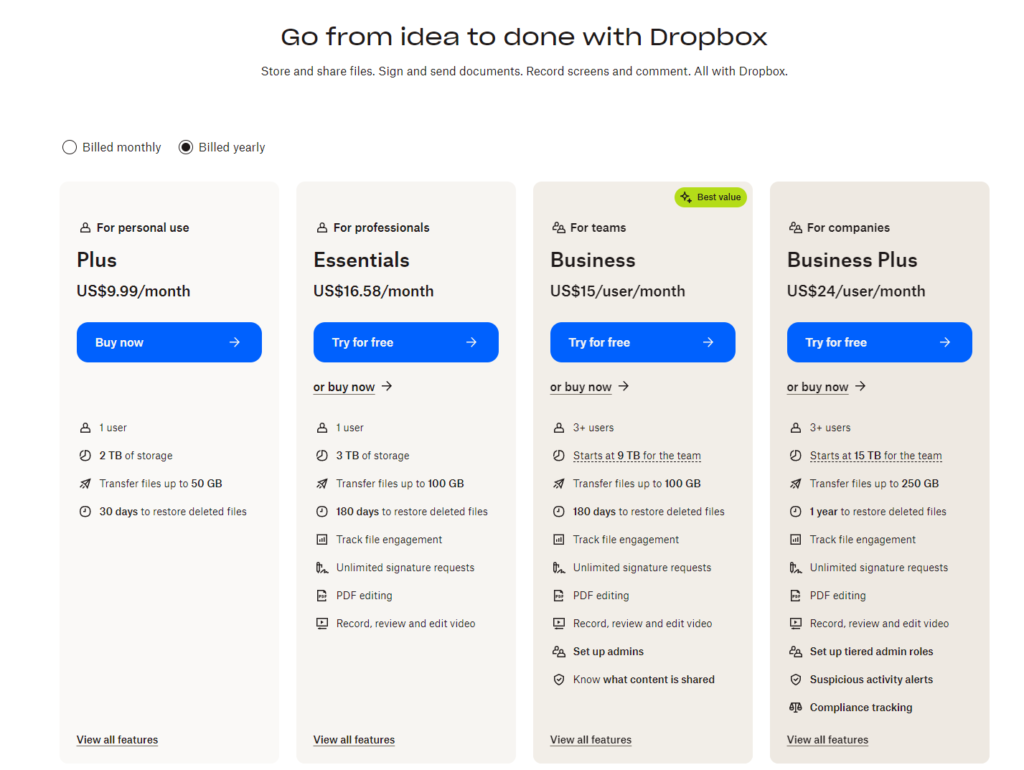
Dropbox Business utilizes a straightforward, tiered pricing model that allows businesses to scale according to their needs. This structure is designed to accommodate companies at different growth stages, from small startups to large enterprises. Professional Plan is suited for individual professionals or small teams. It includes ample storage space and basic file sharing capabilities, which are ideal for users who need reliable, secure storage and simple collaboration tools.
Aimed at small to medium-sized businesses, the Standard plan offers more storage and advanced features such as file recovery and user management, making it a good fit for teams requiring enhanced collaborative tools and security. Advanced Plan is designed for larger organizations or those needing sophisticated admin controls, audit logs, and unlimited storage. It caters to businesses that require extensive data management capabilities and the highest levels of security and compliance.
The most comprehensive plan, Enterprise, is customizable to meet specific business requirements. It includes personalized support and advanced features tailored to large enterprises with complex needs. Dropbox Business plans are typically priced per user per month, and discounts are often available for annual commitments, providing businesses with flexible and predictable budgeting options.
Bitrix24: Flexible Pricing with Free and Paid Options
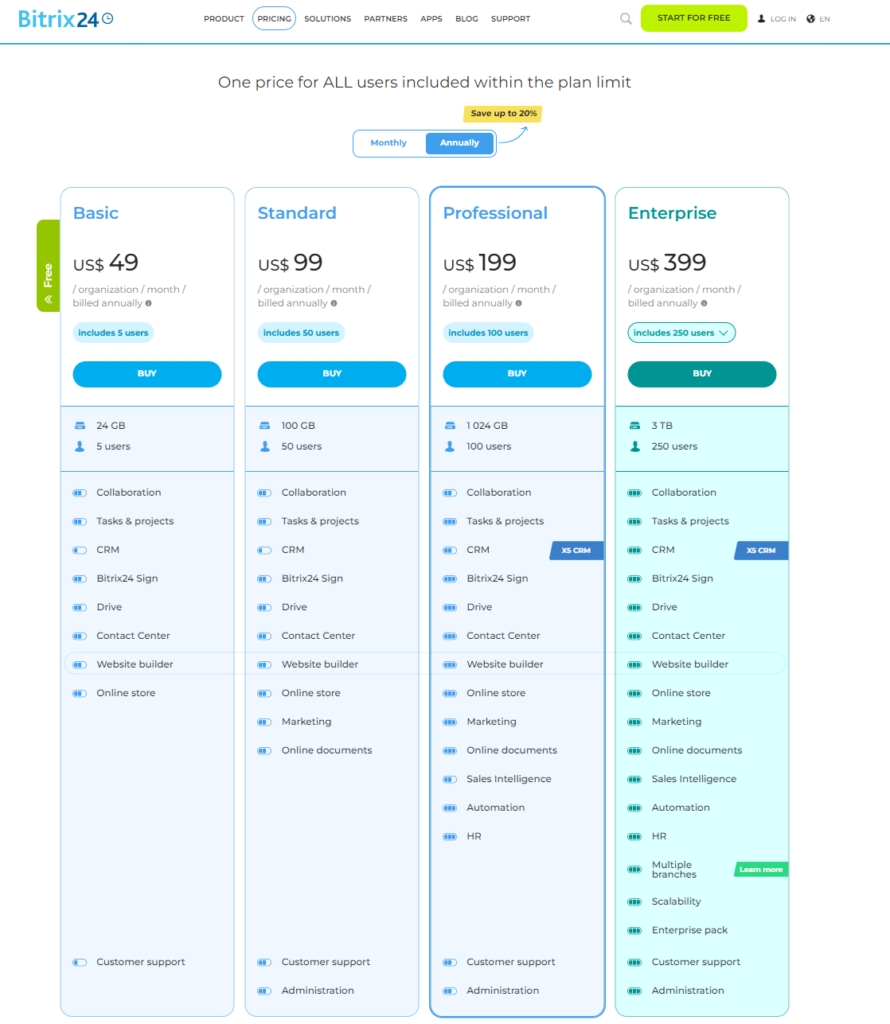
Bitrix24 offers a unique pricing strategy that includes a free tier and various paid plans, making it accessible for businesses of all sizes, including startups and small enterprises. Bitrix24’s free plan includes basic tools for CRM, task management, and document management, with a user limit. This plan is an excellent way for small teams or startups to begin integrating document management and collaboration tools without initial investment.
Start+ Plan plan is for small teams and includes additional CRM and sales capabilities over the Free plan, supporting a higher number of users and providing more storage. CRM+ Plan is focused on enhancing CRM functionalities, this plan offers more extensive tools for managing customer relationships, suitable for businesses with a strong sales focus.
Integration Capabilities: Dropbox Business vs. Bitrix24
In our increasingly interconnected digital work environments, the integration capabilities of a document management tool can significantly impact productivity and workflow efficiency. Let’s examine how Dropbox Business and Bitrix24 handle integration with other tools and platforms, to see which service might better streamline your business processes.
Dropbox Business: Extensive Third-Party Integrations
Dropbox Business has built a reputation for its robust integration ecosystem, allowing it to seamlessly connect with a vast array of third-party applications. This extensive integration capability ensures that Dropbox can function not just as a standalone document management system but as a central hub for all your business operations.
Key integrations include productivity tools like Microsoft Office and Google Workspace, which allow users to create, edit, and collaborate on documents directly within Dropbox. This eliminates the need to switch between applications, enhancing user efficiency. Dropbox also integrates well with project management software like Asana and Trello, communication platforms such as Slack and Zoom, and even CRM systems like Salesforce. These integrations are crucial for businesses that rely on multiple tools and want to maintain a streamlined workflow across various platforms.
Dropbox’s open API further enriches its integration capabilities, enabling businesses to develop custom integrations to suit their unique needs. This flexibility is a significant advantage for companies that require tailored solutions to enhance their operational workflows.
Bitrix24: Built-in Tools and External Integrations
Unlike Dropbox Business, Bitrix24 offers a broad suite of internal tools that are natively integrated into its platform. This suite includes CRM, task and project management, time tracking, and more, which are inherently designed to work seamlessly together. This integrated approach means that users can manage almost every aspect of their business within Bitrix24 without the need for extensive external applications.
However, Bitrix24 also supports external integrations, though not as extensively as Dropbox. It connects with popular email services, social networks, and cloud storage providers like Google Drive and Dropbox itself. These integrations are useful, but the primary strength of Bitrix24 lies in its comprehensive, all-in-one capability, which may reduce the need for external integrations.
Bitrix24 also provides APIs and webhooks that allow for further customization and integration with other systems, catering to businesses that need to connect their document management system with specialized tools not covered by the native integrations.
Security Features: Dropbox Business vs. Bitrix24
In today’s digital environment, robust security features are crucial for any document management system to protect sensitive information and comply with regulatory requirements. Both Dropbox Business and Bitrix24 are equipped with comprehensive security measures, but they offer different tools and protocols that may be better suited for specific business needs.
Dropbox Business: Enhanced Security and Compliance
Dropbox Business is renowned for its strong security framework designed to safeguard user data across multiple layers. It employs 256-bit AES encryption for data at rest and SSL/TLS encryption for data in transit, ensuring that files are securely encrypted whenever they are stored or shared. This level of security is crucial for preventing unauthorized access and data breaches.
To further bolster security, Dropbox Business supports two-factor authentication (2FA), adding an additional layer of security by requiring users to provide a second form of identification beyond just a password. This feature is particularly important in protecting against unauthorized access to sensitive files.
Dropbox also offers advanced access controls, allowing administrators to set detailed permissions for who can view, edit, or share files. This capability is vital for managing data access effectively and ensuring that sensitive information remains secure. For businesses concerned with compliance, Dropbox Business adheres to several regulatory standards, including GDPR, HIPAA, and ISO 27001, making it a suitable option for organizations operating under strict regulatory frameworks.
Bitrix24: Customizable Security in an Integrated Platform
Bitrix24 provides a robust set of security features with a particular emphasis on customizable access controls within its comprehensive business suite. Like Dropbox, Bitrix24 uses encryption for data at rest and in transit to secure files against unauthorized access. However, Bitrix24 differentiates itself by offering the option for on-premise hosting, which gives businesses complete control over their data and enhances security, especially for those with specific compliance and data residency needs.
The platform enables administrators to define precise access permissions at various levels, from individual documents to specific CRM fields. This granular control is especially beneficial for organizations that require detailed management of data access and security protocols. Additionally, Bitrix24’s automated data backup capabilities ensure that information can be quickly restored in the event of system failures or data loss incidents.
Bitrix24 also maintains compliance with GDPR and boasts numerous security certifications, reaffirming its commitment to protecting user data and adhering to global security standards.
Conclusion
Choosing between Dropbox Business and Bitrix24 involves considering how each platform aligns with your business’s specific document management needs, collaboration style, security requirements, and budget constraints. Both tools offer robust functionalities but cater to different user preferences and organizational demands.
READ NEXT:
- Dropbox Business vs Google Drive for Work: The Best Document Management Tool for You
- Dropbox Business vs ONLYOFFICE: The Best Document Management Tool for You
- FileHold vs ONLYOFFICE: The Best Document Management Tool for You
- Dropbox Business vs iManage Work: The Best Document Management Tool for You
- 21+ Top Document Management Software for Businesses: A Deep Dive
- Delivra vs ReachMail: The Best Email Marketing Tool for You










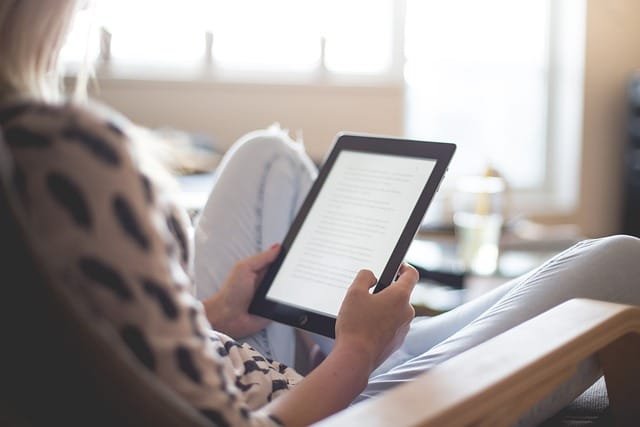











Comments are closed.