Decisions, decisions! In the bustling digital marketplace, picking the right analytics tool can feel like searching for a needle in a haystack. But fear not! Today, we’re diving deep into the world of data analytics to compare two giants in the field: Domo and Tableau. Whether you’re a data wizard or just starting to dabble in analytics, finding the tool that fits like a glove is crucial. So, let’s cut through the noise and figure out which of these platforms will be your data-driven companion on the road to insights galore.
| Domo | Tableau |
|---|---|
 | 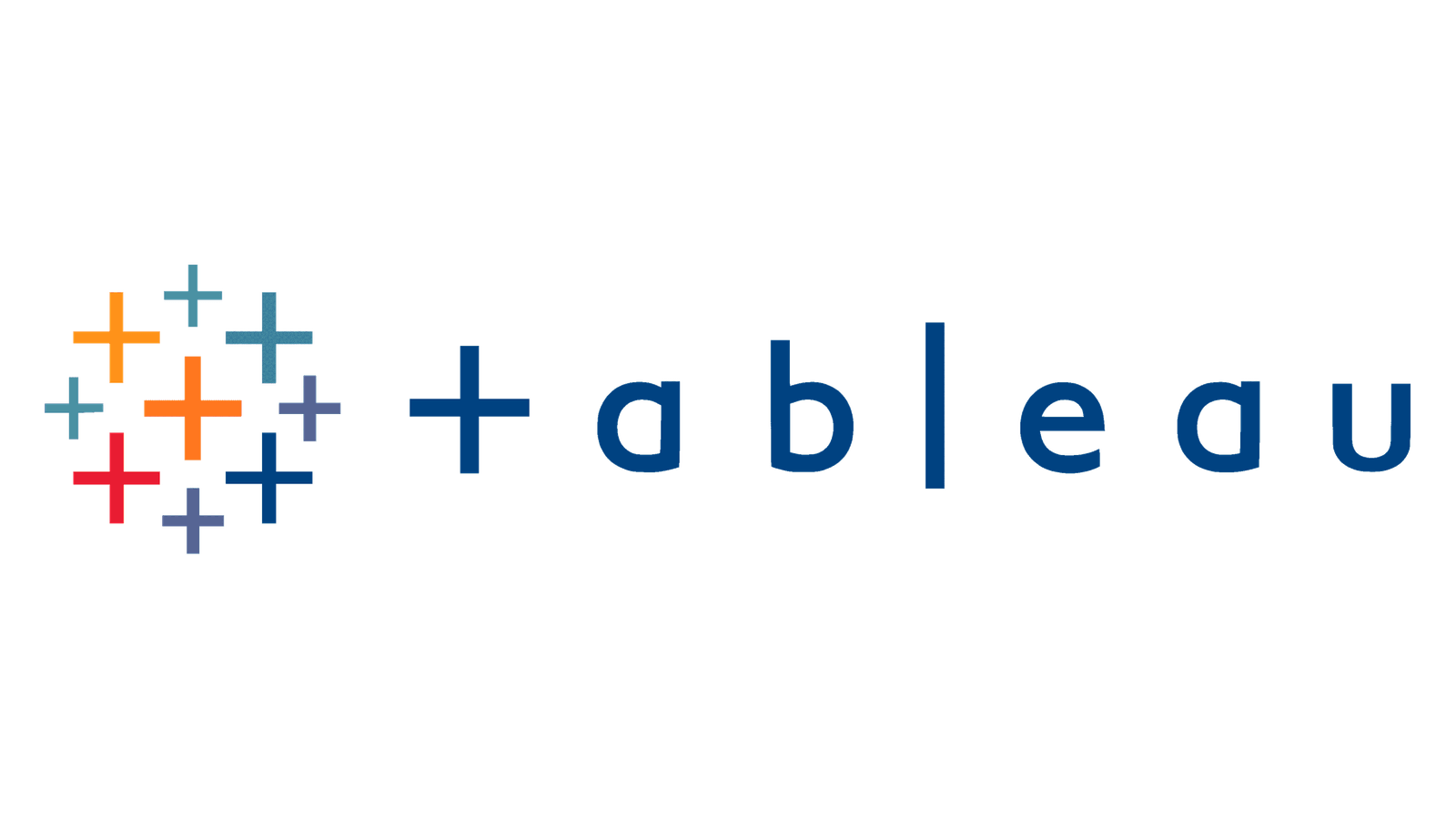 |
| G2 Score – 4.4 out of 5 stars | G2 Score – 4.4 out of 5 stars |
| TrustRadius Score – 8.5/10 | TrustRadius Score – 8.2/10 |
Ease of Use: Getting Friendly with Your Data
A Warm Welcome to the World of Analytics
The first thing you’ll want to know about any tool is how easy it is to pick up and run with. After all, time is money, and you don’t want to spend all day watching tutorials when you could be uncovering the next big insight for your business. So, how do Domo and Tableau stack up when it comes to user-friendliness? Let’s find out.
Domo: Simplifying the Complex
Imagine stepping into a vast library where every book you’ve ever wanted to read is available, but instead of feeling overwhelmed, you find an intuitive guide ready to help you locate exactly what you need. This is the experience Domo aims to provide to its users. It stands out for its commitment to simplifying data analytics, making it accessible to users regardless of their technical background. The platform achieves this through a combination of an intuitive user interface, a drag-and-drop dashboard creation tool, and a suite of pre-built widgets and templates that make it easy to start visualizing data without a steep learning curve.
Domo’s approach extends beyond just making data visualization accessible. It aims to democratize data across the organization, enabling users from various departments to collaborate and share insights seamlessly. This collaborative aspect is built into the platform’s DNA, allowing for shared dashboards, alerts, and reports, which ensures that everyone, from the CEO to the front-line employees, is on the same page and can make data-driven decisions.
The platform’s user-friendly design doesn’t stop at data visualization; it also simplifies the data integration process. Domo offers a vast library of connectors and an easy-to-use ETL (Extract, Transform, Load) tool, enabling users to bring together data from disparate sources with minimal technical expertise. This ease of data integration ensures that users can focus more on analyzing data and less on the complexities of data preparation.
Tableau: Empowering Data Exploration
Entering Tableau’s world is like being given a set of artist’s tools with the freedom to paint any picture you can imagine, using your data as the palette. Tableau is designed for those who love to explore data, offering a canvas where complex datasets can be transformed into compelling visual stories. The platform is celebrated for its powerful visualization capabilities, allowing for an unparalleled level of detail and complexity in data representation.
Tableau caters to users who have a more technical inclination, providing a rich set of features for data analysis. It does, however, strive to maintain a balance between power and usability. The platform offers a range of tutorials, forums, and training resources to help users climb the learning curve, empowering them to harness its full potential. For those willing to invest the time, Tableau unfolds as a tool that offers deep insights and a high degree of customization in data presentation.
The platform encourages an exploratory approach to data, where users can interact with their visualizations, drill down into specifics, and uncover hidden insights. This exploratory nature is supported by Tableau’s robust data engine, capable of handling complex queries and large datasets without sacrificing performance.
Integration Capabilities: The Digital Symphony Conductor
Orchestrating Your Data Sources
In the grand orchestra of your business, data sources are the instruments, each playing a vital part in the symphony of insights. The role of an analytics tool, then, is to be the conductor, ensuring all parts come together in harmony. The integration capabilities of Domo and Tableau determine how well they can unify disparate data sources into a coherent, actionable whole.
Domo: The Maestro of Data Integration
Imagine an orchestra where every instrument, from the delicate violin to the booming bass drum, plays in perfect harmony, contributing to a flawless performance. This is the vision Domo brings to data integration. It shines as a platform designed to connect with an impressively broad array of data sources. Whether it’s cloud-based applications, on-premises databases, or even spreadsheets, Domo brings them all into a unified view, allowing businesses to conduct their data-driven decisions with confidence.
The platform’s prowess in data integration is not just about the quantity of connections it can make but also the quality of these connections. Domo ensures that data flows smoothly into its system, allowing for real-time updates. This means businesses can rely on up-to-the-minute data for their analytics, ensuring that decisions are based on the latest information. The agility offered by such real-time integration can be a game-changer, especially in fast-paced industries where timing is everything.
Moreover, Domo’s approach to integration extends beyond just pulling in data. It provides tools that empower users to transform and manipulate data within the platform, making it easier to derive meaningful insights. This capability is crucial for businesses that need to blend data from various sources or cleanse it to ensure accuracy, enabling a more sophisticated analysis that can drive strategic decisions.
Tableau: Harmonizing Complex Data with Precision
On the other side, Tableau approaches data integration with the precision of a virtuoso, adept at handling complex compositions and bringing out the subtleties in the data’s story. Tableau excels in connecting to a wide variety of data sources, particularly excelling with databases and big data environments. It’s designed to meet the needs of data analysts and businesses that require deep dives into their data, providing them with the tools to connect, visualize, and analyze data at a granular level.
Tableau’s strength in data integration lies in its ability to not only connect to data sources but also to transform data on the fly. Users can clean, reshape, and prepare data for analysis directly within Tableau, a feature that appeals to data professionals who seek control over every aspect of their data journey. This level of control allows for the creation of highly customized and sophisticated visualizations that reveal insights which might remain hidden under less meticulous scrutiny.
Furthermore, Tableau’s flexibility in handling both live connections and in-memory data ensures that users can choose the most appropriate approach for their needs. Whether it’s the need for real-time analytics or the performance benefits of working with extracted data, Tableau provides the options, making it a powerful tool in the hands of those who know how to use it to its full potential.
Customization and Flexibility: Tailoring Your Analytics Experience
Crafting Your Data Story
In the realm of data analytics, one size does not fit all. Each business has unique challenges, goals, and data landscapes, making customization and flexibility key attributes of any analytics tool. The ability to customize dashboards, reports, and even the data integration process allows organizations to mold the tool around their specific needs, enhancing the utility and impact of the analytics solution.
Domo: The Power of Personalization
Domo is renowned for its highly customizable interface and robust suite of tools that allow for a tailored analytics experience. The platform offers a drag-and-drop interface for dashboard creation, enabling users to easily design custom visualizations that reflect the unique aspects of their business. This user-friendly approach extends to data integration, where Domo’s Magic ETL (Extract, Transform, Load) tool allows for data manipulation without the need for extensive coding knowledge.
Beyond visual customization, Domo provides flexibility in how data is shared and collaborated on within the platform. Users can control access levels, share insights with specific teams, and even embed dashboards in external websites or applications. This level of customization and flexibility makes Domo an attractive option for organizations looking to embed analytics deeply into their operational workflows and decision-making processes.
Tableau: A Canvas for Data Artists
Tableau, on the other hand, takes customization to a level that appeals to data artists and analysts who crave control over every detail of their visualizations. The platform is celebrated for its advanced visualization capabilities, allowing users to craft detailed and complex data stories. Tableau’s flexibility is evident in its extensive range of chart types, deep customization options for visual aesthetics, and the ability to create calculated fields and parameters for more dynamic analyses.
Tableau also offers flexibility in deployment options, with Tableau Desktop for individual use, Tableau Server for on-premises hosting, and Tableau Online as a cloud-based solution. This range of options provides businesses with the flexibility to choose a deployment strategy that best fits their security, collaboration, and accessibility needs.

Related: Check out our free SEO suite

Cost and Value: Balancing the Scales
Investing in Insights
When it comes to investing in an analytics tool, it’s not just about the sticker price. You have to consider the return on investment (ROI) in terms of the insights gained, efficiencies introduced, and the potential revenue impact of those insights. Both Domo and Tableau offer powerful analytics capabilities, but they do so with different pricing models and value propositions.
Domo: A Comprehensive Solution at a Price
Domo markets itself as an end-to-end business intelligence platform, offering a comprehensive suite of analytics tools that cater to users across an organization. From data integration and visualization to collaboration and governance, Domo provides a holistic solution designed to serve as the central nervous system for your business’s data.
This all-in-one approach to business intelligence means that Domo’s pricing structure can be on the higher side, particularly for small businesses or startups. Domo operates on a subscription-based model, with pricing tiers that scale with the features, number of users, and data capacity your organization requires. While specific pricing details are often customized based on the client’s needs, businesses considering Domo should be prepared for a significant investment.
However, the value proposition of Domo lies in its ability to centralize and democratize data analytics within an organization, potentially reducing the need for multiple tools and platforms. For larger enterprises or organizations with complex data analytics needs, the ROI of implementing Domo can be substantial, thanks to the efficiencies and insights gained.

Tableau: Flexible Pricing for a Range of Needs
Tableau offers a slightly different approach to pricing and value. Known for its powerful data visualization capabilities, Tableau provides a range of products tailored to different user needs, from individual analysts to enterprise-wide deployments. This flexibility extends to its pricing model, which offers both individual and server-based licensing options.
Tableau’s pricing can be more accessible for smaller teams or businesses just beginning their data analytics journey, with options to start on a smaller scale and expand as needed. Additionally, Tableau Public, a free version of the software, allows individuals to create and share visualizations online, providing a low-cost way to explore the platform’s capabilities.
The value of Tableau lies in its robust analytics and visualization features, which can uncover deep insights and drive data-driven decision-making. For organizations that require advanced data visualization and have the technical expertise to leverage Tableau’s capabilities, the investment can lead to significant benefits in terms of insight generation and business impact.

Conclusion
Domo emerges as a beacon for organizations craving a comprehensive, all-in-one business intelligence solution that emphasizes user-friendliness, collaborative analytics, and seamless data integration. It’s particularly suited for businesses seeking to democratize data across various departments, enabling decision-makers at all levels to engage with data insights directly. Domo’s intuitive design, combined with its robust integration capabilities, positions it as a versatile tool that can adapt to the diverse and evolving needs of modern businesses.
Tableau, with its rich visualization capabilities and deep analytical power, appeals to data enthusiasts who relish in detailed exploration and complex analysis. It offers a canvas for those dedicated to unlocking the subtleties within their data, providing the tools needed to craft intricate data stories. Tableau is the choice for organizations with a strong analytical culture or those looking to empower their data teams with a platform that can delve into the granularities of data with precision and creativity.
Read Next:
- Startup SEO Keyword Monitoring: Tracking Rankings and Performance
- Crisis Communication and SEO for Travel Brands
- How Natural Disasters Affect Travel SEO
- COVID-19 and Its Long-Term Impact on Travel SEO
- 31+ Top Social Media Management tools Compared! (2023)














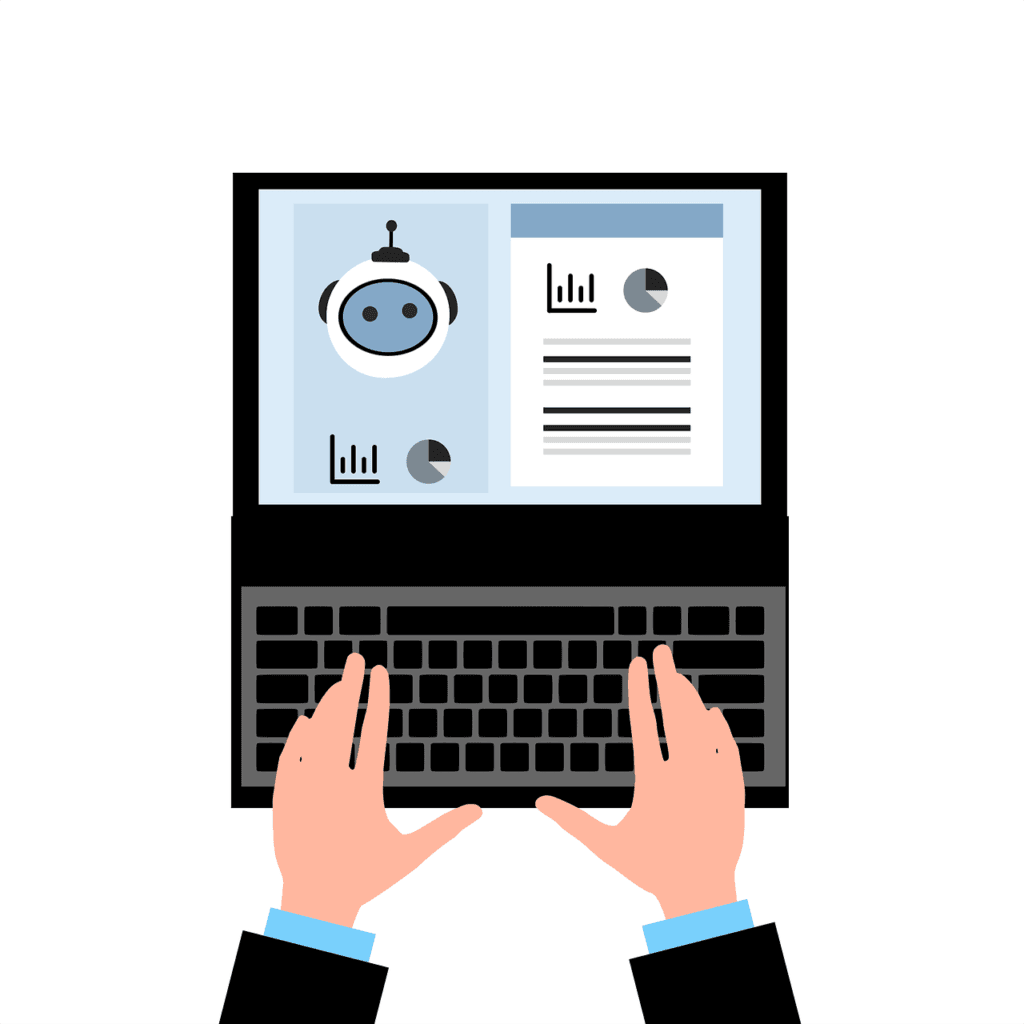





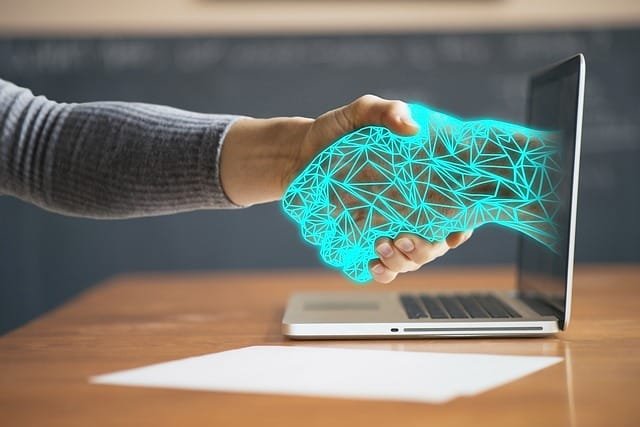

Comments are closed.