In the bustling world of business intelligence (BI), the quest for the right analytics tool can feel like an epic journey. With a landscape as vast and varied as the data it aims to decipher, two names often emerge as leading contenders: Domo and Looker. Each offers a unique blend of features, capabilities, and insights, designed to transform raw data into strategic gold. But which is the right fit for your business? Is it Domo, with its wide-reaching integrations and user-friendly dashboards, or Looker, known for its powerful data modeling and customizable reports? Let’s dive into the heart of this comparison, starting with their approach to data integration and management.
| Domo | Looker |
|---|---|
 |  |
| G2 Score – 4.4 out of 5 stars | G2 Score – 4.4 out of 5 stars |
| TrustRadius Score – 8.5/10 | TrustRadius Score – 8/10 |
Integration Capabilities: The Data Symphony
Uniting Diverse Data Streams
In today’s digital age, data is scattered across countless sources, from cloud-based applications and social media platforms to traditional databases and beyond. The strength of an analytics tool lies not just in its ability to analyze data but in its capacity to bring these disparate data streams together in harmony. Let’s explore how Domo and Looker tackle the critical task of data integration, setting the stage for insightful analysis.
Domo: A Conductor of Data Harmony
Domo positions itself as the conductor of an intricate data symphony, offering robust integration capabilities designed to unite a multitude of data sources. With hundreds of pre-built connectors at its disposal, Domo effortlessly brings together data from CRM systems, marketing platforms, financial records, and more, all into a centralized, cloud-based platform. This extensive network of integrations enables businesses to aggregate data from across their entire operation, providing a comprehensive view that’s ripe for analysis.
Beyond mere aggregation, Domo shines in its ability to streamline the data preparation process. Through its intuitive platform, users can clean, transform, and enrich their data before diving into analysis, ensuring that the insights derived are both accurate and actionable. This blend of wide-reaching integration and user-friendly data management makes Domo a formidable ally in the quest for business intelligence.
Looker: Deep Dives into Data Modeling
While Domo orchestrates a broad ensemble of data sources, Looker takes a different approach, focusing on the depth and flexibility of data modeling. Looker’s platform empowers users to define how their data is related and structured, using its unique LookML modeling language. This capability allows for the creation of highly customized data models that cater to the specific analytical needs of a business.
Looker’s integration strategy emphasizes the quality of connections over quantity. By enabling deep, semantic relationships between data entities, Looker facilitates complex analyses that can uncover insights beyond the surface level. Its approach to data modeling and integration offers businesses the tools to build a tailored analytical environment, one that reflects the nuances of their operational data and strategic goals.
User Experience and Accessibility: Simplifying the Data Journey
Bridging the Gap Between Data and Decisions
The value of an analytics tool is not just in its computational power or the breadth of its data integration but in its ability to make those capabilities accessible and understandable to users across an organization. The user experience encompasses the intuitiveness of the interface, the ease with which users can navigate and interact with the platform, and the overall accessibility of data insights. A platform that excels in these areas democratizes data, empowering users at all levels to make informed decisions based on real-time insights.
Domo: Designed for Broad Organizational Engagement
Domo is recognized for its emphasis on creating a user-friendly interface that caters to a wide range of users, from data analysts to marketing professionals and executive leaders. Its platform is designed to simplify complex data analytics processes, making it easier for users to access, analyze, and visualize data without requiring deep technical expertise. Domo’s dashboards are highly customizable and interactive, allowing users to tailor their data views to meet their specific needs and objectives. This level of customization ensures that insights are not only accessible but also relevant to the diverse questions and challenges faced by different departments within an organization.
Furthermore, Domo extends its accessibility beyond the desktop, offering a mobile application that enables users to access data insights on the go. This mobile accessibility ensures that decision-makers can stay informed and make data-driven decisions, regardless of their location, enhancing the agility and responsiveness of the organization.
Looker: Empowering Users with Data Exploration
Looker takes a slightly different approach to user experience, focusing on empowering users with deep data exploration capabilities. Through its unique modeling language, LookML, Looker allows users to define and explore complex data relationships, creating a tailored analysis environment that reflects the specific nuances of their business. This focus on customization and exploration is supported by a clean and intuitive interface that encourages users to dig deeper into their data, uncovering insights that can drive strategic decisions.
Looker also places a strong emphasis on collaborative data analysis, offering features that enable users to share insights and reports easily within the platform. This collaborative environment fosters a culture of data-driven decision-making, where insights and strategies are continuously refined through team input and discussion.

Related: Check out our free SEO suite

Customization and Flexibility: Tailoring Analytics to Your Needs
The Significance of a Personalized Analytics Environment
In the realm of business intelligence, one size seldom fits all. Organizations vary widely in their data structures, analytical needs, and how they wish to consume insights. A platform’s ability to adapt—to offer the right tools and configurations for each user—can be the difference between a system that’s merely functional and one that’s transformative.
Domo: Versatility Across the Board
Domo is recognized for its highly versatile platform, catering to a broad audience from data scientists to marketing professionals, offering an extensive range of customization options. Users can tailor not just the appearance of dashboards and reports but also the underlying data models and integrations. This level of customization ensures that businesses can mold the platform to their specific requirements, making insights more accessible and actionable across various departments.
Moreover, Domo’s platform supports a wide array of custom applications and data visualizations, enabling users to extend its capabilities further. These extensions can be particularly valuable for addressing niche analytical needs or integrating advanced data science models directly into the decision-making process. Domo’s emphasis on flexibility allows organizations to evolve their use of the platform as their data strategies mature, ensuring that it remains a valuable asset over time.
Looker: Deep Customization Through Data Modeling
Looker offers its distinctive approach to customization primarily through its powerful data modeling language, LookML. This feature enables a deep level of customization at the data layer, allowing users to define precisely how their data is structured, related, and accessed. LookML empowers organizations to tailor their analytical models to fit intricate business rules and relationships, facilitating highly specific and accurate analyses.
In addition to its data modeling capabilities, Looker provides customizable dashboards and reports, with a focus on delivering insights in a way that best suits the end-user’s preferences. The platform’s embedded analytics feature stands out, allowing businesses to integrate Looker’s capabilities into their own websites, applications, or products. This ability to seamlessly blend analytical insights into familiar environments enhances user engagement and drives data-driven actions directly at the point of need.
Security and Compliance: Safeguarding Data and Trust
The Foundation of Reliable Analytics
In the digital age, data not only drives growth but also embodies risk. Security breaches can compromise customer trust and result in significant legal and financial repercussions. Likewise, compliance with global data protection regulations, such as GDPR in the European Union and CCPA in California, is mandatory for businesses operating across borders. Let’s evaluate how Domo and Looker address these critical aspects.
Domo: Building Trust through Comprehensive Security
Domo understands the importance of security and compliance in maintaining and building trust. The platform employs a multi-layered security approach designed to protect data at every stage of the analytics process. From encryption of data at rest and in transit to rigorous access controls and authentication mechanisms, Domo aims to ensure the integrity and confidentiality of sensitive information.
Furthermore, Domo’s commitment to compliance is evident in its adherence to global data protection standards and regulations. The platform is designed to support businesses in meeting their compliance requirements, offering features like audit trails, data governance tools, and compliance certifications. This comprehensive approach to security and compliance makes Domo a reliable choice for organizations of all sizes, operating in various industries.
Looker: Prioritizing Data Security and Regulatory Compliance
Looker, now part of Google Cloud, benefits from the extensive security infrastructure of its parent company. The platform incorporates Google Cloud’s robust security measures, including end-to-end encryption, advanced network security, and a secure-by-design infrastructure. These features ensure that data managed by Looker is protected against unauthorized access and threats.
On the compliance front, Looker demonstrates its dedication to upholding the highest standards by aligning with Google Cloud’s compliance certifications and frameworks. The platform supports organizations in navigating the complexities of data protection laws, offering tools and documentation to aid in compliance efforts. Looker’s integration into Google Cloud also means that customers can leverage Google’s global data center infrastructure, further enhancing data security and compliance capabilities.
Collaboration and Sharing: Fostering a Data-Driven Culture
The Power of Collective Insights
In the modern business environment, where decisions need to be made quickly and are often distributed across various departments, the ability of an analytics tool to facilitate collaboration and share insights is invaluable. It’s not just about having access to data; it’s about making that data actionable across the organization, breaking down silos, and ensuring that all stakeholders can contribute to and benefit from data-driven insights.
Domo: Enhancing Teamwork Across the Board
Domo is designed with collaboration at its heart, offering a suite of features that make sharing insights and working together on data analysis straightforward and effective. Its platform allows users to easily share dashboards and reports, ensuring that relevant data insights are accessible to all stakeholders, regardless of their technical expertise or role within the organization.
Moreover, Domo facilitates interactive discussions directly within the platform, with features such as commenting on dashboards, alerting team members to significant changes in metrics, and even integrating with popular communication tools. This approach not only streamlines the collaborative process but also ensures that insights lead to action, enabling teams to pivot quickly based on real-time data.
Looker: Streamlining Data Discussions
Looker also places a strong emphasis on collaboration and sharing, albeit with a focus on integrating these capabilities into its data modeling and analytics framework. The platform offers robust options for sharing insights, including the ability to send reports and dashboards via email, embed them into websites or applications, and even schedule regular report deliveries to ensure stakeholders stay informed.
A distinctive feature of Looker is its ability to foster data discussions directly within the context of analytics workspaces, allowing teams to annotate data models, share findings, and collaborate on the development of new analyses or reports. This integrated approach to collaboration encourages a culture of curiosity and continuous improvement, with teams actively engaging with data to drive strategic initiatives.
Pricing
Domo

Looker

Conclusion
Domo has been highlighted as a versatile, all-encompassing analytics solution, designed to cater to a wide array of business intelligence needs. It stands out for its broad integration capabilities, extensive customization options, and a strong focus on facilitating collaboration across departments. Domo’s approach to data analytics is characterized by its commitment to providing a user-friendly platform that serves the diverse needs of large enterprises, enabling them to harness the power of data for comprehensive, real-time decision-making.
Looker, on the other hand, offers a powerful platform for data exploration and analysis, distinguished by its deep data modeling capabilities and a strong emphasis on collaborative data science. With its focus on creating a seamless workflow for data teams, Looker excels in enabling organizations to build sophisticated data models that reflect their unique business logic and analytical requirements. Its integrated approach to collaboration and sharing makes Looker especially appealing to organizations that prioritize technical depth and precision in their data analytics initiatives.
Read Next:
- Original Equipment Manufacturing Agreements: All You Need to Know
- SaaS Agreements Explained: Tips for Successful Software as a Service Contracts
- Demystifying End-User License Agreements (EULA): What You Need to Know
- Software Licensing Agreements: An International Perspective
- 31+ Top Social Media Management tools Compared! (2023)















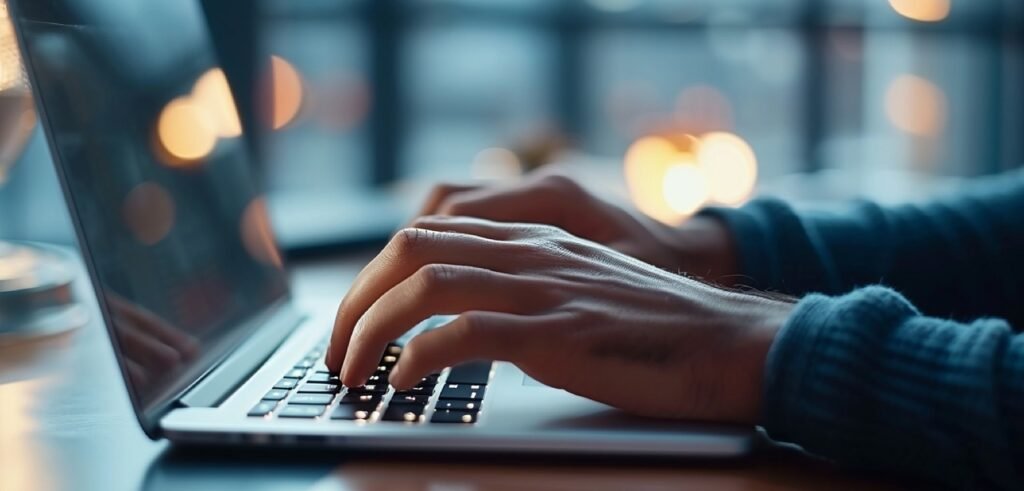



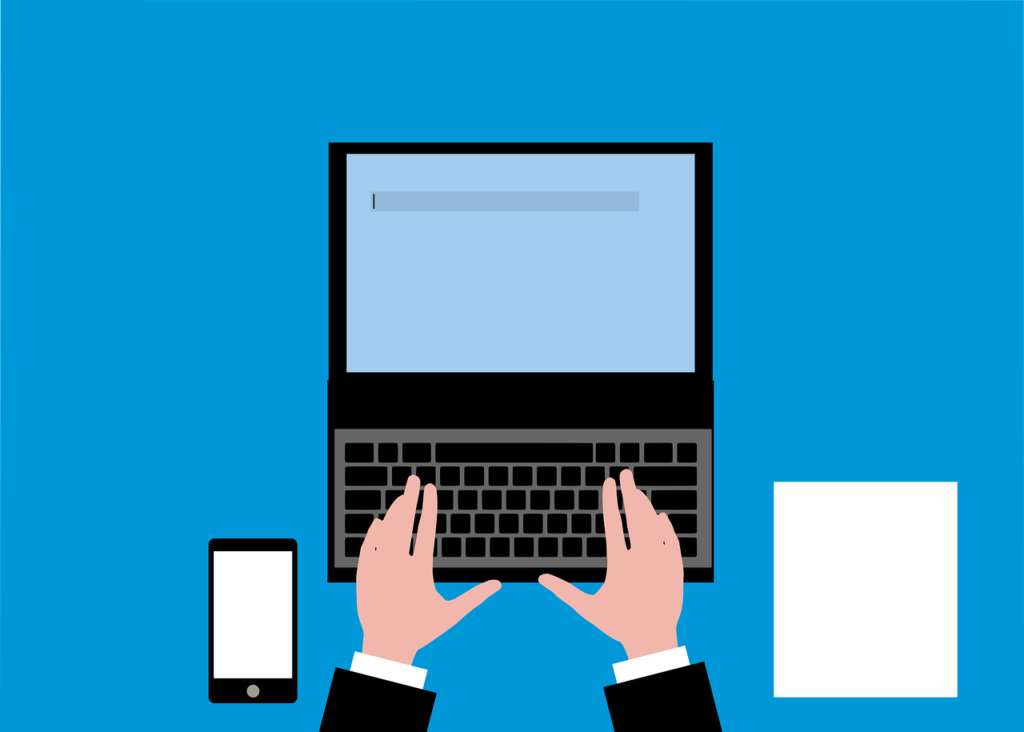


Comments are closed.