In the realm of document management, the battle for supremacy has many contenders, but few stand out quite like DocuWare and SharePoint. Both platforms offer robust solutions designed to streamline document management, enhance collaboration, and secure corporate data. However, choosing between them can be daunting, as each offers unique strengths tailored to different business needs. In this comprehensive analysis, we’ll delve into the heart of what makes each platform tick, starting with a crucial aspect for many businesses: Customization and Flexibility.
DocuWare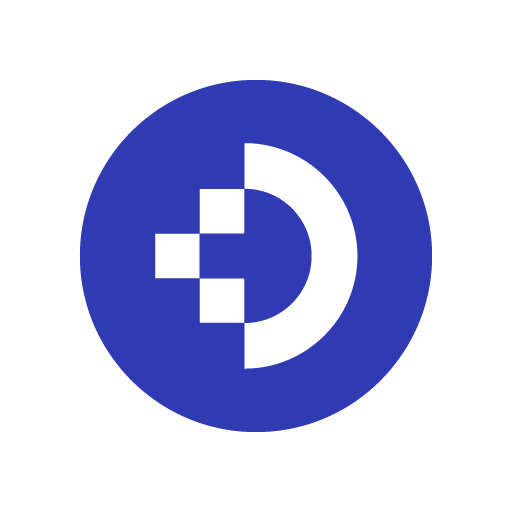 | SharePoint |
|---|---|
| G2 Score – 4.5 out of 5 stars | G2 Score – 4 out of 5 stars |
| TrustRadius Score – 9.2/10 | TrustRadius Score – 7.9/10 |
Customization and Flexibility
In today’s dynamic business environment, the ability to tailor a document management system to fit the unique workflows and processes of an organization is invaluable. Customization and flexibility not only determine how well a system can adapt to current needs but also how it can evolve with a business over time.
DocuWare: Tailored Solutions for Streamlined Workflows
DocuWare stands out for its highly customizable nature, offering a range of options for businesses to tailor the system to their specific document management needs. From custom metadata fields that capture essential document details to configurable workflows that automate document handling processes, DocuWare is designed to mold to your business’s operational requirements. This level of customization allows businesses to optimize their document management processes, improving efficiency and reducing manual work.
Furthermore, DocuWare’s flexibility extends to its deployment options. Businesses can choose between cloud-based solutions for ease of access and minimal IT overhead or on-premises installations for those with specific security or integration requirements. This adaptability ensures that DocuWare can fit into a variety of IT infrastructures and business models.
SharePoint: A Platform for Collaboration and Integration
SharePoint, a product of Microsoft, offers a different take on customization and flexibility, with a strong emphasis on collaboration and integration within the Microsoft ecosystem. As a platform, SharePoint provides a rich set of tools for customizing sites, libraries, and workflows. Its deep integration with Microsoft 365 means that businesses already using Microsoft products will find SharePoint a natural extension of their existing tools, allowing for seamless document management and collaboration.
SharePoint’s customization capabilities are vast, supported by a robust framework for developing custom applications, web parts, and integrations. This makes it possible for businesses to extend SharePoint far beyond out-of-the-box functionality, tailoring the platform to meet complex requirements and integrate tightly with other business systems. However, leveraging this level of customization often requires specialized development skills, which can be a consideration for businesses without in-house IT support.
Integration and Ecosystem Compatibility
In a world where businesses rely on a diverse array of software tools, the ability of a document management system to integrate seamlessly with other applications is a critical factor in its overall utility and effectiveness.
DocuWare: Versatile Integration for Diverse Environments
DocuWare’s approach to integration is designed to cater to a broad spectrum of business environments and software ecosystems. It offers robust API access and pre-built connectors for a variety of third-party software, including leading ERP, CRM, and HR systems. This versatility ensures that businesses can connect DocuWare with their existing tools, streamlining document management processes and enhancing productivity across departments.
Furthermore, DocuWare’s flexibility in deployment (cloud or on-premises) allows it to fit into different IT infrastructures, making it easier for businesses to adopt and integrate the system into their existing technology stack. This adaptability is particularly beneficial for organizations with complex IT environments or those undergoing digital transformation initiatives.
SharePoint: Deep Microsoft Ecosystem Integration
SharePoint, as part of the Microsoft ecosystem, boasts unparalleled integration with Microsoft 365 (formerly Office 365) applications and services. This deep integration facilitates a cohesive workflow between document management and other productivity tools such as Microsoft Teams, Outlook, and Excel. For businesses heavily invested in the Microsoft ecosystem, SharePoint provides a seamless document management experience, enhancing collaboration and efficiency.
In addition to its Microsoft integrations, SharePoint offers a wide range of options for connecting with external systems through the Microsoft Power Platform, SharePoint Framework, and various third-party connectors available in the Microsoft AppSource. While SharePoint’s integration capabilities are extensive, they are particularly powerful within the Microsoft ecosystem, making it an ideal choice for businesses looking for a tightly integrated document management solution.
Implementation and Onboarding
The ease of implementation and the quality of onboarding support are critical factors that can significantly impact how quickly a business can leverage a new document management system. Here’s a closer look at how DocuWare and SharePoint compare in these areas.
DocuWare: Comprehensive Support for Smooth Implementation
DocuWare offers a detailed, structured approach to implementation, ensuring businesses have the support they need to get up and running efficiently. Recognizing that each organization has unique needs, DocuWare provides customized implementation plans, which often involve direct support from DocuWare professionals or certified partners. This hands-on approach helps tailor the system to specific business processes and workflows, although it might extend the implementation timeline.
Onboarding with DocuWare includes training resources and support designed to help users become proficient with the platform. DocuWare’s commitment to customer success is evident in its proactive approach to training, offering a mix of online tutorials, documentation, and live support to address users’ questions and challenges during the onboarding process.
SharePoint: Leveraging Microsoft Resources for Implementation
SharePoint benefits from being part of the Microsoft ecosystem, with a wealth of resources available for implementation and onboarding. The process of setting up SharePoint can vary significantly, from straightforward deployments for small teams to more complex implementations for large enterprises. Microsoft and its network of partners offer extensive support, including planning services, training, and technical support, to assist with SharePoint implementations.
The onboarding experience for SharePoint is enhanced by its integration with familiar Microsoft 365 applications, which can help reduce the learning curve for new users. Microsoft provides a comprehensive set of learning materials, including video tutorials, documentation, and community forums, to support user training and adoption.

Related: Check out our free SEO suite

Security and Compliance
In the digital age, ensuring the security of your documents and compliance with regulatory standards is not just necessary; it’s imperative. Both DocuWare and SharePoint offer robust security features, but their approaches and capabilities can differ significantly.
DocuWare: Robust Security with Focus on Compliance
DocuWare emphasizes security through its comprehensive suite of features designed to protect sensitive information. With robust encryption for data at rest and in transit, DocuWare ensures that documents are secure from unauthorized access. Additionally, it offers detailed access controls, allowing administrators to specify user permissions at granular levels, further safeguarding confidential information.
Compliance is another area where DocuWare shines, offering features designed to help businesses meet stringent regulatory requirements. From GDPR to HIPAA, DocuWare provides tools for audit trails, document retention policies, and secure document destruction, making it easier for organizations to adhere to legal and regulatory standards. This focus on compliance is especially beneficial for industries dealing with sensitive personal or financial information.
SharePoint: Integrated Security within the Microsoft Ecosystem
SharePoint, benefiting from its integration into the Microsoft ecosystem, leverages Microsoft’s advanced security technologies. This includes Azure’s sophisticated encryption and threat protection features, providing a secure environment for document management. SharePoint’s security is further enhanced by Microsoft’s global network of data centers, offering reliable protection and compliance with regional data residency requirements.
SharePoint also excels in compliance, with Microsoft 365’s compliance center offering tools for data governance, risk management, and compliance with regulations such as GDPR, HIPAA, and more. The platform’s integration with other Microsoft 365 tools enables organizations to implement comprehensive security and compliance strategies across their entire digital workspace.
User Experience and Accessibility
The overall effectiveness of a document management system is significantly influenced by its user experience (UX) and accessibility features. A platform that is intuitive and easy to navigate can dramatically increase adoption rates and user satisfaction, ensuring that your team can fully leverage its capabilities.
DocuWare: Intuitive Interface with Customizable Features
DocuWare is renowned for its user-friendly interface, designed to make document management as straightforward as possible. The platform allows for considerable customization, enabling organizations to tailor the system to their specific workflow requirements. This customization can help reduce the learning curve for new users, making it easier for them to adapt to the system.
In terms of accessibility, DocuWare is committed to ensuring that all users, regardless of ability, can efficiently use the platform. It adheres to standard accessibility guidelines, ensuring that its interface is navigable and usable for people with disabilities. This commitment to accessibility not only expands the user base but also aligns with inclusive design principles, making DocuWare a versatile choice for diverse teams.
SharePoint: Seamless Integration and Collaboration
SharePoint offers a robust user experience, particularly for businesses already using Microsoft products. Its seamless integration with Microsoft 365 tools provides a familiar environment for users, reducing the learning curve associated with adopting a new system. The platform facilitates easy document sharing and collaboration, enhancing productivity and team coordination.
Accessibility is a core component of SharePoint’s design, benefiting from Microsoft’s broader commitment to creating accessible products. SharePoint adheres to international accessibility standards, offering features like keyboard navigation, screen reader support, and accessible templates. These features ensure that SharePoint is usable by a wide audience, including users with disabilities, promoting an inclusive workplace.
Pricing and Value for Money
Understanding the pricing structures and overall value offered by DocuWare and SharePoint is essential for making an informed decision. Businesses must balance budget constraints with the need for a document management solution that meets their requirements.
DocuWare: Custom Pricing for Tailored Solutions
DocuWare’s pricing model is customized, which means it varies depending on the specific features, storage needs, and number of users your organization requires. This approach allows for a tailored solution, ensuring that businesses pay for what they need without unnecessary extras. While this custom pricing can provide excellent value for money, it requires potential customers to engage with sales representatives to get a quote, which might not be ideal for those looking for quick pricing information.
The value in DocuWare’s offering lies in its ability to provide a highly customized document management solution that can closely align with an organization’s workflows and processes. For businesses with unique or complex document management needs, DocuWare’s tailored approach can offer significant long-term benefits.
SharePoint: Transparent Pricing with Scalable Options
SharePoint, as part of the Microsoft 365 suite, offers transparent and scalable pricing tiers. Businesses can choose from several plans, each providing a clear list of features and capabilities. This transparency makes it easier for businesses to understand what they’re getting for their investment and to select a plan that fits their budget and document management needs.
SharePoint’s value proposition is strengthened by its deep integration with other Microsoft 365 applications. For businesses already invested in the Microsoft ecosystem, adding SharePoint can enhance productivity and collaboration with minimal additional cost.
Pricing
DocuWare:
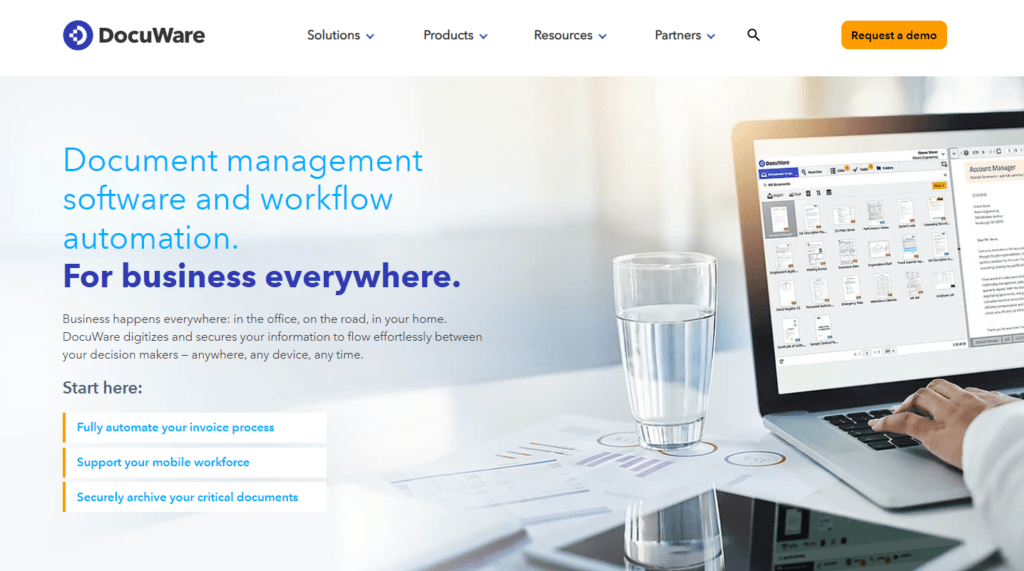
SharePoint:

Conclusion
Concluding the comparison between DocuWare and SharePoint reveals that both document management systems offer compelling features, but they cater to different organizational needs and priorities. DocuWare stands out for its highly customizable solutions, tailored implementation, and focused approach on streamlining specific document-centric workflows. Its strength lies in providing businesses with a system that can adapt to complex processes and enhance operational efficiency through detailed customization and personalized support.
On the other hand, SharePoint shines with its seamless integration within the Microsoft ecosystem, making it an ideal choice for businesses already leveraging Microsoft 365. Its scalability, extensive collaboration features, and a wide array of resources for implementation and onboarding offer a robust platform for document management and team collaboration. SharePoint’s familiar environment and integration capabilities can significantly lower the barrier to adoption, enhancing productivity across teams.
Read Next:
- GetResponse vs Zoho Campaigns: The Best Email Marketing Tool for 2024
- AWeber vs ActiveCampaign: The Best Email Marketing Tool
- Constant Contact vs Campaigner: Best Email Marketing Tool
- GetResponse vs Omnisend: The Best Email Marketing Tool for 2024
- AWeber vs Benchmark Email: The Best Email Marketing Tool






















Comments are closed.