Embarking on the quest to discover the best document management tool for your business is akin to setting sail on the high seas, with DocuWare and LogicalDOC emerging as two prominent lighthouses guiding the way. Each platform offers unique features and capabilities designed to streamline document management processes, but choosing between them requires more than a cursory glance at their offerings. It demands a deep dive into how each tool aligns with your business’s specific needs, workflows, and future growth. As we navigate through the comparison of these two document management solutions, we begin our journey with a critical aspect that often serves as the deciding factor for many businesses: Security and Compliance.
DocuWare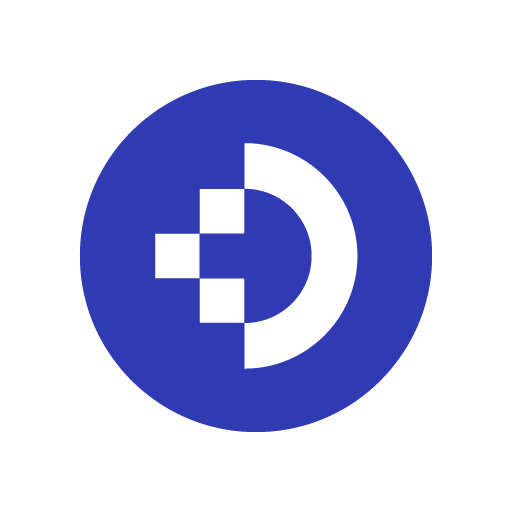 | LogicalDOC |
|---|---|
| G2 Score – 4.5 out of 5 stars | G2 Score – 4.4 out of 5 stars |
| TrustRadius Score – 9.2/10 | TrustRadius Score – 8.2/10 |
Security and Compliance: The Anchors of Document Management
In today’s digital age, where data breaches loom like pirates on the horizon, the security and compliance features of a document management system are more than just checkboxes on a list; they are the anchors that ensure your business’s most valuable assets are protected in stormy seas.
DocuWare: The Fortified Galleon
DocuWare positions itself as a fortified galleon, robust and secure, designed to safeguard your documents with multiple layers of protection. Its approach to security is comprehensive, offering encryption in transit and at rest, secure access controls, and the ability to configure detailed user permissions.
DocuWare shines in regulatory compliance, providing tools and features that help businesses comply with global standards like GDPR, HIPAA, and more. For organizations in industries where compliance is non-negotiable, DocuWare offers peace of mind by ensuring that document management practices adhere to strict regulatory requirements, making it a steadfast ally in navigating the compliance waters.
LogicalDOC: The Agile Frigate
LogicalDOC, on the other hand, sails in as an agile frigate, swift and efficient, with a focus on providing a secure document management environment that is both flexible and accessible. It offers robust security features, including AES-256 encryption and automated document backups, ensuring that your data is protected against loss and unauthorized access.
While LogicalDOC also supports compliance with major standards, its agility lies in its ability to adapt to various business environments quickly. It provides a solid foundation for security and compliance, packaged in a platform that’s designed to be intuitive and user-friendly, making it an excellent choice for businesses looking for a balance between security, compliance, and ease of use.
User Interface and User Experience: The Compass and the Sail
The UI and UX of a document management system are like the compass and sail of your ship, guiding you effortlessly toward your destination or requiring constant adjustment and struggle to stay on course.
DocuWare: Navigating with Precision
DocuWare approaches its UI and UX design like a well-charted map, aiming for precision and functionality. With a focus on catering to businesses that handle complex documents and need robust document management capabilities, DocuWare’s interface is designed to facilitate a wide range of document-centric tasks efficiently.
While its comprehensive feature set may present a steeper learning curve, the platform is structured to support intricate workflows, providing users with powerful tools to organize, manage, and process documents. For enterprises or departments within larger organizations that navigate through a sea of documents on a daily basis, DocuWare’s UI and UX provide the detailed charts and instruments needed to manage documents effectively, even if it means spending some time getting accustomed to the controls.
LogicalDOC: Sailing with Agility
LogicalDOC sets its sails with agility and ease of use at the forefront, offering a UI and UX that emphasizes straightforward navigation and quick access to features. It’s like having a swift schooner that’s easy to maneuver, making it a great choice for teams looking for a document management solution that won’t slow them down with overly complex interfaces. LogicalDOC’s platform is designed to get users up and running quickly, with minimal training required.
The emphasis on a clean, intuitive interface makes document retrieval, sharing, and collaboration as breezy as a day at sea. For small to medium-sized businesses or teams within larger organizations that prioritize speed and simplicity in their document management practices, LogicalDOC offers a refreshing gust of wind to fill their sails.
Customer Support and Community: The Lifeboats and Crewmates
In the vast ocean of document management, having reliable customer support and an active community is akin to having dependable lifeboats and knowledgeable crewmates. They ensure that you can navigate through any issue or challenge with confidence, knowing that help is readily available.
DocuWare: The Sturdy Lifeboats
DocuWare prides itself on offering robust customer support, designed to ensure that businesses can use its comprehensive document management capabilities without feeling adrift. With a variety of support options, including online resources, a dedicated help desk, and a network of local partners, DocuWare aims to provide a safety net for its users.
Additionally, its user community forums serve as a platform for exchanging tips, best practices, and solutions, further enriching the DocuWare experience. This comprehensive approach to support is like having sturdy lifeboats and experienced crewmates by your side, ready to assist whenever challenges arise.
LogicalDOC: The Agile Crewmates
LogicalDOC, with its emphasis on simplicity and user-friendliness, extends its approach to customer support and community engagement. The platform offers direct support channels and an extensive knowledge base to help users navigate its features. LogicalDOC’s community forums and documentation are geared towards fostering a collaborative environment where users can learn from each other, share insights, and find answers to common questions.
This support system is like having agile and knowledgeable crewmates who can quickly address concerns and share navigation tips, ensuring that users can effectively manage their documents and collaborate without unnecessary delays.

Related: Check out our free SEO suite

Integration Capabilities: The Tides That Connect Islands of Productivity
Just as tides connect islands, allowing for the exchange of goods and ideas, integration capabilities in a document management system facilitate the flow of information between different software platforms, enhancing collaboration and streamlining workflows.
DocuWare: The Sturdy Cargo Ship
DocuWare functions like a sturdy cargo ship, designed to carry loads of information across various digital platforms. It boasts robust integration capabilities with a wide array of ERP, CRM, HR systems, and more, making it a valuable asset for organizations looking to centralize their document management within their existing digital infrastructure.
DocuWare’s API and pre-built connectors allow for deep integration, enabling automated workflows that can push and pull data from other applications, reducing manual entry and speeding up processes. For businesses with complex systems already in place, DocuWare’s integration features ensure that the document management system strengthens and complements the existing setup, making it an integral part of the organization’s digital ecosystem.
LogicalDOC: The Agile Speedboat
LogicalDOC, akin to an agile speedboat, offers swift and flexible integration options that cater to modern, cloud-based environments. Its lightweight yet powerful API facilitates easy integration with a variety of applications, particularly those commonly used by small to medium-sized businesses. LogicalDOC’s focus on cloud services makes it an excellent match for organizations that rely on a mix of SaaS platforms for their operations.
Whether it’s syncing with Google Drive for additional storage or connecting with project management tools like Trello or Asana, LogicalDOC ensures that documents are easily accessible within the tools your team uses daily. For teams that move quickly and use a diverse set of tools, LogicalDOC’s integrations provide the agility needed to keep information flowing smoothly across platforms.
Collaboration Features: The Crew’s Harmony on Deck
The ability to collaborate on documents not only streamlines workflow but also fosters a more dynamic and interactive work environment. Let’s see how DocuWare and LogicalDOC facilitate teamwork and whether they provide the right tools for your crew to work together seamlessly.
DocuWare: Coordinating the Fleet
DocuWare can be likened to a fleet coordinator, providing structured and secure environments where teams can collaborate with confidence. Its collaboration features are built within the framework of its document management and workflow systems, ensuring that team members can share, review, and approve documents through controlled processes.
This level of coordination is particularly valuable in environments where document accuracy and compliance are paramount. With DocuWare, collaboration is not about open seas; it’s about navigating through defined channels that ensure documents remain accurate and secure, reflecting its strength in managing more formalized collaboration processes that require oversight and precision.
LogicalDOC: Sailing in Unison
LogicalDOC, on the other hand, offers a more open deck for collaboration, enabling teams to work together in real-time with ease and flexibility. Its features include version control, document sharing, and comments, all designed to enhance the collaborative experience. LogicalDOC’s approach to collaboration is akin to a crew sailing in unison, where agility and immediate response are valued.
The platform makes it easy for team members to contribute to documents, share feedback, and track changes without the need for stringent controls, making it ideal for environments that thrive on creativity and rapid iteration. LogicalDOC ensures that collaboration is as free-flowing as the wind, supporting dynamic teamwork across various projects and departments.
Mobile Accessibility: The Wind in Your Sails
Mobile accessibility transforms how teams interact with documents, offering the freedom to work from anywhere and ensuring that projects keep moving forward, even when team members are away from their desks.
DocuWare: Navigating With a Steady Compass
DocuWare offers a robust mobile application that serves as a steady compass for those needing to access documents outside the traditional office environment. Designed to mirror the platform’s core functionalities, the DocuWare mobile app allows users to view, edit, approve, and sign documents directly from their mobile devices.
This ensures that workflows continue uninterrupted, and decisions can be made swiftly, regardless of a team member’s location. For organizations with teams that are frequently on the move or those embracing remote work, DocuWare’s mobile accessibility is like having a reliable navigator that keeps you on course, ensuring that your document management processes are as mobile as your workforce.
LogicalDOC: Catching the Trade Winds
LogicalDOC’s approach to mobile accessibility is about catching the trade winds, offering a lightweight and intuitive mobile experience that prioritizes ease of use and quick access. With its mobile app, users can effortlessly search for documents, share files, and collaborate with colleagues through their mobile devices.
The app is designed for speed, making it an excellent tool for teams that need to maintain momentum on projects regardless of their physical location. LogicalDOC’s mobile solution is like a swift schooner that can quickly adjust its sails to catch the wind, offering the flexibility and agility needed in today’s fast-moving business environment.
Pricing
DocuWare:
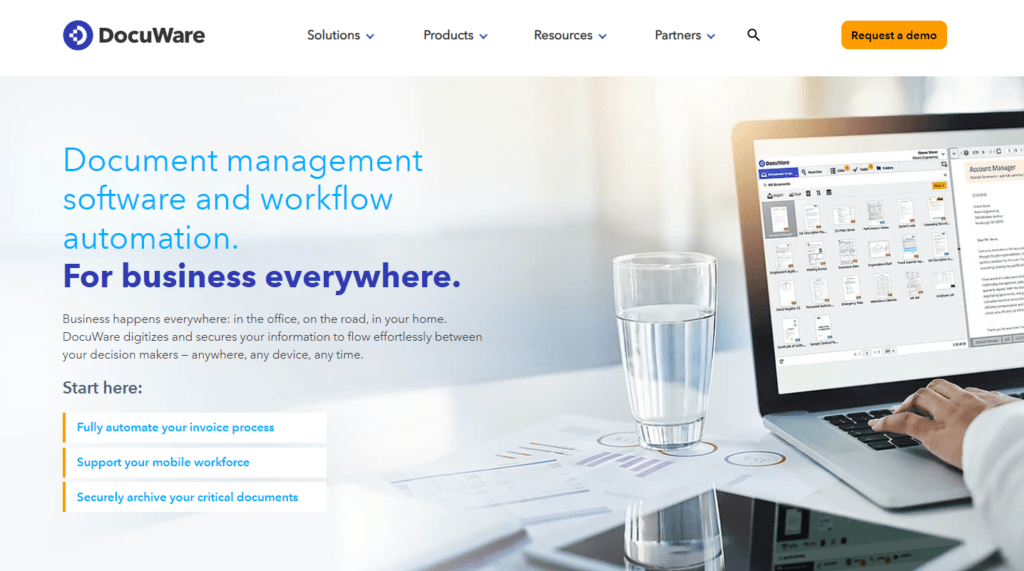
LogicalDOC:
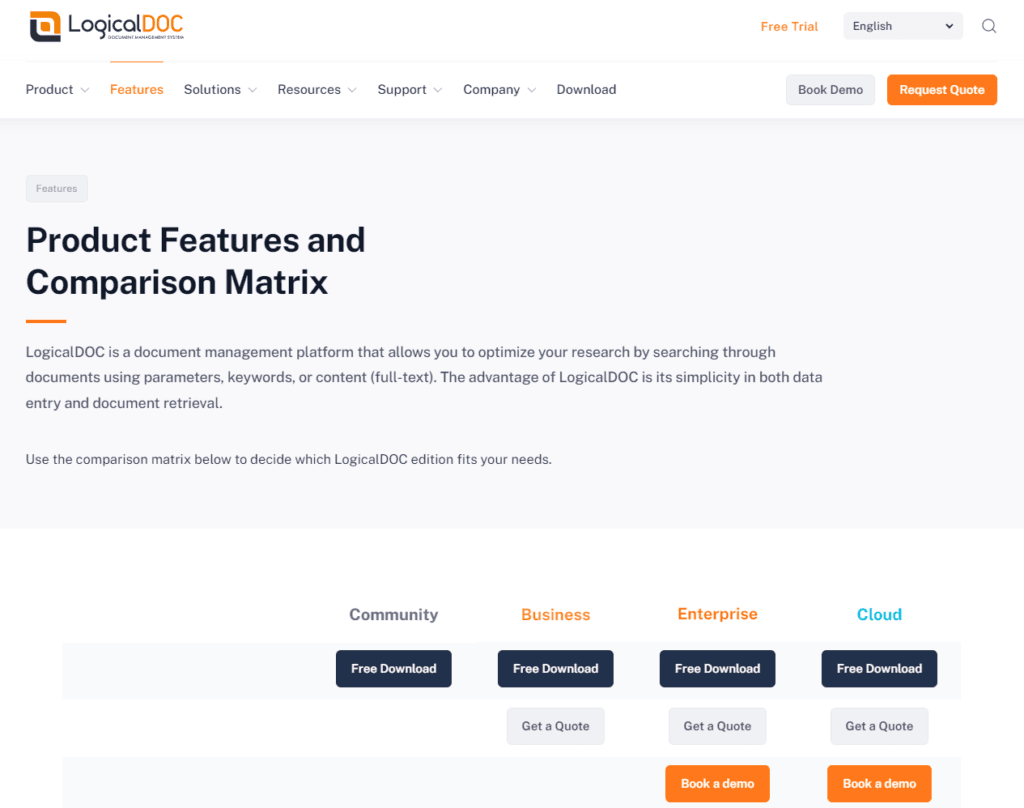
Conclusion
Choosing between DocuWare and LogicalDOC for your document management needs boils down to aligning the solution with your organization’s unique requirements, workflows, and future growth plans. DocuWare, with its robust security features, comprehensive workflow automation, and extensive support system, acts as a fortified vessel designed for organizations navigating complex regulatory waters and requiring a structured approach to document management. Its platform is ideal for larger enterprises or those with specific compliance needs, offering a solid foundation for managing documents securely and efficiently.
On the other hand, LogicalDOC serves as the agile schooner, prized for its user-friendly interface, flexibility, and emphasis on collaboration and mobility. It’s tailored for teams that value simplicity, rapid deployment, and the ability to work from anywhere, making it a great choice for small to medium-sized businesses or departments within larger organizations that prioritize ease of use and quick access to documents over complex functionality.
Read Next:
- GetResponse vs Zoho Campaigns: The Best Email Marketing Tool for 2024
- AWeber vs ActiveCampaign: The Best Email Marketing Tool
- Constant Contact vs Campaigner: Best Email Marketing Tool
- GetResponse vs Omnisend: The Best Email Marketing Tool for 2024
- AWeber vs Benchmark Email: The Best Email Marketing Tool










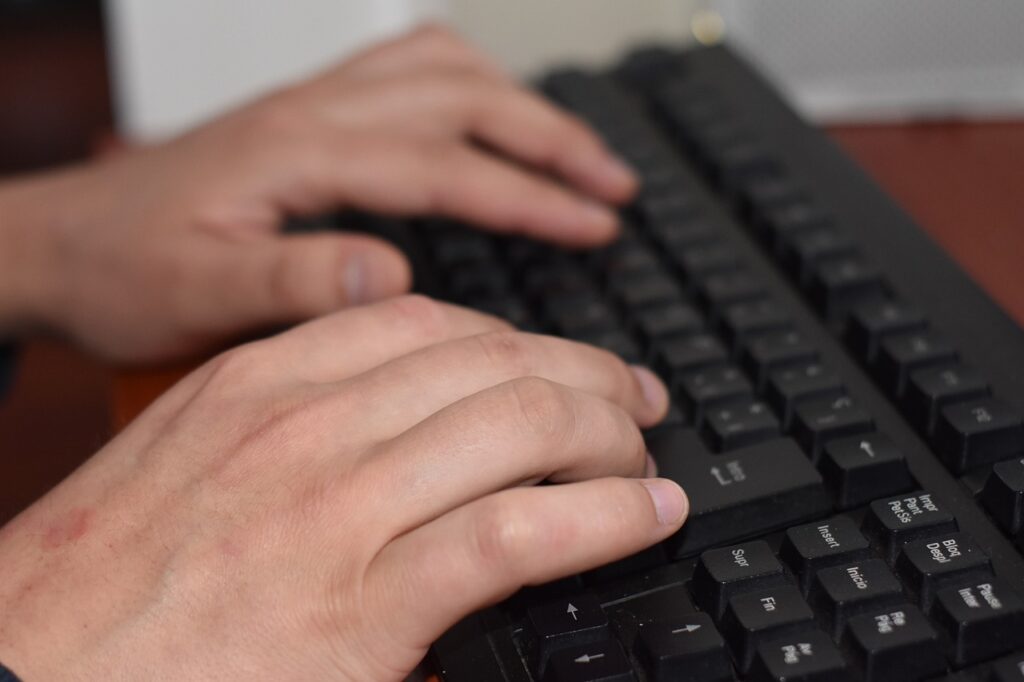











Comments are closed.