In today’s digital-first environment, the right document management tool can be a game-changer for your business operations, enhancing efficiency, security, and collaboration. This in-depth comparison of DocStar and Dropbox Business will help you understand which tool might be the best fit for your organizational needs. Let’s dive into their capabilities, starting with a critical aspect of any document management system: security.
DocStar | Dropbox Business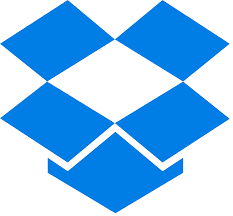 |
|---|---|
| G2 Score – 3.7 out of 5 stars | G2 Score – 4.4 out of 5 stars |
| TrustRadius Score – 4.7/10 | TrustRadius Score – 8.1/10 |
Security Features
When it comes to managing documents, security isn’t just a feature; it’s a necessity. Let’s examine how DocStar and Dropbox Business handle security, ensuring that your business documents are protected against unauthorized access and threats.
DocStar: Advanced Security for Sensitive Data
DocStar is renowned for its robust security measures, tailored to meet the needs of businesses handling sensitive and regulated data. With features designed for high compliance industries, DocStar offers encryption both in transit and at rest, safeguarding your documents at every stage of their lifecycle. This level of security is crucial for industries like healthcare, finance, and government, where data breaches can have severe consequences.
Moreover, DocStar provides comprehensive access control capabilities, allowing administrators to set detailed user permissions based on roles. These permissions can be customized to control who can view, edit, or share documents, enhancing the security and integrity of document handling. DocStar also features extensive audit trails that track every user action, offering transparency and supporting compliance with regulations such as HIPAA, GDPR, and more.
Dropbox Business: Streamlined Security for Team Collaboration
Dropbox Business, while also providing strong security features, focuses more on user-friendly solutions for broader business environments. It offers powerful encryption standards, including AES 256-bit encryption for stored data and SSL/TLS for data in transit. These features ensure that documents stored in Dropbox are secure from external threats, making it a reliable option for everyday business operations.
In addition to encryption, Dropbox Business includes extensive file recovery and version history capabilities, which allow users to restore lost files or revert to previous versions within a set period. This can be particularly valuable in protecting data from accidental deletions or malicious changes. Dropbox Business also supports two-factor authentication (2FA), adding an extra layer of security when accessing documents.
Integration Capabilities
For businesses seeking a document management system (DMS), the ability to integrate seamlessly with existing software ecosystems is a significant consideration. Efficient integration can dramatically enhance workflow and productivity. Let’s explore how DocStar and Dropbox Business stack up in terms of their integration capabilities.
DocStar: Comprehensive Integration with Enterprise Systems
DocStar excels in its ability to integrate with a wide range of enterprise systems, particularly those used in industries such as finance, healthcare, and manufacturing. It is especially strong when paired with ERP systems, such as Microsoft Dynamics, SAP, and Oracle, enabling businesses to streamline operations by automating document-driven processes directly within their primary enterprise platforms.
This level of integration allows for significant efficiency improvements. For example, DocStar can automatically capture invoice data, route it through customized approval workflows, and then store it in a manner that supports easy retrieval and audit compliance. Additionally, DocStar’s API provides flexibility for businesses to create custom integrations, ensuring that specific needs and unique workflows can be adequately accommodated.
Dropbox Business: Versatile Integration with Cloud and Productivity Tools
Dropbox Business, while not specifically geared towards any industry, offers robust integration with a broad spectrum of productivity and collaboration tools. This includes native integration with popular software like Microsoft Office 365, Google Workspace, and Slack, making it an excellent option for teams that rely on real-time collaboration and cloud computing.
The advantage of Dropbox Business in the realm of integration lies in its simplicity and the widespread adoption of the platform. Many third-party apps have built-in support for Dropbox, allowing users to save and access files directly from other applications without disrupting their workflow. This versatility makes Dropbox Business a practical choice for small to medium-sized businesses and teams looking for a DMS that supports a flexible and collaborative working environment.
Pricing and Overall Value
Understanding the pricing structure and the overall value offered by a document management system is essential for making an informed decision that aligns with your business needs and budget. Let’s explore the pricing models of DocStar and Dropbox Business to assess which system provides better value for your investment.
DocStar: Tailored Pricing for Custom Needs
DocStar employs a pricing model that typically involves a combination of upfront costs for software licensing and additional fees for installation, customization, and ongoing support. This model is designed to be flexible, allowing businesses to customize the system to their specific needs, whether they require basic document management functionalities or a fully integrated enterprise solution.
The value of DocStar comes from its robust features tailored to complex business processes, particularly for industries requiring strict compliance and detailed document control. Its ability to automate and streamline workflows, coupled with advanced security measures and compliance tools, provides a significant return on investment, especially for larger organizations or those in regulated sectors.
Dropbox Business: Scalable Subscription-Based Pricing
In contrast, Dropbox Business operates on a subscription-based pricing model, which offers scalability and flexibility for businesses of all sizes. The model is tiered, starting with a basic plan that provides essential document management features, suitable for small teams or startups, and scaling up to more advanced plans that include additional storage, enhanced security features, and more sophisticated collaboration tools.
Dropbox Business provides considerable value through its user-friendly interface, extensive third-party integrations, and robust collaboration features that enhance productivity across teams. Its strength lies in its simplicity and effectiveness in facilitating real-time document sharing and collaboration, making it ideal for businesses that prioritize flexibility and ease of use.

Related: Check out our free SEO suite

Collaboration Features
In an increasingly connected business environment, the ability to collaborate effectively on documents is essential for maintaining productivity and driving innovation. Let’s compare the collaboration features of DocStar and Dropbox Business to see which platform better facilitates teamwork and document sharing.
DocStar: Structured Collaboration within Managed Workflows
DocStar provides a framework for collaboration that is deeply integrated with its document management capabilities. The system is designed to support controlled, workflow-driven collaboration, where document access and editing rights are managed through detailed permissions. This structured approach is particularly useful in environments that require rigorous oversight, such as legal, financial, and healthcare sectors.
Within DocStar, collaboration is often facilitated through workflow automation features that allow documents to be routed automatically to the appropriate team members for review, approval, or editing. This ensures that all changes are tracked and managed systematically, reducing the risk of errors and ensuring compliance. Additionally, DocStar offers version control, which allows multiple users to work on documents simultaneously while maintaining a clear record of revisions.
Dropbox Business: Seamless and Intuitive Collaboration
Dropbox Business shines when it comes to providing a seamless and user-friendly collaboration environment. Its platform is designed with ease of use in mind, enabling team members to share, edit, and comment on documents directly within the interface. Real-time syncing ensures that all team members have access to the latest versions of documents, making collaborative efforts more efficient and effective.
Dropbox Business enhances its collaborative appeal with features like Dropbox Paper, a collaborative workspace that allows users to create and share documents while integrating media, data, and other content. This tool is particularly useful for brainstorming sessions, project planning, and ongoing collaborations that require a dynamic and flexible platform. Furthermore, Dropbox’s extensive app integrations mean that users can connect their document workflows with other tools like Slack, Zoom, and more, streamlining communication and collaboration across various platforms.
Mobile Accessibility and User Experience
In a world where remote work is increasingly common, mobile accessibility and a seamless user experience are critical for maintaining productivity outside the traditional office environment. Let’s dive into how DocStar and Dropbox Business handle mobile accessibility and overall user experience.
DocStar: Efficient Mobile Document Management
DocStar offers a mobile application designed to provide users with the flexibility to access, manage, and approve documents from anywhere. This capability is crucial for businesses that operate across multiple locations or have field workers who need to access documents on the go. The mobile app is built to reflect the desktop environment, ensuring that users have a consistent experience across all platforms.
The user interface of DocStar’s mobile app is straightforward, focusing on functionality and ease of use. It allows users to perform essential document management tasks such as searching for documents, viewing them, and moving them through predefined workflows. While it may not be the most visually striking application, its design prioritizes efficiency and reliability, catering to professionals who need quick access to documents without unnecessary complications.
Dropbox Business: Optimized for Mobile Collaboration
Dropbox Business excels in mobile accessibility, providing a mobile app that is both intuitive and powerful. The app is designed to make file access, sharing, and collaboration as easy as possible, reflecting Dropbox’s emphasis on user-friendly design and seamless user experience. With the Dropbox mobile app, users can not only access files but also upload photos and videos directly from their mobile devices, scan documents using their phone camera, and even mark files for offline access.
Moreover, the collaboration features of Dropbox are fully functional on mobile devices. Users can comment on files, share links, and collaborate on documents in real-time, making it an excellent tool for teams that frequently work remotely or rely on timely communication. The app’s interface is clean and modern, ensuring that users have a pleasant and engaging experience.
Pricing
DocStar:
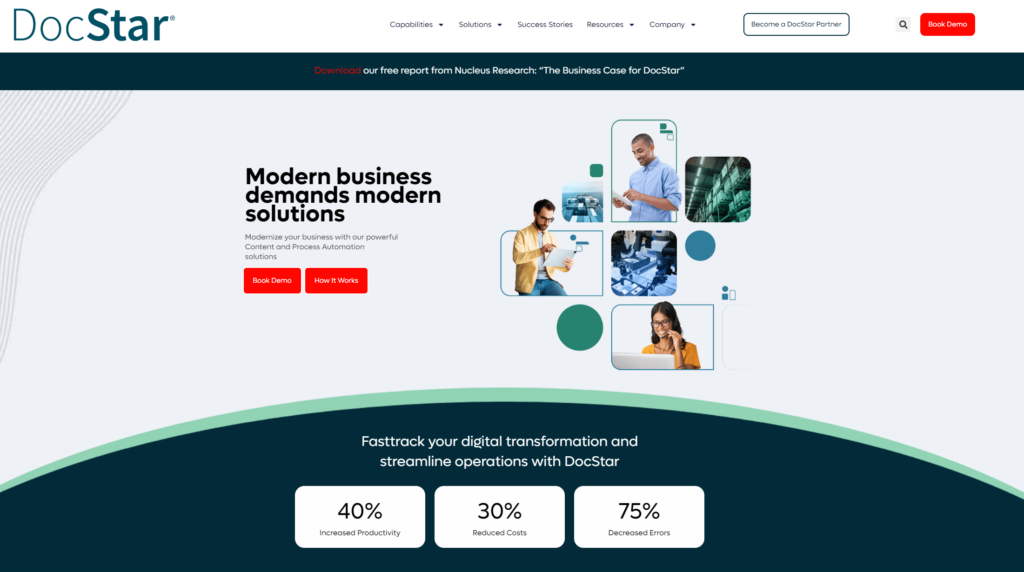
Dropbox Business:
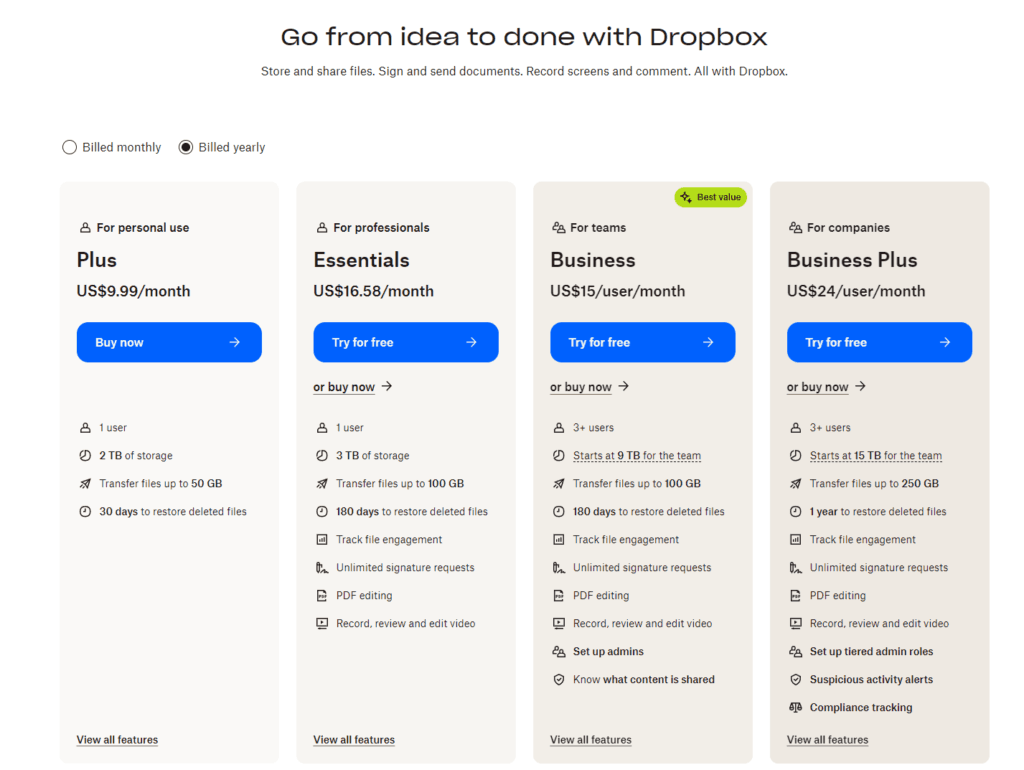
Conclusion
In summary, when deciding between DocStar and Dropbox Business for your document management needs, it’s essential to weigh the specific features and capabilities of each system against the unique requirements of your organization.
DocStar is best suited for larger organizations or those in industries that require stringent compliance and detailed document control. With its robust security features, customizable workflows, and compliance tools, DocStar offers a high level of control and efficiency, making it ideal for businesses that need to manage complex document processes. Its pricing model, while potentially higher due to upfront costs, reflects the comprehensive and tailored solutions it provides.
Dropbox Business, on the other hand, offers a more flexible and user-friendly approach, making it ideal for businesses that value ease of collaboration and rapid deployment. With its subscription-based pricing, Dropbox Business provides a cost-effective and scalable solution that caters well to small and medium-sized businesses as well as larger enterprises looking for straightforward document management and enhanced team collaboration.
Read Next:
- GetResponse vs Zoho Campaigns: The Best Email Marketing Tool for 2024
- AWeber vs ActiveCampaign: The Best Email Marketing Tool
- Constant Contact vs Campaigner: Best Email Marketing Tool
- GetResponse vs Omnisend: The Best Email Marketing Tool for 2024
- AWeber vs Benchmark Email: The Best Email Marketing Tool






















Comments are closed.