Social media banners are the first thing people see when they visit your profiles. They set the tone for your brand and can make a strong impression. A well-designed banner can attract attention, convey your brand message, and encourage people to explore your content further. In this article, we’ll explore how to design effective social media banners that capture your audience’s interest and enhance your brand presence.
Understanding the Importance of Social Media Banners
Enhancing Brand Visibility
Social media banners are more than just decorative elements; they play a crucial role in enhancing your brand’s visibility. For startup founders, this is especially important. A well-designed banner can make your brand stand out in a crowded digital space, making it easier for potential customers to recognize and remember your brand. Consistent and strategic use of brand colors, logos, and messaging in your banner helps reinforce brand identity and increases recall value.
Building Trust and Credibility
First impressions matter, and your social media banner is often the first visual cue a visitor receives about your brand. A professional, high-quality banner can instantly build trust and credibility. It signals to potential customers that your brand is serious, reliable, and professional. For startups, establishing this level of trust early on can be a significant advantage in a competitive market.
Driving Engagement and Conversions
Your social media banner is a valuable piece of real estate that can drive engagement and conversions. By strategically incorporating elements such as call-to-action buttons, promotional messages, or unique selling propositions, you can encourage visitors to take specific actions. Whether it’s signing up for a newsletter, visiting your website, or checking out a new product, a well-crafted banner can guide users toward your desired outcomes.
Reflecting Seasonal and Campaign Changes

Updating your social media banners to reflect seasonal changes, special promotions, or marketing campaigns can keep your profile fresh and relevant. For startups, this flexibility allows you to stay agile and responsive to market trends. For instance, during a holiday season, a festive banner can attract attention and create a sense of occasion. Similarly, promoting a new product launch through your banner can create buzz and drive traffic.
Enhancing User Experience
A well-designed social media banner enhances the overall user experience on your profile. It provides context and sets expectations for the type of content users can expect. For startups, creating a positive user experience is key to retaining visitors and converting them into followers or customers. A clutter-free, visually appealing banner can make your profile more enjoyable to navigate, increasing the likelihood of user engagement.
Aligning with Overall Marketing Strategy
Your social media banner should be an integral part of your overall marketing strategy. It should align with your other marketing efforts, whether it’s a product launch, a rebranding initiative, or a seasonal promotion. For startups, ensuring that all marketing materials, including social media banners, work together cohesively can amplify your marketing message and create a stronger brand presence.
Showcasing Key Messages and Values
Your social media banner is an ideal place to showcase your brand’s key messages and values. This could include your mission statement, core values, or a unique selling proposition. For startups, clearly communicating what your brand stands for can differentiate you from competitors and attract like-minded customers. For example, if sustainability is a core value, your banner can highlight eco-friendly practices or certifications..
Encouraging Consistency Across Platforms
Consistency is key in branding, and your social media banner should reflect this. For startups, maintaining a consistent look and feel across all social media platforms helps establish a strong brand identity. Ensure that your banners on Facebook, Twitter, LinkedIn, and other platforms have a cohesive design that aligns with your brand guidelines. This consistency builds trust and makes your brand easily recognizable.
Leveraging Analytics for Optimization
Understanding the impact of your social media banner is essential for optimization. Utilize analytics tools provided by social media platforms to measure engagement metrics such as profile visits, click-through rates, and conversion rates related to changes in your banner. For startups, leveraging these insights can help you refine your banner design and messaging to better resonate with your audience and achieve your marketing goals.
Key Elements of an Effective Banner
High-Quality Images
High-quality images are crucial for creating a professional-looking banner that captures attention. For startup founders, investing in high-quality visuals can make a significant difference. Consider these strategic tips for selecting and using images:
Original Photography: Whenever possible, use original photos rather than stock images. Original photography is unique and can better represent your brand’s personality. Hire a professional photographer to capture high-resolution images of your products, team, or office environment.
Consistency in Style: Ensure that all images used in your banners have a consistent style. This includes color tones, lighting, and composition. Consistency in imagery helps in creating a cohesive brand aesthetic that is instantly recognizable.
Image Optimization: Optimize your images for web use to ensure they load quickly without sacrificing quality. Use tools like Adobe Photoshop or online platforms like TinyPNG to compress images. Slow-loading images can detract from user experience and reduce engagement.
Strategic Use of Visual Elements: Incorporate visual elements like icons, illustrations, or patterns that align with your brand identity. These elements can add depth and interest to your banner without overwhelming the viewer.
Clear and Readable Text
Text on your banner should be clear and easy to read, even at a glance. Here are strategic ways to ensure your text is effective:
Hierarchical Design: Use a clear hierarchy in your text to guide the viewer’s eye. The most important message should be the largest or boldest, followed by secondary information. This approach helps in quickly conveying key points.
Contrasting Colors: Ensure there is a strong contrast between the text and background. Dark text on a light background or light text on a dark background improves readability. Avoid using colors that blend together, making the text hard to read.
Font Choice and Size: Choose fonts that are simple and legible. Sans-serif fonts like Arial, Helvetica, or Open Sans are generally easier to read on screens. Ensure the font size is large enough to be readable on both desktop and mobile devices.
Limited Text: Keep your text concise and to the point. Banners are not the place for lengthy descriptions. Focus on delivering a clear message with minimal words. For example, instead of “Check out our new and improved product range available now,” you might say, “Discover our new products today.”
Brand Colors and Fonts
Incorporating your brand colors and fonts into your banner design is essential for maintaining brand consistency. Here’s how to do it strategically:
Color Psychology: Use colors that evoke the desired emotional response from your audience. For example, blue can convey trust and professionalism, while red can create a sense of urgency or excitement. Understand the psychology of colors and how they align with your brand values.
Consistent Use of Brand Colors: Stick to your brand’s color palette to ensure consistency across all marketing materials. This reinforces brand recognition and helps establish a cohesive visual identity.
Typography: Use your brand’s standard fonts to maintain consistency. If you don’t have a defined typography system, choose one or two fonts and use them consistently across all your banners and other marketing materials. Avoid using too many different fonts, which can make your design look cluttered.
Leveraging Visual Hierarchy
Visual hierarchy is the arrangement of elements in a way that signifies importance. It guides the viewer’s eye through the content in a logical order. For startup founders, mastering visual hierarchy can make your banners more effective. Here’s how to apply it:
Focal Points: Determine the main focal point of your banner. This could be a product image, a call to action, or a key message. Ensure this focal point is the most prominent element in the design.
Size and Scale: Use size and scale to indicate importance. Larger elements will naturally draw more attention. Make sure your most important information is the most visually dominant.
Spacing and Alignment: Use spacing and alignment to create a clean and organized layout. Proper spacing between elements prevents clutter and helps guide the viewer’s eye. Aligning elements creates a structured and balanced look.
Color and Contrast: Use color and contrast to highlight important elements. Bright or bold colors can draw attention, while subdued colors can recede into the background. High contrast between elements helps to distinguish them clearly.
Incorporating Call to Actions (CTAs)
A call to action is a critical element in driving engagement and conversions. Here’s how to incorporate CTAs effectively in your banners:
Clarity and Directness: Your CTA should be clear and direct. Use action-oriented language that tells the viewer exactly what to do. Phrases like “Sign Up Now,” “Learn More,” or “Shop Today” are straightforward and effective.
Visibility: Make sure your CTA stands out. Use contrasting colors and larger fonts to make it the focal point of your banner. Place it in a prominent position where it’s easily noticeable.
Urgency and Incentives: Create a sense of urgency or offer an incentive to encourage immediate action. Phrases like “Limited Time Offer,” “Only a Few Left,” or “Get 20% Off” can motivate viewers to act quickly.
Consistency with Landing Pages: Ensure that your CTA aligns with the content on the landing page it directs to. This consistency helps in building trust and delivering a seamless user experience.
Optimizing for Different Platforms
Size and Dimensions
Each social media platform has specific size and dimension requirements for banners. Using the correct dimensions is crucial to ensure your banner looks professional and is not distorted. Here’s how to optimize your banners for different platforms:
Facebook: The recommended size for Facebook cover photos is 820 pixels wide by 312 pixels tall on desktop and 640 pixels wide by 360 pixels tall on mobile. Ensure that any important text or imagery is centered to avoid being cut off on different devices. Use Facebook’s guidelines to test how your banner looks on both desktop and mobile views.
Twitter: The optimal size for Twitter headers is 1500 pixels wide by 500 pixels tall. Twitter’s header image is quite large, so use this space effectively by incorporating high-resolution images and clear branding elements. Remember that profile pictures and other interface elements can overlap with your banner, so keep critical content centered.
LinkedIn: For LinkedIn personal profiles, the recommended banner size is 1584 pixels wide by 396 pixels tall. For company pages, the recommended size is 1128 pixels wide by 191 pixels tall. LinkedIn is a professional network, so ensure your banner is clean, professional, and aligned with your brand’s corporate identity.
YouTube: YouTube channel art should be 2560 pixels wide by 1440 pixels tall. However, be mindful of the “safe area,” which is 1546 pixels wide by 423 pixels tall, where all important content should be placed. This ensures that your banner looks good on all devices, including TVs, desktops, tablets, and smartphones.
Instagram: Instagram doesn’t have a traditional banner space, but you can utilize the profile grid layout creatively. Ensure that your individual posts align to create a cohesive and visually appealing profile. Consistency in colors, filters, and themes can act as a banner-like representation of your brand.
Mobile Responsiveness
With a significant number of users accessing social media on their mobile devices, it’s essential to ensure your banners are mobile-friendly. Here are strategic tips for mobile optimization:
Testing Across Devices: Use tools like Google’s Mobile-Friendly Test or platform-specific previews to see how your banner looks on various devices. Adjust elements to ensure readability and visual appeal on smaller screens.
Centering Key Content: Keep critical text and visuals centered and away from the edges. This prevents important information from being cut off on mobile views. For example, if your banner includes a promotional message, ensure it’s clearly visible in the center.
Simplified Design: Simplify your design to ensure it looks good on smaller screens. Avoid cluttering your banner with too many details. Focus on one or two key messages or visuals that can be easily seen and understood on mobile devices.

Platform-Specific Guidelines
Each social media platform has unique guidelines and best practices for banners. Adhering to these guidelines ensures your banner is optimized for user experience. Here’s how to align with platform-specific requirements:
Facebook: Facebook frequently updates its layout and design guidelines. Stay updated by regularly checking Facebook’s help center. Use the platform’s tools to preview your banner before publishing. Consider seasonal updates or campaign-specific banners to keep your profile fresh and engaging.
Twitter: Twitter’s header image is overlaid by your profile picture and bio. Ensure your banner design accommodates these elements by leaving ample space around the center. Use this space to highlight your latest promotions, brand announcements, or visually appealing artwork that complements your tweets.
LinkedIn: LinkedIn is a professional network, so your banner should reflect professionalism. Use clean lines, corporate colors, and minimalistic designs. Highlight your company’s achievements, core values, or flagship products. Ensure your banner aligns with LinkedIn’s guidelines for business-oriented content.
YouTube: YouTube channel art should be engaging and reflective of your brand’s content. Use high-resolution images and incorporate your channel’s logo, tagline, and upload schedule if applicable. Ensure that the most critical elements are within the “safe area” to avoid being cut off on different devices.
Instagram: While Instagram doesn’t use traditional banners, maintaining a cohesive visual theme across your posts can act similarly. Use consistent color schemes, filters, and branding elements in your posts. Highlight your brand’s personality through visually appealing content that fits well within the grid layout.
Customizing for Your Audience
Different platforms attract different demographics. Customizing your banners to suit the platform’s audience can enhance engagement. Here’s how to tailor your banners:
Facebook: Facebook’s diverse user base includes various age groups and interests. Create banners that appeal to a wide audience, focusing on inclusivity and broad appeal. Highlight community engagement, user testimonials, or broad-reaching campaigns.
Twitter: Twitter’s real-time nature attracts users looking for quick updates and trends. Use dynamic, bold designs with concise messaging. Highlight current promotions, trending topics, or real-time updates that engage active users.
LinkedIn: LinkedIn’s professional audience values industry insights and corporate achievements. Highlight your company’s milestones, case studies, or thought leadership content. Use professional imagery and formal language that resonates with business professionals.
YouTube: YouTube users are visual and content-driven. Use vibrant, high-quality images and graphics that reflect your channel’s content. Highlight video series, upcoming content, or special features. Ensure your banner creates excitement and anticipation for your videos.
Instagram: Instagram’s visually-driven platform values creativity and aesthetics. Use vibrant, eye-catching designs that reflect your brand’s personality. Highlight lifestyle images, behind-the-scenes content, or visually appealing graphics that resonate with a younger, trend-focused audience.
Creating Engaging Visuals
Eye-Catching Designs
Creating eye-catching designs is essential for grabbing attention and encouraging viewers to engage with your content. For startup founders, crafting compelling visuals can differentiate your brand from competitors and leave a lasting impression. Here’s how to create standout designs:
Use Bold Colors: Bold, vibrant colors can attract attention and convey your brand’s personality. Choose colors that align with your brand identity and use them consistently across all your visuals. Consider the psychological impact of colors—red can convey urgency, while blue can evoke trust.
Incorporate Unique Graphics: Use custom graphics and illustrations that are unique to your brand. Avoid generic stock images that don’t add value to your visual narrative. Custom graphics can be created using design tools like Adobe Illustrator or hiring a professional graphic designer.
Utilize Negative Space: Negative space, or the empty space around elements, can make your design more readable and aesthetically pleasing. It helps to focus the viewer’s attention on the most important parts of your banner. Avoid cluttering your design with too many elements.
Highlight Key Elements: Use size, color, and positioning to highlight key elements such as your logo, tagline, or call to action. These elements should stand out and be easily noticeable at a glance.
Focus on the Focal Point
A strong focal point draws the viewer’s attention and conveys your main message quickly. Here’s how to strategically create and emphasize the focal point:
Central Placement: Place the focal point at the center of your design or along the lines of the rule of thirds. This placement naturally draws the viewer’s eye to the most important part of your banner.
Contrasting Elements: Use contrasting colors, shapes, or sizes to make the focal point stand out. For instance, a bright color against a muted background or a large element surrounded by smaller ones can effectively draw attention.
Visual Cues: Incorporate visual cues such as arrows, lines, or directional elements that guide the viewer’s eye towards the focal point. These cues can subtly direct attention without being too obvious.
Simplified Background: A simple, uncluttered background helps keep the focus on your main message. Avoid overly busy or patterned backgrounds that can distract from the focal point.
Incorporating Call to Actions (CTAs)
CTAs are crucial for driving engagement and conversions. Here’s how to effectively incorporate CTAs into your visuals:
Clear and Direct Language: Use clear, direct language that tells the viewer exactly what to do. Phrases like “Shop Now,” “Learn More,” or “Get Started” are effective and easy to understand.
Prominent Placement: Place your CTA in a prominent location where it’s easily noticeable. Typically, the bottom center or bottom right corner works well. Ensure it doesn’t get lost among other elements.
Design for Impact: Use contrasting colors, larger fonts, or bold text to make your CTA stand out. Ensure there’s enough contrast between the CTA and the background for readability.
Incorporate Incentives: If applicable, include an incentive with your CTA to encourage action. For example, “Sign Up Now for 20% Off” adds value and urgency.
Utilizing Visual Consistency
Consistency in your visuals helps reinforce your brand identity and makes your content more recognizable. Here’s how to maintain visual consistency:
Brand Guidelines: Develop and adhere to brand guidelines that outline your color palette, fonts, imagery style, and logo usage. These guidelines ensure all visuals align with your brand identity.
Template Use: Create templates for different types of banners to maintain a consistent look and feel. Use design tools like Canva or Adobe Spark to develop and save these templates for easy reuse.
Regular Updates: While consistency is key, regularly update your visuals to keep them fresh and relevant. Seasonal themes, campaign-specific designs, and updated product images can keep your banners engaging without deviating from your brand’s core aesthetic.
Interactive Elements

Interactive elements can make your banners more engaging and encourage viewer participation. Here’s how to incorporate interactivity into your banners:
Clickable CTAs: Ensure your banners have clickable elements that direct users to your website, landing page, or specific campaigns. Use clear visual indicators like buttons or highlighted text to show that elements are interactive.
Animated Graphics: Use subtle animations to draw attention and add a dynamic element to your banners. Animated CTAs, moving backgrounds, or looping product showcases can make your banners more engaging.
Interactive Tools: If applicable, incorporate interactive tools such as sliders, quizzes, or polls directly into your banner design. These elements can drive engagement and provide a unique user experience.
Storytelling Through Visuals
Visual storytelling can create a deeper connection with your audience. Here’s how to tell a compelling story through your banners:
Sequential Imagery: Use a sequence of images that tell a story or showcase a process. For example, a series of images showing the creation of a product from start to finish can be very engaging.
Emotional Appeal: Use images that evoke emotions relevant to your brand message. Happy customers, serene landscapes, or action shots can create an emotional response and make your message more memorable.
Brand Narratives: Incorporate elements that reflect your brand’s story or mission. For example, if sustainability is a core value, use visuals that highlight eco-friendly practices or materials
Conclusion
Designing effective social media banners is essential for creating a strong online presence and engaging your audience. As the first visual element many visitors will see, your banner needs to make a lasting impression. By understanding the importance of social media banners, incorporating key elements, optimizing for different platforms, and creating engaging visuals, you can craft banners that not only look great but also drive engagement and conversions.
Focus on using high-quality images and clear, readable text that aligns with your brand colors and fonts. Ensure your banners are optimized for various platforms by adhering to size and dimension guidelines, and make sure they are mobile-responsive. Tailor your designs to fit the specific audience and unique requirements of each platform, from Facebook and Twitter to LinkedIn and YouTube.
Read Next:
- Exciting Giveaway Strategies to Enhance Your Marketing Efforts
- Innovative Marketing Strategies for Construction Companies
- Compassionate Marketing Strategies for Hospice Services
- Holiday Marketing Strategies to Boost Sales and Engagement
- Proven Marketing Strategies for Insurance Agencies








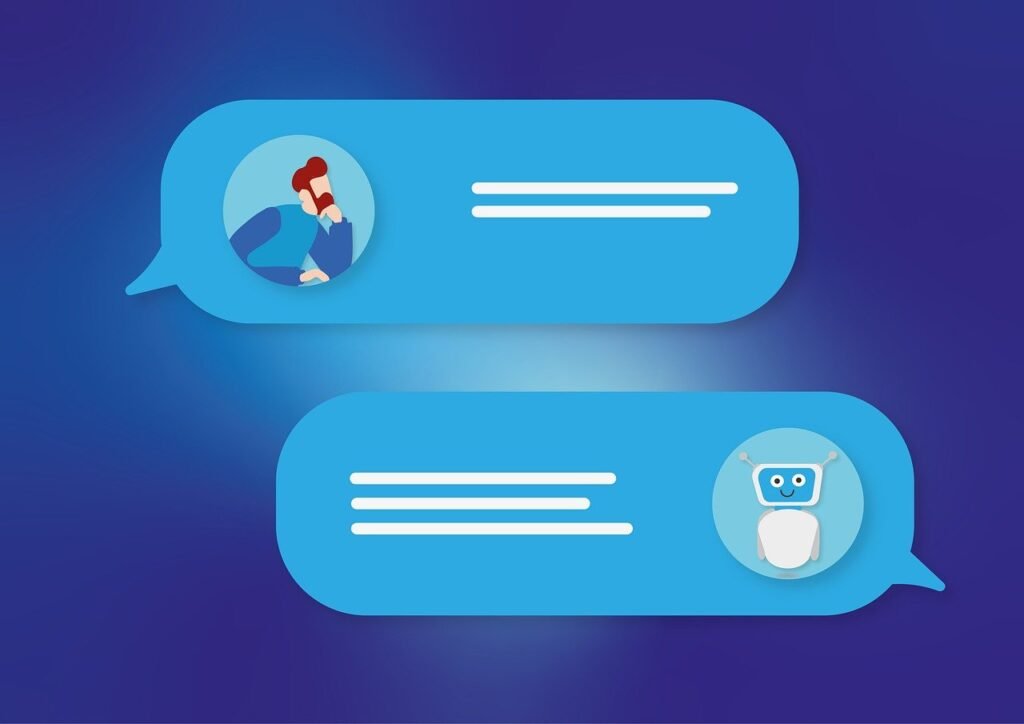













Comments are closed.