Diving into the world of website analytics tools can feel like being a kid in a candy store. With so many shiny options, it’s easy to get overwhelmed. Today, we’re zoning in on two contenders that have been making waves: Crazy Egg and Woopra. Both promise to sweeten the deal when it comes to understanding your website’s visitors, but which one is the right pick for you? Let’s cut through the clutter and find out.
Crazy Egg | Woopra |
|---|---|
| G2 Score – 4.2 out of 5 stars | G2 Score – 4.4 out of 5 stars |
| TrustRadius Score – 7.6/10 | TrustRadius Score – 5.8/10 |
Real-Time Analytics: The Here and Now of Visitor Insights
In the fast-paced digital arena, knowing what’s happening on your site at this very moment is gold. Real-time analytics allows you to see visitor actions as they unfold, offering you the chance to make quick decisions, adjustments, and even avert potential disasters before they happen. Let’s see how Crazy Egg and Woopra stack up in delivering these instant insights.
Crazy Egg:
Imagine being able to see where your site’s visitors click, move, and scroll, all in real-time. Crazy Egg’s heatmap feature is like having x-ray vision, giving you a colorful, intuitive picture of your site’s hotspots and cold zones. This immediate feedback is invaluable for tweaking your layout, buttons, and content on the fly to improve user experience. However, when it comes to the depth of real-time data, Crazy Egg keeps it focused. You get a snapshot of how users interact with your pages, but the platform doesn’t dive deep into the nitty-gritty of every visit or action in real-time.
Crazy Egg, with its focus on visual heatmaps and simpler real-time insights, offers a more straightforward approach. It’s perfect for those who need quick, visual feedback on page performance and user interaction without the need for deep, individual visitor analysis.
Woopra:
It is a tool that prides itself on offering a more comprehensive view of real-time visitor behavior. With Woopra, you’re not just observing; you’re engaging with your data. The platform provides detailed profiles for every visitor, tracking their journey across your site from the moment they land to their last click. This level of detail extends to real-time analytics, allowing you to monitor live visitor actions, including which pages are being viewed, the sequence of actions within a session, and even custom events tailored to specific interactions on your site.
Woopra’s real-time analytics shine in their ability to segment and analyze data on the fly. You can create segments based on any combination of behaviors, demographics, or custom events, and then see how these segments engage with your site in real time. This feature is a game-changer for marketers and site owners looking to understand the impact of a new campaign, a product launch, or any site changes as they happen.
In this corner of the analytics world, Woopra takes the lead for businesses that crave deep, actionable insights into their visitors’ behavior in real time. Its ability to track, segment, and analyze visitor actions provides a rich, detailed picture that can inform more nuanced decisions and strategies.
User Behavior Tracking: Unveiling the Story Behind the Clicks
Understanding the “why” behind user actions on your website is like uncovering a mystery. Each click, scroll, and bounce tells a story about your visitors’ desires, frustrations, and needs. Let’s delve into how Crazy Egg and Woopra approach the task of tracking user behavior, revealing the narrative woven into the fabric of your website’s data.
Crazy Egg:
Picture yourself sitting behind a two-way mirror, watching every move your visitors make on your site. That’s the kind of insight Crazy Egg aims to provide with its suite of visualization tools. Beyond just heatmaps, Crazy Egg offers scroll maps, confetti maps, and overlay tools that let you see not just where users are clicking but how they’re moving through your site and where they’re dropping off. These visual tools are straightforward, making it easy for anyone on your team, technical or not, to understand and interpret user behavior.
Crazy Egg’s strength lies in its ability to present complex behavioral data in a digestible, visually engaging format. The platform takes the guesswork out of optimizing page layouts, call-to-action buttons, and content placement. By identifying areas of high engagement and those that are ignored, you can make informed decisions to enhance your website’s user experience. However, while Crazy Egg provides a solid foundation for understanding user interaction on a page-by-page basis, it may not delve as deeply into the individual user journey or offer as detailed a segmentation as some may need for comprehensive behavioral analysis.
Woopra:
Now, imagine having the ability to follow your visitors around, noting down every action they take, from their first visit to the latest interaction. Woopra offers this level of detail by creating individual profiles for each visitor, tracking their complete journey across your site. This approach to user behavior tracking is more granular, focusing not just on aggregate data but on understanding the path and actions of individual users.
Woopra’s real power lies in its segmentation and analytics capabilities. You can segment users based on a multitude of criteria, including behavior, demographics, and custom events, and then analyze how each segment interacts with your site. This depth of analysis allows for personalized marketing strategies and targeted improvements to the user experience. Additionally, Woopra offers the ability to trigger actions based on user behavior, such as sending a personalized email when a user completes a specific action or showing custom content to users based on their past behavior.

Related: Check out our free SEO suite

Integration Capabilities: Extending Your Data’s Reach
In today’s digital ecosystem, your website doesn’t stand alone—it’s a hub connected to various other tools and platforms that make up your online presence. The ability to integrate with other software can significantly amplify the insights you get from your analytics tool, turning data into actionable intelligence across all your marketing, sales, and customer service efforts. Let’s explore how Crazy Egg and Woopra handle integrations and what this means for your data-driven decisions.
Crazy Egg:
Crazy Egg understands the importance of being part of a larger digital toolkit. It offers integrations with a range of platforms to help you extend the value of your website analytics. From content management systems (CMS) like WordPress to e-commerce platforms such as Shopify, Crazy Egg makes it easy to implement its tracking script and start collecting data. Additionally, it integrates with optimization tools like Optimizely and Google Optimize, allowing you to test and refine the user experience based on insights from your heatmaps and other reports.
While Crazy Egg’s integration capabilities cover the essentials, especially for SMBs looking to enhance their website’s performance, its focus remains primarily on website optimization. The integrations are designed to streamline the implementation process and complement your website analytics with testing and optimization workflows. However, if you’re looking for deeper integration capabilities—such as syncing with CRM systems or advanced marketing automation tools—you might find Crazy Egg’s offerings a bit limited.
Woopra:
Where Crazy Egg focuses on website optimization, Woopra aims to be the central nervous system of your customer data universe. It offers a wide array of integrations that span across CRM platforms, email marketing services, customer support tools, and more. Woopra’s strength lies in its ability to track the customer journey across different touchpoints, providing a unified view of customer interactions beyond just your website.
With Woopra, you can sync data from Salesforce to see how website interactions lead to sales, integrate with HubSpot to track the efficacy of email marketing campaigns, or connect with Zendesk to understand how customer support interactions influence user behavior on your site. These integrations allow Woopra to provide comprehensive insights into the customer experience, making it a powerful tool for businesses focused on optimizing the entire customer lifecycle.
Pricing and Scalability: Balancing Cost and Growth
When selecting an analytics tool, it’s not just about the features; it’s also about how the tool fits into your budget and scales with your business. An ideal analytics solution should offer the flexibility to grow with you, providing value at every stage of your business journey. Let’s compare Crazy Egg and Woopra in terms of pricing and scalability, to see which might offer the best fit for your evolving needs.
Crazy Egg:
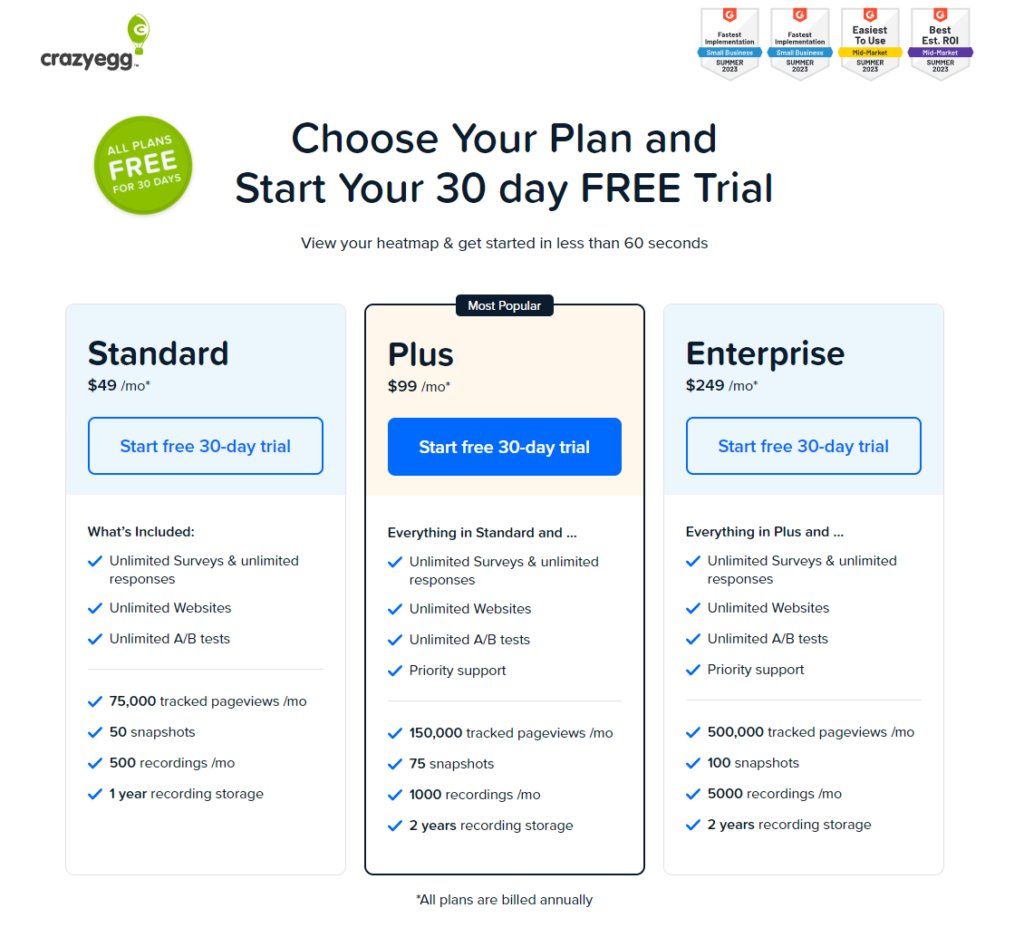
Crazy Egg aims to keep things simple, not just in usability but also in pricing. It offers a tiered pricing structure that starts with a basic plan suitable for smaller websites or those new to analytics. This entry-level option provides access to all of Crazy Egg’s core features, including heatmaps, scroll maps, and user session recordings, at a price point that is accessible for small businesses and startups.
As your needs grow, Crazy Egg offers higher tiers that increase your data capacity and add features such as advanced filtering and additional team member accounts. This scalability ensures that you can continue to use Crazy Egg as your website traffic and business complexity increase, without hitting immediate roadblocks.
The straightforward pricing model of Crazy Egg makes it easy to understand what you’re paying for, allowing small to medium-sized businesses to budget for analytics without unexpected costs. However, for very large enterprises or sites with extremely high traffic volumes, Crazy Egg’s highest-tier plans might still fall short in terms of data capacity and depth of analysis required.
Woopra:
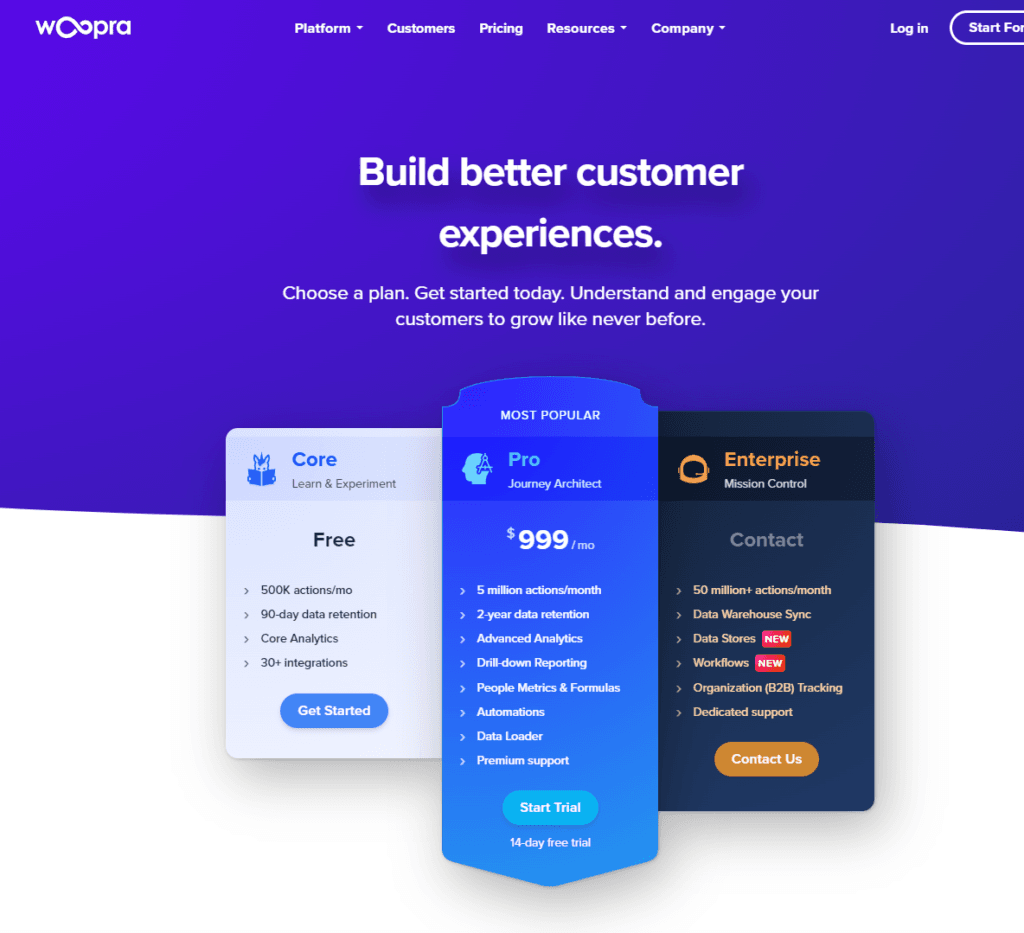
Woopra presents a more flexible approach to pricing, with its model designed to accommodate businesses of all sizes, from startups to large enterprises. The platform offers a free tier with basic analytics capabilities, which is great for small businesses or those just starting to explore the power of customer analytics. This allows companies to experiment with Woopra’s features without any upfront investment.
For more advanced needs, Woopra’s paid plans introduce a wider range of features, including advanced segmentation, real-time analytics, and a host of integrations with other tools. These plans are based on the volume of actions tracked, making it a scalable solution that grows with your business’s data needs. For large organizations or those with sophisticated analytics requirements, Woopra offers custom enterprise solutions that can be tailored to fit specific needs, including higher data volumes and dedicated support.
Woopra’s pricing and scalability reflect its aim to serve as a comprehensive analytics platform that can handle the complexity of tracking customer journeys across multiple touchpoints. This makes it a potentially more versatile choice for businesses expecting to scale up their analytics capabilities in line with their growth.
Conclusion
In the quest to choose the best analytics tool for your needs, both Crazy Egg and Woopra offer compelling features, but they cater to distinct audiences with different priorities.
Crazy Egg shines with its focus on website optimization through user-friendly, visual analytics tools like heatmaps, scroll maps, and session recordings. Its tiered pricing model is designed to be accessible for small to medium-sized businesses, making it an excellent choice for those primarily interested in enhancing their website’s user experience and conversion rates without a hefty investment.
Woopra, on the other hand, aims to provide a comprehensive view of the customer journey across various touchpoints, offering deep insights into user behavior and advanced segmentation. With its flexible pricing and scalability, Woopra is suited for businesses of all sizes, particularly those looking for a robust analytics platform that can grow with them and integrate seamlessly with other digital tools.
Read Next:
- GetResponse vs eSputnik: The Best Email Marketing Tool for 2024
- AWeber vs MoonMail: The Best Email Marketing Tool for 2024
- AWeber vs Aritic Mail: The Best Email Marketing Tool
- GetResponse vs Delivra: The Best Email Marketing Tool for 2024
- Constant Contact vs EmailOctopus: Best Email Marketing Tool





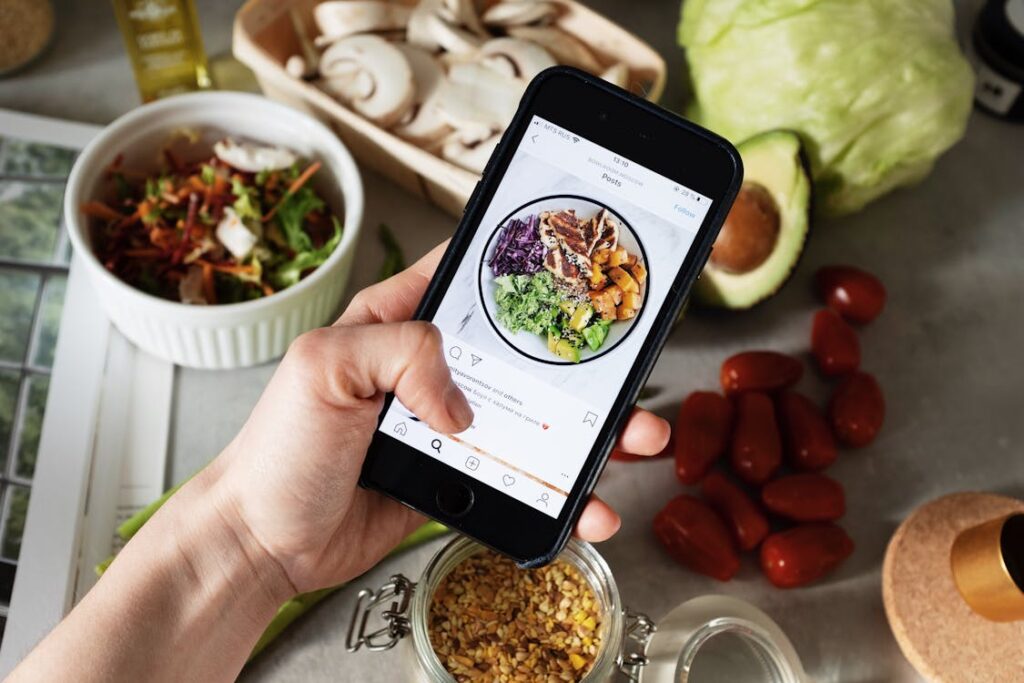



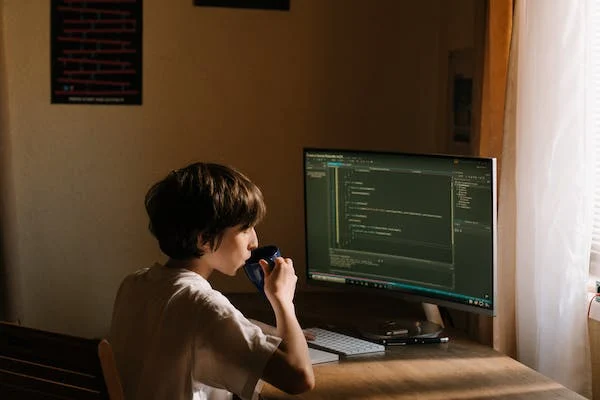










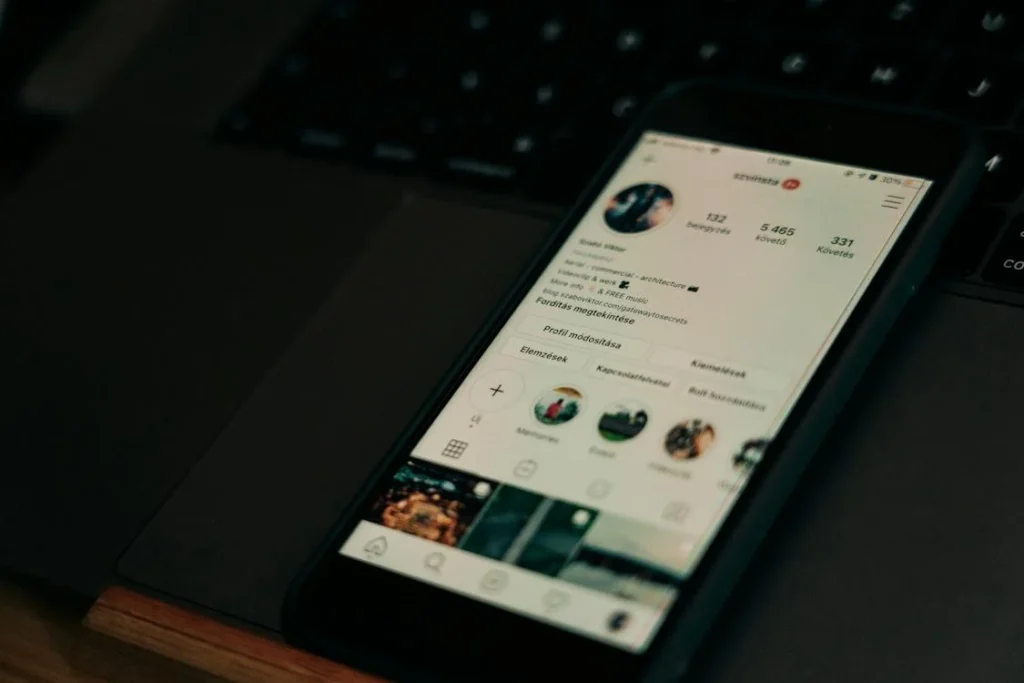

Comments are closed.