In the bustling digital marketplace, having the right analytics tool by your side is like having a compass in the wild—it guides every step of your journey towards success. Today, we’re putting two notable navigators to the test: Crazy Egg and Looker. Each has its strengths, but finding the best fit for your business is crucial. Whether you’re a small startup looking to understand your website traffic better or a large enterprise in need of in-depth data analytics across multiple platforms, making the right choice could be the difference between thriving and merely surviving.
Crazy Egg | Looker |
|---|---|
| G2 Score – 4.2 out of 5 stars | G2 Score – 4.4 out of 5 stars |
| TrustRadius Score – 7.6/10 | TrustRadius Score – 8/10 |
Data Visualization and Reporting
In the world of analytics, data is king, but presentation is the kingmaker. The way information is visualized and reported can vastly influence the decisions you make for your business. Let’s compare how Crazy Egg and Looker turn raw data into actionable insights.
Crazy Egg:
At its core, Crazy Egg is like a magnifying glass for your website’s user experience. Specializing in visual analytics, it offers a suite of tools designed to show you exactly how visitors interact with your site. Through heatmaps, scroll maps, and session recordings, Crazy Egg provides a visual feast that makes complex data not only digestible but actionable. These tools allow you to see hotspots of activity, areas where users lose interest, and paths they navigate through your site. This level of insight is invaluable for optimizing page layouts, improving content placement, and ultimately, enhancing the user experience. The beauty of Crazy Egg lies in its simplicity—its reports are straightforward, engaging, and tailored for immediate application.
Looker:
Stepping into the realm of Looker is like accessing a high-powered telescope aimed at the vast universe of your business data. Looker takes a more holistic approach to data visualization and reporting, offering deep insights across all facets of your business. From marketing and sales to customer behavior and beyond, Looker integrates data from multiple sources to provide a comprehensive view. Its strength lies in its ability to customize reports and dashboards extensively, making it possible to tailor analytics to specific business needs. Looker’s approach to data visualization emphasizes depth and flexibility, catering to businesses that require detailed, granular insights across a wide array of metrics.
Ease of Use and Learning Curve
The journey from raw data to actionable insights shouldn’t feel like scaling a mountain. The ease with which you can navigate an analytics tool and the learning curve associated with mastering its features can significantly impact your daily operations and long-term strategy. Here’s how Crazy Egg and Looker accommodate users of varying skill levels.
Crazy Egg:
With its focus on visual analytics, Crazy Egg is designed to be as user-friendly as possible. The platform’s intuitive interface allows users to quickly set up heatmaps, scroll maps, and session recordings without a steep learning curve. This ease of use extends to its reporting features, where complex data is presented in a visually digestible format, enabling immediate action. Crazy Egg is ideal for marketing teams, website owners, and product managers looking for quick insights to optimize their website’s performance without getting bogged down by complex data analysis processes. The platform’s straightforward approach minimizes the time from setup to insight, making it a favorite among users who prioritize efficiency and clarity.
Looker:
Looker’s capabilities extend far beyond basic analytics, offering a powerful platform for data exploration, reporting, and visualization across all areas of a business. With such depth comes a steeper learning curve, particularly for users not familiar with data analysis or those transitioning from more straightforward tools. However, Looker addresses this challenge through comprehensive documentation, training resources, and customer support. For organizations willing to invest the time in learning how to use Looker to its fullest potential, the rewards are substantial. The platform’s flexibility in creating custom reports and dashboards allows businesses to tailor analytics precisely to their needs, providing insights that can drive strategic decisions across departments.

Related: Check out our free SEO suite

Integration Capabilities
In today’s interconnected digital landscape, an analytics tool’s value is significantly amplified by its ability to integrate with other systems — be it your CRM, marketing automation platform, e-commerce system, or customer support software. Let’s see how Crazy Egg and Looker perform in this crucial area.
Crazy Egg:
Known for its straightforward approach to analytics, Crazy Egg focuses on delivering clear insights into website user behavior. Its integration capabilities primarily revolve around ease of installation on various website platforms. Crazy Egg can be easily added to most websites with a simple piece of JavaScript code, and it offers direct plugins or instructions for popular CMS platforms like WordPress, Shopify, and Squarespace.
While these integrations facilitate the collection of valuable website interaction data, Crazy Egg’s direct connections with broader marketing or sales platforms are more limited. This focus ensures that Crazy Egg remains highly accessible for its core functionality — understanding and improving website user experience — but may require additional steps or tools to integrate this data with other marketing insights comprehensively.
Looker:
As a part of the Google Cloud Platform, Looker boasts robust integration capabilities that extend far beyond website analytics. Looker can connect to virtually any SQL database and has built-in support for a wide range of data warehouses, making it a powerful tool for aggregating and analyzing data from across your entire digital ecosystem.
Furthermore, Looker’s ability to integrate with other business tools — from Google Ads and Google Analytics to Salesforce and Marketo — allows businesses to centralize their analytics and gain holistic insights into their operations, marketing efforts, customer behavior, and more. Looker’s advanced API also supports custom integrations, offering the flexibility to tailor the platform to specific business needs and workflows.
Customer Support and Community Resources
The path to mastering an analytics tool and leveraging its full potential is often paved with questions, challenges, and the need for ongoing learning. Here’s how Crazy Egg and Looker support their users through these journeys.
Crazy Egg:
Crazy Egg aims to keep its platform as intuitive and user-friendly as possible, reducing the need for frequent support. However, when users do need assistance, Crazy Egg offers support primarily through email. The platform provides detailed responses and strives to address user queries effectively. Additionally, Crazy Egg maintains a comprehensive knowledge base filled with articles, guides, and how-tos, covering everything from basic setup to advanced feature utilization. While there is a community around Crazy Egg, it’s more dispersed across the web, with users sharing tips and insights on various forums and social media rather than a centralized community platform hosted by Crazy Egg itself.
Looker:
Looker, being part of the larger Google Cloud ecosystem, offers a robust support system. Users can access technical support through multiple channels, including email, phone, and chat, depending on their subscription level. Looker also stands out for its extensive educational resources, including Looker University, which offers courses and training to help users from beginners to advanced levels deepen their understanding of the platform and data analytics in general. Furthermore, Looker hosts a vibrant community forum where users can ask questions, exchange ideas, and share best practices. This community, coupled with regular meetups and events, fosters a sense of belonging and provides a rich resource for collaborative learning.
Scalability
Scalability is about more than just handling more data or users; it’s about the tool’s ability to offer deeper insights, more sophisticated analyses, and integrate with an expanding digital ecosystem as your business scales. Here’s how Crazy Egg and Looker stack up in terms of scalability. As your business grows, your analytics needs will evolve. The tool you choose should not only meet your current requirements but also grow with you, offering more advanced features and capabilities as your data becomes more complex. Let’s examine the scalability of both platforms.
Crazy Egg:
Crazy Egg starts strong with its ease of use and intuitive interface, making it an excellent entry point for businesses beginning their journey into website analytics. The platform is well-suited for small to medium-sized businesses focusing on understanding and optimizing user behavior on their websites. As these businesses grow, Crazy Egg’s straightforward analytics can continue to provide value, helping to refine user experience and conversion strategies based on visual data insights.
However, when businesses reach a point where they need to integrate complex data sets from multiple sources or require more advanced analytical models, they might find Crazy Egg’s capabilities limiting. In essence, Crazy Egg scales well for businesses that continue to focus on website optimization but may not fully meet the needs of rapidly expanding enterprises or those diversifying their digital presence significantly.
Looker:
Looker is designed with scalability in mind, catering to businesses of all sizes, from startups to large enterprises. Its robust data integration capabilities and comprehensive analytical tools mean that as your business grows, Looker can grow with you, offering more complex analyses, deeper insights, and the ability to handle a vast array of data sources.
Looker’s strength lies in its flexibility and customizability, allowing businesses to tailor the platform to their evolving needs, whether it’s through developing more sophisticated data models or integrating with an expanding suite of digital tools and platforms. For organizations that anticipate rapid growth or have complex data analysis needs, Looker provides a scalable solution that can adapt to changing requirements over time.
Pricing
Crazy Egg:
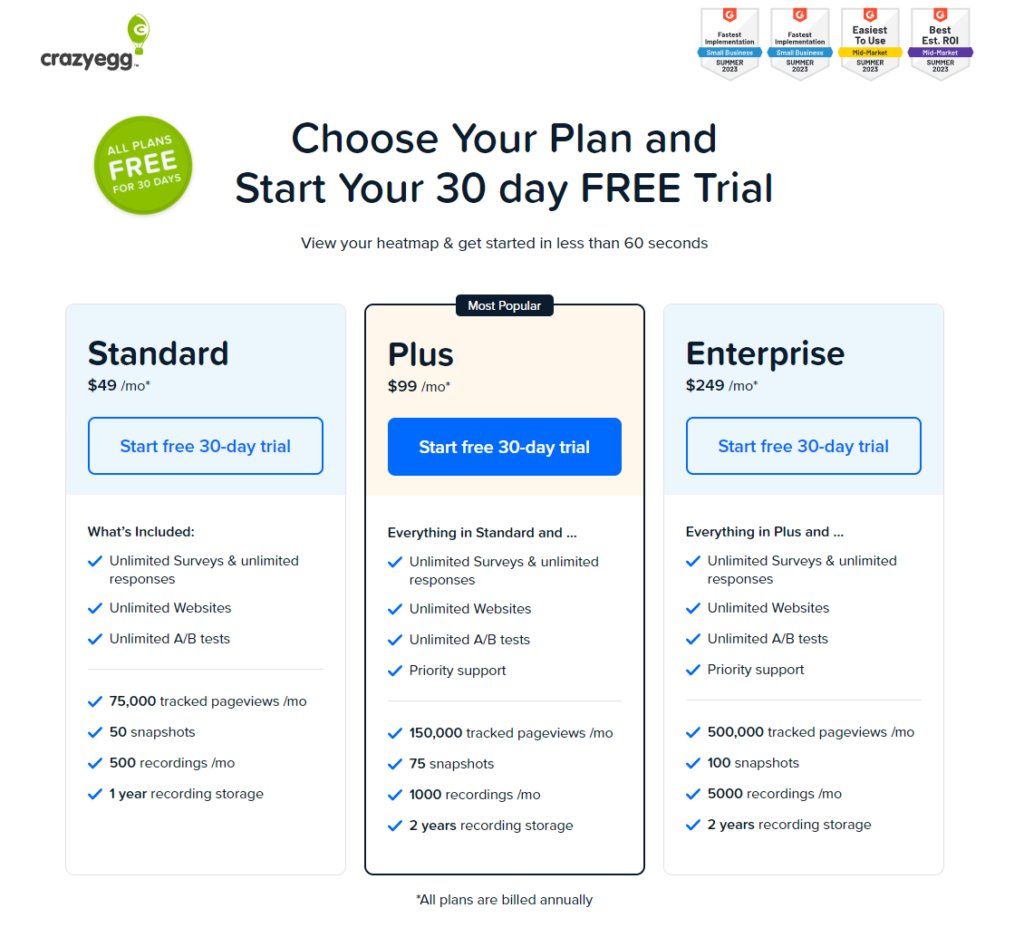
Looker:

Conclusion
In concluding our exploration of Crazy Egg and Looker, it’s clear that each platform caters to distinct needs within the digital analytics landscape. The choice between them hinges on understanding your specific goals, the complexity of your data, and your plans for growth.
Crazy Egg excels in providing straightforward, visual insights into how users interact with your website. Its intuitive interface and user-friendly tools, like heatmaps and session recordings, make it an ideal choice for small to medium-sized businesses focused on optimizing their website’s user experience. Crazy Egg’s approach is about simplifying analytics to make immediate improvements accessible to anyone, regardless of their technical expertise. For businesses primarily concerned with enhancing their online presence through direct, actionable insights derived from website behavior, Crazy Egg offers a powerful, cost-effective solution.
Looker, on the other hand, serves a broader purpose, equipped to handle complex data analysis across multiple facets of a business. As part of the Google Cloud Platform, it offers extensive integration capabilities, sophisticated data modeling, and customizable dashboards, making it a robust solution for enterprises and rapidly growing companies. Looker’s scalability and flexibility make it suitable for organizations looking to leverage deep data insights to inform strategic decisions and drive growth. For those prepared to navigate its more complex interface, Looker provides a comprehensive analytics platform that can evolve with your business.
Read Next:
- GetResponse vs Zoho Campaigns: The Best Email Marketing Tool for 2024
- AWeber vs ActiveCampaign: The Best Email Marketing Tool
- Constant Contact vs Campaigner: Best Email Marketing Tool
- GetResponse vs Omnisend: The Best Email Marketing Tool for 2024
- AWeber vs Benchmark Email: The Best Email Marketing Tool





















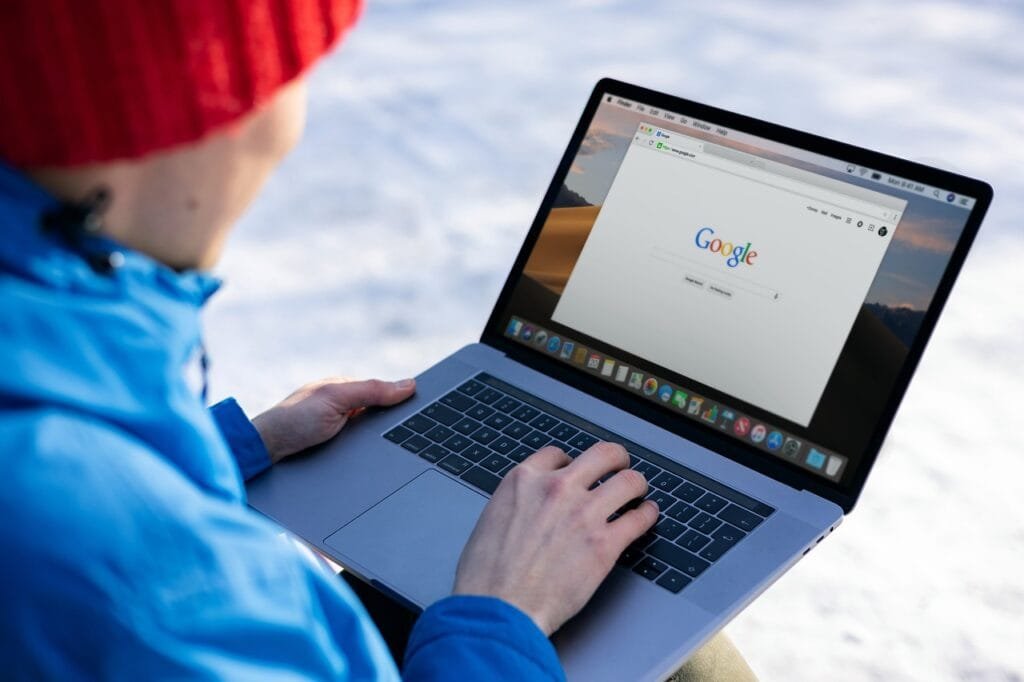
Comments are closed.