In the fast-paced world of social media, keeping up can feel like running a marathon with no finish line in sight. Every brand’s success hinges on its ability to stay relevant, engage with its audience, and push content out consistently across multiple platforms. This is where the heroes of our story, CoSchedule and Zoho Social, step in. Both tools promise to take the heavy lifting out of social media management, but which one is the right fit for you? Let’s dive into the nitty-gritty, compare their features, and find out how they stack up against each other.
| CoSchedule | Zoho Social |
|---|---|
 |  |
| G2 Score – 4.4 out of 5 | G2 Score – 4.6 out of 5 |
| TrustRadius Score – 8.3 out of 10 | TrustRadius Score – 9.1 out of 10 |
Understanding Your Needs: A Prelude to Comparison
Before we pit CoSchedule against Zoho Social, it’s crucial to understand what you’re looking for in a social media management tool. Do you need an all-in-one solution that not only helps with scheduling but also integrates with your overall marketing strategy? Or are you looking for a tool that specializes in social media analytics and engagement? Knowing your needs will guide you through this comparison and help you make the best choice for your brand.
Feature Showdown: Scheduling and Automation
One of the core functionalities of any social media management tool is its ability to schedule posts in advance and automate your social media strategy. Here’s how CoSchedule and Zoho Social compare in this arena.
CoSchedule: The Organized Marketer’s Dream
CoSchedule stands out for its marketing calendar, a feature that allows you to visualize your entire marketing strategy in one place. This isn’t limited to social media; it encompasses email campaigns, blog posts, and more. The drag-and-drop interface makes rescheduling content a breeze, ensuring that your marketing efforts are perfectly synchronized and that you never miss a beat.
The platform also offers ReQueue, a smart tool that automatically fills gaps in your social media schedule with your best-performing posts. It’s like having a personal assistant who not only remembers which content resonated most with your audience but also knows exactly when to republish it for maximum impact.
Zoho Social: The Engagement Expert
Zoho Social shines when it comes to engagement and analytics. It provides a detailed view of the best times to post, based on when your audience is most active, ensuring your content gets the visibility it deserves. The platform’s strength lies in its real-time monitoring capabilities, allowing you to track when your brand is mentioned and respond promptly. This makes it an invaluable tool for businesses that prioritize engagement and want to stay on top of conversations about their brand.
Zoho Social also offers a feature-rich scheduling tool that supports bulk scheduling and a calendar view of your scheduled posts. While it may not have a feature identical to CoSchedule’s ReQueue, its smart-scheduling recommendations are a powerful way to ensure your content reaches your audience at the right time.
The Verdict on Scheduling and Automation
Choosing between CoSchedule and Zoho Social for scheduling and automation depends on what you value most. If your focus is on a comprehensive overview of your marketing efforts and maximizing the lifespan of your content, CoSchedule’s marketing calendar and ReQueue feature are unbeatable. On the other hand, if engagement and analytics drive your social media strategy, Zoho Social’s detailed insights and real-time monitoring capabilities will serve you well.
Both tools offer robust scheduling features, but their distinct approaches cater to different aspects of social media management. Your choice should align with your brand’s priorities, whether that’s ensuring cohesive marketing campaigns with CoSchedule or enhancing audience engagement with Zoho Social.
Analytics and Reporting: Measuring Success
In the digital marketing world, data is king. The ability to analyze performance and adjust your strategy accordingly is what turns good social media management into great. Let’s see how CoSchedule and Zoho Social equip you with the data you need to make informed decisions.
CoSchedule: The Big Picture Approach
CoSchedule offers analytics that are as comprehensive as its scheduling capabilities. It provides a bird’s-eye view of your marketing efforts, tracking not just social media metrics but also how each piece of your marketing puzzle fits together. This holistic approach ensures that you’re not just looking at likes and shares but understanding how your social media strategy aligns with and supports your overall marketing goals.
The platform breaks down analytics by project, allowing you to see the performance of individual campaigns, whether they’re social media posts, blog entries, or email blasts. This can be incredibly useful for marketing teams that need to report on specific campaigns or initiatives. However, it’s worth noting that while CoSchedule’s analytics are powerful, they may offer more information than a small team or solo marketer needs, potentially complicating the decision-making process.
Zoho Social: The Specialist in Social Insights
Zoho Social, on the other hand, zeroes in on social media analytics. It provides detailed reports on engagement, reach, and the performance of individual posts across different platforms. What sets Zoho Social apart is its ability to give real-time insights, allowing you to adjust your strategy on the fly. This focus on immediate data is invaluable for businesses that rely on timely engagement to drive their social media success.
Furthermore, Zoho Social excels in competitor analysis, giving you a clear picture of how your brand stacks up against others in your industry. This competitive edge can be a game-changer, offering strategic insights that go beyond basic performance metrics. For businesses focused solely on social media, Zoho Social’s analytics provide the depth and specificity needed to refine their strategy and outperform their competitors.
Choosing Based on Analytics Needs
When it comes to analytics and reporting, your choice between CoSchedule and Zoho Social will hinge on the scope of your needs. If you’re looking for a tool that offers a comprehensive overview of your entire marketing strategy, including how your social media efforts fit into the larger picture, CoSchedule’s analytics are unparalleled. Its ability to track performance across multiple types of marketing activities can provide valuable insights into the overall effectiveness of your strategy.
Conversely, if your primary focus is on optimizing your social media presence and you value the ability to react quickly to engagement opportunities, Zoho Social’s detailed and real-time analytics will be more your speed. Its emphasis on social-specific data and competitor analysis offers a focused approach that can help fine-tune your social media strategy for maximum impact.
Both platforms offer robust analytics capabilities, but the right choice for you depends on whether you’re looking for a broad marketing analysis tool or a specialized social media insights engine.
User Interface and Ease of Use: Navigating Your Way to Success
The best social media management tool not only needs to be powerful but also user-friendly. A cluttered or confusing interface can slow you down, whereas a streamlined, intuitive UI can make managing your social media strategy a breeze. Here’s how CoSchedule and Zoho Social stand when it comes to user experience.
CoSchedule: Intuitive Planning at Your Fingertips
CoSchedule has built its reputation not just on its comprehensive feature set but also on its user-friendly design. The platform’s centerpiece, the marketing calendar, is a testament to this, offering a clear, visual representation of your entire marketing schedule. This visual approach makes it easy to plan, schedule, and reschedule content as needed, all from a single dashboard.
The drag-and-drop functionality further enhances the user experience, allowing for quick adjustments and easy campaign management. Additionally, CoSchedule’s interface is clean and uncluttered, with a learning curve that is surprisingly mild for such a feature-rich tool. New users can get up to speed relatively quickly, thanks to the intuitive layout and onboarding resources provided.
Zoho Social: Streamlined Social Media Management
Zoho Social emphasizes simplicity and efficiency, with a UI that’s designed to make social media management as straightforward as possible. The dashboard provides a comprehensive overview of your social media activity, including upcoming posts, messages, and notifications, all in one place. This centralization is a huge plus for users who need to manage multiple accounts across different platforms.
The platform also offers a quick publishing option, making it easy to post content on the fly. This feature, combined with the easy navigation and the clean design of the dashboard, makes Zoho Social a favorite among users who appreciate speed and simplicity. Furthermore, Zoho Social integrates seamlessly with other Zoho products, providing a unified experience for users who rely on the Zoho ecosystem for their business needs.
Making the Right Choice for Your Workflow
When it comes to UI and ease of use, both CoSchedule and Zoho Social offer compelling experiences, but your preference may depend on your specific needs and work style. If you’re looking for a tool that provides a broad overview of your marketing activities with an emphasis on planning and scheduling, CoSchedule’s visually oriented interface and marketing calendar will likely appeal to you. Its user-friendly design is suited for teams that manage a diverse content strategy across multiple channels.
On the other hand, if your focus is primarily on managing social media accounts and you value efficiency and speed, Zoho Social’s streamlined interface and quick publishing features will fit your workflow perfectly. It’s ideal for social media managers who need to juggle multiple accounts and respond quickly to social interactions.
Ultimately, the choice between CoSchedule and Zoho Social’s UI and ease of use will come down to the complexity of your marketing efforts and your preference for a broad marketing tool versus a focused social media management platform.

Related: Check out our free SEO suite

Content Curation and Discovery: Fueling Your Feed with Quality Content
The ability to easily find and share relevant content can significantly enhance your social media presence, keeping your audience engaged and helping to establish your brand as a thought leader in your industry. Let’s see how CoSchedule and Zoho Social support you in these efforts.
CoSchedule: Leveraging Your Existing Content
CoSchedule focuses heavily on maximizing the impact of your existing content. With features like ReQueue, it emphasizes repurposing and resharing your best performing content to fill your social media calendar efficiently. This approach is incredibly useful for teams that produce a lot of evergreen content and want to ensure it gets the visibility it deserves over time.
While direct content discovery tools are not CoSchedule’s main focus, its strength lies in integrating content across your marketing channels and making sure every piece of content works harder for you. The platform encourages a strategic approach to content curation, focusing on leveraging what you already have and ensuring it reaches your audience at the optimal times.
Zoho Social: Discovering and Sharing with Ease
Zoho Social, conversely, offers robust features for content discovery and curation. The platform provides suggestions for trending content and articles relevant to your industry, making it easier to find share-worthy content that resonates with your audience. This feature is particularly valuable for social media managers who need to keep their feeds active and engaging without constantly creating new content themselves.
Furthermore, Zoho Social allows you to set up content queues based on topics or themes, automating the process of sharing curated content at the best times for engagement. This blend of discovery and automation ensures that your social media strategy remains dynamic and interesting to your followers, with minimal effort on your part.
Choosing the Best Tool for Content Curation and Discovery
Your choice between CoSchedule and Zoho Social in the context of content curation and discovery will depend on your content strategy and how much of your social media presence relies on curated versus original content.
If your strategy leans heavily on repurposing and maximizing the lifespan of your existing content, CoSchedule’s approach to leveraging and scheduling your best-performing pieces will be incredibly beneficial. Its focus on integrating content across all marketing channels can help streamline your efforts and ensure consistency across your brand’s presence.
On the other hand, if you’re looking to keep your social media feeds filled with a mix of original and curated content without spending too much time hunting for relevant articles and trends, Zoho Social’s content discovery and automation features will be a perfect fit. Its ability to provide fresh, engaging content suggestions and automate the sharing process can save you time and keep your audience engaged.
Both platforms offer valuable tools for managing your social media content, but the right choice for you will hinge on whether your priority is maximizing existing content or effortlessly mixing in curated content to complement your original posts.
Understanding Pricing Structures
Diving into the pricing structures of CoSchedule and Zoho Social reveals much about their target users and how they position themselves in the market.
| CoSchedule | Marketing Calendar: The free version offers a basic marketing calendar for planning and scheduling.Marketing Suite: Custom pricing based on the needs of your team or organization, including content marketing, social media scheduling, work management, and more. |
| Zoho Social | Standard Plan: Starting at $10 per month (billed annually) for 1 brand (7 channels) and 2 team members, including basic publishing and monitoring features.Professional Plan: At $30 per month (billed annually), adding more advanced features like the bulk scheduler and custom reports for 1 brand.Premium Plan: Starting at $40 per month (billed annually), for 1 brand with additional features like ad integration and advanced analytics.Agency Plan: At $200 per month (billed annually), managing up to 10 brands, designed for agencies and larger teams.Agency Plus Plan: Starting at $300 per month (billed annually), with the capacity to manage up to 20 brands. |
CoSchedule: Tailored for Comprehensive Marketing Needs
CoSchedule’s pricing is structured to support a range of functionalities beyond social media management, reflecting its position as a comprehensive marketing calendar. The platform caters to individuals, growing teams, and large organizations with a tiered pricing model that scales with the features and capabilities you need. Starting with a basic plan that covers the essentials of social media scheduling and content organization, CoSchedule’s offerings extend to more advanced plans that include full marketing project management, team collaboration tools, and advanced analytics.
This tiered approach means that you’re not just paying for social media management; you’re investing in a complete marketing solution. The initial investment might be higher compared to standalone social media tools, but for teams looking for an all-in-one marketing platform, CoSchedule presents a compelling value proposition.
Zoho Social: Flexible and Accessible for Varied Social Media Managers
Zoho Social adopts a more straightforward pricing model focused specifically on social media management. With plans designed to accommodate the needs of small businesses, agencies, and large enterprises alike, Zoho Social offers a clear and accessible entry point for users primarily concerned with managing their social media presence. The platform’s pricing includes a range of features from basic scheduling and analytics to more advanced collaboration tools and custom reporting in its higher tiers.
What stands out about Zoho Social’s pricing is its flexibility and the value it offers at each level. Even at the lower end of the pricing spectrum, users gain access to a robust set of tools for managing their social media, making it an attractive option for small businesses or individual marketers who need powerful capabilities without a hefty price tag.
Choosing the Best Value for Your Needs
When deciding between CoSchedule and Zoho Social based on pricing, the key is to consider the scope of your marketing needs and how much you’re willing to invest in a tool that can meet those needs.
If your strategy requires a comprehensive marketing platform that goes beyond social media to include content marketing, email campaigns, and more, CoSchedule’s pricing reflects the breadth of features and integration capabilities it offers. The investment is justified by the platform’s ability to centralize and streamline your entire marketing operation, potentially saving you the cost and complexity of juggling multiple tools.
Conversely, if your focus is squarely on managing a dynamic social media strategy with efficiency and ease, Zoho Social provides a cost-effective solution that doesn’t skimp on functionality. Its pricing model is designed to give you the tools you need to engage with your audience, analyze your performance, and grow your presence on social media, all without overextending your budget.
Ultimately, the choice between CoSchedule and Zoho Social will come down to a balance between the functionalities you need and the amount you’re prepared to invest. Both platforms offer valuable capabilities, but aligning their pricing with your marketing priorities will ensure you get the best return on your investment.
Customer Support and Community Resources
CoSchedule: Dedicated Support and Extensive Learning Materials
CoSchedule distinguishes itself with a strong focus on customer support and education, aiming to ensure that users not only understand how to use the platform but also how to optimize their marketing efforts. CoSchedule offers various support channels, including email support, a comprehensive knowledge base, and video tutorials. These resources are designed to help users navigate the platform’s features and troubleshoot common issues independently.
Beyond direct support, CoSchedule invests in a rich ecosystem of learning materials. This includes an insightful blog filled with marketing tips, detailed guides, and best practices, as well as free webinars and courses on content marketing, social media strategy, and more. These resources are invaluable for users looking to deepen their marketing knowledge and leverage CoSchedule to its fullest potential.
Zoho Social: Responsive Support and a Vibrant User Community
Zoho Social prides itself on its responsive customer support and the vibrant community it has built around its platform. Users can access support through multiple channels, including email, live chat, and phone support, ensuring that help is readily available when needed. Zoho Social’s support team is noted for its responsiveness and helpfulness, providing users with a positive support experience.
In addition to direct support, Zoho Social benefits from being part of the larger Zoho ecosystem, which includes a vast user community and a wealth of online resources. The Zoho Social Help Center is packed with articles, FAQs, and video tutorials, covering everything from basic setup to advanced features. The platform also encourages user interaction through community forums, where users can share tips, ask questions, and connect with other Zoho users. This community aspect can be a significant advantage for businesses looking for peer advice and best practices.
Evaluating Support and Resources for Your Needs
When comparing CoSchedule and Zoho Social in terms of customer support and community resources, both platforms demonstrate a commitment to providing their users with the support and information they need to succeed. The choice between them will depend on your preferences for learning and the type of support you value most.
If you prefer a wealth of structured educational content and detailed guides to not only troubleshoot issues but also enhance your marketing skills, CoSchedule’s extensive library of resources and learning materials may appeal to you. It’s particularly well-suited for users who appreciate a self-directed approach to learning and growth.
Conversely, if you value quick, direct support and the ability to connect with a community of users, Zoho Social’s responsive support channels and vibrant user forums might be more in line with your needs. This environment can be especially beneficial for collaborative learning and sharing experiences with peers.
Ultimately, both CoSchedule and Zoho Social offer robust support systems designed to enhance the user experience. Your decision might hinge on whether you prioritize a comprehensive educational approach or a dynamic community and responsive support to guide your social media management journey.
Conclusion
Choosing between CoSchedule and Zoho Social for your social media management needs boils down to understanding your marketing strategy’s complexity, budget constraints, and the type of support you value. CoSchedule shines as a comprehensive marketing platform ideal for those looking to centralize their marketing efforts, offering extensive educational resources and a broad feature set that goes beyond social media. On the other hand, Zoho Social stands out for its focus on social media management, with flexible pricing and a strong emphasis on community and responsive support, making it a great choice for businesses prioritizing social media engagement and efficiency.
Both platforms offer robust scheduling, analytics, and support systems, but your final decision should align with your marketing objectives, preferred workflow, and the level of investment you’re prepared to make. Whether you lean towards the all-encompassing approach of CoSchedule or the focused, user-friendly experience of Zoho Social, selecting the right tool will empower your social media strategy and help achieve your marketing goals.
Read Next
- How to Use Social Media Management Tools for Brand Monitoring
- How to Create a Sales Funnel: A Practical Guide
- How to Create an Inbound Conversion Funnel: A Deep Dive
- How to use Autopilot: An Explainer
- How to use Mautic: An Explainer





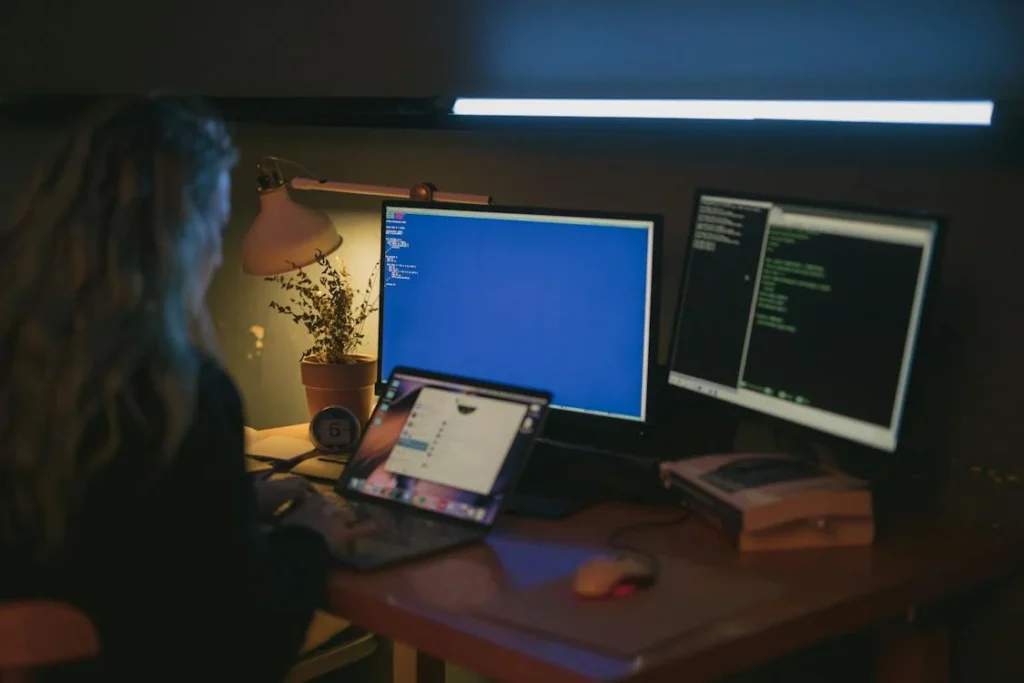
















Comments are closed.