Deciding on the right email marketing tool can often feel like trying to pick the perfect coffee blend – overwhelming yet crucial. In the ever-evolving world of digital marketing, two significant players, ConvertKit and Gist, stand out in 2024. But which one brews the perfect blend for your business needs? Let’s dive deep, comparing these two tools in various aspects, to guide you in making an informed choice.
| ConvertKit | Gist |
|---|---|
 |  |
| G2 Score – 4.4 out of 5 stars | G2 Score – 4.6 out of 5 stars |
| TrustRadius Score – 8.8 out of 10 | TrustRadius Score – 9.6 out of 10 |
User Experience: The Gateway to Email Marketing Mastery
When it comes to email marketing tools, the ease of use is not just a feature; it’s the gateway to mastering email campaigns. Both ConvertKit and Gist offer distinct user experiences, but how do they really measure up?
ConvertKit: The Art of Simplification
Imagine walking into a room where everything is exactly where you expect it to be. That’s ConvertKit for you. It welcomes you with an interface that’s clean, intuitive, and devoid of any complexities. For someone who’s not too tech-savvy or just starting out, ConvertKit is like a friendly guide in the world of email marketing.
Creating campaigns in ConvertKit feels less like a chore and more like an art. The visual editor simplifies the process of crafting emails with its drag-and-drop functionality. It’s like playing with building blocks – straightforward and fun. You can easily add images, text, and buttons, crafting engaging emails even if you’re not a design whiz.
ConvertKit takes automation to a level of simplicity that’s rare. Setting up automated email sequences is intuitive, thanks to its user-friendly automation builder. You can create complex email funnels that respond to subscriber actions, like clicks and form submissions, without feeling overwhelmed by the technicalities.
Gist: A Different Flavor of User Experience
Now, let’s shift our focus to Gist. Stepping into Gist is like entering a high-tech control room. It’s packed with features and tools that might seem daunting at first glance. Gist combines email marketing with other functionalities like live chat and event tracking, which adds layers to its user interface.
The email campaign builder in Gist is robust, offering a range of customization options. However, this abundance of features can be a double-edged sword. On one hand, it offers versatility; on the other, it might take a while for users, especially beginners, to navigate through the myriad of options and find what they need.
In terms of automation, Gist offers advanced capabilities. But with these advanced features comes complexity. Setting up automated workflows in Gist requires a steeper learning curve compared to ConvertKit. It’s more suited for those who have a bit of experience in email marketing or those who don’t mind spending extra time mastering the tool.
Decoding the User Experience
In the realm of user experience, ConvertKit and Gist cater to different audiences. ConvertKit is the go-to tool for ease of use, simplicity, and intuitive design. It’s perfect for those who want to get their email campaigns up and running without a steep learning curve.
Gist, with its comprehensive suite of features, is more suited for users who are looking for a multifunctional tool and are ready to climb a bit of a learning curve. It’s ideal for those who value having all their marketing and communication tools in one place, even if it means dealing with a more complex interface.
Pricing Structure: Balancing Budget and Benefits
The pricing of an email marketing tool is much like picking the right subscription plan for your favorite streaming service – it needs to fit your budget while offering all the shows (or features) you love. Let’s explore how ConvertKit and Gist approach their pricing structures.
| ConvertKit | Free Plan: Offers basic features for up to 1,000 subscribers, including email broadcasts, landing pages, and forms. Creator Plan: Starting at $29/month for up to 1,000 subscribers, including automation and third-party integrations. The price increases with more subscribers. Creator Pro Plan: Starting at $59/month for up to 1,000 subscribers, adding advanced features like newsletter referral system, subscriber scoring, and advanced reporting. |
| Gist | Gist offers a range of tools including email marketing, live chat, and marketing automation. Free Plan: Includes basic features with limits on the number of contacts and emails. Professional Plan: Starting at $29/month when billed annually, includes full marketing automation, live chat, and other advanced features. Premium Plan: Custom pricing based on the specific needs of a business, offering additional customization and dedicated support. |
ConvertKit: Simplicity in Subscription
Picture this: you’re at a buffet where the price you pay depends on how much you plan to eat. That’s pretty much how ConvertKit structures its pricing. It follows a subscriber-based pricing model. The more subscribers you have, the more you pay. But here’s the kicker – regardless of the plan you’re on, you get access to all of ConvertKit’s features. There are no premium features locked behind higher tiers, which is a breath of fresh air.
This transparency in pricing is a boon for businesses of all sizes. If you’re a small business or just starting out, you can opt for a lower tier and still enjoy the full range of features that ConvertKit offers. And as your subscriber list grows, you can scale up your plan accordingly.
Gist: A Comprehensive Approach
Now, let’s switch gears to Gist. Imagine walking into a store where you can buy a basic toolkit or pay more for a toolbox that comes with all the fancy gadgets. Gist offers a tiered pricing model, but it’s not just based on the number of subscribers – it also depends on the set of features you want to access.
Gist’s basic plan covers the essentials of email marketing, but if you want to dive into more advanced features like automation workflows or event tracking, you’ll need to opt for a higher-priced plan. This model allows you to tailor the tool to your specific needs but can get pricey as you start unlocking more advanced features.
Evaluating Cost Against Features
In the battle of pricing, both ConvertKit and Gist have their merits. ConvertKit is ideal if you prefer a straightforward, predictable pricing structure and want access to all features without worrying about additional costs. It’s great for businesses that prioritize ease of use and simplicity in their budgeting.
Gist, on the other hand, could be more appealing if you’re looking for a tool that offers basic functionalities at a lower cost with the option to upgrade for more advanced features. It suits businesses that need a more customized approach to their email marketing tool and are willing to pay more for specific advanced functionalities.
Integrations and Extensibility: The Power of Connectivity
In today’s interconnected digital world, an email marketing tool’s ability to play well with others – meaning its integration capabilities – is crucial. Let’s see how ConvertKit and Gist fare in this arena.
ConvertKit: Seamless Synchronization
Imagine ConvertKit as a universal remote that effortlessly controls various devices in your home. ConvertKit offers a wide range of integrations with popular services and platforms. Whether it’s e-commerce platforms like Shopify, course platforms like Teachable, or webinar services, ConvertKit integrates seamlessly.
This ability to sync with numerous other tools makes ConvertKit incredibly flexible and powerful. It enables you to create a cohesive ecosystem for your online business, where your email marketing efforts are perfectly aligned with other aspects of your digital presence.
Gist: The All-in-One Platform
Gist, in contrast, is like a Swiss Army knife. It aims to be an all-in-one solution, integrating email marketing with live chat, event tracking, and automation within a single platform. While it does offer integrations with other tools, its focus is more on providing a comprehensive suite of features within its ecosystem.
This approach is beneficial if you’re looking for a single platform to handle multiple aspects of your business. However, if you rely on a wide range of external tools and services, Gist’s integration capabilities might seem a bit limited compared to ConvertKit’s extensive range.
Choosing the Right Integration Approach
If you’re a business that uses a variety of tools and needs your email marketing tool to integrate seamlessly with them, ConvertKit is your go-to option. However, if you prefer an all-in-one solution that minimizes the need for external integrations, Gist might be the better fit.
Customer Support: The Safety Net for Your Marketing Campaigns
Think of customer support like having a reliable friend who’s always there to help when you hit a snag. In the realm of email marketing tools, good customer support can be a game-changer. Let’s see how ConvertKit and Gist fare in this essential service.
ConvertKit: A Friend in Need
ConvertKit prides itself on its customer support. Imagine you’re trying to assemble a complex piece of furniture – ConvertKit’s support is like the instruction manual that guides you through every step, clearly and patiently. It offers various support channels including email, live chat, and a comprehensive knowledge base filled with helpful articles and tutorials.
What sets ConvertKit’s support apart is not just the availability of help, but the quality of it. Their team is known for being responsive, knowledgeable, and genuinely helpful. Whether you’re a beginner needing guidance on the basics or an advanced user looking for strategic advice, ConvertKit’s support team is there to assist.
Gist: Self-Help with a Helping Hand
Gist approaches customer support a bit differently. It’s like having a DIY kit – you’re provided with all the tools and instructions, but the assembly is in your hands. Gist offers a solid knowledge base that includes articles, guides, and FAQs. This can be incredibly useful if you’re the type who likes to figure things out on your own.
However, when it comes to more personalized support, Gist’s response might not be as swift or as comprehensive as ConvertKit’s. This isn’t to say that Gist doesn’t offer good customer support, but rather that their approach leans more towards empowering users to help themselves.
Assessing Your Support Needs
In choosing between ConvertKit and Gist, consider how much value you place on customer support. If you prefer having a responsive and hands-on support team to help you navigate any issues, ConvertKit is a clear winner. On the other hand, if you’re comfortable exploring and solving issues on your own with the help of detailed guides and articles, Gist’s self-help approach might work well for you.
Deliverability: Ensuring Your Message Reaches the Inbox
In email marketing, getting your message into the subscriber’s inbox is half the battle. Both ConvertKit and Gist offer solutions for email deliverability, but how effective are they?
ConvertKit: Aiming for the Inbox
ConvertKit understands the importance of email deliverability. It’s like having a skilled archer who can hit the bullseye consistently. ConvertKit ensures high deliverability rates through well-maintained server reputations and robust infrastructure. It also offers best practices and guidelines to help users craft emails that are less likely to be marked as spam.
With ConvertKit, you can be relatively assured that your emails won’t just end up in the abyss of the spam folder. Their ongoing efforts to stay compliant with email sending policies and standards reflect in the consistent deliverability rates experienced by its users.
Gist: Deliverability with a Tech Edge
Gist, meanwhile, incorporates advanced technology to enhance email deliverability. Think of it as using a high-tech device to ensure your TV signal is always strong. Gist uses machine learning algorithms to optimize sending times and email content for better inbox placement.
While Gist’s deliverability is generally good, the level of success can vary based on how well users adhere to email marketing best practices. Since Gist offers a broader range of marketing tools, their focus isn’t solely on email, which can sometimes affect the consistency of deliverability rates.
Hitting the Deliverability Mark
If email deliverability is a top priority for your business, ConvertKit’s dedicated approach makes it a safer bet. Its consistent focus on email marketing translates into reliable inbox placement. Gist, while also effective, might require a bit more effort from your side to optimize emails for best deliverability.

Related: Check out our free SEO suite

Analytics and Reporting: Navigating the Success of Your Campaigns
In the vast sea of email marketing, analytics and reporting are your compass and map, guiding you towards successful campaigns. Let’s navigate through how ConvertKit and Gist handle this crucial aspect.
ConvertKit: Insightful Journeys
ConvertKit is like having a GPS that not only shows your current location but also suggests the best routes and points of interest. It offers comprehensive analytics and reporting features that give you deep insights into your email campaigns. With ConvertKit, you can track open rates, click-through rates, subscriber growth, and much more.
But it’s not just about the numbers. ConvertKit helps you interpret these statistics, turning data into actionable insights. This means you can understand not just how your campaigns are performing, but also why. This level of understanding is invaluable for refining your strategy and ensuring that your emails resonate with your audience.
Gist: The Big Picture and Beyond
Gist, on the other hand, is like a high-tech command center, offering a broader view. Since Gist combines email marketing with other tools like live chat and automation, its analytics extend beyond just email campaigns. You get a comprehensive overview of your interactions with customers, which can be incredibly powerful.
However, when it comes to the depth of email-specific analytics, Gist might not delve as deep as ConvertKit. It provides all the essential metrics, but if you’re looking for more detailed insights specifically tailored to email marketing, Gist’s analytics might fall a bit short.
Choosing Your Analytical Companion
If you need in-depth, email-specific analytics and reporting that guide your strategy with clear insights, ConvertKit is the tool for you. However, if you prefer a broader overview of your marketing efforts that integrates email with other communication channels, Gist’s analytics will serve you well.
Template Design and Customization: Crafting Your Brand’s Voice
The design and customization of email templates are akin to choosing the right attire for an important meeting. It needs to be appropriate, appealing, and reflective of your brand. Let’s see how ConvertKit and Gist dress up your email campaigns.
ConvertKit: Tailoring to Your Brand
ConvertKit offers a wardrobe of modern, sleek, and customizable email templates. These templates are not only aesthetically pleasing but also highly adaptable to your brand’s needs. The ease of customization means you can tailor each template to fit your brand’s voice and style, without needing extensive design skills.
The templates are also responsive, ensuring your emails look great on any device. This is crucial in an era where emails are often first opened on mobile devices. ConvertKit ensures that your message is not just heard, but also seen in the best light.
Gist: Functionality Meets Design
Gist’s approach to templates is a mix of functionality and design. While it offers a range of templates, the focus is more on the functionality aspect. The templates are customizable, but the process might not be as intuitive as ConvertKit’s, especially for users who are not design-savvy. That said, Gist’s templates are designed to be responsive and effective. They do the job well, ensuring that your emails are readable and engaging across different devices.
Dressing Up Your Emails
If the visual aspect of your emails is crucial and you seek a tool that offers beautiful, easily customizable templates, ConvertKit is your go-to choice. However, if you are more focused on the functional aspect and are comfortable with basic design customization, Gist’s templates will suffice.
Automation and Workflow: Streamlining Your Email Strategy
The right email marketing tool should be like a skilled orchestra conductor, seamlessly orchestrating various aspects of your campaigns. Automation and workflow capabilities are critical in achieving this harmony.
ConvertKit: The Maestro of Automation
ConvertKit excels in automation. Its automation workflows are not only powerful but also surprisingly easy to use. You can create complex email sequences based on subscriber behavior, segment your audience, and trigger emails based on specific actions.
This level of automation allows for highly personalized and effective email campaigns. It’s like having a personal assistant who knows your contacts so well, they can send out the right message at the right time without you having to lift a finger.
Gist: The Versatile Conductor
Gist’s automation capabilities are part of its broader suite of tools. While it offers robust automation options, the focus is not solely on email. You can automate tasks across different channels, including live chat and web actions.
This makes Gist a versatile tool, but it also means that its email automation might not be as focused or as intuitive as ConvertKit’s. It’s great for businesses that want a holistic approach to automation, encompassing various aspects of their online presence.
Automating Your Email Success
If you’re looking for a tool that specializes in email automation with an easy-to-use interface, ConvertKit is your best bet. However, if your automation needs span beyond email and you’re looking for a tool that can handle a broader range of tasks, Gist’s multifunctional approach will serve you well.
Mobile Optimization: Ensuring Accessibility Anywhere, Anytime
In an era where smartphones are like an extra limb, ensuring your emails look good on mobile devices is not just a bonus, it’s essential. Let’s explore how ConvertKit and Gist handle mobile optimization.
ConvertKit: Mobile-Friendly from the Get-Go
ConvertKit approaches email design with a mobile-first mindset. This means that every template, every email you create, is optimized to look great on a mobile screen. The responsive design ensures that whether your audience is reading your email on a desktop, tablet, or smartphone, the experience is seamless.
This attention to mobile optimization is crucial. It ensures that no matter where your audience is or what device they’re using, your message gets through clearly and attractively. ConvertKit makes sure that your carefully crafted emails never lose their charm, no matter the screen size.
Gist: Broad Compatibility with a Focus on Function
Gist, while ensuring that emails are mobile-responsive, takes a slightly different approach. The emphasis is more on functionality across devices rather than a mobile-first design. Gist’s templates adapt well to different screen sizes, but the level of optimization can vary depending on the complexity of your email design.
For businesses that prioritize broad compatibility and functionality across all devices, Gist’s approach is quite effective. It ensures that your emails are accessible and readable, regardless of how your audience chooses to view them.
Making the Mobile-Friendly Choice
If you’re looking for a tool that prioritizes mobile optimization and offers a seamless mobile experience, ConvertKit’s mobile-first approach is the way to go. However, if you prefer a tool that offers good functionality across all devices and are comfortable with a more generalized approach to mobile optimization, Gist will serve your needs well.
List Management: Organizing Your Audience Effectively
The backbone of any email marketing strategy is how well you manage your list of subscribers. Let’s see how ConvertKit and Gist help you in organizing and managing your audience.
ConvertKit: Master of List Segmentation
ConvertKit excels in list management and segmentation. It allows you to categorize your subscribers based on various criteria like behavior, interests, and engagement level. This segmentation is more than just a neat organizational tool; it’s a powerful way to personalize your communication.
With ConvertKit, you can send targeted emails to specific segments of your audience, ensuring that your messages are always relevant and engaging. It’s like having a well-organized filing system where every document is exactly where you need it to be.
Gist: Comprehensive but Complex
Gist offers robust list management features as well, but with its broader focus on marketing automation, the process can be a bit more complex. You can segment your audience and manage your list effectively, but the learning curve might be steeper compared to ConvertKit.
For businesses that require a comprehensive tool that goes beyond email list management, integrating other aspects of customer interactions, Gist’s approach is invaluable. However, for those who are looking for simplicity and ease of use specifically in email list management, ConvertKit might be more appealing.
Choosing the Right List Management Tool
If your primary focus is on effective and easy email list segmentation and management, ConvertKit offers a straightforward and powerful solution. However, if you need a more comprehensive tool that integrates list management with other marketing functionalities, Gist is worth considering.
Conclusion
In the fast-paced world of email marketing, choosing the right tool is pivotal to the success of your campaigns. Both ConvertKit and Gist offer unique strengths, catering to different needs and preferences. ConvertKit emerges as a top contender for those who value user-friendliness, intuitive design, and ease of use. Its strengths lie in its straightforward interface, comprehensive analytics, excellent customer support, and robust automation features. This platform is ideal for businesses and individuals seeking a hassle-free email marketing solution that doesn’t compromise on functionality. ConvertKit ensures that your campaigns are effective, your audience is well-managed, and your messages look great on any device.
Gist, on the other hand, is a powerhouse for those who desire an all-in-one marketing tool. It combines email marketing with other functionalities like live chat and event tracking, making it a versatile choice for businesses looking to consolidate their marketing efforts in one place. While it may have a steeper learning curve, its comprehensive feature set is well-suited for users who are comfortable navigating a more complex system. Gist is the tool of choice for businesses looking for extensive functionality and integration beyond the realm of email marketing. The decision between ConvertKit and Gist boils down to your specific needs, technical comfort, and the scope of your marketing strategies. ConvertKit is the go-to option for streamlined, effective email marketing, especially if ease of use and targeted communication are your priorities. Gist is more suited for businesses looking for a broader range of marketing tools in a single platform, even if it means a more complex interface.
Ultimately, the effectiveness of your email marketing efforts depends not just on the tool you choose, but how well you use it to engage with your audience and convey your message. Whether you go with ConvertKit’s simplicity and efficiency or Gist’s comprehensive suite of features, both platforms offer robust capabilities to elevate your email marketing campaigns in 2024.
Read Next
- ConvertKit vs Sendy: The Best Email Marketing Tool for 2024
- ConvertKit vs Mailify: The Best Email Marketing Tool for 2024
- ConvertKit vs Sender: The Best Email Marketing Tool for 2024
- ConvertKit vs Elastic Email: The Best Email Marketing Tool for 2024
- ConvertKit vs Iterable: The Best Email Marketing Tool for 2024





















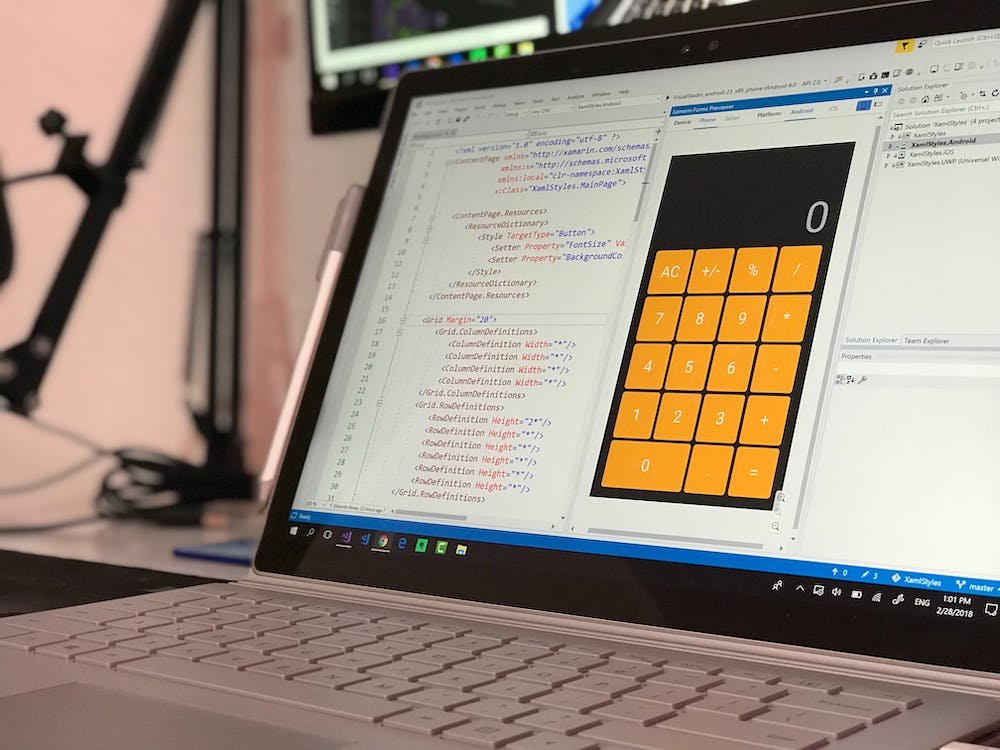
Comments are closed.